
how to create a letterhead template in word
TocreateaprofessionalletterheadinWord,beginbysettingupthepagemarginsandorientation.Useportraitlayoutwith1-inchmarginsunlessspecificprintingneedsrequireotherwise,andavoidplacingkeydetailstooclosetoedges.Next,addyourlogoandcompanyinformationatthetopusi
Jul 19, 2025 am 01:00 AM
how to make a cover page in word
To create a Word cover, you must first determine the content layout, including title, subtitle (optional), author name, unit and date, etc.; 1. Set text centering to center, you can use the center button of the "Start" tab to center horizontally, and center vertically, select the "Center" alignment in the page settings of the "Layout" tab; 2. Insert the picture or background color can be done in the "Insert" and "Design" tabs, pay attention to keeping it simple and avoiding the overwhelming popularity; 3. Save as a template, you can select the ".dotx" format in "File" → "Save As" for easier reuse. After mastering these steps, the cover design will be more efficient and unified.
Jul 19, 2025 am 01:00 AM
How to stop getting calendar notifications in Gmail
To stop Gmail's calendar notifications, you must first clarify whether it is Google calendar reminder or event reminder automatically added by Gmail. 1. Turn off the default reminder for Google Calendar: Go to Google Calendar Settings → “General” tab → “Event Reminder” set to “None” and uncheck “Add from Gmail to Calendar”. 2. Disable the automatic event creation function of Gmail: Uncheck "Enable Add from Gmail to Calendar" in the Gmail Settings → "General" tab. 3. Delete existing events or close individual reminders: Click event details in the calendar to select Delete or close reminders. 4. Adjust the notification method: Change the reminder method to pop-up windows or mobile phone notifications in Google Calendar settings to avoid email disturbance.
Jul 19, 2025 am 12:51 AM
How to create a group in Gmail contacts
The steps to create a Gmail contact group are as follows: 1. Log in to Gmail and jump to the Google contact page; 2. Click "Create Tag" and name the group; 3. Add members by searching for existing contacts or new contacts; 4. Save after the addition is completed; 5. Enter the group name in the recipient bar when sending an email and send it in a group. The entire process is simple and intuitive, suitable for users who need to send frequent mass emails, and a contact can belong to multiple groups.
Jul 19, 2025 am 12:49 AM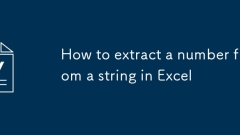
How to extract a number from a string in Excel
ToextractnumbersfromtextstringsinExcel,useacombinationoftextfunctionsorformulasdependingonthedatastructure.Ifnumbersareinconsistentpositions,combineLEFT,RIGHT,MID,andSEARCHfunctionstoisolatethem.Forunpredictableplacements,applyanarrayformulausingTEXT
Jul 19, 2025 am 12:42 AM
How to empty the trash folder in Gmail
Clearing Gmail spam requires manual operation and clear steps. First, confirm that there are no error-based emails in the spam. If there is any, you can mark "not spam"; secondly, click the "Empty" button to move all spam to "Deleted Mails"; finally enter the "Deleted Mails" folder and click "Empty" again to completely delete it. Perform this process regularly to free up the mailbox space.
Jul 19, 2025 am 12:39 AM
how to add a border to a paragraph in word
The steps to add borders to paragraphs in Word are as follows: 1. Use the border button to quickly add basic borders. After selecting a paragraph, click the "Border" button in the "Start" tab and select "Box"; 2. If you need to customize the border style, color or width, you can open the "Border and Shading" dialog box through the "Paragraph" settings to adjust; 3. Pay attention to ensuring that the border is applied to the entire paragraph, and pay attention to the style overlay and print display effect. After mastering these steps, you can flexibly use the border function to improve the visual effect of the document.
Jul 19, 2025 am 12:32 AM
How to turn off smart replies in Gmail
To turn off smart reply in Gmail, you can operate it on the web and mobile apps respectively. Web page: After logging in, click on the gear icon in the upper right corner, enter "View all settings", switch to the "General" tab, uncheck "Show smart reply suggestions in emails", and then save changes. Mobile App: Open Gmail, click the menu icon in the upper left corner, slide to "Settings and Universal", select the corresponding account, and close the "Smart Reply" option. After closing, it will only affect the smart reply function, and smart writing will still work normally. If it still appears after closing, you can try clearing the cache or logging in to your account again.
Jul 19, 2025 am 12:20 AM
How to use Gmail offline
The Gmail offline function can process emails when there is no network. You need to set it in advance and understand the function limitations. 1. How to enable it: Install the Chrome extension "GmailOffline", enable this function in the Gmail settings, and only sync emails in the last two weeks. 2. Perform operations: view emails, write drafts, reply, tag, and view contacts. 3. Unexecutable operations: upload or view large attachments, search for uncachedated emails, and receive new email notifications in real time. 4. Devices: Only support Chrome browsers, each device needs to be set separately. After the network is restored, all offline operations will be automatically synchronized.
Jul 19, 2025 am 12:19 AM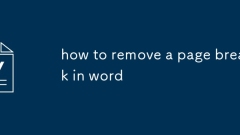
how to remove a page break in word
To delete a page break in Word, you first need to display the hidden edit tag to find the page break. 1. Turn on the "Show/Hide Edit Tag" function (? symbol) to view the words "page break" appearing in the document; 2. Place the cursor in front of the page break and use the Delete or Backspace key to delete; 3. Turn off the display of the edit tag after deletion to avoid interfering with reading. If the page is still blank, it may be that the paragraph has "Page before paragraph", so you need to right-click to select "Paragraph" and cancel this option. In addition, it is recommended to check the unnecessary page breaks after writing the document, especially at the end of the chapter and before and after the table, and check whether the style settings include automatic page pagination to prevent mistaken addition.
Jul 19, 2025 am 12:09 AM
How to create a sub-label in Gmail
Gmail implements a "sub-tag"-like structure through tag nesting. Operation steps: 1. Open the Gmail web version and enter the "General" tab page in "Settings"; 2. Click "New Tag" in the "Tags" section and enter the main tag name such as "Work"; 3. Click "New Tag" again and enter "Work/Project A", and the system will automatically recognize it as a sub-tag. When you type a tag to an email, add it manually on the email details page or automatically assign it through a filter. Management skills include: the main tag cannot be deleted directly, modifying the main tag name will affect the display name of the sub-tag. The mobile terminal expansion method is different, and it is recommended to plan the classification structure in advance.
Jul 19, 2025 am 12:03 AM
how to convert a pdf to word
For the question of PDF to Word, the answers are as follows: 1. Quick conversion with online tools, suitable for ordinary documents, Smallpdf, iLovePDF or Adobe online version is recommended, upload, convert and download, but pay attention to file size and privacy issues; 2. AcrobatPro is precisely converted, suitable for formal files, supports one-click export to Word, retaining most formats, simple operation but high software price; 3. Scanned PDFs need to be recognized by OCR, and ABBYYFineReader or Adobe AcrobatPro is recommended, first identify the text and then export to Word, and the recognition effect is affected by the quality of the picture; 4. When there is less content, you can copy and paste manually, which is suitable for simple
Jul 18, 2025 am 02:52 AM
How to group rows in Excel
Row grouping is a hierarchical structure in Excel that combines multiple rows of data into a collapsible expansion, which facilitates efficient viewing of the overall and details. The operation steps are: 1. Select the rows to be grouped, right-click to select "Group" or use the shortcut key Shift Alt →, and a collapse button appears on the left; 2. Group multi-level data multiple times. If you create a multi-level structure by month first and then quarterly, Excel will automatically display buttons at different levels; 3. If you delete a group, you can right-click the grouped row and select "Cancel grouping". If you clear all groups, use the "Clear hierarchical display" function, and the data itself will not be affected. This function is particularly practical in report production and data analysis, improving data organization efficiency.
Jul 18, 2025 am 02:41 AM
How to convert Excel to PDF
Convert Excel files into PDFs can be achieved in three ways: First, use the "Save As PDF" function that comes with Excel, click "File" → "Save As" after opening the file and select the PDF format, which is suitable for saving the entire workbook and keeping the format intact; Second, select the "Microsoft PrinttoPDF" virtual printer through the printing function, which can flexibly set the printing area, header and footer, etc., which is suitable for situations where paging control is required; Third, use online tools such as Smallpdf, Zamzar or ilovepdf batch conversion, which supports drag-and-drop upload and compression optimization, but pay attention to file security and service restrictions. Choose the right method according to actual needs to ensure that the content is complete.
Jul 18, 2025 am 02:32 AM
Hot tools Tags

Undress AI Tool
Undress images for free

Undresser.AI Undress
AI-powered app for creating realistic nude photos

AI Clothes Remover
Online AI tool for removing clothes from photos.

Clothoff.io
AI clothes remover

Video Face Swap
Swap faces in any video effortlessly with our completely free AI face swap tool!

Hot Article

Hot Tools

vc9-vc14 (32+64 bit) runtime library collection (link below)
Download the collection of runtime libraries required for phpStudy installation

VC9 32-bit
VC9 32-bit phpstudy integrated installation environment runtime library

PHP programmer toolbox full version
Programmer Toolbox v1.0 PHP Integrated Environment

VC11 32-bit
VC11 32-bit phpstudy integrated installation environment runtime library

SublimeText3 Chinese version
Chinese version, very easy to use








