
How to add a watermark to YouTube videos
PrepareaPNGorJPGimage(atleast150x150pixels)withasimple,transparentlogo.2.InYouTubeStudio,gotoCustomization>Branding,uploadtheimage,andclickPublishtoenableitforallnewvideos.3.Toaddittooldervideos,gotoContent>Videos,selectthem,clickEdit>Showmo
Aug 04, 2025 am 04:21 AM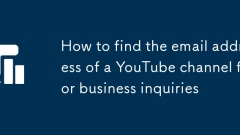
How to find the email address of a YouTube channel for business inquiries
Checkthe"About"sectionontheYouTubechannelforabusinessemailorcontactbutton.2.Lookinrecentvideodescriptionsforcontactphrasesorlinkshortenersleadingtocontactpages.3.Visitlinkedsocialmediaprofilesorofficialwebsites,especially"Link-in-Bio&q
Aug 04, 2025 am 04:20 AM
How to make your YouTube channel look professional
Createastrongbrandidentitybychoosingamemorablechannelname,designingahigh-qualitylogo,selectingconsistentcolorsandfonts,andwritingakeyword-rich,compellingchanneldescriptionusingtoolslikeCanvaorAdobeExpress.2.Optimizeyourchannelartandlayoutbydesigninga
Aug 04, 2025 am 03:33 AM
How to upload a video to YouTube
SignintoyourGoogleaccountonYouTube.com.2.Onacomputer,clicktheCreatebutton,selectUploadvideo,draganddroporbrowseyourfile,settitle,description,thumbnail,visibility,playlists,andaudience,thenclickPublishorSchedule.3.Onmobile,opentheYouTubeapp,taptheCrea
Aug 04, 2025 am 03:05 AM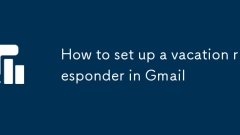
How to set up a vacation responder in Gmail
TosetupavacationresponderinGmail,login,clickthegearicon,goto“Seeallsettings,”thenthe“General”tab,andenablethevacationresponder.First,toggleon“Turnonvacationresponder”toactivatethefeature.Next,setyourstartandenddates,whichGmailauto-fillsbutyoucanadjus
Aug 04, 2025 am 02:18 AM
How to use Gmail stars effectively
Clarify the purpose and plan star classification to efficiently manage Gmail mail. 1. Use different star marks to distinguish types or statuses. For example, yellow stars represent replies and red exclamation marks represent urgent matters. 2. Automatically mark the star with filters, such as automatically marking specific sender emails. 3. Combining the label function to improve organizational efficiency, such as prioritizing star marks and then sorting them out with labels.
Aug 04, 2025 am 02:11 AM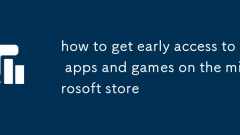
how to get early access to apps and games on the microsoft store
JointheMicrosoftInsiderProgramtoaccesspreviewbuildsandearlyappsbyenrollingthroughSettingsandselectingachannellikeDevorBeta.2.ChecktheMicrosoftStorefor“Jointhebeta”or“Previewprogram”optionsonspecificapporgamepagesandsignupwithyourMicrosoftaccount.3.Fo
Aug 04, 2025 am 02:06 AM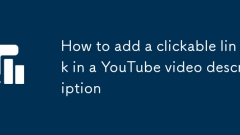
How to add a clickable link in a YouTube video description
AlwaysformatURLswithhttps://orhttp://tomakethemclickable,suchashttps://www.example.com;2.Placethelinknearthetopofthedescriptionsoviewersseeitbeforethe“Showmore”fold,especiallyonmobile;3.Adddescriptivetextaboveorbesidethelinktoimproveclarityandorganiz
Aug 04, 2025 am 01:45 AM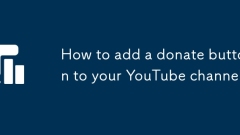
How to add a donate button to your YouTube channel
ToaddadonatebuttononYouTube,useSuperThanksorchannelmembershipsifeligible,whichrequires1,000subscribersand4,000watchhoursor10MShortsviewsforSuperThanks,and30,000subscribersformemberships.2.Forallcreators,linktoexternalplatformslikePatreon,Ko-fi,BuyMea
Aug 04, 2025 am 01:23 AM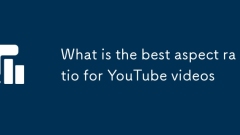
What is the best aspect ratio for YouTube videos
ThebestaspectratioforYouTubevideosis16:9becauseitisnativelysupportedbyYouTube’splayer,ensuresfullscreencompatibilityacrossdevices,displaysthumbnailsclearlyinthegridlayout,andpromotesbetterviewerretentionduetoprofessionalformatting;whilevertical(9:16)
Aug 04, 2025 am 12:01 AM
How to add a signature with an image in Gmail
Adding a signature with pictures in Gmail can be completed through a computer browser. The specific steps are as follows: 1. Log in to Gmail and go to "View All Settings"; 2. Create a new signature in the "Signature" section under the "General" tab; 3. Enter basic information and insert image links in the appropriate location; 4. Set the default signature and save changes. It should be noted that the image must have public links and the size is moderate to avoid loading problems. The mobile phone does not support directly setting up a signature with a picture, but it can be pre-configured on the computer to ensure that it is automatically included when sending messages by the mobile phone. Frequently asked questions include the image link is invalid or is restricted by the email administrator. It is recommended to use GoogleDrive to insert images with public links.
Aug 03, 2025 am 04:18 AM
How to use YouTube's built-in video editor
AccesstheYouTubeVideoEditorbyuploadingavideo,goingtoYouTubeStudio,selectingContent,clickingonthevideo,andthenclickingEditorinthesidebar.2.TrimorsplityourvideousingtheTrimsection:adjuststart/endsliderstotrim,oruseSplittoremovemiddlesectionsbydeletings
Aug 03, 2025 am 03:38 AM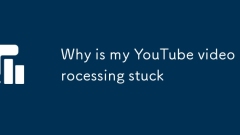
Why is my YouTube video processing stuck
IfyourYouTubevideoisstuckinprocessing,it’susuallyduetolargefilesize,highresolution,serverload,orencodingissues;wait1–3hoursforlongor4Kvideosasprocessingtakestime,1.waitpatientlysincemostcasesresolveautomatically,2.ensureuploadcompletedfullywithagreen
Aug 03, 2025 am 03:29 AM
How to remove an add-on from Gmail
ToremoveaGmailadd-on,firstdisableitinGmailsettings,thenuninstallitviaGoogleAccountsettings.Tocheckactiveadd-ons,openGmail,gotoSettings>Seeallsettings>General>Add-ons.Todisable,clickthethreedotsnexttotheadd-onandchoose"Disable."Toun
Aug 03, 2025 am 02:40 AM
Hot tools Tags

Undress AI Tool
Undress images for free

Undresser.AI Undress
AI-powered app for creating realistic nude photos

AI Clothes Remover
Online AI tool for removing clothes from photos.

Clothoff.io
AI clothes remover

Video Face Swap
Swap faces in any video effortlessly with our completely free AI face swap tool!

Hot Article

Hot Tools

vc9-vc14 (32+64 bit) runtime library collection (link below)
Download the collection of runtime libraries required for phpStudy installation

VC9 32-bit
VC9 32-bit phpstudy integrated installation environment runtime library

PHP programmer toolbox full version
Programmer Toolbox v1.0 PHP Integrated Environment

VC11 32-bit
VC11 32-bit phpstudy integrated installation environment runtime library

SublimeText3 Chinese version
Chinese version, very easy to use








