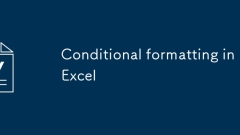
Conditional formatting in Excel
Excel's conditional formatting function can quickly identify data key points by setting rules. ① Highlight specific values: If you mark cells above 5000 or below 1000, the operation path is selected as the selected area → "Start" → "Conditional Format" → "New Rule" → Set conditions and select colors; ② Use data strips and color scales to observe trends: the data strips compare the size of the value through length, and the color scale represents the high and low distribution with gradients. You can directly select the corresponding options to apply; ③ Find duplicates or unique values: Set colors through "Highlight cell rules" → "Repeat Values" to quickly identify duplicate or unique data, which is suitable for cleaning tables.
Jul 20, 2025 am 01:11 AM
How to repeat header rows on each printed page in Excel
The method of setting duplicate title lines in Excel is as follows: 1. Open the Excel file and enter the worksheet to be printed; 2. Click the "Print Title" button in the "Page Layout" tab; 3. Select "Top Title Line" under the "Worksheet" tab and enter such as $1:$1; 4. Click "OK" to save the settings. If the title spans multiple rows, you can choose such as $1:$2. If the left column is repeated, set the "left title column", such as $A:$A. Common problems include insufficient table content, unlocked title row format, or inappropriate page breaks, which can be solved by inputting more data, checking formats, or adjusting paging previews. Quick access can be achieved through the shortcut key Alt PST.
Jul 20, 2025 am 12:55 AM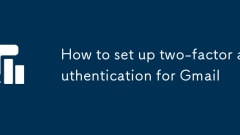
How to set up two-factor authentication for Gmail
Two-factorauthentication(2FA)boostsGmailsecuritybyaddingasecondverificationstepbeyondthepassword.1.Toenableit,signintoyourGoogleaccountandgototheSecuritypage.2.Click“2-StepVerification”and“GetStarted.”3.ChooseasecondfactorlikeSMS,authenticatorapp,ors
Jul 20, 2025 am 12:53 AM
How to calculate days between two dates in Excel
There are many ways to calculate the number of days between two dates in Excel. 1. The basic method is to subtract the start date by using the end date, such as =B1-A1; 2. If you only count the working day, use the NETWORKDAYS function and optionally exclude holidays, such as =NETWORKDAYS(A1,B1,D1:D10); 3. You can add or subtract 1 to control whether the start and end date is included; 4. Use the DATEDIF function to calculate the complex differences between year, month and day, such as =DATEDIF(A1,B1,"d").
Jul 20, 2025 am 12:52 AM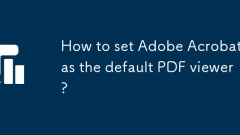
How to set Adobe Acrobat as the default PDF viewer?
To set AdobeAcrobat as the default PDF reader, it can be done through Windows settings or Acrobat itself. 1. Open Settings > Applications > Default Applications in Windows 10 or 11, find the .pdf file type and select Adobe Acrobat; 2. If Acrobat does not appear, you need to repair and install first; 3. Open Acrobat and go to "Edit" > "Preferences" > "Trust Manager", and check "Set as default PDF processor"; 4. If the settings are invalid, try to reset the network and program association settings by running inetcp.cpl; 5. Check whether third-party applications force to use their own PDF to view
Jul 20, 2025 am 12:51 AM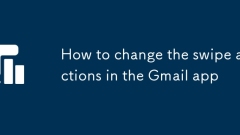
How to change the swipe actions in the Gmail app
TochangeswipeactionsintheGmailapp,opentheapp,tapyourprofilepicture,goto"Settingsandoffline,"selectyouraccount,scrollto"Swipeactions,"thenchoosewhateachswipedirectiondoes.AvailableoptionstypicallyincludeArchive,Delete,Markasread/un
Jul 20, 2025 am 12:46 AM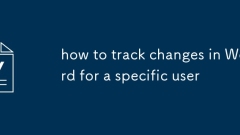
how to track changes in Word for a specific user
Totrackoneperson’schangesinaWorddocument,firstenableTrackChangesandfiltereditsbytheirname.EnsureTrackChangesisonviatheReviewtabsoalleditsarerecorded.Next,usetheShowChangesBydropdownintheTrackingsectiontoselectthespecificcollaborator,isolatingtheirins
Jul 20, 2025 am 12:45 AM
How to turn off generative fill in Photoshop
To turn off Photoshop's generator fill function, the most direct way is to avoid using or disconnecting the network to block calls; 1. Exit the generator fill panel: Click the "X" in the upper right corner or press the Esc key; 2. Disconnect the network or restrict Photoshop's networking permissions to block AI calls; 3. Avoid accidentally touching shortcut keys such as Shift F5, and you can modify or delete related shortcuts; 4. Update the software and check the generator AI settings in the preferences for more control options.
Jul 20, 2025 am 12:40 AM
how to change paragraph spacing in word
There are three ways to adjust the spacing between Word paragraphs: one is to adjust the front, back and line spacing of the segments through the paragraph settings panel; the second is to use the "Line and Paragraph Spacing" button to quickly select the preset line spacing; the third is to adjust the spacing of the paragraphs of the entire document uniformly by modifying the style. Specifically, click the small arrow in the lower right corner of the "Paragraph" area in the "Start" tab to open the paragraph settings window, setting the distance before and after segments and line spacing modes respectively; if you need to operate quickly, you can directly select 1.0, 1.5 or 2.0 times the line spacing in "Line and Paragraph Spacing". For long documents, it is recommended to right-click the "Text" style and select "Modify" to set the default paragraph format uniformly, or create custom styles to achieve classification management; in addition, you should pay attention to clearing unnecessary blank lines, newline characters and from templates or web pages.
Jul 20, 2025 am 12:39 AM
Why is my Gmail signature not appearing
Common reasons why Gmail signatures are not displayed include: 1. The signature is not bound to the correct account. You need to confirm that the account is consistent in the settings and set it separately for each account; 2. The mobile GmailApp does not automatically add signatures by default. It requires manual input or use shortcut tools. It is recommended to use web version or third-party client instead; 3. The signature content is too long or the format is complex, so you should control the length, reduce the picture and style, and check the display effect through test emails; 4. The recipient's email does not support rich text formats, and can provide plain text signatures or supplement key information in the text. Troubleshooting these key points usually solves the problem of not displaying signatures.
Jul 20, 2025 am 12:34 AM
Why can't I select text in my PDF with Adobe Acrobat?
If you cannot select PDF text in Adobe Acrobat, it is usually because the content itself is not optional text. Common reasons include: ① PDF is a scanned image or an image-based file. At this time, Acrobat's OCR function needs to be used for identification; ② The text is located in an embedded object or layer, you can try to click on the text block using the TouchUp text tool; ③ PDF has set security restrictions, you can view permissions in the properties and enter the owner's password to unlock the restrictions; ④ Font embedding problems or file corruption, you can try to export it as an image, re-export it by printing, or open it with another PDF editor. These issues have nothing to do with Acrobat itself, but are determined by how PDFs are created.
Jul 20, 2025 am 12:22 AM
How to protect Excel sheet with password
There are three main methods to encrypt password protection for Excel tables, which are suitable for different scenarios. 1. Encrypt the entire file: After opening the Excel file, click "File" > "Information" > "Protect Workbook" > "Encrypt with Password", enter the password and save, so that others must enter a password when opening the file to view or edit; 2. Protect a worksheet from being modified: Right-click the worksheet label and select "Protect Worksheet", set the password and select the actions allowed to users to perform, to ensure that the content is visible but cannot be changed at will; 3. Protect some cells from being edited: Select all cells to check "Lock", then unlock the cells that are allowed to be edited, and finally achieve local protection by protecting the worksheet and setting a password. Need a note
Jul 20, 2025 am 12:19 AM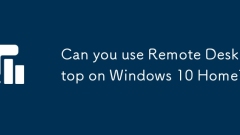
Can you use Remote Desktop on Windows 10 Home?
Windows 10Home can use RemoteDesktop, but its functionality is limited. 1. Windows 10Home includes a RemoteDesktop client, which can connect to other computers that enable RemoteDesktop service; 2. The RemoteDesktop server mode cannot be enabled through built-in tools, that is, others are not allowed to remotely connect to your Windows 10Home computer; 3. The solution includes using third-party remote access tools (such as AnyDesk, TeamViewer), upgrading to Windows 10Pro or later; 4. You can enter sysdm.cpl through Win R to check whether it supports remote support
Jul 20, 2025 am 12:19 AM
how to sort a table in word
TosortatableinWord,firstensurethetableissetupcorrectlybymarkingheadersandavoidingmergedcells.1.SelecttheheaderrowandmarkitasaheaderrowundertheTableDesignorLayouttab.2.Clickanywhereinthetable,gototheLayouttab,thenclickSort.3.Choosethecolumnandorderfor
Jul 20, 2025 am 12:14 AM
Hot tools Tags

Undress AI Tool
Undress images for free

Undresser.AI Undress
AI-powered app for creating realistic nude photos

AI Clothes Remover
Online AI tool for removing clothes from photos.

Clothoff.io
AI clothes remover

Video Face Swap
Swap faces in any video effortlessly with our completely free AI face swap tool!

Hot Article

Hot Tools

vc9-vc14 (32+64 bit) runtime library collection (link below)
Download the collection of runtime libraries required for phpStudy installation

VC9 32-bit
VC9 32-bit phpstudy integrated installation environment runtime library

PHP programmer toolbox full version
Programmer Toolbox v1.0 PHP Integrated Environment

VC11 32-bit
VC11 32-bit phpstudy integrated installation environment runtime library

SublimeText3 Chinese version
Chinese version, very easy to use








