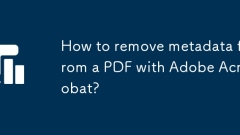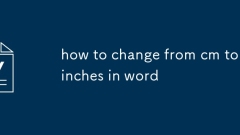
how to change from cm to inches in word
ToswitchfromcentimeterstoinchesinWord,gotoFile>Options>Advanced,selectInchesfromtheShowmeasurementsinunitsof:dropdown,andclickOK.1.Thischangesrulerunitsglobally.2.Formargins,gotoLayout>Margins>CustomMarginsandenterinchvaluesdirectly.3.InP
Jul 21, 2025 am 01:32 AM
How to use content-aware fill in Photoshop
Use Photoshop's Content-AwareFill function to intelligently remove unnecessary elements in photos. The core skills include: 1. Prioritize the use of "Object Selection Tool" or "Lasso Tool" to accurately select the target area; 2. Enter the complete work area through the menu bar and reasonably set the color and rotation adaptability parameters; 3. If the filling effect is not good, it can be optimized by eliminating interference areas or combining other tools; 4. Note that this function has limited effect in complex backgrounds, text patterns or insufficient reference, and requires manual judgment. Mastering these key points can make it more efficient to use Content-AwareFill to achieve natural and seamless image repair.
Jul 21, 2025 am 01:19 AM
How to find my sent emails in Gmail
To find the emails sent in Gmail, you can follow the following steps: 1. Click the "Sent" tab in the left sidebar to view all sent messages, and arrange them in reverse order of time; 2. Use the top search box to enter keywords, recipients, titles or time ranges for accurate search; 3. Enter the "Sent" list through the left menu in the mobile app and use the built-in search function to search. It is recommended to use the web version for complex situations. In addition, you can confirm whether to save a copy of the sent mail in the settings.
Jul 21, 2025 am 01:17 AM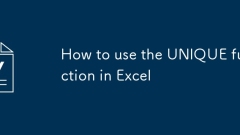
How to use the UNIQUE function in Excel
Excel's UNIQUE function is used to extract unique values in data. 1. The basic syntax is =UNIQUE(array,[by_col],[occurs_once]), where array is the data area, by_col controls to judge by row or column, and occur_once decides whether to return a value that only appears once; 2. Common uses include extracting a list of unique values, such as obtaining a list of non-duplicate people from sales records; 3. You can set occur_once to TRUE to obtain completely non-duplicate records, such as finding customers who have only placed an order once; 4. Combined with functions such as SORT, FILTER, COUNTA, etc., you can realize deduplication sorting, conditional filtering and counting the number of unique values.
Jul 21, 2025 am 01:07 AM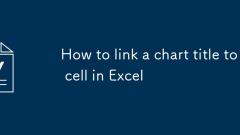
How to link a chart title to a cell in Excel
In Excel, linking cells to the chart title through formulas can achieve dynamic updates. The specific operation is to click on the chart title and enter "=Sheet1!A1" (or the corresponding cell address) in the formula bar and press Enter; if you need to splice text and cell content, you can use formulas such as "="Sales Trend-"&A1" or combined with functions such as "="Data Update Time: "&TEXT(B1,"yyyy-mm-dd"); when using this function, you need to pay attention to ensuring that the cell content is valid, the path is correct and the link has not been deleted. When copying the chart to other workbooks, you should also check the validity of the link.
Jul 21, 2025 am 12:48 AM
how to hyperlink in word
There are three ways to insert hyperlinks in Word: add web links, set mailbox jumps, and implement internal document jumps. When adding a web link, select the text, right-click to select "Hyperlink", and enter the complete URL (such as https://www.baidu.com); when setting up an email link, enter mailto: email address (such as mailto:example@domain.com) in the address bar, click on the link to automatically open the default email client; when realizing internal redirection of the document, you must first add a "bookmark" or title style to the target location, and then insert the "Position in this document" link at the redirection. In addition, the link color and format can be modified by "style", but it is recommended to keep it concise to avoid affecting the recognition.
Jul 21, 2025 am 12:43 AM
How to make an accessible PDF with Adobe Acrobat?
To create accessible PDFs, you need to start with a structured source file. 1. Use Word or InDesign and other documents containing structural elements such as titles, lists and tables, and set the correct style to avoid using spaces or line breaks to simulate formats; 2. Add and check the tag tree in Acrobat to ensure that there is a complete tag structure such as /H1 and /P, and manually adjust the order if necessary or use the automatic recognition function; 3. Set the document language and title, and add alternative text to the image to indicate decorative pictures; 4. Check and adjust the reading order to ensure that the form fields have clear labels, correct types and alternative descriptions, thereby improving the access experience of assistive technology users.
Jul 21, 2025 am 12:43 AM
How to change my Gmail password
TochangeyourGmailpassword,gotoGoogleAccountsettingsondesktopormobile,navigatetoSecurity>Password,verifyyourcurrentpassword,thensetanewone.1.Ondesktop,useabrowsertoaccessGoogleAccountandfollowthestepsunderSecurity.2.Onmobile,useabrowserortheGooglea
Jul 21, 2025 am 12:42 AM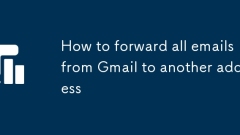
How to forward all emails from Gmail to another address
To automatically forward all Gmail messages, you need to pass the filter settings. Specific steps: 1. Enter the Gmail settings and click "View all settings"; 2. Switch to the "General" tab page, find "Filters and Blocked Addresses" and click "Create a New Filter"; 3. Set filtering rules, fill in the recipient's current Gmail address, and leave other fields blank; 4. After clicking "Create Filter", check "Forward to" and select the target mailbox; 5. Save changes and verify the forwarded mailbox. All new mails will be automatically forwarded to the specified mailbox.
Jul 21, 2025 am 12:35 AM
How to find coordinates of a point in AutoCAD?
There are three main methods to find point coordinates in AutoCAD: 1. Use the ID command to view the coordinates of a single point. Enter the ID and click on the target point to display the X, Y (and Z) values on the command line; 2. View through the Features panel, press Ctrl 1 to open the panel after selecting the object, and view the coordinate information in the "Position" column; 3. Use the LISP program to extract multiple point coordinates in batches, select points after loading the program and export them to text or Excel files. It is suitable for organizing a large amount of data. At the same time, you should pay attention to turning on object capture, confirming the coordinate system and unit settings to ensure accuracy.
Jul 21, 2025 am 12:25 AM
How to make AutoCAD run faster on Windows 10?
To optimize the running speed of AutoCAD on Windows 10, you can start from four aspects: system settings, hardware configuration, internal software adjustments and background programs. 1. Turn off unnecessary visual effects, go to "System Properties" → "Advanced System Settings" → "Performance Settings", select "Adjust to Best Performance" or manually turn off some effects; 2. Upgrade the hardware configuration, use a separate graphics card, at least 16GB of memory and an SSD hard drive to improve performance; 3. Turn off hardware acceleration and real-time scaling and smoothing effects inside AutoCAD, regularly clean up layers and block definitions, and refresh the view with REGEN commands; 4. Slim the system background program, disable unnecessary startup items, use lightweight antivirus software, and restart the computer regularly to free up memory resources.
Jul 21, 2025 am 12:22 AM
How to create a custom number format in Excel
The key to setting up a custom number format in Excel is to understand the structure and rules of the format code. The custom format consists of up to four parts, corresponding to positive numbers, negative numbers, zero values and text, separated by semicolons, such as: positive numbers format; negative numbers format; zero values format; text format. Common symbols include: 0 (forced display of numbers), # (display of significant numbers), (millionite separator), % (percentage), . (decimal point), and @ (representative text). The operation steps are: select the cell → press Ctrl 1 to open the format window → select "Customize" → enter the code → click OK. Note that the custom format only changes the display method and does not affect the actual numerical calculation. Practical examples include hiding zero value, displaying unit (such as ten thousand yuan), adding text prefix/
Jul 21, 2025 am 12:15 AM
How to find emails with attachments in Gmail
Quickly find emails with attachments in Gmail, you can use the search keyword "has:attachment" to filter. 1. Enter "has:attachment" to list all emails with attachments; 2. Add "from", "subject", "after" and other conditions to further narrow the scope; 3. Set automatic classification through the "filter and blocking" function to label or archive specific types of emails with attachments; 4. Mobile GmailApp can also be searched with "has:attachment", but the operation is not as flexible as the web version; in addition, it is necessary to note that the attachment types may be limited, and GoogleDrive links are not considered traditional attachments, and the search results will only display the most recent ones by default.
Jul 21, 2025 am 12:13 AM
Hot tools Tags

Undress AI Tool
Undress images for free

Undresser.AI Undress
AI-powered app for creating realistic nude photos

AI Clothes Remover
Online AI tool for removing clothes from photos.

Clothoff.io
AI clothes remover

Video Face Swap
Swap faces in any video effortlessly with our completely free AI face swap tool!

Hot Article

Hot Tools

vc9-vc14 (32+64 bit) runtime library collection (link below)
Download the collection of runtime libraries required for phpStudy installation

VC9 32-bit
VC9 32-bit phpstudy integrated installation environment runtime library

PHP programmer toolbox full version
Programmer Toolbox v1.0 PHP Integrated Environment

VC11 32-bit
VC11 32-bit phpstudy integrated installation environment runtime library

SublimeText3 Chinese version
Chinese version, very easy to use