
how to do calculations in a word table
Yes, Word tables support basic calculations. Specific methods include: 1. Use =SUM (ABOVE) or =SUM (LEFT) to sum columns or rows; 2. Use formulas such as =PRODUCT (LEFT), =AVERAGE (ABOVE) to perform multiplication or average value calculations; 3. Manually update the fields to refresh the calculation results; 4. Pay attention to avoid using complex formats or cross-cell references. If necessary, you can use Excel to process and then paste them in Word.
Jul 23, 2025 am 12:54 AM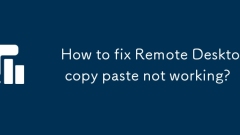
How to fix Remote Desktop copy paste not working?
Remote desktop copy and paste failure can be fixed by the following methods: 1. Check the remote desktop connection settings and make sure that "Clipboard" is checked in the "Local Resources" tab; 2. Restart the rdpclip.exe process in the remote desktop, and you can run it again after ending the process in the Task Manager; 3. Check the Group Policy or Registry settings to confirm that clipboard redirection is not disabled, and set the fDisableClip value to 0 if necessary and restart the computer. Following the above steps to troubleshoot the problem can usually solve the problem and avoid directly reinstalling the software.
Jul 23, 2025 am 12:54 AM
What is AutoCAD used for?
AutoCAD is a computer-aided design software developed by Autodesk. It is mainly used for the creation and editing of two-dimensional drawings and three-dimensional models. It is widely used in the construction, engineering, manufacturing and other industries. Its core uses include: 1. Architectural design and construction drawing drawing, supporting wall line drawing, door and window layout, dimension marking, layer management and output standard formats, which are convenient for collaboration; 2. Engineering drawing and mechanical design, which can draw part drawings, assembly drawings, wiring drawings, supports a variety of measurement units, combining blocks and scripting language to improve efficiency; 3. Geographic Information System (GIS) and map drawing, which supports coordinate import and data preparation before spatial analysis with GIS software, and clearly express geographical elements. AutoCAD is highly versatile, intuitive and useful
Jul 23, 2025 am 12:52 AM
how to create a table of contents in Word
To quickly create a directory in Word, you must first use the title style in a standardized manner. 1. Use built-in styles such as "Title 1" and "Title 2" to define titles at each level; 2. Position the cursor to the location where you want to insert it into the directory, click "Reference" - "Catalog", and select the template or custom format to insert it; 3. If the content changes, right-click the directory and select "Update Domain" and update the page number or the entire directory as needed; 4. You can adjust the font, indentation and other styles through the "Modify" button, and even save it as a template to reuse. The key is to standardize the title style in the early stage, and subsequent operations will be efficient and smooth.
Jul 23, 2025 am 12:46 AM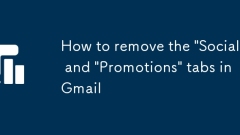
How to remove the 'Social' and 'Promotions' tabs in Gmail
To remove the Social and Promo tabs of Gmail, uncheck the corresponding options by setting. The specific steps are as follows: 1. Click the gear icon in the upper right corner of the desktop version of Gmail and select "View all settings". 2. Switch to the General tab. 3. Scroll down to the "Tags" section and uncheck "Social" and "Promotion". 4. Scroll to the bottom and click "Save Changes". Once closed, these classified mails will go directly to the "main" inbox, making the inbox more concentrated but may be slightly cluttered; if classification is still needed, you can use custom filters to enable more flexible management.
Jul 23, 2025 am 12:37 AM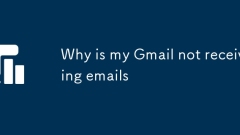
Why is my Gmail not receiving emails
If your Gmail doesn't receive emails, it's usually due to filters, spam settings, account access, or synchronization issues. First, check whether the email is misjudged as spam or deleted by mistake, check the spam mailbox and trash can. If you find the email misjudged, click "Not spam" and add the sender to the contact. Second, review the filters and tags, go to settings to see if there are rules to transfer or delete messages, and adjust suspicious filters. Third, make sure Gmail is receiving new emails, check the POP/IMAP settings of the third-party client, and confirm that the synchronization function on the mobile device is enabled and the application is not restricted by the background. Finally, troubleshoot the account or server problem, try to change the device or browser access, check the Google service status page, and clear the
Jul 23, 2025 am 12:31 AM
What does 'Nudges' mean in Gmail and how to turn it off
Nudges is Gmail’s automated reminder feature to prompt users to reply to potentially important unread messages. It uses machine learning to identify emails to be replied to and displays small bells or pop-ups on the desktop or mobile terminal. If you want to close it, you can enter Settings → General tab → Uncheck "Show reminders in your inbox" and save it; enter the menu → Settings → General settings → Nudges → Close on the mobile side. Currently, Gmail does not support detailed customization of Nudges, and can only choose to enable or close. For users who want to reduce interference or prefer a simple inbox, turning off Nudges is a solution, and the feature can be re-enabled at any time.
Jul 23, 2025 am 12:30 AM
Can you buy Photoshop permanently
You can get the old version through unofficial channels to buy out, but the official has discontinued the permanent version of Photoshop. After the Adobe transfers to subscription system, it no longer provides the option of new users to purchase permanent authorization. If you insist on using old versions such as CS6, there may be compatibility issues and no update support. Control subscription costs You can choose to subscribe separately or follow promotions, and annual payment is more cost-effective than monthly payments. Alternatives include AffinityPhoto (a one-time payment of about $50), GIMP (free open source), and Krita (free partial painting), which meet most needs without subscription.
Jul 23, 2025 am 12:29 AM
How to use the TEXT function in Excel
The function of the TEXT function in Excel is to format numbers into a specified text format. 1. Its basic usage is =TEXT (value, "format code"), which is used to convert numerical values into custom display forms; 2. Common uses include converting numbers into fixed format strings (such as zero-compensation, percentage) and maintaining the format when splicing text; 3. In the format code, 0 means a must-have digit, # means optional digits, % means multiplying by 100 and adding a percent sign; 4. Note that the return result is the text type and cannot directly participate in the calculation; 5. It can be combined with TODAY, IF and other functions to achieve more flexible data display effects.
Jul 23, 2025 am 12:25 AM
How to change the conversation view order in Gmail
To adjust the order of Gmail sessions, 1. Open the web version of Gmail and click the gear icon in the upper right corner to enter "View all settings"; 2. Find the "Session Sort" section in the "General" tab; 3. Select "Latest on" or "Earliest on"; 4. Scroll to the bottom of the page and click "Save Changes". This setting is applicable to the web version of Gmail for all devices and synchronously affects the display effect of mobile apps. Although the mobile app does not support direct modification, it still takes effect after setting it through the computer. Rational setting of session order helps improve email viewing efficiency and facilitates quick location of key information.
Jul 23, 2025 am 12:23 AM
How to create an out-of-office message in Gmail
Tosetupanout-of-officemessageinGmail,firstdecidewhattoincludesuchasyourabsencedates,contactperson,andreturndate;thenfollowthesesteps:openGmail,gotosettingsviayourprofilepictureormenuicon,navigateto"Generalsettingsforeveryone,"selectthe"
Jul 23, 2025 am 12:03 AM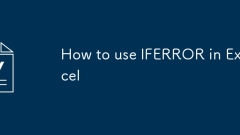
How to use IFERROR in Excel
IFERROR is a function in Excel used to handle formula errors and can replace the error value with the specified content. It is suitable for blocking errors such as #DIV/0!, #N/A, #VALUE!, #REF!, etc., making the table cleaner. 1. It is often matched with VLOOKUP, and it is displayed when it cannot be found; 2. It can be replaced with a null value or 0, but attention should be paid to the possibility of covering up the problem; 3. It supports displaying custom information, such as "the denominator cannot be 0". When using it, you should pay attention to avoid over-wrapping formulas to avoid affecting error checks. It is recommended to use them in the template to improve the user experience.
Jul 23, 2025 am 12:01 AM
6 Excel Hacks to Elevate Your Spreadsheet Game
Quick links can also add bar charts without inserting graphics. Create and use custom lists to create and use custom lists to save time using navigation panes to fix dynamic snapshots of data captured by percentage format errors Whether you want to improve spreadsheet efficiency, enhance data analysis capabilities, or want to improve your career competitiveness, mastering new tips from Microsoft Excel can help you. Add these six practical Excel tips to your skill library now! 6 You can add bar charts without inserting graphics The first thing we learned in the school’s Excel course is how to create charts with data. Although this is a necessary skill, sometimes, removing the complex effects of the chart and visualizing data in a simple way is more efficient.
Jul 22, 2025 pm 12:02 PM
How to create dependent dropdown lists in Excel
The key to creating a dependency drop-down list in Excel is to understand the use of data structures and functions. There are three main methods. 1. First organize the basic data source, such as the classification and corresponding subitems are listed separately, and it is recommended to use naming scope management; 2. Use the "Data Verification" "INDIRECT" function to achieve linkage, provided that the main pull-down option is consistent with the named area name; 3. Use the FILTER function (suitable for Excel365 or 2021 and above), and achieve more flexible linkage through dynamic filtering. The formula is =UNIQUE (FILTER (sub-item column, classification column =main pull-down cell)). Pay attention to naming specifications, tidy data and function limitations to ensure smooth secondary linkage effect.
Jul 22, 2025 am 01:49 AM
Hot tools Tags

Undress AI Tool
Undress images for free

Undresser.AI Undress
AI-powered app for creating realistic nude photos

AI Clothes Remover
Online AI tool for removing clothes from photos.

Clothoff.io
AI clothes remover

Video Face Swap
Swap faces in any video effortlessly with our completely free AI face swap tool!

Hot Article

Hot Tools

vc9-vc14 (32+64 bit) runtime library collection (link below)
Download the collection of runtime libraries required for phpStudy installation

VC9 32-bit
VC9 32-bit phpstudy integrated installation environment runtime library

PHP programmer toolbox full version
Programmer Toolbox v1.0 PHP Integrated Environment

VC11 32-bit
VC11 32-bit phpstudy integrated installation environment runtime library

SublimeText3 Chinese version
Chinese version, very easy to use







