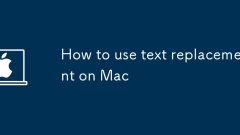
How to use text replacement on Mac
If you want to make typing faster, you can use the text replacement function of your Mac. 1. Set rules to establish a relationship of "fast word → complete content", and add abbreviations such as adr changing address and sig changing signature through system settings; 2. Apply to commonly used reply templates, special symbol replacement, complex word spelling and other scenarios to improve efficiency; 3. Note that the replacement only takes effect in places where input is supported, and some apps need to be additionally enabled, and can point to the same content in combination with multiple rules.
Jul 24, 2025 am 02:13 AM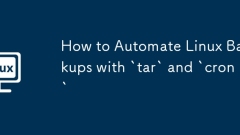
How to Automate Linux Backups with `tar` and `cron`
Write a backup script using tar and save it as /usr/local/bin/backup.sh, 2. Add timed tasks through sudocrontab-e to achieve daily or weekly automatic backup, 3. Optionally add logs to /var/log/backup.log to monitor successful or failed states, and after completing the setup, you can achieve reliable Linux automatic backup without additional tools.
Jul 24, 2025 am 02:11 AM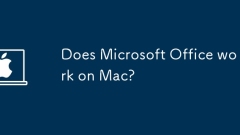
Does Microsoft Office work on Mac?
Office can be used on Mac and has a good experience. Microsoft has officially launched an Office suite for Mac, including applications such as Word, Excel, PowerPoint and Outlook; users can choose to subscribe to Microsoft365 for the latest features and cross-platform support, or purchase Office2021 for Mac at one time; the Mac version's functions are basically the same as Windows version, but the interface style is different, and some functions such as collaborative editing, plug-in support and VBA macros are different; the installation method is to log in to office.com to download and activate, and support up to 5 devices; Common problems include compatibility, startup lag and automatic saving to One
Jul 24, 2025 am 02:09 AM
How to fix 'BOOTMGR is missing' error?
The "BOOTMGRismissing" error is usually caused by an error in the startup sequence or a corruption of the boot file. The repair methods include: 1. Enter the BIOS to ensure that the hard disk is the first boot item and unplug the external device; 2. Use the Windows installation media to execute the bootrec/fixmb, bootrec/fixboot and bootrec/rebuildbcd commands to repair the boot; 3. Check the partition status through diskpart, run chkdsk/f/r to fix the hard disk problem. If it is invalid, you may need to reinstall the system or replace the hard disk.
Jul 24, 2025 am 02:08 AM
How to change MAC address on Windows?
Changing the MAC address is mainly to bypass network restrictions or protect privacy. There are several ways to modify the MAC address on Windows: 1. Modify through the network card settings, open the device manager, and find NetworkAddress or LocallyAdministeredAddress in the advanced options of the network card properties to enter the new MAC; 2. Use wmic command line or third-party tools such as TechnitiumMACAddressChanger to modify. Notes include: the MAC address format must be correct to 12-bit hexadecimal number; some network cards do not support modification; they may fail after restarting, and scripts need to be persisted; the virtual machine environment is more flexible. Frequently asked questions include invalid modifications and not found
Jul 24, 2025 am 02:05 AM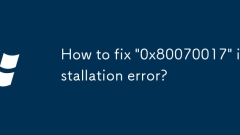
How to fix '0x80070017' installation error?
When encountering the "0x80070017" error code, it usually means that data verification fails, which may be caused by file corruption, hardware problems or driver conflicts. 1. First check the hard disk error, use the command prompt (administrator permissions) to run the chkdskC:/f/r command, scan after restart to fix the hard disk problem. 2. Then update or rollback the storage controller driver, update or uninstall the device driver with the words "AHCI" or "NVMe" through the Device Manager, or select "Rollback Driver" to resolve compatibility issues. 3. Then close third-party antivirus software or security tools, such as Kaspersky, Bitdefender, etc., to eliminate their interference with system file operations. 4. Finally, use the system file check tool and run it in turn
Jul 24, 2025 am 02:05 AM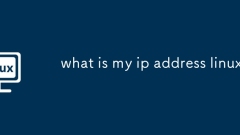
what is my ip address linux
To view the IP address of the Linux system, you can operate it through the command line or through the graphical interface. Use hostname-I to quickly display all non-loopback IPv4 addresses; use the ipaddr or ipa command to view detailed network interface information and find the IP address corresponding to the inet field; in addition, desktop environments such as GNOME or KDE can directly view IP information in network settings. The three methods are applicable to different scenarios and can be completed without third-party tools.
Jul 24, 2025 am 02:04 AM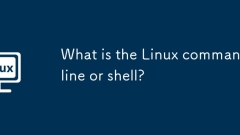
What is the Linux command line or shell?
TheLinuxcommandline,orshell,isatext-basedinterfaceforinteractingwiththeoperatingsystem.1.Itallowsuserstotypecommandstoperformtaskslikefilenavigation,processmanagement,andsoftwareinstallation.2.Theshell,suchasBash,interpretscommandsandsendsthemtotheOS
Jul 24, 2025 am 02:04 AM
How to enable WSL (Windows Subsystem for Linux)?
The steps to enable WSL include confirming system requirements, enabling WSL functionality, installing Linux distributions, and handling common issues. 1. Confirm to use Windows 1064-bit version 19041 or higher, or Windows 11; 2. Run wsl-install in PowerShell to enable the function and install the default distribution, or select a specific distribution; 3. Install the required Linux system from Microsoft Store and set the username and password; 4. Pay attention to common matters such as permission issues, virtualization support, file system access restrictions, and network configuration. Follow these steps to run the Linux environment on Windows successfully.
Jul 24, 2025 am 02:02 AM
How to manage startup programs on Windows?
The slow startup and the computer card may be because there are too many startup programs. You can switch to the "Startup" tab through the task manager to view all startup programs and close unnecessary projects, such as NetEase Cloud Music, QQ Music, Sogou input method and pre-installed software; it is recommended to retain common software such as clipboard tools and note-taking software; 1. Use third-party tools such as StartupDelayer to set certain programs to delay startup to reduce the startup load; 2. Advanced users can manually configure startup items through the task planner; 3. Check the changes in startup items regularly, especially after the system is updated or new software is installed, and new useless startup items are cleaned up in time.
Jul 24, 2025 am 01:56 AM
Windows 11 keeps changing my default apps
Windows11changesdefaultappsduetoOS-levelresetsduringupdates,newappinstallations,orMicrosoftStoreappbehavior.1.SetdefaultsmanuallybyfiletypeandprotocolinSettings>Apps>Defaultapps,assigningpreferredappstoeachextension(.html,.pdf)andprotocol(http,
Jul 24, 2025 am 01:56 AM
How to record screen on Mac
Mac screen recording can be realized through the system's own tools and third-party software. First, use "Shortcut Commands" to quickly record the screen. Open "Shortcut Commands" and search for "New Screen Recording". Click the red button to start recording. You can use the small arrow to select whether to record the microphone or system audio; after recording, the preview window will automatically pop up and save the file. Secondly, using QuickTimePlayer can achieve more stable audio and video effects. Open QuickTimePlayer, click "File" > "New Screen Recording", select the recording device and click anywhere on the screen to start recording. Finally, if you need more functions, you can choose third-party tools, such as OBSStudio is suitable for multi-scene switching and live broadcast, ScreenFlow is suitable for professional video teaching.
Jul 24, 2025 am 01:51 AM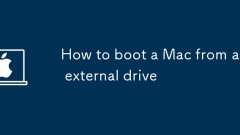
How to boot a Mac from an external drive
To boot a Mac from an external hard disk, first make sure that the hard disk is equipped with a complete and correctly formatted macOS system, such as a boot disk made by "Migration Assistant", "Disk Tool", "Terminal" command or third-party tool; secondly, connect the hard disk to the USB-C or Thunderbolt interface of the Mac under shutdown state; then immediately press and hold the Option(?) key when powering on to enter the boot management interface; then use the mouse or keyboard to select the external hard disk to boot; if the recognition fails, check the cable and power supply; after successful startup, you can perform system repair, data migration, test new macOS or clean files, etc., but avoid unplugging the hard disk during operation to avoid system crash or data loss.
Jul 24, 2025 am 01:50 AM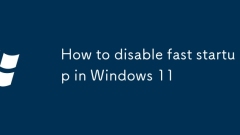
How to disable fast startup in Windows 11
PressWin R,typecontrol,andpressEntertoopenControlPanel.2.SetViewbytoSmallorLargeicons,thenclickPowerOptions.3.ClickChoosewhatthepowerbuttonsdoontheleft.4.ClickChangesettingsthatarecurrentlyunavailable.5.UncheckTurnonfaststartup(recommended),thenclick
Jul 24, 2025 am 01:48 AM
Hot tools Tags

Undress AI Tool
Undress images for free

Undresser.AI Undress
AI-powered app for creating realistic nude photos

AI Clothes Remover
Online AI tool for removing clothes from photos.

Clothoff.io
AI clothes remover

Video Face Swap
Swap faces in any video effortlessly with our completely free AI face swap tool!

Hot Article

Hot Tools

vc9-vc14 (32+64 bit) runtime library collection (link below)
Download the collection of runtime libraries required for phpStudy installation

VC9 32-bit
VC9 32-bit phpstudy integrated installation environment runtime library

PHP programmer toolbox full version
Programmer Toolbox v1.0 PHP Integrated Environment

VC11 32-bit
VC11 32-bit phpstudy integrated installation environment runtime library

SublimeText3 Chinese version
Chinese version, very easy to use







