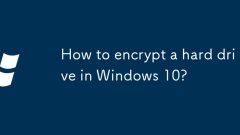
How to encrypt a hard drive in Windows 10?
ToencryptyourharddriveinWindows10,firstcheckifyoursystemsupportsBitLockerbyverifyingyouareusingWindows10Pro,Enterprise,orEducationandhaveaTPMchip;ifnot,usethird-partytoolslikeVeraCryptorDiskCryptor.1.CheckBitLockeravailabilityviaControlPanel>Syste
Jul 23, 2025 am 02:07 AM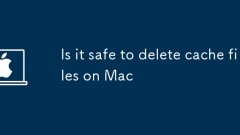
Is it safe to delete cache files on Mac
Yes,itissafetodeletecachefilesonaMac.1.Cachefilesaretemporarydatacreatedbyappsandthesystemtospeedupperformanceandcanbesafelydeletedwithoutharminmostcases.2.Deletingthemcanfreestoragespaceandresolveappglitchesorperformanceissues.3.It’ssafetodeletecach
Jul 23, 2025 am 01:59 AM
Troubleshooting Windows backup and restore issues
If the backup fails or cannot be restored, you can troubleshoot and solve the problem by following the steps below: 1. Check whether the backup target is normal, including device connection, storage space and network path; 2. Make sure the backup settings are correct, check the backup scope and file usage; 3. Run system tools such as sfc and DISM to repair system errors; 4. Make sure that the permissions are sufficient during restoration and try safe mode operation. Most problems can be solved by themselves through the above methods.
Jul 23, 2025 am 01:56 AM
How to use Siri on Mac
Siri can effectively improve efficiency on Mac, suitable for users who are less hands-on. The method to enable is to enter "System Settings" → "Siri", check "Enable Siri", and set the wake-up method and voice feedback mode. It is recommended to enable the "Dictation" function at the same time. Common uses include checking files, opening applications, setting alarm clocks, sending emails, etc. When using it, you need to pay attention to microphone permissions and feedback mode selection, and you can use "shortcut commands" to achieve complex operations. Multi-tasks can be completed with one long command.
Jul 23, 2025 am 01:55 AM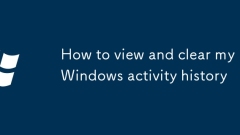
How to view and clear my Windows activity history
Yes,youcanviewandclearWindowsactivityhistorybyfollowingthesesteps:1.OpenSettings(Win I),gotoPrivacy&security>Activityhistorytoviewrecentappusage,documents,andwebsites.2.ClickClearunder“Clearactivityhistory”andconfirmtoremovelocaldata.3.Tostopf
Jul 23, 2025 am 01:46 AM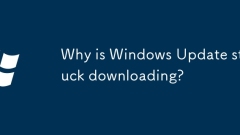
Why is Windows Update stuck downloading?
Windows Update download stuck is usually caused by network problems, corrupt update files, system errors, or background software conflicts. 1. Network problems may cause slow download or interruption. It is recommended to restart the router, use a wired connection, test the network speed and clear the update cache. 2. When the update file or system file is corrupt, you can run Windows Update troubleshooter, use the System File Checker (sfc/scannow) or manually reset the update component. 3. Background programs or antivirus software may interfere with the update process. The relevant software should be temporarily disabled, other applications that occupy resources should be closed, and update in safe mode. 4. Outdated or incompatible drivers may also cause problems. You can update the driver and check the hard one through the device manager or manufacturer's website.
Jul 23, 2025 am 01:35 AM
This $160 Lenovo Laptop Has Windows 11
##### Lenovo IdeaPad 1$160 $250 Price reduction $90 If you need a laptop that meets daily office and web browsing needs, the Lenovo IdeaPad 1 is ideal. It is affordable but has performance, and is equipped with a good battery life and a camera with a physical anti-peep switch. $160 starts at Best Buy Expand Close In a limited time offer, you can get this 15.6-inch HD Lenovo IdeaPad 1 laptop at Best Buy for an amazing $160, saving $90 directly from the original price of $250, for Windows 11 looking for a new laptop with pre-installed Windows 11
Jul 23, 2025 am 01:35 AM
How to use Preview on Mac
The Preview app on Mac can not only view PDFs and pictures, but also implement multiple editing functions. 1. It can open multiple format files and support multiple selection and comparison viewing; 2. It provides practical editing functions such as labeling, highlighting, and signatures; 3. It supports merging and splitting PDF files; 4. It has quick skills such as rotation, cropping, and compression to meet daily lightweight processing needs.
Jul 23, 2025 am 01:13 AM
how to clear cache in linux
There are several ways to clean caches in Linux systems: 1. Use free-h to view the current cache usage; 2. Use sudosync; sudoecho1>/proc/sys/vm/drop_caches to clean the page cache; 3. Use sudosync; sudoecho3>/proc/sys/vm/drop_caches to clear the page cache, inode cache and directory item cache at the same time; 4. Write a script to automatically execute the cleaning command. Manually clearing the cache is suitable for freeing memory or troubleshooting problems, but the system itself automatically manages the cache without frequent intervention.
Jul 23, 2025 am 01:09 AM
how to see running processes in linux
Viewing running processes in Linux systems can be achieved in a variety of ways. 1. Use the ps command to view static process information. For example, psaux can list all processes of all users, and combine -u or grep to filter specific users or processes; 2. Use top to monitor process dynamics in real time, support sorting by CPU or memory, and can terminate processes; 3. Install htop to provide a more intuitive graphical interface, support mouse operation and scrolling; 4. Other skills include lsof viewing port occupation, ps combined with sort to view high memory occupation processes, and systemctl viewing service PID. Each method has its own applicable scenarios, and combined use can improve the investigation efficiency.
Jul 23, 2025 am 01:04 AM
A Beginner's Guide to Compiling the Linux Kernel
Compilingyourownkernelallowscustomization,performanceimprovements,testing,andlearning.2.Prepareyoursystembyinstallingbuildtoolsandlibrariesspecifictoyourdistribution.3.Downloadthekernelsourcefromkernel.orgorviawget.4.Configurethekernelusingyourcurren
Jul 23, 2025 am 12:54 AM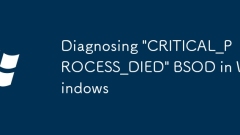
Diagnosing 'CRITICAL_PROCESS_DIED' BSOD in Windows
Solutions to the "CRITICAL_PROCESS_DIED" blue screen error include: 1. Uninstall or roll back the newly installed driver, especially the graphics card driver; 2. Disable or uninstall third-party security software; 3. Use clean boot mode to troubleshoot conflict software; 4. Replug and unplug the memory stick and run Windows memory diagnostic tools or MemTest86 to detect memory problems; 5. Scan and repair system files through SFC and DISM tools; 6. View event viewer logs and use WinDbg to analyze dump files to locate specific reasons. In most cases, follow the above steps to solve the problem.
Jul 23, 2025 am 12:41 AM
Debugging Applications on Linux with GDB
Add the -g option to generate debugging symbols during compilation; 2. Use gdb to start the program and use run, backtrace, list, print and other commands to check the status; 3. Use break to set breakpoints and cooperate with condition and ignore to accurately control; 4. Use next/step/continue/finish to control the execution process; 5. Use watch to monitor variable changes and use x command to check memory; 6. Use coredump and handle signals to debug crashes and exceptions - master these core skills to efficiently locate problems, from being at a loss to being precisely repaired.
Jul 23, 2025 am 12:40 AM
How to customize my Linux desktop environment?
To customize the Linux desktop environment, you can start from five aspects: 1. Change the desktop theme and icons, download the third-party theme package and switch with Tweaks or system settings; 2. Set wallpaper and transparent effects, and use tools such as swwww or Picom to achieve transparent effects of dynamic wallpaper and windows; 3. Customize the launcher and shortcut keys, improve operation efficiency by adding mini programs and setting keyboard shortcuts; 4. Adjust fonts and DPI scaling to optimize display clarity, especially suitable for high-resolution screens; 5. Continuously try and adjust according to personal needs, and gradually create a personalized desktop style.
Jul 23, 2025 am 12:32 AM
Hot tools Tags

Undress AI Tool
Undress images for free

Undresser.AI Undress
AI-powered app for creating realistic nude photos

AI Clothes Remover
Online AI tool for removing clothes from photos.

Clothoff.io
AI clothes remover

Video Face Swap
Swap faces in any video effortlessly with our completely free AI face swap tool!

Hot Article

Hot Tools

vc9-vc14 (32+64 bit) runtime library collection (link below)
Download the collection of runtime libraries required for phpStudy installation

VC9 32-bit
VC9 32-bit phpstudy integrated installation environment runtime library

PHP programmer toolbox full version
Programmer Toolbox v1.0 PHP Integrated Environment

VC11 32-bit
VC11 32-bit phpstudy integrated installation environment runtime library

SublimeText3 Chinese version
Chinese version, very easy to use








