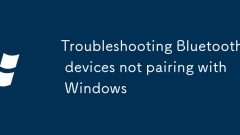
Troubleshooting Bluetooth devices not pairing with Windows
When a Bluetooth device cannot be paired with Windows, you can follow the following steps to check: 1. Make sure the device is turned on and in pairing mode, and ensure sufficient battery; 2. Check whether the Windows Bluetooth function is enabled, check whether there are Bluetooth options and taskbar icons in the system settings; 3. Update or reinstall the Bluetooth driver, try to uninstall and restart the computer, and test the external adapter to replace the interface; 4. Reduce signal interference, turn off nearby wireless devices or switch the router to the 5GHz frequency band. Check them one by one in the above order, and most problems can be solved.
Jul 22, 2025 am 02:46 AM
How to move the taskbar in Windows 11
To adjust the position of the Windows 11 taskbar, you must first unlock the taskbar: right-click the blank space in the taskbar and uncheck "Taskbar Locked"; secondly, drag the taskbar to the target position (left, right, top or bottom), and release the mouse to fix it when a highlighted line appears on the edge; finally, if you need to adjust the alignment of the taskbar content, you can select left, center or right in "Taskbar Settings", but this setting does not affect the edge where the taskbar is located.
Jul 22, 2025 am 02:45 AM
how to change password in linux
There are three main situations for modifying Linux passwords: 1. Modify the current user password, use the passwd command, enter the original password and set a new password; 2. The administrator changes other user passwords, uses sudopasswd username, and directly sets a new password; 3. When you forget your password, reset it through single-user mode, restart and enter the GRUB menu to select recovery mode, and use passwd to modify it under rootshell. Note that the password should be complicated and changed regularly to avoid affecting the system account. Pay attention to permissions and security policies when operating.
Jul 22, 2025 am 02:41 AM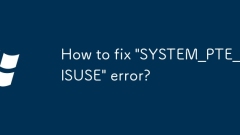
How to fix 'SYSTEM_PTE_MISUSE' error?
When encountering the "SYSTEM_PTE_MISUSE" blue screen error, priority should be given to the driver or hardware problems. 1. Update or roll back the graphics card, network card and other drivers, and uninstall third-party virtual device software; 2. Use SFC and DISM to scan and repair system files; 3. Run memory diagnostic tools to check memory problems; 4. Install the latest system updates or kernel patches; if the problem persists, consider reinstalling the system or contacting the manufacturer to further troubleshooting hardware problems.
Jul 22, 2025 am 02:37 AM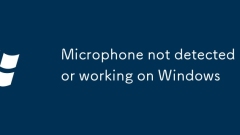
Microphone not detected or working on Windows
If the microphone does not work properly on Windows, first check the physical connection and hardware, try changing the USB port or audio cable, and confirm whether the microphone is powered on or touching the mute key by mistake; secondly, confirm whether Windows recognizes the microphone in the "Record" tab of the sound settings, and if it is not recognized, it needs to be updated or reinstalled; then check the microphone permissions in the privacy settings to ensure that the system and specific applications allow the use of the microphone; finally, run the built-in audio recording troubleshooting tool for Windows to automatically repair the problem. If it is still not resolved, it may be caused by hardware damage or software conflicts.
Jul 22, 2025 am 02:36 AM
My Windows PC is freezing when opening certain applications
If a Windows computer freezes when opening certain applications, it may be a program problem or insufficient system resources, you can solve it through the following steps: 1. Check whether there is a specific program problem, try to reinstall or update the program, or run it in compatible mode; 2. Check the usage of system resources, close unnecessary background programs, upgrade RAM or hard disk; 3. Update drivers and Windows system to ensure the latest version; 4. Pass the safe mode test, close the startup items and background services; 5. Troubleshoot malware or hardware failures. Follow these steps and most users can solve the application freeze problem.
Jul 22, 2025 am 02:34 AM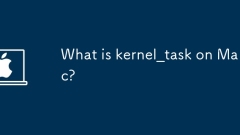
What is kernel_task on Mac?
Kernel_taskisnotavirusbutthemacOSkernelmanagingsystemoperations.Itcoordinateshardwarecommunication,memorymanagement,andfilesystems.HighCPUusagetypicallyindicatesheavydiskaccess,backgroundprocesseslikeSpotlightindexing,faultyperipherals,orproblematick
Jul 22, 2025 am 02:30 AM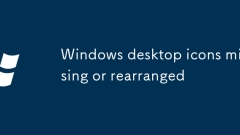
Windows desktop icons missing or rearranged
If the desktop icon is not visible or misaligned, first check whether the "Show desktop icon" is on, then try to turn off "Auto-arrange icon" and "Align icons with grid", 1. Right-click the desktop → "View" → check "Show desktop icons"; 2. Uncheck "Auto-arrange icons" and "Align icons with grid"; 3. Restart Explorer or run sfc/scannow; 4. Check the resolution and zoom settings and adjust to the appropriate value to ensure the stable icon layout.
Jul 22, 2025 am 02:26 AM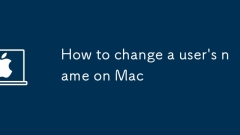
How to change a user's name on Mac
Mac name modification is divided into "full name" and "login name". The former is simple and the latter is cautious. Modifying the "full name" can be edited and saved directly through "Users and Groups" in the system settings, without affecting the system file path; while modifying the "Login Name" requires creating a temporary administrator account and adjusting the home directory permissions, which is complex and risky. In addition, users who are familiar with the terminal can use the command line to modify the "full name", but novices recommend using a graphical interface to ensure security. Either way, backup data before operation to prevent errors.
Jul 22, 2025 am 02:23 AM
Windows Photo Viewer not opening images
When WindowsPhotoViewer cannot open pictures, you can follow the following steps to troubleshoot and solve them: 1. Check whether the file association is correct, right-click the picture and select "Open Method" and specify "Photo Viewer", or adjust it uniformly through system settings; 2. If "Photo Viewer" is missing, go to "Control Panel" → "Enable or Turn off Windows Functions" → check "WindowsPhotoViewer" in "Old Version Components" to restore; 3. Troubleshoot the picture file problem, try to open other pictures or preview in the browser to determine whether it is damaged. Check the three reasons for settings, components, and files in turn to locate and solve the problem.
Jul 22, 2025 am 02:22 AM
How to install fonts on Linux?
There are three main ways to install fonts on Linux: user-level installation, global installation and use of font manager. User-level installation only requires copying the font files to the .fonts folder in the home directory; global installation requires copying the fonts to the /usr/share/fonts/ directory and running fc-cache-fv to refresh the cache; you can also use the system's own font management tool to install it with one click. If the font does not take effect, check whether the file integrity, format support, cache refresh and installation path are correct.
Jul 22, 2025 am 02:21 AM
Why is my Windows battery draining so fast?
The main reasons and solutions for fast battery consumption of Windows computers: 1. Too many background programs, close unnecessary self-start programs and high resource-occupying applications, especially multi-tab pages of the browser; 2. High screen brightness and external devices affect, lower brightness, enable automatic adjustment and unplug unnecessary peripherals; 3. Improper power mode setting, switch to "energy-saving" mode or custom power plan; 4. Battery aging or hardware problems, check the battery health status through commands, update the driver if necessary or contact after-sales inspection.
Jul 22, 2025 am 02:19 AM
USB devices not recognized by Windows PC
When Windows cannot recognize USB devices, first check the physical connection and device status, confirm whether the interface, data cable and device are normal, and pay attention to whether the power supply is sufficient; secondly, check whether there are driver abnormalities or conflicts in the device manager, try to update or reinstall the driver; then check whether the system services such as PlugandPlay are enabled, and adjust the USB energy-saving settings in power management; finally run the system file check tool, update the system or reset the BIOS/UEFI settings to troubleshoot system-level problems. Following the above steps to investigate step by step, most identification problems caused by non-hardware damage can usually be solved.
Jul 22, 2025 am 02:18 AM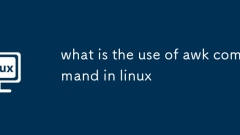
what is the use of awk command in linux
The awk command is mainly used in Linux for text processing, and is especially good at extracting, filtering and manipulating structured data by rows and columns. Its core uses include: 1. Extract specific column content, and divide fields with spaces or tabs by default. References such as $1, $2, etc., such as who|awk'{print$1}', can display username; 2. Filter row content by condition, such as awk'/error/{print}', can find log rows containing "error", or filter specific column values through $3=="404"; 3. Custom delimiter handles complex formats, and specify input delimiters with -F parameter, such as awk-F:'{print$1,$6}', to process colon-delimited /etc/p
Jul 22, 2025 am 02:17 AM
Hot tools Tags

Undress AI Tool
Undress images for free

Undresser.AI Undress
AI-powered app for creating realistic nude photos

AI Clothes Remover
Online AI tool for removing clothes from photos.

Clothoff.io
AI clothes remover

Video Face Swap
Swap faces in any video effortlessly with our completely free AI face swap tool!

Hot Article

Hot Tools

vc9-vc14 (32+64 bit) runtime library collection (link below)
Download the collection of runtime libraries required for phpStudy installation

VC9 32-bit
VC9 32-bit phpstudy integrated installation environment runtime library

PHP programmer toolbox full version
Programmer Toolbox v1.0 PHP Integrated Environment

VC11 32-bit
VC11 32-bit phpstudy integrated installation environment runtime library

SublimeText3 Chinese version
Chinese version, very easy to use








