
Debugging Applications on Linux with GDB
Add the -g option to generate debugging symbols during compilation; 2. Use gdb to start the program and use run, backtrace, list, print and other commands to check the status; 3. Use break to set breakpoints and cooperate with condition and ignore to accurately control; 4. Use next/step/continue/finish to control the execution process; 5. Use watch to monitor variable changes and use x command to check memory; 6. Use coredump and handle signals to debug crashes and exceptions - master these core skills to efficiently locate problems, from being at a loss to being precisely repaired.
Jul 23, 2025 am 12:40 AM
How to customize my Linux desktop environment?
To customize the Linux desktop environment, you can start from five aspects: 1. Change the desktop theme and icons, download the third-party theme package and switch with Tweaks or system settings; 2. Set wallpaper and transparent effects, and use tools such as swwww or Picom to achieve transparent effects of dynamic wallpaper and windows; 3. Customize the launcher and shortcut keys, improve operation efficiency by adding mini programs and setting keyboard shortcuts; 4. Adjust fonts and DPI scaling to optimize display clarity, especially suitable for high-resolution screens; 5. Continuously try and adjust according to personal needs, and gradually create a personalized desktop style.
Jul 23, 2025 am 12:32 AM
Fixing Windows 11 search highlighting issues
The search box is not highlighted? This problem is usually caused by settings or feature conflicts on Windows 11. 1. Check the system theme and color settings, make sure that "Select Your Color" is not set to "Custom", try to switch to "Light" or "Dark" mode, and confirm that "Transparent Effect" is turned on, third-party themes may affect the effect, it is recommended to switch back to the default theme test; 2. Close the optimization options of "Animation and Visual Effects", check "Fake-out effect when displaying window content", "Smooth scrolling list items" and "Show visual effects in window" in "Performance Options"; 3. Update or reset Explorer and Shell components, you can restart "Windows Explorer" through Task Manager, or use a command prompt and PowerS
Jul 23, 2025 am 12:27 AM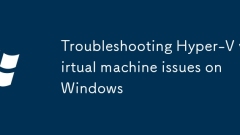
Troubleshooting Hyper-V virtual machine issues on Windows
Common problems with Hyper-V virtual machines include startup failure, network failure and performance stuttering. The methods are as follows: 1. Check CPU virtualization support, BIOS settings, resource conflicts and Hyper-V service status when it cannot be started; 2. Network abnormalities require checking the virtual switch type, IP configuration and NAT rules; 3. Performance stuttering can be improved by optimizing disk type, using SSD, enabling integrated services and limiting CPU usage; 4. Other problems such as snapshot corruption should be avoided frequently, synchronous services should be enabled, and replication failures require checking the network and firewall settings. Most problems can be quickly solved through basic troubleshooting.
Jul 23, 2025 am 12:19 AM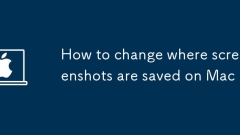
How to change where screenshots are saved on Mac
TochangewherescreenshotsaresavedonaMac,useTerminaltomodifythesavelocationwiththecommanddefaultswritecom.apple.screencapturelocation[your-path-here],followedbykillallSystemUIServertoapplythechange.1.OpenTerminal.2.Enterthecommandwithyourdesiredfolderp
Jul 23, 2025 am 12:11 AM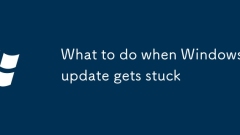
What to do when Windows update gets stuck
WhenWindowsUpdategetsstuck,letitrunforuptoanhourfirst,thenrestartyourPCifnoprogressismade.1.Wait1–2hoursasupdatescansometimestakelonger,especiallyonoldersystems.2.RestartyourPCiftheupdateappearsfrozenwithnoCPUactivity.3.RuntheWindowsUpdateTroubleshoo
Jul 23, 2025 am 12:09 AM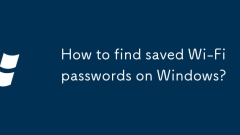
How to find saved Wi-Fi passwords on Windows?
To view the saved Wi-Fi password of Windows, you can execute commands through the command prompt. The specific steps are as follows: 1. Run the command prompt as an administrator; 2. Enter "netshwlanshowprofiles" to view all saved Wi-Fi names; 3. Find the target network (SSID), enter "netshwlanshowprofilename="SSID"key=clear"; 4. Check the password in the KeyContent field of the output result. Microsoft did not directly display the password in the settings for security reasons to prevent privacy leakage. Third-party tools such as WirelessKeyView
Jul 23, 2025 am 12:01 AM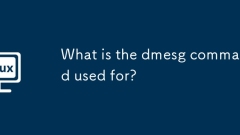
What is the dmesg command used for?
dmesg is used to view and control the kernel ring buffer. Its core functions include: 1. Display kernel messages; 2. Filter specific information; 3. Clear or control the buffer. By default, running dmesg will output all kernel messages, which is suitable for troubleshooting hardware problems and startup process analysis. You can view and use the --level parameter to filter error level information through the pipeline combined with less paging or use the --level parameter to filter error level information. Users can also use grep to filter such as USB, disk I/O errors by keywords, and add timestamps through the -T option to assist in log association. If necessary, use -dmesg-C to clear the message buffer, -D and -E to disable or enable console logging, but be careful to avoid affecting subsequent troubleshooting.
Jul 23, 2025 am 12:01 AM
These Are My 3 Favorite Retro Game Emulators for Windows 11
RelatedMAME 0.278 is out! Sound effect simulation comprehensive upgrade This classic arcade and computer simulator has just ushered in a major update. Posts 1 Picking an emulator is sometimes not easy. There are many options on the market, some of which are easier to use, but the following three are my favorites. I always use them repeatedly because they run smoothly on both old and new Windows systems, download and use for free, have an active community, and are constantly updated. Their settings are relatively simple, require little hardware, and have excellent gaming experience. 3 MAME MAME is an open source simulator that can always take me back to my youth - those lively amusement parks and arcade halls on the New Jersey Coast, and the sound of various games running automatically
Jul 22, 2025 pm 09:20 PM
Recall is Back Again! Here's How to (Hopefully) Permanently Banish It
Windows Recall, an AI-powered assistant that regularly intercepts your screen so you can ask about things you have done in the past and make a comeback after being recalled again due to privacy issues. Here is how Windows 11 Pro users disable it completely (again, hopefully permanent this time). Revisiting Windows Recall There are many reports about the controversy over Windows Recall, but it is worth a quick review: Microsoft announced that Windows 11 will take screenshots regularly when you use your computer and process these images through AI, allowing you to query your previous activities. Everyone is concerned about this obvious security and privacy
Jul 22, 2025 am 06:01 AM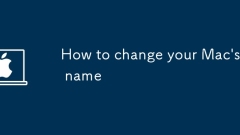
How to change your Mac's name
To change the name of your Mac, you can modify the computer name through system settings, without affecting the login user name or system files; the steps are: Open the system settings, click General, edit the computer name and save. If you need to modify the host name used for network commands and remote access, you can use the terminal to execute the command sudoscutil --setHostNameNewHostName and restart or refresh the DNS cache. Mac names help identify devices when sharing network, AirDrop, and remote support, avoid confusion.
Jul 22, 2025 am 03:47 AM
How to use the Digital Color Meter on Mac
Color collection with DigitalColorMeter on Mac is simple and efficient. First, there are three ways to open it: go to "Applications>Utilities" to double-click to open, drag to the dock or start it through Spotlight search; basic operations include clicking the "Peak" button or pressing the space bar to activate the color pickup cursor, and clicking anywhere on the screen to obtain RGB or hexadecimal color values; practical settings include adjusting the magnification, locking the pickup function, copying the color code, and setting global shortcut keys with third-party tools; in addition, in dark mode, you can improve visibility by switching light backgrounds or adjusting the window menu, which is suitable for design, development and other scenarios to quickly confirm color consistency.
Jul 22, 2025 am 03:41 AM
How to use Voice Control to command your Mac
VoiceControl directly implements clicks, scrolling, and input operations through voice on Mac, reducing hand burden and improving accessibility. The enable method is: go to System Settings > Accessibility > VoiceControl, and download resources according to the language and region after turning on. It is recommended to speak clearly in a quiet environment for best results when using it. Basic commands include "Open App", "Click Button", "Scroll Page" and manually positioning the cursor. You can view clickable items through "Show Numbers" and directly say the number selection. Temporarily closing the listening can say "stop listening". Custom commands can be added in settings, such as triggering shortcuts with "Screenshots" or starting the compose interface with "New Mail". Methods to improve accuracy include:
Jul 22, 2025 am 03:31 AM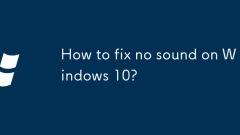
How to fix no sound on Windows 10?
If the computer has no sound, check the hardware and basic settings first: 1. Make sure the volume is not muted and turned up; 2. Check whether the headphones or speaker jack is correct and whether the device is damaged; 3. Right-click the volume icon to select the correct output device. Then update or reinstall the audio driver: Turn on Device Manager to update or uninstall the audio device and restart the automatic installation. Run the system sound troubleshooter again: Click "Troubleshooter" in Settings → System → Sound to fix the problem. Finally check the system service: Make sure the "WindowsAudio" service is automatically started and running, or try to check "Disable all enhancements". Most of the above steps can restore sound. If it is invalid, it may cause hardware damage to require professional repair.
Jul 22, 2025 am 03:22 AM
Hot tools Tags

Undress AI Tool
Undress images for free

Undresser.AI Undress
AI-powered app for creating realistic nude photos

AI Clothes Remover
Online AI tool for removing clothes from photos.

Clothoff.io
AI clothes remover

Video Face Swap
Swap faces in any video effortlessly with our completely free AI face swap tool!

Hot Article

Hot Tools

vc9-vc14 (32+64 bit) runtime library collection (link below)
Download the collection of runtime libraries required for phpStudy installation

VC9 32-bit
VC9 32-bit phpstudy integrated installation environment runtime library

PHP programmer toolbox full version
Programmer Toolbox v1.0 PHP Integrated Environment

VC11 32-bit
VC11 32-bit phpstudy integrated installation environment runtime library

SublimeText3 Chinese version
Chinese version, very easy to use







