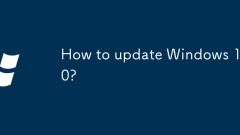
How to update Windows 10?
The key to updating Windows 10 is to follow the correct steps. First, check network and system requirements to ensure stable wired connections and meet version requirements; second, confirm that the disk space is sufficient (at least 5GB), and turn off third-party antivirus software; then use the "WindowsUpdate" tool that comes with the system to check and install updates, or download "MediaCreationTool" to manually upgrade; if the update cannot be updated normally, you can download the ISO file to create a boot disk for upgrading, but you need to pay attention to backup data to prevent configuration loss. The entire process requires patience to avoid forced shutdown and causing system damage.
Jul 21, 2025 am 12:45 AM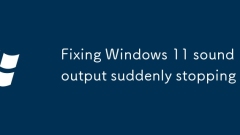
Fixing Windows 11 sound output suddenly stopping
The solution to the sudden stop of Windows 11 audio output is as follows: 1. Check the volume and default playback device, confirm that it is not muted and select the correct output device; 2. Update or roll back the audio driver, and try to manually install the latest driver; 3. Make sure that the Windows Audio Service and Windows AudioEndpointBuilder Service are running; 4. Troubleshooting Tools that run the system's own audio troubleshooting tool; 5. If it is still not solved, try restarting the computer to restore the audio function.
Jul 21, 2025 am 12:39 AM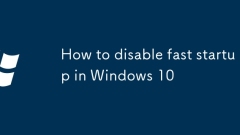
How to disable fast startup in Windows 10
Quick boot is a hybrid shutdown feature of Windows 10 that speeds up booting by saving kernel status to the hard disk, but may cause problems when dual systems, hardware recognition or driver updates. To check whether it is enabled, you can go to the control panel → Power Options → "Select the function of power off button" to check whether "Enable Quick Start" is checked; if it cannot be operated, administrator permission is required or the command powercfg-hoff is disabled; it is recommended to turn off when using dual systems, frequently changing hardware, external devices to recognize abnormalities, or debugging the startup process, ordinary users can maintain the default settings without special needs.
Jul 21, 2025 am 12:20 AM
Fixing Windows 11 taskbar overflowing with icons
You can reduce the confusion in the Windows 11 taskbar by customizing the taskbar icon, using the toolbar, or adjusting the taskbar behavior. 1. Right-click the application and select "Unpin from taskbar" to remove infrequently used applications; 2. Turn off search and task views in taskbar settings to reduce occupation; 3. Use the overflow menu to store partial icons; 4. Create a custom toolbar or enable the quick start toolbar to centrally manage common tools; 5. Set search to "Icon only" or "Hide", enable small taskbar buttons, or use multi-row taskbar to optimize space utilization. These methods can effectively improve taskbar layout without relying on third-party tools.
Jul 21, 2025 am 12:11 AM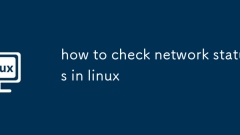
how to check network status in linux
1. Use the IP command to view basic network information. Enter ipa to obtain the local IP, subnet mask, MAC address, etc., and use iproute to view the routing table. 2. Test network connectivity by ping, such as pinggoogle.com or ping IP address, no response may involve DNS, network interruption or ICMP blocking issues. 3. Use ss or netstat to view the connection status, such as the ss-tuln|grep port number, to confirm whether the service listens for the correct port. 4. Using nmcli is suitable for desktop users to view network management status, such as nmclidevshow can display connection status and IP acquisition method. The above methods can be selected and used according to different scenarios, mastering IP and
Jul 21, 2025 am 12:10 AM
Calibre eBook Manager Now Has Better Kindle Support
RelatedI Gave Up on Kindle and Built My Own eBook Server With CalibreHave you been searching for a way to abandon Kindle and create your own eBook collection? I did, and Calibre makes it simple to self-host your eBooks, read them from anywhere, and e
Jul 20, 2025 am 06:02 AM
Microsoft Just Killed One Of Its Digital Stores
Streaming has become the go-to way for many to enjoy movies and TV shows. The idea of owning digital copies in a personal library is fading for a lot of people. Now, Microsoft is ending its platform meant for digital media ownership.Without much warn
Jul 20, 2025 am 06:01 AM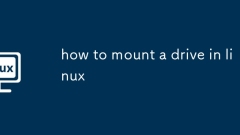
how to mount a drive in linux
The basic steps for mounting a hard disk in the Linux system are as follows: 1. Use lsblk or sudofdisk-l to view connected hard disks and partitions; 2. Create a mount point directory, such as sudomkdir/mnt/mydisk; 3. Use sudomount/dev/sdb1/mnt/mydisk to mount the partition, and you can manually specify the file system type; 4. Modify the /etc/fstab file to achieve automatic mount on the computer, and you need to backup and obtain the partition UUID; 5. Pay attention to permission issues, and use sudoumount to uninstall the hard disk and new hard disks to be partitioned before mounting. The entire process needs to be operated with caution to ensure data security and system stability.
Jul 20, 2025 am 03:51 AM
System requirements to install linux
Linuxcanrunonmodesthardwarewithspecificminimumrequirements.A1GHzprocessor(x86orx86_64)isneeded,withadual-coreCPUrecommended.RAMshouldbeatleast512MBforcommand-lineuseor2GBfordesktopenvironments.Diskspacerequiresaminimumof5–10GB,though25GBisbetterforad
Jul 20, 2025 am 03:49 AM
how to check if a port is open in linux
To check whether a port in Linux is open, 1. Use nc-zv[host][port] to quickly test connectivity; 2. Use nmap-p[port] to get detailed status; 3. Check the local listening port through ss-tuln or netstat-tuln. These methods are suitable for simple testing, comprehensive scanning and local service inspection, respectively.
Jul 20, 2025 am 03:48 AM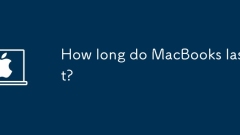
How long do MacBooks last?
AMacBooktypicallylasts5–8yearsdependingonmodel,usage,andsoftwareneeds.Higher-endmodelsliketheMacBookProlastlongerduetobettercoolingandcomponents,whileM1andlaterMacBooksruncoolerandmoreefficiently.SoftwaresupportlastsaboutthreeyearspermacOSversion,aft
Jul 20, 2025 am 03:40 AM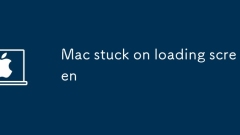
Mac stuck on loading screen
Mac cards in the loading interface are usually caused by software or hardware problems, and most cases can be solved by themselves. 1. Troubleshoot simple problems first: make sure to connect the power supply, wait for sufficient time, and unplug the external device; 2. Try to enter safe mode (hold Shift) or detailed boot mode (Command V) to diagnose the problem; 3. Reset NVRAM/PRAM and SMC (using a combination of keys for IntelMac, M1/M2Mac only needs to shut down normally and wait); 4. If it still cannot be solved, use the disk tool to repair or reinstall macOS using the disk tool. When the above method is invalid, it may be
Jul 20, 2025 am 03:35 AM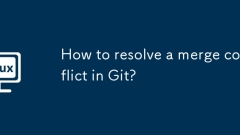
How to resolve a merge conflict in Git?
When encountering Git merge conflicts, you must first understand the causes of the conflict and follow the steps step by step. 1. Conflicts usually occur when two branches modify the same part of the same file. 2. Use gitstatus to view files marked "bothmodified" to identify conflicting files. 3. After opening these files, find the content between the markers and edit them manually. 4. Delete unnecessary parts or integrate the two parts and save them. 5. Use the gitadd file name to add the modified file to the temporary storage area. 6. Run gitcommit to complete the merge. It is recommended to confirm the change intention before resolving, communicate with collaborators to confirm the retained part, and use graphical tools to compare the differences to avoid processing too many conflicting files at once.
Jul 20, 2025 am 03:34 AM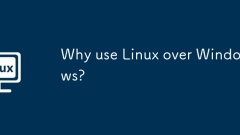
Why use Linux over Windows?
Linux is more stable and secure and has low resource usage, suitable for developers and server management. Its advantages include: 1. High stability, the system is not easy to crash after long-term operation, and the enterprise server can be continuously run for many years without restarting; 2. Strong security, strict permission mechanism, few viruses, and fast response to vulnerabilities; 3. Friendly to old hardware, lightweight distributions can run smoothly on low-end devices; 4. High degree of freedom, users can customize various parts of the system, and have strong control. Overall, Linux has obvious advantages in technology scenarios.
Jul 20, 2025 am 03:28 AM
Hot tools Tags

Undress AI Tool
Undress images for free

Undresser.AI Undress
AI-powered app for creating realistic nude photos

AI Clothes Remover
Online AI tool for removing clothes from photos.

Clothoff.io
AI clothes remover

Video Face Swap
Swap faces in any video effortlessly with our completely free AI face swap tool!

Hot Article

Hot Tools

vc9-vc14 (32+64 bit) runtime library collection (link below)
Download the collection of runtime libraries required for phpStudy installation

VC9 32-bit
VC9 32-bit phpstudy integrated installation environment runtime library

PHP programmer toolbox full version
Programmer Toolbox v1.0 PHP Integrated Environment

VC11 32-bit
VC11 32-bit phpstudy integrated installation environment runtime library

SublimeText3 Chinese version
Chinese version, very easy to use








