
File sharing not working over network in Windows 11
Ensure network discovery and file sharing are enabled, set the network to "dedicated", and enable relevant options in advanced sharing settings; 2. Enable SMB2.0/3.0 and network discovery functions through the control panel, and enable SMB1 if necessary (only for old devices); 3. Check the sharing permissions and security permissions of shared folders to ensure that everyone or corresponding users have read or modify permissions; 4. Use the same Microsoft account or matching local account on both PCs, or turn off password-protected sharing to simplify access; 5. Check whether the Windows firewall allows "File and Printer Sharing" and "Network Discovery" to pass, and temporarily disable third-party antivirus software if necessary; 6. Restart FDResP as an administrator
Jul 30, 2025 am 04:55 AM
How to assign a drive letter in Windows
ToassignadriveletterinWindows,useDiskManagementorCommandPrompt.2.InDiskManagement,pressWindows X,selectDiskManagement,right-clickthevolumewithoutaletter,choose"ChangeDriveLetterandPaths",clickAdd,selectaletter(avoidA:orB:),andclickOK.3.Alte
Jul 30, 2025 am 04:54 AM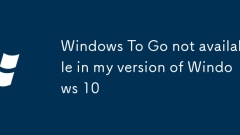
Windows To Go not available in my version of Windows 10
WindowsToGowasofficiallydiscontinuedstartingwithWindows10version1903andisnolongeravailableinanyedition,includingEnterprise.2.ItalloweduserstobootafullWindowsOSfromaUSBdrive,primarilyusedbyITprofessionals,butwasremovedduetolimitedadoption,hardwarecomp
Jul 30, 2025 am 04:54 AM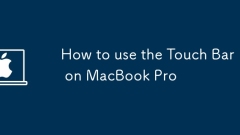
How to use the Touch Bar on MacBook Pro
TheTouchBaronMacBookProisacustomizableOLEDstripthatreplacestraditionalfunctionkeysandadaptstoappsforquickaccesstotoolsandshortcuts.1.ThedefaultlayoutincludesTouchIDontheleft,app-specificcontrolsinthemiddle(likeback/forwardinSafarioreditingtoolsinPhot
Jul 30, 2025 am 04:53 AM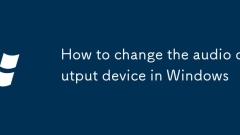
How to change the audio output device in Windows
Clickthespeakericoninthetaskbar,thenselectthedesiredoutputdevicefromthelistnexttothevolumeslider.2.Forapermanentsetting,gotoSettings>System>SoundandchoosetheoutputdeviceundertheOutputsectioninWindows10or11.3.PressWin R,typemmsys.cpl,thenusetheP
Jul 30, 2025 am 04:53 AM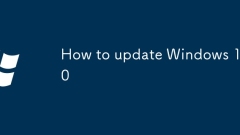
How to update Windows 10
ToupdateWindows10,gotoSettings>Update&Security>WindowsUpdateandclickCheckforupdates;ifavailable,updateswilldownloadandinstallautomatically,followedbyarequiredrestart.1.Ensureyourlaptopispluggedintopreventinterruptions.2.Useastableinternetco
Jul 30, 2025 am 04:51 AM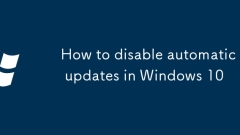
How to disable automatic updates in Windows 10
Pauseupdatesforupto5weeksatatimeviaSettings>Update&Security>WindowsUpdate,andrepeattoextendthedelay.2.SetyourWi-FiorEthernetconnectionasmeteredinNetworksettingstolimitautomaticupdatedownloads.3.DisabletheWindowsUpdateserviceviaservices.msc,
Jul 30, 2025 am 04:50 AM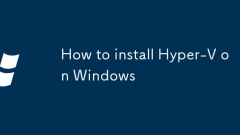
How to install Hyper-V on Windows
Hyper-VcanbeinstalledonWindows10/11Pro,Enterprise,orEducationeditionsbyenablingitthroughWindowsFeaturesorPowerShell,providedyoursystemmeetstherequirements.1)VerifyyourWindowseditionusingwinverandensureit’sasupportedversion.2)Confirmhardwaresupport:64
Jul 30, 2025 am 04:50 AM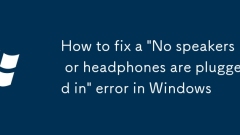
How to fix a 'No speakers or headphones are plugged in' error in Windows
First check the physical connection, re-plug and unplug the device and test different ports or devices to troubleshoot hardware problems; 2. Run Windows Audio Troubleshooting to automatically fix common problems; 3. Enable and set the playback device to the default output in the sound settings; 4. Update, reinstall or manually install the latest audio driver through the Device Manager; 5. Realtek users need to enable the audio jack detection function in the audio control panel; 6. Enter the BIOS if necessary to ensure that the onboard audio controller is enabled; 7. Finally, you can restart the Windows Audio Service Quick Recovery function. In most cases, this problem is caused by driver or setting errors, and you can solve it by following the steps.
Jul 30, 2025 am 04:46 AM
How to set up audio enhancements in Windows
ToenableaudioenhancementsinWindows,right-clickthespeakericon,select"Sounds",gotothe"Playback"tab,double-clickyourdefaultdevice,andaccessthe"Enhancements"tab.2.Uncheck"Disableallenhancements"andenablespecificeff
Jul 30, 2025 am 04:45 AM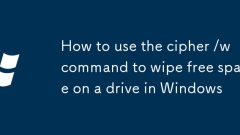
How to use the cipher /w command to wipe free space on a drive in Windows
Thecipher/wcommandsecurelywipesfreespaceonanNTFSdrivebyoverwritingitinthreepasses:firstwithzeros(0x00),thenones(0xFF),andfinallyrandomcharacters,makingfilerecoveryextremelydifficult.Touseit,openCommandPromptasAdministrator,thenruncipher/w:C:(replacin
Jul 30, 2025 am 04:45 AM
'Windows cannot be installed to this disk. The selected disk is of the GPT partition style'
This error is caused by trying to install to the GPT disk in LegacyBIOS mode. There are two solutions: ① It is recommended to enable UEFI mode installation, enter BIOS and change the boot mode to UEFIOnly or UEFI withSecureBoot, and use the U disk booted by UEFI to install; ② If the motherboard does not support UEFI, you can convert the disk to MBR, press Shift F10 to open the command prompt, enter diskpart, listdisk, selectdiskX (X is the disk number), clean, convertmb, and then exit. This operation will clear all data. Determine whether the USB flash drive is UEFI bootable to check whether there is any upper left corner of the installation interface.
Jul 30, 2025 am 04:44 AM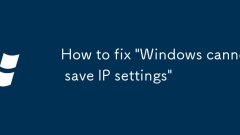
How to fix 'Windows cannot save IP settings'
RuntheNetworkAdapterTroubleshooterviaSettings>System>Troubleshoot>Othertroubleshooterstofixcommonissuesautomatically.2.OpenCommandPromptasAdministratorandrunipconfig/release,ipconfig/renew,netshintipreset,andnetshwinsockreset,thenrestartthec
Jul 30, 2025 am 04:42 AM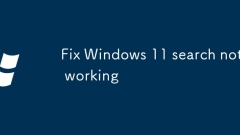
Fix Windows 11 search not working
Restarting the WindowsSearch service can solve service abnormal problems. The operation is to find the service through services.msc and restart it to ensure that its startup type is automatic; 2. Run the search and index troubleshooting tools in the settings can automatically repair common problems; 3. Rebuilding the search index requires click Advanced in the index options in the control panel and select Rebuild. During this period, the search function may be limited; 4. Use the administrator command prompt to run the sfc/scannow and DISM/Online/Cleanup-Image/RestoreHealth commands to repair system files and images; 5. Reset the search application and reset it through the advanced option to clear the search application in the settings application management.
Jul 30, 2025 am 04:39 AM
Hot tools Tags

Undress AI Tool
Undress images for free

Undresser.AI Undress
AI-powered app for creating realistic nude photos

AI Clothes Remover
Online AI tool for removing clothes from photos.

Clothoff.io
AI clothes remover

Video Face Swap
Swap faces in any video effortlessly with our completely free AI face swap tool!

Hot Article

Hot Tools

vc9-vc14 (32+64 bit) runtime library collection (link below)
Download the collection of runtime libraries required for phpStudy installation

VC9 32-bit
VC9 32-bit phpstudy integrated installation environment runtime library

PHP programmer toolbox full version
Programmer Toolbox v1.0 PHP Integrated Environment

VC11 32-bit
VC11 32-bit phpstudy integrated installation environment runtime library

SublimeText3 Chinese version
Chinese version, very easy to use








