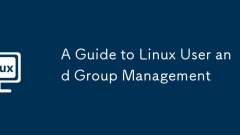
A Guide to Linux User and Group Management
Linuxuserandgroupmanagementensuresproperaccesscontrolandsystemorganizationthroughuseraccountsandgroupmemberships.2.UsershaveuniqueUIDsandarecategorizedasregularusersortherootuser(UID0),whilegroupssimplifypermissionassignmentsbygroupingusers.3.Keycomm
Jul 30, 2025 am 01:58 AM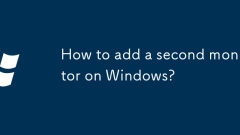
How to add a second monitor on Windows?
The key steps to connect the second monitor on Windows are as follows: 1. Ensure that the cable is correctly connected and matched with the interface, and use the extension device if necessary; 2. Select the display mode through the Win P shortcut keys; 3. Adjust the monitor arrangement, home screen, resolution and direction in the system settings; 4. Check the hardware, update the driver or adjust the BIOS settings when encountering problems. After confirming the hardware connection, you can optimize the dual-screen experience through the system settings.
Jul 30, 2025 am 01:56 AM
Windows Security or Defender won't turn on
Uninstallthird-partyantivirussoftwareanduseofficialremovaltoolsifneeded,asleftovercomponentscandisableWindowsSecurity.2.Runthebuilt-inWindowsSecuritytroubleshooterviaSettingstoautomaticallyfixcommonissues.3.EnsureessentialWindowsSecurityservices(Secu
Jul 30, 2025 am 01:54 AM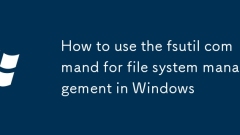
How to use the fsutil command for file system management in Windows
UsefsutilfsinfontfsinfoC:tocheckNTFSvolumedetailslikeserialnumberandclustersize.2.GetfiledetailsbyIDwithfsutilfilequeryfilenamebyidorqueryfileid,requiringadminrights.3.CreatehardlinksviafsutilhardlinkcreateC:\link.txtC:\original.txttosharefiledata.4.
Jul 30, 2025 am 01:53 AM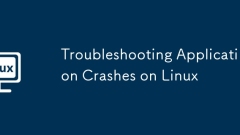
Troubleshooting Application Crashes on Linux
Checksystemandapplicationlogsusingjournalctl,application-specificlogfiles,anddesktopenvironmentlogstoidentifyerrormessages;2.Usedmesgtodetectkernel-levelissueslikeOOMkilleractionsorsegmentationfaults;3.Runtheappfromtheterminaltocapturereal-timeerroro
Jul 30, 2025 am 01:47 AM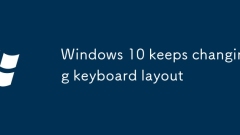
Windows 10 keeps changing keyboard layout
Disableshortcut-basedlayoutswitchingbysetting"SwitchInputLanguage"and"SwitchKeyboardLayout"toNotAssignedinInputlanguagehotkeys.2.RemoveunwantedlanguagesorkeyboardlayoutsinSettingsunderPreferredlanguagestoreduceaccidentalswitching.
Jul 30, 2025 am 01:46 AM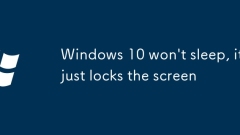
Windows 10 won't sleep, it just locks the screen
First,adjustpowersettingsbysetting"Sleepafter"toaspecifictimeanddisabling"Allowwaketimers"inAdvancedpowersettings.2.DisableFastStartupviaControlPaneltopreventhybridshutdownfrominterferingwithsleepmode.3.Usepowercfg/requestsinComma
Jul 30, 2025 am 01:45 AM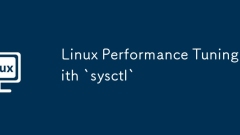
Linux Performance Tuning with `sysctl`
sysctl is used to adjust kernel parameters at runtime to optimize Linux system performance. The answer is to improve the performance of specific workloads by placing network, memory and security-related parameters rationally. 1. Understand the basics of sysctl: Use sysctl to view or set the kernel parameters under /proc/sys, temporarily modify the command such as sudosysctlnet.core.rmem_max=16777216, and permanent modifications require writing to /etc/sysctl.conf or /etc/sysctl.d/ and executing sudosysctl-p to take effect. 2. Network performance tuning: For high traffic scenarios, increase the TCP buffer (such as net.core.rmem_m
Jul 30, 2025 am 01:44 AM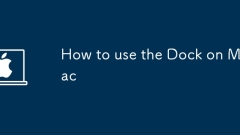
How to use the Dock on Mac
Clickappiconstolaunchorswitchapps,withadotindicatingrunningapps;right-clickforopenwindowsorrecentfiles.2.AddappsbydraggingthemfromApplicationstotheDock,removebydraggingoff,keepingonlyfrequentlyusedapps.3.UsetheTrashtodeletefiles,andaddfoldersasStacks
Jul 30, 2025 am 01:42 AM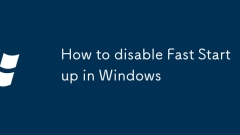
How to disable Fast Startup in Windows
TodisableFastStartup,openControlPanelviaRundialogorStartmenu,gotoHardwareandSound>PowerOptions.2.Click"Choosewhatthepowerbuttonsdo,"thenclick"Changesettingsthatarecurrentlyunavailable"ifprompted.3.Uncheck"Turnonfaststartup
Jul 30, 2025 am 01:40 AM
How to disable hibernation to free up disk space in Windows
TofreeupdiskspaceonaWindowsPC,disablehibernationtodeletethehiberfil.sysfile,whichconsumesspaceequaltoyourRAMsize;1.OpenCommandPromptasAdministratorviaWindows S,cmd,then"Runasadministrator";2.Runpowercfg/hofftodisablehibernationandremovethef
Jul 30, 2025 am 01:31 AM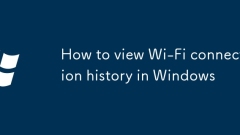
How to view Wi-Fi connection history in Windows
UsetheCommandPrompttoviewsavedWi-Finetworksbyrunningnetshwlanshowprofiles,thengetdetailedinfoforaspecificnetworkwithnetshwlanshowprofilename="NetworkName"key=clear,whichdisplaysconnectionfrequency,securitysettings,andauto-connectstatus.2.Ch
Jul 30, 2025 am 01:29 AM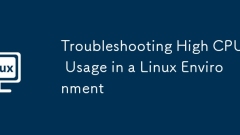
Troubleshooting High CPU Usage in a Linux Environment
Usetop,htop,orpsaux--sort=-%cpu|head-10toidentifyhigh-CPUprocessesbyPID,command,anduser.2.ChecksystemloadwithuptimeandcompareloadaveragetoCPUcorecountusingnproctodetermineifCPUcontentionexists.3.AnalyzeCPUusagetypeswithvmstat15(us,sy,id,wa)andusempst
Jul 30, 2025 am 01:26 AM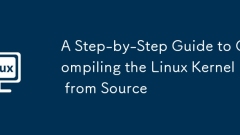
A Step-by-Step Guide to Compiling the Linux Kernel from Source
Installrequiredtoolsusingsudoaptinstallbuild-essentiallibncurses-devbisonflexlibssl-devlibelf-dev.2.Downloadkernelsourcefromkernel.orgorviagitclone.3.Copycurrentconfigwithcp/boot/config-$(uname-r).configandrunmakeolddefconfig.4.Optionallycustomizewit
Jul 30, 2025 am 01:26 AM
Hot tools Tags

Undress AI Tool
Undress images for free

Undresser.AI Undress
AI-powered app for creating realistic nude photos

AI Clothes Remover
Online AI tool for removing clothes from photos.

Clothoff.io
AI clothes remover

Video Face Swap
Swap faces in any video effortlessly with our completely free AI face swap tool!

Hot Article

Hot Tools

vc9-vc14 (32+64 bit) runtime library collection (link below)
Download the collection of runtime libraries required for phpStudy installation

VC9 32-bit
VC9 32-bit phpstudy integrated installation environment runtime library

PHP programmer toolbox full version
Programmer Toolbox v1.0 PHP Integrated Environment

VC11 32-bit
VC11 32-bit phpstudy integrated installation environment runtime library

SublimeText3 Chinese version
Chinese version, very easy to use








