
Why won't my Mac recognize an external hard drive?
Mac's inability to recognize external hard disks are usually caused by connection problems, file system incompatibility or software failure. Solutions include: 1. Check the connection and power supply to ensure that the cable and interface are normal and try to connect directly; 2. Check whether the hard disk is displayed in the disk tool and try to mount manually; 3. Confirm whether the file system is compatible (such as exFAT or FAT32), NTFS requires third-party support, and Linux format requires special drivers; 4. Restart the device or reset NVRAM/PRAM; 5. If the above steps are invalid, it may be a hardware failure. In most cases, the above steps can be used to solve the problem.
Jul 18, 2025 am 02:27 AM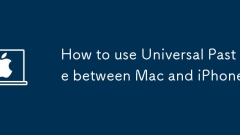
How to use Universal Paste between Mac and iPhone
When the UniversalPaste function is not available, you should check the device compatibility, system settings and network environment in turn. You need to confirm that the iPhone is 6 or newer and run iOS 12 or above, and the Mac is 2017 or newer and run macOSHighSierra (10.13) or above; make sure that both devices are logged in to the same Apple ID and turn on Bluetooth and Wi-Fi; then enable the "relay" function in the "Air Playback and Relay" settings of the Mac and iPhone; when you are actually using it, if there is no response to copying, you should check the account and connection status. If you copy it only in one-way, you may need to update the system or restart the device. If the delay is high or failed, it is recommended to approach the device or restart it.
Jul 18, 2025 am 02:27 AM
Recovering accidentally deleted files on Windows
1. Check the recycling bin to directly recover unempty files; 2. Use file history or OneDrive to restore old versions; 3. Third-party software such as Recuva can restore cleared recycling bin files; 4. The system restore point can restore the entire folder. After accidentally deletion, you should stop writing new data immediately and view the recycling bin first. If it has been cleared, try backup function or professional software recovery. System restoration is suitable for recovering a large number of files.
Jul 18, 2025 am 02:27 AM
how to check linux version
To view the current Linux version, you can use the following methods: 1. Use uname-r or uname-a to view the kernel version and system basic information; 2. Use lsb_release-d to view the distribution name, version number and code; 3. If there is no lsb_release, you can use cat/etc/os-release to view the system version details; 4. For CentOS, RHEL or Fedora old versions, you can view the /etc/redhat-release or /etc/centos-release file; 5. In the graphical interface, you can view the system version information through "Settings" or "About Native", which is suitable for desktop users.
Jul 18, 2025 am 02:26 AM
How to fix 'DLL file missing' errors?
When encountering the "DLLfilemissing" error, priority should be given to the program installation, VC runtime library and system file integrity. The specific solutions are as follows: 1. Reinstall the program missing DLL, especially the specific DLL files mentioned in the prompts; 2. Install or repair Microsoft VisualC Redistributable, it is recommended to install the latest version or repair it through the control panel; 3. Use SFC tools to scan and repair the system files, and run DISM if necessary to further repair the system image; 4. Avoid manually downloading the DLL file unless the operation consequences are clearly known.
Jul 18, 2025 am 02:25 AM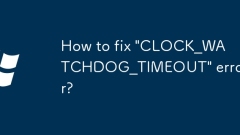
How to fix 'CLOCK_WATCHDOG_TIMEOUT' error?
When encountering the "CLOCK_WATCHDOG_TIMEOUT" error, the main reason is that the system detects that the processor core or thread is stuck, which is commonly found on the blue screen. You can follow the following steps to troubleshoot: 1. Check and update the motherboard BIOS to the latest version to avoid compatibility issues; 2. Turn off hyperthreading in the BIOS or disable Windows core isolation function, and set the power plan to "high performance"; 3. Use memory diagnostic tools to check memory problems, check CPU temperature, and eliminate hardware instability factors; 4. Roll back or uninstall recently installed drivers, especially graphics cards, network cards and virtualization-related drivers to eliminate software conflicts.
Jul 18, 2025 am 02:25 AM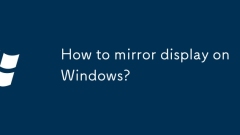
How to mirror display on Windows?
To implement screen mirroring on Windows, set the display mode to "Copy". The specific steps are: select "Copy these monitors" after entering "Display Settings"; you can also use the shortcut key Win P to select "Copy" mode. In addition, ensure that the hardware is connected normally, including tightening the wire, correct display signal source and the device supports mirroring function. If you encounter problems, you can check the settings entry, shortcut key usage and hardware status, and update the driver or restart the Explorer if necessary.
Jul 18, 2025 am 02:24 AM
Windows 11 Quick Assist not connecting
When encountering the problem of "unable to connect" QuickAssist for Windows 11, you can troubleshoot as follows: 1. Make sure both parties are logged in with a Microsoft account and the network is smooth; 2. Temporarily turn off the firewall or antivirus software, or manually allow quickassist.exe to pass through the firewall; 3. Enable the RemoteAssistance service and set it to automatically start, and restart the computer if necessary; 4. Check the network environment, eliminate the impact of proxy, enterprise policies or port restrictions, and try to switch the network or use alternative tools. Checking one by one in the above order can usually solve the connection problem.
Jul 18, 2025 am 02:23 AM
linux no space left on device
When encountering the "nospaceleftondevice" problem, first check the disk usage, run df-h to see if the partition space is full, then use the du command to locate large files; secondly, check the usage of inode, run df-i to confirm whether the inode is exhausted due to too many small files; then clean useless files, such as apt cache, old kernel, Docker residues, etc.; finally check the deleted but still occupied files, find out and free the space locked by the process through lsof L1, and the problem can usually be solved.
Jul 18, 2025 am 02:20 AM
What is a Terraform provider?
ATerraformproviderisapluginthatenablesTerraformtointeractwithexternalservicesbytranslatingconfigurationintoreal-worldresourcesthroughAPIcalls.1.Ithandlesauthentication,resourcelifecycleoperations,andschemadefinitions.2.Providersareessentialformanagin
Jul 18, 2025 am 02:19 AM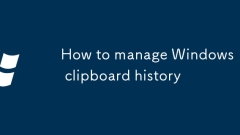
How to manage Windows 11 clipboard history
HowtoenableandmanageclipboardhistoryinWindows11:1.GotoSettings>System>ClipboardandtoggleonClipboardhistory.2.UseWin Vtoopentheclipboardpanelandaccessstoreditems,whichincludetext,links,andcodebutnotimagesorlargefiles.3.EnableSyncacrossdevicesfor
Jul 18, 2025 am 02:17 AM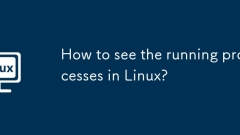
How to see the running processes in Linux?
There are three common methods for viewing running processes in Linux system: 1. Use the ps command to view static process information, such as ps, psaux and ps-ef to display processes of different ranges; 2. Use top or htop to monitor process status in real time, and support sorting by CPU or memory usage; 3. Use the /proc file system to deeply view the underlying details of the process, such as cmdline, environment and maps and other files. These methods are suitable for daily viewing, real-time monitoring and advanced debugging scenarios respectively.
Jul 18, 2025 am 02:14 AM
How to check memory usage in Linux?
1. Use the free command to view the overall memory usage. The -h parameter makes the output more intuitive. Available is the key indicator of available memory; 2. Use top or htop to view the memory occupancy process in real time, and quickly locate high-occupancy programs according to memory sorting; 3. Check /proc/meminfo to obtain detailed memory data, pay attention to key items such as MemTotal, MemFree, Slab, Cached, etc.; 4. Use vmstat or sar to monitor memory trends. vmstat can view changes in real time, and sar can provide historical data. These methods can be used in combination to fully grasp the memory status and troubleshoot performance issues.
Jul 18, 2025 am 02:07 AM
What does 'idempotent' mean in the context of Ansible?
IdempotenceinAnsiblemeansthatrunningataskorplaybookmultipletimeshasthesameeffectasrunningitonce.1)Ansiblechecksthecurrentstatebeforemakingchanges,soifthesystemisalreadyinthedesiredstate,noactionistaken.2)Thisensuresautomationissafe,predictable,andrep
Jul 18, 2025 am 02:02 AM
Hot tools Tags

Undress AI Tool
Undress images for free

Undresser.AI Undress
AI-powered app for creating realistic nude photos

AI Clothes Remover
Online AI tool for removing clothes from photos.

Clothoff.io
AI clothes remover

Video Face Swap
Swap faces in any video effortlessly with our completely free AI face swap tool!

Hot Article

Hot Tools

vc9-vc14 (32+64 bit) runtime library collection (link below)
Download the collection of runtime libraries required for phpStudy installation

VC9 32-bit
VC9 32-bit phpstudy integrated installation environment runtime library

PHP programmer toolbox full version
Programmer Toolbox v1.0 PHP Integrated Environment

VC11 32-bit
VC11 32-bit phpstudy integrated installation environment runtime library

SublimeText3 Chinese version
Chinese version, very easy to use








