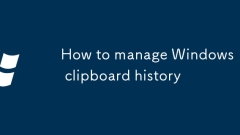
How to manage Windows 11 clipboard history
HowtoenableandmanageclipboardhistoryinWindows11:1.GotoSettings>System>ClipboardandtoggleonClipboardhistory.2.UseWin Vtoopentheclipboardpanelandaccessstoreditems,whichincludetext,links,andcodebutnotimagesorlargefiles.3.EnableSyncacrossdevicesfor
Jul 18, 2025 am 02:17 AM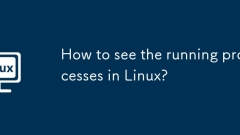
How to see the running processes in Linux?
There are three common methods for viewing running processes in Linux system: 1. Use the ps command to view static process information, such as ps, psaux and ps-ef to display processes of different ranges; 2. Use top or htop to monitor process status in real time, and support sorting by CPU or memory usage; 3. Use the /proc file system to deeply view the underlying details of the process, such as cmdline, environment and maps and other files. These methods are suitable for daily viewing, real-time monitoring and advanced debugging scenarios respectively.
Jul 18, 2025 am 02:14 AM
How to check memory usage in Linux?
1. Use the free command to view the overall memory usage. The -h parameter makes the output more intuitive. Available is the key indicator of available memory; 2. Use top or htop to view the memory occupancy process in real time, and quickly locate high-occupancy programs according to memory sorting; 3. Check /proc/meminfo to obtain detailed memory data, pay attention to key items such as MemTotal, MemFree, Slab, Cached, etc.; 4. Use vmstat or sar to monitor memory trends. vmstat can view changes in real time, and sar can provide historical data. These methods can be used in combination to fully grasp the memory status and troubleshoot performance issues.
Jul 18, 2025 am 02:07 AM
What does 'idempotent' mean in the context of Ansible?
IdempotenceinAnsiblemeansthatrunningataskorplaybookmultipletimeshasthesameeffectasrunningitonce.1)Ansiblechecksthecurrentstatebeforemakingchanges,soifthesystemisalreadyinthedesiredstate,noactionistaken.2)Thisensuresautomationissafe,predictable,andrep
Jul 18, 2025 am 02:02 AM
How to connect to a Linux server using SSH
The most common and safe way to connect to a Linux server is to use SSH. 1. Ensure that the server IP or domain name, user name, port (default 22) and authentication method (password or key); 2. Linux/macOS users use the terminal to connect to the sshusername@hostname_or_ip-pport command. If it is the default port, the -p parameter can be omitted; 3. Windows users can use OpenSSH or graphical interface tool PuTTY, enter the server address and port, and then click "Open" to connect; 4. It is recommended to log in with SSH key to improve security and convenience. Generate the key through ssh-keygen and upload the public key to the server to achieve password-free
Jul 18, 2025 am 01:57 AM
AMD's Latest Budget Laptop CPU Is Actually Pretty Cool
AMD recently made waves with the launch of its Strix Point processors, and we've already started seeing a number of laptops equipped with Strix Point chips hit the market. However, if top-tier performance isn't your top priority, AMD has also introdu
Jul 18, 2025 am 01:51 AM
How to update macOS
To check and update macOS, you need to use the software update function in the system settings, 1. Open System Settings → General → Software Update; 2. After the system automatically checks and updates, you can click "Upgrade" to download and install. Preparations should be made before updating: 1. Use TimeMachine to back up data; 2. Make sure that the power is sufficient or the power is connected; 3. Turn off the background program; 4. Make sure there is enough disk space. When encountering problems, you can try the following solutions: 1. Download the slow network or use a combination update package; 2. Cannot start after update, restart or use recovery mode to repair; 3. Cannot be stuck and restart and go to recovery mode to process. Note that old devices may have compatibility issues, and it is recommended to weigh the trade-offs before upgrading.
Jul 18, 2025 am 01:48 AM
How to restore previous versions of files in Windows
Windows' built-in file history feature helps users recover old versions of files. To use this feature, you need to connect an external drive and enable file history, and then you can adjust the backup frequency as needed. When restoring the file, right-click the target file and select "Restore previous version" and select the required version. If file history is not enabled, try in-app recovery, OneDrive online version, or data recovery tool. 1. To enable file history, you need to connect to the storage device; 2. Set the backup frequency and saving time; 3. Restore the old version through the right-click menu; 4. If it is not enabled, you can try other recovery methods.
Jul 18, 2025 am 01:48 AM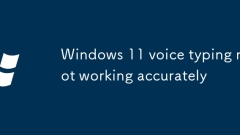
Windows 11 voice typing not working accurately
The problem of inaccurate or unrecognized voice input on Windows 11 can usually be solved by the following steps: 1. Check whether the microphone is working normally, confirm that the device is correctly recognized by the system and can be recorded normally; 2. Make sure that the voice recognition function is enabled and the language model download and voice training are completed; 3. Improve the speaking environment, keep quiet and adjust the speaking method; 4. Update the system or reset the voice settings, and restart the computer if necessary to solve temporary problems.
Jul 18, 2025 am 01:44 AM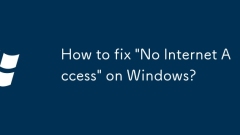
How to fix 'No Internet Access' on Windows?
When Windows shows "No Internet Access", most of them are system or setup problems rather than network failures. 1. First check whether the device is connected correctly, confirm whether other devices can access the Internet, whether the router status is normal, and try restarting the router. 2. Use the Windows-owned network troubleshooting tool to automatically detect and fix common problems. 3. Update or reset the network driver, update or uninstall the network card driver through the Device Manager, or disable it and then enable the network card. 4. If it still cannot be resolved, run the command prompt as administrator and execute the netshwinsockreset and netshintipreset commands to reset the TCP/IP protocol and Winsock settings. The above steps can basically solve the problem
Jul 18, 2025 am 01:38 AM
How to fix 'KMODE EXCEPTION NOT HANDLED' error?
The solution to the "KMODEEXCEPTIONNOTHANDLED" blue screen error is as follows: 1. Update or rollback the driver, especially graphics card, network card and motherboard driver, can be updated in batches using device manager or third-party tools, or enter safe mode to uninstall the problem driver; 2. Check memory and hard disk problems, run Windows memory diagnostic tools, chkdsk commands, and clean or replace the memory module; 3. Uninstall recently installed software or Windows updates, especially antivirus software or optimization tools; 4. Use the installation USB drive to execute system file repair commands or reset the system. It is recommended to start with simple steps, prioritize driver and software issues, and then consider hardware and system repairs.
Jul 18, 2025 am 01:37 AM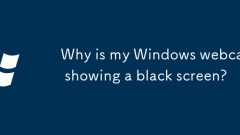
Why is my Windows webcam showing a black screen?
A black screen for Windows webcam display is usually caused by privacy settings, driver issues, or software conflicts. 1. First check whether the privacy settings allow access to the camera and specific application permissions; 2. Use the system's own camera application to test the hardware function; 3. Update, reinstall or disable the camera driver through the device manager; 4. Close antivirus software and background programs that may conflict and confirm that there are no physical switch restrictions. In most cases, it can be solved without professional technology.
Jul 18, 2025 am 01:26 AM
How to copy and paste on Mac
There are three main methods for copying and pasting on Mac: First, use shortcut keys, including Command C (copy), Command V (paste), and Command X (cut), which is suitable for text, files, pictures and other scenarios; second, select "Copy" or "Paste" through the right-click menu of the mouse or trackpad, which is suitable for users who are not used to shortcut keys; third, macOSVentura and above support the clipboard history function. After opening, you can view and select the recently copied content through Command Shift V, which facilitates the switching between multiple contents.
Jul 18, 2025 am 01:26 AM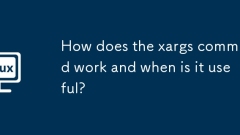
How does the xargs command work and when is it useful?
xargs is used in Unix-like systems to efficiently process large amounts of input and pass it as parameters to other commands. 1. It reads space-separated items from standard input by default and appends to the end of the specified command to execute, such as echo "file1file2"|xargsrm is equivalent to rmfile1file2; 2. When the parameters are too long, it is automatically split into multiple command calls to avoid the "parameter list too long" error, such as find.-name "*.log"|xargsrm; 3. It is often used in conjunction with find, and supports -print0 and -0 to handle file names with spaces; 4. It is more efficient than loops and reduces the number of command calls;
Jul 18, 2025 am 01:25 AM
Hot tools Tags

Undress AI Tool
Undress images for free

Undresser.AI Undress
AI-powered app for creating realistic nude photos

AI Clothes Remover
Online AI tool for removing clothes from photos.

Clothoff.io
AI clothes remover

Video Face Swap
Swap faces in any video effortlessly with our completely free AI face swap tool!

Hot Article

Hot Tools

vc9-vc14 (32+64 bit) runtime library collection (link below)
Download the collection of runtime libraries required for phpStudy installation

VC9 32-bit
VC9 32-bit phpstudy integrated installation environment runtime library

PHP programmer toolbox full version
Programmer Toolbox v1.0 PHP Integrated Environment

VC11 32-bit
VC11 32-bit phpstudy integrated installation environment runtime library

SublimeText3 Chinese version
Chinese version, very easy to use








