
How to fix 'SPECIAL_POOL_DETECTED_MEMORY_CORRUPTION' error?
The blue screen error "SPECIAL_POOL_DETECTED_MEMORY_CORRUPTION" is usually caused by driver or kernel software. The solutions are as follows: 1. Update or roll back unstable drivers, especially graphics cards, network cards, etc.; 2. Uninstall or disable third-party security software and virtual machine tools; 3. Run Windows MemoryDiagnostic to check memory hardware problems; 4. Use sfc/scannow and DISM commands to repair system file corruption. In most cases, the above steps can be used to troubleshoot and resolve problems.
Jul 21, 2025 am 01:29 AM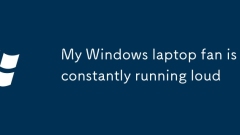
My Windows laptop fan is constantly running loud
AloudWindowslaptopfanisoftencausedbyhighCPU/GPUusage,dustbuildup,poorairflow,orpowersettings.Tofixit:1.CheckTaskManagerforhighresourceusageandcloseunnecessaryapps.2.Cleanventswithcompressedairandensureproperairflow.3.SwitchtoBalancedorPowerSavermodet
Jul 21, 2025 am 01:27 AM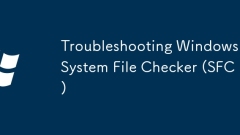
Troubleshooting Windows System File Checker (SFC)
If you encounter problems when running SFC, you can solve them as follows: 1. Turn off high-occupancy programs when stuck, check the hard disk, close the security software or enter safe mode; 2. If you prompt that the file cannot be repaired, use DISM tools to repair the system image, ensure that the network is connected and run as an administrator; 3. Check the administrator permissions and environment variable settings when the error is reported "Access denied" or "Command not found".
Jul 21, 2025 am 01:26 AM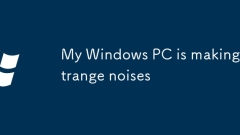
My Windows PC is making strange noises
A Windows PC makes strange sounds that usually require attention, which may come from a fan, hard drive, or power supply. 1. Check whether the fan is noisy due to dust or wear. Cleaning or replacing the fan can be solved; 2. The hard disk clicks or friction sounds indicate that it may be malfunctioning, and the data needs to be backed up immediately and consider replacing the SSD; 3. The power supply or other internal components can also cause noise, so you should check the fixed parts or seek professional help; 4. The high load of the software may indirectly cause the fan noise to increase, and closing unnecessary programs through the task manager or killing malware can alleviate the problem.
Jul 21, 2025 am 01:24 AM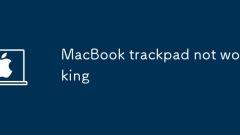
MacBook trackpad not working
Touchpad failure is usually caused by system or setup problems. You can try the following methods to solve it: 1. Check whether the touchpad settings are turned off and confirm whether the external device is affected; 2. Restart the device or reset NVRAM/PRAM to repair temporary failures; 3. Troubleshoot third-party software interference, disable or test new account confirmation problems; 4. Clean the trackpad area and check the hardware status, and send repairs to the test if necessary. In most cases, normal operation can be restored through the above steps.
Jul 21, 2025 am 01:23 AM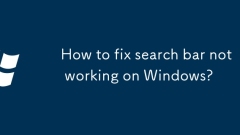
How to fix search bar not working on Windows?
The failure of the Windows search bar can be solved by the following methods: 1. Restart the "WindowsSearch" service, open the run window and enter services.msc, find the corresponding service and restart it, and set it to automatically start; 2. Rebuild the search index, and use the control panel → Index Options → Advanced → Rebuild the index; 3. Check resource occupation, use the task manager to view CPU, memory and other occupations, and end the abnormal process; 4. Update the system or reset the search component, run relevant commands through PowerShell and restart the computer. Most problems can be solved through the above steps. If they still exist, you can try sfc/scannow to check the integrity of the system file.
Jul 21, 2025 am 01:22 AM
How to fix 'RPC server is unavailable' error?
When an error "RPC server is not available" occurs, it is usually caused by network or service abnormalities. The solution is as follows: 1. Check whether the network connection and target device are online, and confirm whether the RPC service and related services (DCOMServerProcessLauncher, RPCEndpointMapper) are running; 2. Restart the RPC service, if it cannot be started, set it to automatic and try safe mode operation; 3. Turn off the firewall or security software, confirm whether RPC communication is blocked and configure the corresponding rules; 4. Run the sfc/scannow and DISM/Online/Cleanup-Image/RestoreHealth commands to repair system files; in most cases,
Jul 21, 2025 am 01:16 AM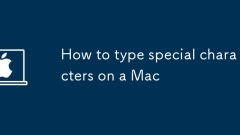
How to type special characters on a Mac
Thereareseveralbuilt-inmethodstotypespecialcharactersonaMac.1.UsekeyboardshortcutswiththeOptionorShiftkeyforcommonsymbols,suchasOption ethenspacebarforanacuteaccent(′),orOption gforthecopyrightsymbol?.2.Pressandholdaletterkeytoaccessaccentedvariantsl
Jul 21, 2025 am 01:11 AM
Windows 11 upgrade compatibility issues
After upgrading to Windows 11, many people will encounter hardware or software incompatibility problems. These problems may affect the user experience and may even cause the system to fail to function properly. If you are considering upgrading, or have encountered problems after upgrading, the following information can help you quickly judge and respond. The processor does not support TPM2.0. Windows 11 has clear hardware requirements. The most important point is that the processor must support TPM2.0 (trusted platform module). Many 8th generation or earlier Intel processors have sufficient performance, but do not have built-in TPM support. If your computer does not support TPM2.0, you will receive a warning when upgrading, and the installer may directly prevent you from continuing. Some motherboard branches
Jul 21, 2025 am 01:08 AM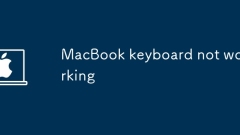
MacBook keyboard not working
If the MacBook keyboard does not work, you can check the following steps: first check the settings, confirm that the "Narration" or sticky keys are not enabled, and switch to the correct input method; secondly try to restart normally or enter safe mode to eliminate software conflicts; then clean up the keyboard dust and check for physical damage; finally use the external keyboard to test and run the system repair command. Step by step in order, and most problems can be solved by yourself.
Jul 21, 2025 am 01:02 AM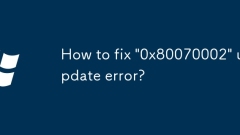
How to fix '0x80070002' update error?
The 0x80070002 error is usually caused by file path or cache issues. It can be solved by the following methods: 1. Run Windows Update Troubleshooting Check and Frequently Asked Questions; 2. Run the command prompt with administrator permissions, stop updating related services, rename cache folders, and restart services to reset the update components; 3. Ensure that the system disk retains at least 5GB of free space, use disk cleaning or storage aware to free up space; 4. Execute the sfc/scannow and DISM commands to scan and repair system file integrity. In most cases, the first two steps can be fixed.
Jul 21, 2025 am 12:55 AM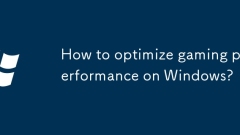
How to optimize gaming performance on Windows?
1. Close the background programs and services to free up resources; 2. Update the graphics card driver and optimize settings; 3. Adjust the power supply to high-performance mode; 4. Clean the disk and optimize storage access. The key to improving the gaming performance of Windows systems is to reasonably adjust the system settings. First, turn off unnecessary background programs and services to free up CPU and memory resources. Second, update the graphics driver and optimize the graphics settings according to the hardware performance. Then switch the power plan to high-performance mode to fully utilize the hardware performance. Finally, regularly clean the disk and optimize the storage access speed, and install the game on a faster disk partition. These steps can effectively improve game fluency and frame rate.
Jul 21, 2025 am 12:54 AM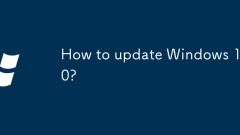
How to update Windows 10?
The key to updating Windows 10 is to follow the correct steps. First, check network and system requirements to ensure stable wired connections and meet version requirements; second, confirm that the disk space is sufficient (at least 5GB), and turn off third-party antivirus software; then use the "WindowsUpdate" tool that comes with the system to check and install updates, or download "MediaCreationTool" to manually upgrade; if the update cannot be updated normally, you can download the ISO file to create a boot disk for upgrading, but you need to pay attention to backup data to prevent configuration loss. The entire process requires patience to avoid forced shutdown and causing system damage.
Jul 21, 2025 am 12:45 AM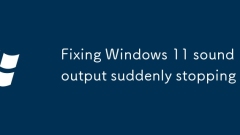
Fixing Windows 11 sound output suddenly stopping
The solution to the sudden stop of Windows 11 audio output is as follows: 1. Check the volume and default playback device, confirm that it is not muted and select the correct output device; 2. Update or roll back the audio driver, and try to manually install the latest driver; 3. Make sure that the Windows Audio Service and Windows AudioEndpointBuilder Service are running; 4. Troubleshooting Tools that run the system's own audio troubleshooting tool; 5. If it is still not solved, try restarting the computer to restore the audio function.
Jul 21, 2025 am 12:39 AM
Hot tools Tags

Undress AI Tool
Undress images for free

Undresser.AI Undress
AI-powered app for creating realistic nude photos

AI Clothes Remover
Online AI tool for removing clothes from photos.

Clothoff.io
AI clothes remover

Video Face Swap
Swap faces in any video effortlessly with our completely free AI face swap tool!

Hot Article

Hot Tools

vc9-vc14 (32+64 bit) runtime library collection (link below)
Download the collection of runtime libraries required for phpStudy installation

VC9 32-bit
VC9 32-bit phpstudy integrated installation environment runtime library

PHP programmer toolbox full version
Programmer Toolbox v1.0 PHP Integrated Environment

VC11 32-bit
VC11 32-bit phpstudy integrated installation environment runtime library

SublimeText3 Chinese version
Chinese version, very easy to use








