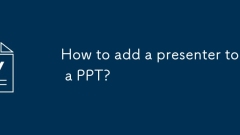
How to add a presenter to a PPT?
ToaddapresentertoaPowerPointpresentation,startbyenteringtheirnameanddetailsinthesubtitleboxofthetitleslide,formattingitforclarityanddesignconsistency.2.Createaseparateslideusinga“TitleandContent”or“SectionHeader”layouttoincludeafullintroductionwithna
Aug 02, 2025 am 02:11 AM
How to create a fillable form in excel
ListfieldlabelsincolumnAandleaveadjacentcellsincolumnBblankforinput.2.Unlockallcells,thenlockonlytheinputcells(e.g.,B1:B10),andprotectthesheettoalloweditingonlyinthosecells.3.UseDataValidationtorestrictinputtypeslikedates,emailformats,ordropdownlists
Aug 02, 2025 am 02:10 AM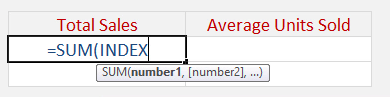
Sum a Range Using the INDEX Function
You can calculate the total of a specific range within a table by leveraging the INDEX function in Excel. This technique is especially useful when pulling important data points from a dataset to display on an Excel Dashboard. To achieve this, begin y
Aug 02, 2025 am 01:51 AM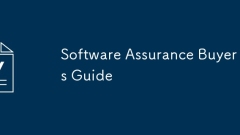
Software Assurance Buyers Guide
Software Assurance is a comprehensive Volume Licensing program that includes a unique set of technologies, services, and rights intended to help you deploy, manage and make use of your Microsoft products in a more efficient manner. Using the benefi
Aug 02, 2025 am 01:15 AM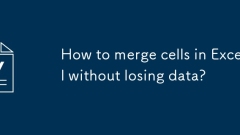
How to merge cells in Excel without losing data?
Usetheampersand(&)orCONCATENATEtocombinedatafirstbyenteringaformulalike=A1&""&B1inanewcell,thenpasteasvaluestopreservealldatabeforemerging.2.UseMergeAcrossorMergeCellsonlyaftercombiningdatatoavoidlosingcontentfromcellsotherthant
Aug 02, 2025 am 01:02 AM
How to group and ungroup objects in Word
TogroupobjectsinWord,holdShiftandselectmultipleitems,gototheFormattabunderDrawingorPictureTools,thenclickGroup>Group;toungroup,selectthegroupedobject,gototheFormattab,andchooseGroup>Ungroup;useGroup>EditSingleObjecttoeditoneitemwithoutungrou
Aug 02, 2025 am 12:46 AM
How to use the Forecast Sheet feature in Excel?
Preparedatawithtwocolumns(datesandvalues),consistentintervals,nogaps,andchronologicalorder.2.SelectdataandgotoDatatab,clickForecastSheet.3.Setforecastend,adjustseasonality,enableconfidenceinterval,verifyranges,handlemissingpointsandduplicates.4.Click
Aug 02, 2025 am 12:45 AM
How to use Word's 'Spike' feature to cut and paste multiple items
TheSpikefeatureinMicrosoftWordallowsuserstocutmultiplenon-contiguoustextselectionsandpastethemallatonce.1.CutthefirstitemusingCtrl F3toaddittotheSpike.2.RepeatwithCtrl F3foreachadditionalitem,whichappendsthemtotheSpikeinorder.3.PressCtrl Shift F3topa
Aug 02, 2025 am 12:42 AM
How to create a Pareto chart in Excel
Preparedatawithcategoriesandvalues.2.Sortdataindescendingorderbyvalue.3.Calculatecumulativesumandpercentage.4.SelectcountdataandinsertParetochartfromStatisticChartoptions.5.Customizetitle,axes,andstyleasneeded.TocreateaParetochartinExcel,organizeyour
Aug 02, 2025 am 12:37 AM
How to embed a PDF in a PPT?
ToembedaPDFinPowerPoint,gotoInsert>Object>Createfromfile,browsetoyourPDF,andcheck“Displayasicon”forfullinteractivity.2.Toreducefilesize,linkthePDFinsteadbykeepingitinthesamefolderasthepresentation,butensurebothfilesaresharedtogethertoavoidbroke
Aug 02, 2025 am 12:35 AM
How to activate the self -managed in Microsoft Excel so as not to lose anything
Discover here how you can activate the self -managed in Microsoft Excel for Windows, and thus avoid losing any change you make in your spreadsheets.
Aug 02, 2025 am 12:09 AM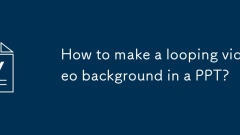
How to make a looping video background in a PPT?
InsertthevideoviaInserttabandresizetocovertheslide,preferablyinMP4format.2.InPlaybacktab,enable"PlayinBackground",setstartto"Automatically",check"LoopuntilStopped"andoptionally"HideDuringShow",thensendvideotoba
Aug 01, 2025 am 06:59 AM
How to add a comment to a PPT slide?
Selectthespecifictextorobjecttocommenton;2.GototheReviewtab,clickNewComment,typeyournote,andpressCtrl Entertosave;3.Viewcommentsintheright-sidepane,reply,resolve,ordeletethemasneeded—commentsareonlyeditableinNormalorSlideSorterview,andtheprocessissim
Aug 01, 2025 am 06:49 AM
How to save a Word document as a webpage
OpentheWorddocumentandclickFile>SaveAs.2.ChoosealocationandselectWebPage(.htm;.html)orWebPage,Filteredforcleanercode.3.ClickSave,ensuringtheHTMLfileanditsassociatedassetsfolderarekepttogether.4.Testthewebpageinabrowsertoconfirmproperdisplay,usesim
Aug 01, 2025 am 06:42 AM
Hot tools Tags

Undress AI Tool
Undress images for free

Undresser.AI Undress
AI-powered app for creating realistic nude photos

AI Clothes Remover
Online AI tool for removing clothes from photos.

Clothoff.io
AI clothes remover

Video Face Swap
Swap faces in any video effortlessly with our completely free AI face swap tool!

Hot Article

Hot Tools

vc9-vc14 (32+64 bit) runtime library collection (link below)
Download the collection of runtime libraries required for phpStudy installation

VC9 32-bit
VC9 32-bit phpstudy integrated installation environment runtime library

PHP programmer toolbox full version
Programmer Toolbox v1.0 PHP Integrated Environment

VC11 32-bit
VC11 32-bit phpstudy integrated installation environment runtime library

SublimeText3 Chinese version
Chinese version, very easy to use







