
Software Assurance is a comprehensive Volume Licensing program that includes a unique set of technologies, services, and rights intended to help you deploy, manage and make use of your Microsoft products in a more efficient manner. Using the benefits included in Software Assurance, you will be better placed to take full advantage of your IT investments.?
Every day, your organization must respond to change, meet challenges and maintain growth. Whatever the size of your business, be it small or large, you will need to have an effective and efficient IT infrastructure to help drive the much-needed success. Software Assurance helps to keep your business up to date and ready to quickly respond to change and opportunities.?
Why Choose Software Assurance?
You will need to make significant investments in IT and Software Assurance from Microsoft will help you take full advantage of the value that your investments can bring. With the right tools, resources, and support, you will be able to save money and empower your people to be more productive.
Software Assurance will help you to optimize your technology and unlock the full potential of your investments. Software assurance will help?you in the following ways;
- Reduce software and services cost with rights to new software releases and cost-efficient upgrades
- Use consulting services to plan for new, on-premises and cloud-based deployments
- Improve operational efficiency with access to unique technologies and licensing rights
- Increase the overall user productivity using instructor-led technical training
- Maintain an available and responsive IT infrastructure with much-needed support
How to Get Software Assurance?
Microsoft Volume licensing is the most cost-effective and flexible way to manage and acquire Microsoft Software and cloud services. Software Assurance is only available through Volume Licensing and is purchased when you buy or renew a Volume Licensing agreement.?
It comes included with some agreements while in other instances, it is optional. With Volume Licensing, you will get products that are tailored to your needs, based on the type and size of your organization.?
Software Assurance is also available through Volume Licensing for academic, government, health and nonprofit organizations.?
How to Manage Software Assurance?
It is important to know which benefits your organization is entitled to, through your volume licensing agreement. You will need to develop an action plan for activating and using your licenses. Here are some basic guidelines to get you started.
Check your Benefits
Your Software Assurance benefits will be determined by your Volume Licensing agreement, such as Microsoft Products and Services Agreement (MPSA), Enterprise Agreement, Open Value Agreement and the qualifying license purchases that you have with Software Assurance.
Depending on the type of agreement your organization has, you will use one of the two tools to manage your available Software Assurance benefits.?
With the Volume Licensing Service Center (VLSC), you will be able to view and activate your Software Assurance benefits. To do so, you must be registered to use the VLSC. You can download the VLSC Software Assurance Guide at VLSC Training and Resource to learn more about registration.?
If you are an MSPA member, the Business Center will be your destination for easy management of your Software Assurance benefits. You can sign in to the Business Center to view and start using all the available Software Assurance benefits.
How to get ready with software assurance
The size of your business and the scope of the available benefits will be a major consideration when choosing whether to have one or more individuals to manage your Software Assurance benefits. A large enterprise that will access multiple benefits across multiple organizations may find decentralized management to be the most cost-effective.
A small or mid-sized organization may find it more efficient to centralize all benefits with one individual or department.?
Activation and Usage
Your Software Assurance benefits ate activated in the Volume Licensing Service Center. Before you can activate your Software Assurance benefits, your organization will need to provide you with all the permissions granted to the Software Manager.?
After you are signed, you will find a complete list of your available Software Assurance benefits. Getting started with each individual benefit and using each benefit may slightly differ, but the general process is the same.?
Microsoft Products and Services Agreement
If your organization has Microsoft Products and Services Agreement (MPSA), you will need to go to Microsoft Business Center to start using your benefits. Your Software Assurance benefits will be ready to view and use once you are signed in to the Business Center. Once you sign in, you will find instructions to get started with each benefit.
Using Software Assurance
Benefits associated with Software Assurance help organizations to get the most out of Microsoft technology investments. Let us explore some of the few instances on how your organization stands to take full advantage of Software Assurance benefits, to maximize the value of your investments in Microsoft technology.
Optimize and enhance work styles
When your organization is growing quickly, you will have a diverse mix of existing employees, temporary staff, new employees and mobile workers. Employees will need to use a variety of organization-owned and personal devices, to facilitate a more efficient working, in the office and on the road.
With Software Assurance Windows To Go Use Rights, it will help your employees work where they choose and on a broad range of licensed devices. With Office Roaming Use Rights, it will allow remote access to Microsoft Office through a virtual environment for public and private devices.
Boost your efficiency and productivity
When you have given your employees the technology they need, the next thing you will need is to help them take full advantage of the tools they have at their desks. A key ingredient in agile businesses is to have productive employees.?
When they are using the same software at home and at work, they can gain vital skills to help them make greater contributions. The Home Use Program will offer your employees a way to buy the latest version of Microsoft Office for their home devices at a lower cost.
Different Deployment Plans
There are different plans; on-premises, off-premises and in the cloud. Organizations around the world are so excited about the benefits they see from the cloud. You may need to consider the benefits associated with using outsourced or cloud-based services, for your server-based applications.?
Regardless of the plan, Software Assurance will help you prepare for cloud migrations, using a powerful combination of consultancy and innovative server licensing opportunities.?
The lower-cost off-premises deployment can prove to be easier to scale and takes less effort to manage. License Mobility through Software Assurance will help you retain the value of your existing server license investments, as its usage can be extended to the cloud.
In case you decide to take the full advantages offered by the cloud, Planning Services partners will help you to build deployment, upgrade as well as offering you a migration plan that is tailored for your organization. There are flexible offers that will help extend your internal expertise by incorporating best practices for cloud deployments.
Power Your IT investments
Microsoft Volume Licensing is the most cost-effective and flexible way to manage and acquire Microsoft Software and cloud services. When you are a volume licensing customer, you can enhance your IT investment further with Software Assurance benefits, which can be applied through a broad range of licensing agreements.
Software Assurance will provide you with all the tools you need to do more with your Microsoft IT investments. It will help you spend less and do more with your IT investments. Planning Services will provide on-site consultants who will collaborate with your IT staff and evaluate how you can effectively deploy a range of Microsoft solutions.
There are flexible licensing rights and use options that can help you empower your office and mobile workers on a broad range of devices and reduce support costs. Additionally, your employees will access technical training without affecting your training budget.
With Software Assurance Spread Payments, your budget stands to benefit, as the initial licensing costs are lowered. Instead of one up-front payment, you can spread the cost of your Volume Licensing and Software Assurance purchases across equal annual sums, and this can help you forecast your technology budget up to three years in advance.
Office Software Assurance
There are Microsoft Software Assurance benefits for Office that can help your organization accelerate deployment and improve on end-user productivity. You can use all these benefits to help your IT staff be more efficient in deploying and managing Microsoft Office products and Office 365.
In case you decide to move to Office 365, you will benefit from improved productivity with Office home-use licenses. You can take advantage of the end-user group and online training to help in enhancing skills.?
Planning Services
You will stand to benefit from in-depth planning assistance from qualified partners as well as Microsoft Consulting Services. This will help you plan your deployment to the latest version of Microsoft Office, be it on-premises or in the cloud.
However, you should note that planning services are being retired. Cloud deployment planning will no longer be available starting from February 2020 and will be fully retired in February 2022. Instead, there will be Microsoft FastTrack, which can help accelerate your onboarding, and help users get the most from the cloud.
Technical Training
Another key benefit associated with Software Assurance is training benefits, that can help your team build desired technical skills to become Microsoft Experts. With training vouchers, your team stands to benefit a lot. You can boost their productivity with in-depth instructor-led training for IT professionals and developers.?
Home Use Program
The Microsoft Home Use Program will offer your employees a way to buy Office 365 subscriptions as well as the latest versions of Project Software and Visio, to use at home on their tasks, at a substantial discount. The program provides both employees and organizations exceptional value. It provides an economical means to use the same productivity tools at home that they use in their day to day tasks at their organizations.
Windows Software Assurance
Software Assurance comprises a set of core benefits that help improve workforce productivity. It streamlines software deployment and reduces costs across devices. Additionally, it?provides greater flexibility on how an organization makes use of Windows. It includes access to enterprise offerings and uses rights, that would not be available through other licensing programs.
License Access to Windows
There's?license access to Windows Enterprise on a per-user basis. With a per-user license, you license an?individual instead of a device. This will help put your users at the center of your Windows licensing solution and gives you flexible options on how to deploy and access Windows across different devices.
Using per-user licensing, you will free your users to use or access Windows Enterprise across all your devices. You will deliver Windows Enterprise across devices through the local install. Windows To Go and Virtual Desktop Infrastructure. Additionally, you will simplify Windows licensing by counting users instead of counting all the various devices.?
Microsoft Desktop Optimization
Microsoft Desktop Optimization presents a suite of technologies that can help you manage, secure and monitor your devices. It simplifies and accelerates the deployment of key Windows features, and is available for Windows customers with Software Assurance coverage.
Using MDOP, you can virtualize the operating systems, user experiences, and applications. You can also manage and secure your devices and enable the monitoring and deployment of key Windows features. Additionally, you will be able to save time and remove all challenges associated with troubleshooting and repairing system failures.
Technical Training Benefits
With Software Assurance, you stand to reap all the benefits associated with technical training. The training benefits will help you build technical skills that can make your team become certified Microsoft Experts and professionals. The online training and demonstration sessions have been availed to help users improve their skills and familiarity with Windows and Microsoft products.?
Server and Cloud Platform Software Assurance
Software Assurance for Microsoft Server and Cloud Platform offers 24/7 support on the latest software releases to help you plan and better deploy Microsoft Server solutions. There are specialized benefits such as License Mobility that supports a variety of deployment options with extended license rights to let you deploy existing server applications in shared data centers.
Planning Services
You can get in-depth planning assistance from qualified partners or Microsoft Service. This will help you plan your server deployments be it on-premises or in the cloud. Though planning services will no longer be available from February 2020, and will fully be retired from February 2020. Instead, you will be able to make use of Microsoft FastTrack.
24/7 Problem Resolution Support
24/7 problem resolution support provides phone and web incident support for Microsoft desktop and server products, through a direct connection to Microsoft. With this support, you can maximize uptime and lower support costs. You will be able to enhance IT productivity by reducing the time to spend troubleshooting and resolving issues.
Other Benefits
There are many additional Software Assurance benefits such as Backup for Disaster Recovery, License Mobility through Software Assurance, New Version Rights, Passive Secondary Instance for SQL Server, Step-up Licensing and Spread Payments.
Step-up licensing will enable you to migrate your software from a lower-level edition to a higher-level edition at a low cost. It facilitates and enhances the movement of lower-level edition to a higher-level edition without you incurring the full cost of licensing two separate editions of the software, as you only pay for the pricing difference.
Spread payments help you with forecasted budgeting. You can purchase your licenses across three equal annual sums instead of a one-off payment. This will help in reducing initial payments and can help you forecast your annual software budget requirements for up to three years in advance.?
Additionally, you may consider Microsoft Payment Solutions to help in financing your technology needs, including software services, partner products, and hardware. Through Microsoft Payment Services is not part of Software Assurance, you can choose it separately, or request a customized payment structure.
The above is the detailed content of Software Assurance Buyers Guide. For more information, please follow other related articles on the PHP Chinese website!

Hot AI Tools

Undress AI Tool
Undress images for free

Undresser.AI Undress
AI-powered app for creating realistic nude photos

AI Clothes Remover
Online AI tool for removing clothes from photos.

Clothoff.io
AI clothes remover

Video Face Swap
Swap faces in any video effortlessly with our completely free AI face swap tool!

Hot Article

Hot Tools

Notepad++7.3.1
Easy-to-use and free code editor

SublimeText3 Chinese version
Chinese version, very easy to use

Zend Studio 13.0.1
Powerful PHP integrated development environment

Dreamweaver CS6
Visual web development tools

SublimeText3 Mac version
God-level code editing software (SublimeText3)

Hot Topics
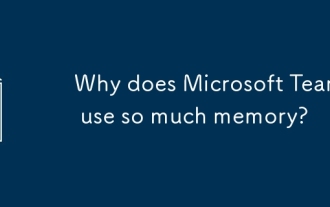 Why does Microsoft Teams use so much memory?
Jul 02, 2025 pm 02:10 PM
Why does Microsoft Teams use so much memory?
Jul 02, 2025 pm 02:10 PM
MicrosoftTeamsusesalotofmemoryprimarilybecauseitisbuiltonElectron,whichrunsmultipleChromium-basedprocessesfordifferentfeatureslikechat,videocalls,andbackgroundsyncing.1.Eachfunctionoperateslikeaseparatebrowsertab,increasingRAMusage.2.Videocallswithef
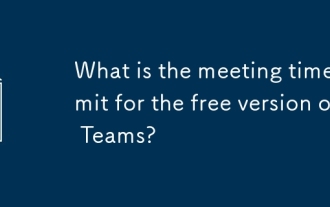 What is the meeting time limit for the free version of Teams?
Jul 04, 2025 am 01:11 AM
What is the meeting time limit for the free version of Teams?
Jul 04, 2025 am 01:11 AM
MicrosoftTeams’freeversionlimitsmeetingsto60minutes.1.Thisappliestomeetingswithexternalparticipantsorwithinanorganization.2.Thelimitdoesnotaffectinternalmeetingswhereallusersareunderthesameorganization.3.Workaroundsincludeendingandrestartingthemeetin
 5 New Microsoft Excel Features to Try in July 2025
Jul 02, 2025 am 03:02 AM
5 New Microsoft Excel Features to Try in July 2025
Jul 02, 2025 am 03:02 AM
Quick Links Let Copilot Determine Which Table to Manipu
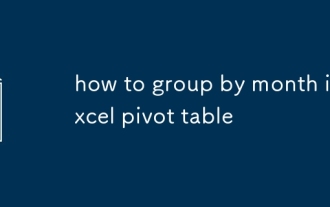 how to group by month in excel pivot table
Jul 11, 2025 am 01:01 AM
how to group by month in excel pivot table
Jul 11, 2025 am 01:01 AM
Grouping by month in Excel Pivot Table requires you to make sure that the date is formatted correctly, then insert the Pivot Table and add the date field, and finally right-click the group to select "Month" aggregation. If you encounter problems, check whether it is a standard date format and the data range are reasonable, and adjust the number format to correctly display the month.
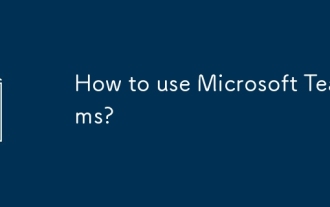 How to use Microsoft Teams?
Jul 02, 2025 pm 02:17 PM
How to use Microsoft Teams?
Jul 02, 2025 pm 02:17 PM
Microsoft Teams is not complicated to use, you can get started by mastering the basic operations. To create a team, you can click the "Team" tab → "Join or Create Team" → "Create Team", fill in the information and invite members; when you receive an invitation, click the link to join. To create a new team, you can choose to be public or private. To exit the team, you can right-click to select "Leave Team". Daily communication can be initiated on the "Chat" tab, click the phone icon to make voice or video calls, and the meeting can be initiated through the "Conference" button on the chat interface. The channel is used for classified discussions, supports file upload, multi-person collaboration and version control. It is recommended to place important information in the channel file tab for reference.
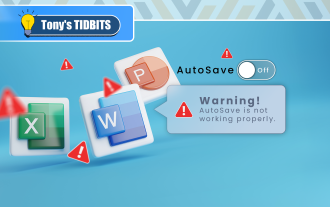 How to Fix AutoSave in Microsoft 365
Jul 07, 2025 pm 12:31 PM
How to Fix AutoSave in Microsoft 365
Jul 07, 2025 pm 12:31 PM
Quick Links Check the File's AutoSave Status
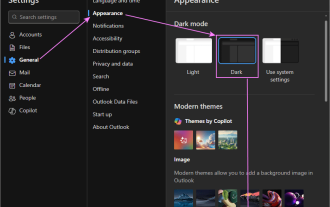 How to change Outlook to dark theme (mode) and turn it off
Jul 12, 2025 am 09:30 AM
How to change Outlook to dark theme (mode) and turn it off
Jul 12, 2025 am 09:30 AM
The tutorial shows how to toggle light and dark mode in different Outlook applications, and how to keep a white reading pane in black theme. If you frequently work with your email late at night, Outlook dark mode can reduce eye strain and
 how to repeat header rows on every page when printing excel
Jul 09, 2025 am 02:24 AM
how to repeat header rows on every page when printing excel
Jul 09, 2025 am 02:24 AM
To set up the repeating headers per page when Excel prints, use the "Top Title Row" feature. Specific steps: 1. Open the Excel file and click the "Page Layout" tab; 2. Click the "Print Title" button; 3. Select "Top Title Line" in the pop-up window and select the line to be repeated (such as line 1); 4. Click "OK" to complete the settings. Notes include: only visible effects when printing preview or actual printing, avoid selecting too many title lines to affect the display of the text, different worksheets need to be set separately, ExcelOnline does not support this function, requires local version, Mac version operation is similar, but the interface is slightly different.






