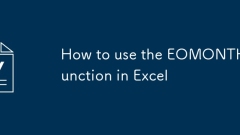
How to use the EOMONTH function in Excel
The EOMONTH function is used to calculate the last day of a certain month before and after a specified date. Its basic syntax is =EOMONTH(start_date,months), where start_date is the starting date and months is the number of months (positive numbers represent the month afterwards, and negative numbers represent the previous one). For example, =EOMONTH("2024-05-15",1) returns 2024-06-30, =EOMONTH(A1,-1) If A1 is 2024-05-15, it returns 2024-04-30. This function can be used to calculate the end of the quarter, the end of the sixth year or the end of the year, if using =EOMONTH(A1,MOD(3-MONTH(A1)
Jul 31, 2025 am 09:12 AM
How to get unique values from a column in Excel
There are three common methods to extract the unique value of a certain column in Excel. ① Use the "Delete Duplicate" function: select the data column, click "Data" → "Delete Duplicate" to directly delete the duplicate row, but the original data will be modified; ② Use "Advanced Filter": Select the data area, enter "Data" → "Advanced", check "Select non-duplicate records", copy the unique value to the new location, and do not change the original data; ③ Use the formula method: If Excel supports the UNIQUE function, enter =UNIQUE(A:A) to dynamically generate a unique value list. The old version can be implemented in combination with INDEX, MATCH and COUNTIF. Selecting the appropriate method can effectively improve processing efficiency based on whether dynamic updates are required and whether modifications to the original data are allowed.
Jul 31, 2025 am 08:57 AM
How to use slicers in Excel Pivot Tables
SlicersinExcelPivotTables provides an intuitive way to filter data. They are visual filtering tools that replace traditional drop-down menus and quickly filter data with just a click of a button, suitable for users who are not familiar with PivotTable operations. The main advantages include intuitive and easy-to-use, real-time display of filter status, and the ability to connect multiple Pivot tables or charts. The method to add is: click anywhere in PivotTable, switch to the "Insert" tab, select "Slicer", check the fields that need to be used as filter criteria, and click OK. Each field generates a panel containing the corresponding option buttons. Click the button to filter. Press and hold Ctrl to select multiple options. Resize and position to optimize
Jul 31, 2025 am 07:19 AM
how to change the language in Microsoft Word
To change the Word interface language, open "File" → "Options" → "Language", select the desired language and set it as preferred, and restart it to take effect; to modify the document content language, select the text and click "Review" → "Language" → Set the language of the selected content; if you need the default language, enter the "Language Preferences" to set it. The three-step operation corresponds to the interface language, document language and default language settings respectively to ensure that the spelling check and interface display are accurate.
Jul 31, 2025 am 06:11 AM
How to lock a formula in Excel so it can't be edited
To lock formulas in Excel, it needs to be achieved by protecting cells and worksheets. 1. Right-click the cell where the formula is located, and select "Set Cell Format" > "Protect" > check "Lock". 2. If other cells need to be editable, these cells need to be unlocked in advance. 3. Click "Review" > "Protect Worksheet", set the password and select permissions to allow users to operate. 4. Optional: Authorize specific users to modify specific scopes through the "Allow users to edit areas" function. Locked cells are only effective when the worksheet is protected, so the protection steps must be completed to effectively prevent formulas from being edited.
Jul 31, 2025 am 05:26 AM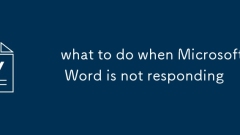
what to do when Microsoft Word is not responding
WhenMicrosoftWordstopsresponding,staycalmandfollowthesesteps:1.Wait30secondstoseeifitrecovers,switchwindowswithAlt Tab,closethedocumentwithCtrl W,orcheckTaskManagerforbackgroundactivity.2.RestartWordviaTaskManagerandconsiderrebootingyourcomputerifiss
Jul 31, 2025 am 05:09 AM
how to keep a table from splitting across pages in word
To solve the problem that Word tables are interrupted by page breaks, you can use the following methods: 1. Set the table "Don't allow for cross-page breaks", and then click "Don't allow cross-page breaks" in the "Layout" tab to move the table as a whole to the next page; 2. Adjust the spacing between paragraphs before and after the table, right-click "Parameter" to set the appropriate spacing of "before segment" and "after segment" to reduce blank space; 3. Check "Prohibit cross-page breaks" through the "Row" tab in "Table Properties" to control the behavior of table rows; 4. Manually insert page breaks, place the cursor at the end of the content in front of the table and click "Insert" → "Page breaks" or use the shortcut key Ctrl Enter to ensure that the table starts from a new page; it is generally recommended to use the first method first,
Jul 31, 2025 am 02:56 AM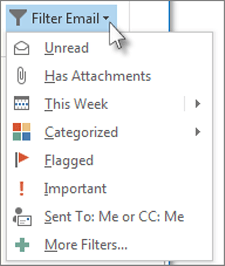
How To Filter and Search for Emails in Outlook
No matter how neatly you’ve organized your inbox, scrolling through hundreds of emails to locate a single message can be overwhelming. When you need to find something fast, the most effective solution is the built-in search function. This tool helps
Jul 31, 2025 am 02:09 AM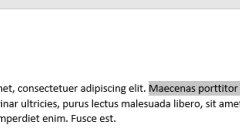
How to make text bold, italic or underlined in Word
When using Microsoft Word, you always need to take into account the content and appearance of the document. Even if your article is convincing or the best business proposal in the company, if the entire document is just a large piece of untyped plain text, the effect may be greatly reduced when presenting the results. To avoid this, you can use text styles to enhance readability. To make certain keywords stand out more, you need to make them stand out from the body. This article will teach you how to set text to bold, italic, or underline in Microsoft Word. You need to prepare: How to set text bold, italic in Word in a device with Microsoft Word installed and activated
Jul 31, 2025 am 02:08 AM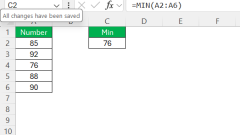
How to Master the MIN Function in Excel
The MIN function in Excel is a fundamental feature for users aiming to retrieve the smallest numeric value from a group of data. Whether you're analyzing financial reports, tracking inventory, or processing analytical data, becoming proficient with t
Jul 31, 2025 am 02:06 AM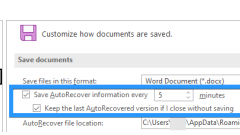
How To Recover a Word Document
Losing a Word document can be incredibly frustrating, especially when it contains vital information or hours of work. Whether you accidentally closed Word without saving or experienced a sudden crash, don’t panic—there are effective ways to recover y
Jul 31, 2025 am 01:46 AM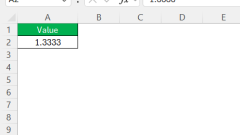
How to Display 1.33333 as a Fraction in Excel
When working with numbers in Excel, accurately displaying values can be crucial. Decimals, especially repeating ones like 1.33333, often need conversion to fractions for clarity or specific report requirements. This guide explores how to convert deci
Jul 31, 2025 am 01:43 AM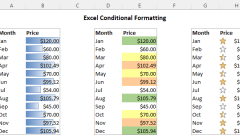
Excel Conditional Formatting tutorial with examples
The tutorial explains all main features of Excel conditional formatting with examples. You will learn how to do conditional formatting in any version of Excel, efficiently use preset rules or create new ones, edit, copy and clear formatti
Jul 31, 2025 am 12:57 AM
How to Install Microsoft Project 2019, 2016, and 2013
If you're wondering how to install Project Professional, you've come to the right spot. This guide will walk you through everything you need to know before beginning the installation process, followed by clear, step-by-step instructions that are easy
Jul 31, 2025 am 12:56 AM
Hot tools Tags

Undress AI Tool
Undress images for free

Undresser.AI Undress
AI-powered app for creating realistic nude photos

AI Clothes Remover
Online AI tool for removing clothes from photos.

Clothoff.io
AI clothes remover

Video Face Swap
Swap faces in any video effortlessly with our completely free AI face swap tool!

Hot Article

Hot Tools

vc9-vc14 (32+64 bit) runtime library collection (link below)
Download the collection of runtime libraries required for phpStudy installation

VC9 32-bit
VC9 32-bit phpstudy integrated installation environment runtime library

PHP programmer toolbox full version
Programmer Toolbox v1.0 PHP Integrated Environment

VC11 32-bit
VC11 32-bit phpstudy integrated installation environment runtime library

SublimeText3 Chinese version
Chinese version, very easy to use







