
How to make a scheme in Word
We explain how to make a scheme in Word to achieve a graphic representation of a series of ideas or concepts related to each other.
Jul 30, 2025 am 01:44 AM
How to Create a Hanging Indent in Microsoft Word
Creating a hanging indent helps you format bibliographies, citations, and references. What is a hanging indent? A hanging indent is created when your first line in the paragraph starts at the left margin and the subsequent lines start indented, or
Jul 30, 2025 am 01:41 AM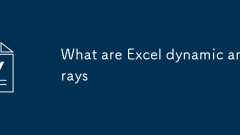
What are Excel dynamic arrays
DynamicarraysinExcelallowasingleformulatoreturnmultipleresultsthatautomaticallyspillintoadjacentcells,enhancingformulafunctionality.Keyfeaturesincludeautomaticresizingofoutputranges,eliminationofarray-entrytechniques,andnewfunctionslikeFILTER,SORT,UN
Jul 30, 2025 am 01:38 AM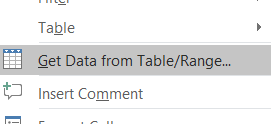
How to Merge Multiple Tables in Excel for Better Data Management
Combining multiple tables is often essential when handling data in Excel. Understanding how to merge tables efficiently is a valuable skill that enhances your ability to manage and analyze information effectively. It can significantly reduce the time
Jul 30, 2025 am 01:36 AM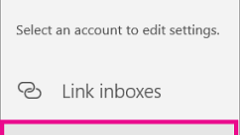
How to Set up Email on Windows Phone
It is very convenient to receive emails directly on your phone, rather than waiting until you use your computer to view messages. If you are not familiar with the operating interface of a Windows phone, it may take some time to adapt. This step-by-step guide will help you set up your mailbox on your Windows phone. The specific operation steps will vary depending on the version of Windows Phone you are using. How to set up a mailbox on Windows 8.1 or earlier to open the app list of your device (mobile phone or tablet) and click "Settings". After the settings page is open, click "Mail" and select "Account". On the Account page, click Add Account. 4. Next select your account type. Select the corresponding options according to your email service provider:
Jul 30, 2025 am 01:35 AM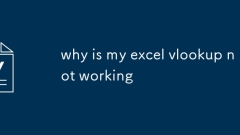
why is my excel vlookup not working
VLOOKUP does not work properly in Excel usually result from several common reasons, including mismatch in data type, finding columns are not in the first column of the table array, cell references are not locked or ranges are incorrect, and errors in setting approximate and exact matches. 1. Inconsistent data types will cause Excel to not recognize matches, and it is necessary to use VALUE() or TEXT() functions to unify the format; 2. VLOOKUP can only look right to ensure that the search value is in the first column of the table array, otherwise the column order will be adjusted or INDEX MATCH will be used instead; 3. Unlocked references (such as B2:D100) will change when dragging the formula, and should be changed to $B$2:$D$100, and ensure that the scope covers all possible data.
Jul 30, 2025 am 01:32 AM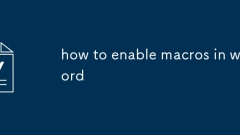
how to enable macros in word
The steps to enable Word macros are: first make sure that the document contains macros, secondly enable macros when opening the document, and finally adjust the trust center settings as needed. Specifically, the first step is to open the document containing the macro and click the top security warning bar and select Enable macros; the second step is to set macro options through the Trust Center, such as "Enable All Macros" or "Disable All Macros and Notify"; the third step is to enter the VBA editor by pressing Alt F11 to check whether the module or code exists to confirm whether the macro exists.
Jul 30, 2025 am 12:41 AM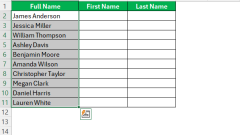
How to Separate First and Last Name in Excel – Step by Step Guide
Excel is a versatile tool that simplifies the management of large-scale datasets, including name information. Mastering how to separate last names and names in Excel can significantly improve the accuracy and practicality of your data. Whether you are working on mailing lists or building a customer database, mastering this skill will optimize your workflow and increase overall data usage efficiency. Precise name splits are usually the basis for personalized communication, while ensuring that the database is always organized and efficient. Core points: Name splitting helps to improve data organization and personalization. "Text Disaggregation" is suitable for standard name formats with explicit separators. "Quick Fill" is suitable for quickly splitting names based on patterns. Custom formulas can be flexible in dealing with irregularities
Jul 30, 2025 am 12:36 AM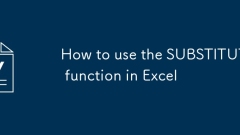
How to use the SUBSTITUTE function in Excel
The SUBSTITUTE function in Excel is used to replace specified content in text. Its syntax is SUBSTITUTE(text,old_text,new_text,[instance_num]), which supports replacing specific positions or all matches; for example, =SUBSTITUTE(A1,"apple","grape",1) can replace the first "apple" with "grape"; practical tips include nesting use to implement multi-position replacement and cleaning of unnecessary characters; the function is case-sensitive and only matches exactly, and does not support fuzzy replacement.
Jul 30, 2025 am 12:29 AM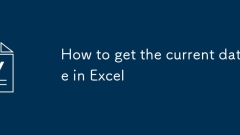
How to get the current date in Excel
There are three common methods to get the current date in Excel: 1. Use the TODAY() function to get the current date without time and update it automatically; 2. Use the NOW() function to get the date and time at the same time and update it automatically; 3. Press Ctrl; shortcut keys to enter a fixed current date, and press Shift if time is needed. Manual input or shortcut keys are suitable for scenarios where fixed recording time is required, such as registering event time points. It should be noted that the function return value will be updated as the file is opened. When the date display is abnormal, check whether the cell format is set to "date" and ensure that the system time is accurate.
Jul 30, 2025 am 12:22 AM
What should include the index of a document?
What should include the index of a Word document? We explain the main guidelines and how to apply them.
Jul 30, 2025 am 12:20 AM
Free templates for Microsoft Word, Excel and PowerPoint
If the templates offered by Word do not just look for you, in this article we offer a large number of free templates for Word
Jul 30, 2025 am 12:16 AM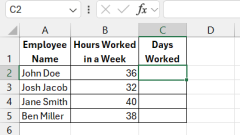
How to Convert Hrs to Days in Excel
Converting hours to days in Excel can simplify complex time data and enhance clarity in your projects and time tracking. This guide will walk you through the process, utilizing Excel’s powerful functions and straightforward formulas to make the
Jul 30, 2025 am 12:03 AM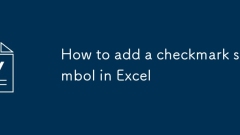
How to add a checkmark symbol in Excel
There are three ways to insert a check mark in Excel: First, through the caret function, find the ? insertion in the [Special Character] tab or switch fonts such as Wingdings2; second, use shortcut keys, such as press Alt 0252 to enter ? under the Wingdings2 font, or custom shortcut keys to automatically correct; third, set automatic correction substitution characters, and automatically replace common codes such as (c) or chk with ?, which is suitable for frequent use scenarios. In addition, to ensure normal display, it is recommended to use common fonts and explain the fonts used in advance, or save them as cell styles to manage them uniformly.
Jul 30, 2025 am 12:02 AM
Hot tools Tags

Undress AI Tool
Undress images for free

Undresser.AI Undress
AI-powered app for creating realistic nude photos

AI Clothes Remover
Online AI tool for removing clothes from photos.

Clothoff.io
AI clothes remover

Video Face Swap
Swap faces in any video effortlessly with our completely free AI face swap tool!

Hot Article

Hot Tools

vc9-vc14 (32+64 bit) runtime library collection (link below)
Download the collection of runtime libraries required for phpStudy installation

VC9 32-bit
VC9 32-bit phpstudy integrated installation environment runtime library

PHP programmer toolbox full version
Programmer Toolbox v1.0 PHP Integrated Environment

VC11 32-bit
VC11 32-bit phpstudy integrated installation environment runtime library

SublimeText3 Chinese version
Chinese version, very easy to use







