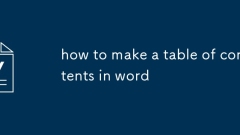
how to make a table of contents in word
The key to automatically generating directories in Word is to use title styles. First, set the chapter title to "Title 1", "Title 2" and other styles to ensure clear levels; second, click "Reference" > "Table of Contents", select or customize the style and insert it; finally, right-click to select "Update Domain" when updating the directory, and select "Update the entire directory" or "Update only page number" as needed. In addition, pay attention to unifying the title format, adjusting the indentation alignment, and it is recommended to merge multiple chapter files and then generate the directory to avoid the hassle of later integration.
Jul 29, 2025 am 03:39 AM
how to change page color in word
The method to change the page color in Word is as follows: First, for the entire page background settings, click "Page Color" in the "Design" or "Page Layout" tab, and select the standard color or custom color; secondly, if you only want to add background color to some content, you need to select the target text or paragraph. Through the "Text Highlight Color" or "Border and Shading" function in the "Start" tab, set the fill color under the "Shadow" label and select the application range as "Paragraph" or "Text"; finally, when using colors, it is recommended to mainly protect your eyesight by light colors, avoid dark backgrounds with white characters affecting screen reading, and maintain the overall style of the formal document.
Jul 29, 2025 am 03:38 AM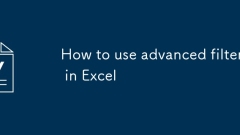
How to use advanced filter in Excel
The key to advanced filtering is to understand the setting logic of the conditional area. First, ordinary filtering is suitable for simple "AND" conditions, while advanced filtering supports the combination logic of "AND" and "OR"; second, each row in the condition area represents a "OR" condition, multiple conditions in the same row are "AND" relationships, and the field names must be consistent with the original data; finally, when calling advanced filtering, the list area and condition area must be correctly selected, and pay attention to refreshing the results to ensure the latest data. By mastering these key points, you can efficiently use advanced screening functions.
Jul 29, 2025 am 03:26 AM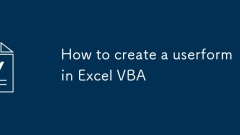
How to create a userform in Excel VBA
Create UserForm in ExcelVBA to improve the interactive experience and simplify operations. The following are the creation steps: 1. Insert UserForm, open the VBA editor and right-click the workbook module to select Insert UserForm; 2. Design the interface layout, drag and drop the controls and properly name and align them, such as adding text boxes, labels and buttons; 3. Write event response code, such as writing the input content to the worksheet after the button is clicked, and hiding the form; 4. Write a macro that displays UserForm, which can be bound to buttons or shortcut keys to call, and can be initialized in the Initialize event.
Jul 29, 2025 am 03:24 AM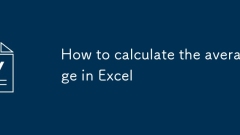
How to calculate the average in Excel
There are three main methods to calculate the average value in Excel: 1. Use the AVERAGE function, select the target cell and enter =AVERAGE (range), such as =AVERAGE (A1:A10), which can automatically ignore the blank but contain zero values. When encountering text or error values, you need to clean up the data first; 2. Quickly view through the status bar. After selecting the area, the status bar including the average value will display statistical information, which is suitable for temporary viewing without saving the result; 3. When processing the average value with conditions, you can use the AVERAGEIF or AVERAGEIFS function. The former is used for a single condition, such as =AVERAGEIF(A1:A10,">60"), and the latter supports multiple bars
Jul 29, 2025 am 03:20 AM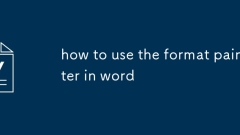
how to use the format painter in word
To quickly copy formats in Word documents, use the Format Brushing Tool. First select the formatted text, click "Format Brush", and then click or drag to the target text to apply the format; the format brush can copy characters and paragraph formats, and double-click can be used continuously multiple times; the format can be copied across pages or chapters, but the built-in style such as "Title 1", and only the direct format such as font size or indentation is copied. This tool is suitable for manually adjusting formats, improving document consistency and saving time.
Jul 29, 2025 am 02:43 AM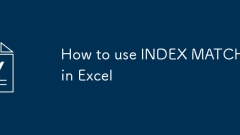
How to use INDEX MATCH in Excel
INDEXMATCH is a powerful search combination in Excel, which is better than VLOOKUP. 1. It obtains the values of the specified row and column through INDEX. MATCH locates the location of the search value, and the structure is =INDEX (return range, MATCH (return range, MATCH (return range, search range, 0)); 2. It can realize left-to-right search, breaking through the limitations of VLOOKUP; 3. Process dynamic data in combination with named range or table to improve the readability and flexibility of formulas; 4. Pay attention to keeping the search range consistent with the size of the return range, use 0 to accurately match, avoid #N/A errors and case problems, and ensure data consistency and accuracy.
Jul 29, 2025 am 02:31 AM
how to print envelopes from word
The key to printing an envelope is to correctly set Word and printer parameters. 1. Enable the "Mail" tab in Word and open the envelope function, fill in the address and select whether to add to the document. 2. Set the envelope size to be consistent with the actual model used, and check the printer paper feeder settings. 3. The position and font size of the address box can be manually adjusted to ensure clear and visible, and batch printing of available email merging functions improve efficiency. 4. Before printing, make sure the envelope is placed in the direction and the page is vertical. Select the correct printer and test and print one to ensure that it is correct.
Jul 29, 2025 am 02:12 AM
how to change the default font in word
To modify the default font of Word, you need to set a Normal template → Open any document → Click the arrow in the lower right corner of "Font" under the "Start" tab → Select the font size and check "Set as default" → Select "All documents based on Normal templates" to confirm. If the template is not applied correctly, other document templates or Word settings may be reset, the settings can be checked regularly. Unified full text fonts can be selected by Ctrl A and then selected fonts or quickly adjusted with the style function.
Jul 29, 2025 am 01:58 AM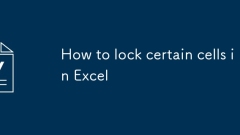
How to lock certain cells in Excel
To lock Excel cells, you must first set the lock status and then protect the worksheet. 1. Select the target cell, which is locked by default but not effective; 2. You can choose to unselect other cells and cancel their locks to retain some editable areas; 3. Click "Review" → "Protect Worksheet" and set a password to enable the locking effect; 4. The locked cells will not be editable, and the rest can be kept modifyable; 5. Forgot your password and need to be restored with the help of a third-party tool. You do not force a password but it is recommended to set it; 6. You can quickly locate the locked area by "Go to" → "Special" → "Locked Cell".
Jul 29, 2025 am 01:49 AM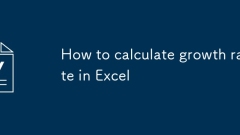
How to calculate growth rate in Excel
There are three methods to calculate the growth rate in Excel: basic growth rate, compound growth rate (CAGR) and functional method. 1. The basic growth rate formula is: (new value-old value)/old value, which is suitable for growth calculations between two time points, such as monthly month-on-month; the operation step is to enter the formula and set the percentage format. 2. The formula for compound growth rate CAGR is: = (end value/open value)^ (1/year number)-1, which is suitable for calculation of the average annual growth rate of multiple periods of data. 3. The annualized growth rate can be calculated using the GROWTH function to predict trends or the RATE function, such as =RATE(3,0,-10000,13000). Notes include setting percentage format, avoiding errors caused by zero old values, and understanding the CAGR assumption that growth is stable
Jul 29, 2025 am 01:36 AM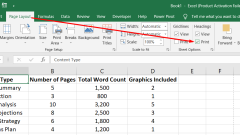
How to Print Excel Titles on Every Page | Step-by-Step Guide
Printing large Excel sheets with multiple pages can be time-consuming and tedious. However, with the Print Titles feature, you can easily include row titles on every printed page, making it easier for readers to navigate and understand your data.?
Jul 29, 2025 am 01:33 AM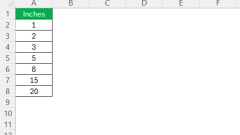
How to Convert Inches to MM in Excel Fast
In the realm of data management and analysis, precision is paramount—especially when dealing with various measurement units. One such common requirement is converting inches to mm in Excel, a task that, while seemingly straightforward, can involve a
Jul 29, 2025 am 01:32 AM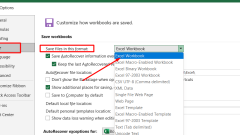
Turn Off Excel Compatibility Mode: A Step-by-Step Guide
Throughout this guide, we’ll walk you through the steps to disable Excel compatibility mode, a setting that can limit access to advanced tools and lead to formatting inconsistencies.By the time you finish reading, you'll be equipped with the know-how
Jul 29, 2025 am 01:21 AM
Hot tools Tags

Undress AI Tool
Undress images for free

Undresser.AI Undress
AI-powered app for creating realistic nude photos

AI Clothes Remover
Online AI tool for removing clothes from photos.

Clothoff.io
AI clothes remover

Video Face Swap
Swap faces in any video effortlessly with our completely free AI face swap tool!

Hot Article

Hot Tools

vc9-vc14 (32+64 bit) runtime library collection (link below)
Download the collection of runtime libraries required for phpStudy installation

VC9 32-bit
VC9 32-bit phpstudy integrated installation environment runtime library

PHP programmer toolbox full version
Programmer Toolbox v1.0 PHP Integrated Environment

VC11 32-bit
VC11 32-bit phpstudy integrated installation environment runtime library

SublimeText3 Chinese version
Chinese version, very easy to use







