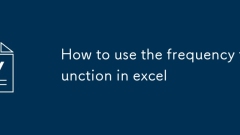
How to use the frequency function in excel
TheFREQUENCYfunctioninExcelcalculateshowoftenvaluesoccurwithinspecifiedbins,returninganarraywithcountsforeachbinandoneadditionalcountforvaluesabovethehighestbin.1.Setupthedatarange(e.g.,testscoresinA2:A20)anddefinebinupperlimits(e.g.,59,69,79,89,99in
Aug 03, 2025 am 03:25 AM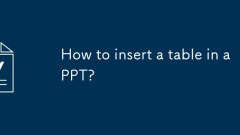
How to insert a table in a PPT?
Open the slide and click the Insert tab to locate where you want to insert the table. 2. Click the "Table" button to select the number of rows and columns by pulling down the grid, or select "Insert Table" to manually enter the number of rows and columns. 3. After inserting, you can adjust the size by dragging, right-clicking to add or delete rows, and use the "Table Design" and "Format" tabs to format fonts, colors, borders, etc. It is recommended to keep the table concise and unified format. Complex data can be considered to use charts to complete professional table insertion.
Aug 03, 2025 am 03:06 AM
How to create a sales dashboard in excel
Organize sales data and format it into Excel tables to ensure clear data structure; 2. Set key performance indicators (KPIs) in the dashboard worksheet, such as total sales, monthly sales, sales comparison with targets and transaction quantity, and automatically calculate using formulas; 3. Insert histograms, pie charts, line charts and other charts to visualize trends and comparisons, and the charts are recommended to use summary data; 4. Use pivot tables to dynamically summarize the data and link the charts to the pivot table for automatic updates; 5. Insert slicers to achieve interactive filtering by region, salesperson or month, and connect them to multiple pivot tables and charts; 6. Improve the professionalism and readability of the dashboard through reasonable layout, unified color matching, adding titles and dates, freezing panes, etc.
Aug 03, 2025 am 02:49 AM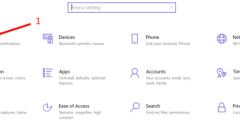
How to Enable Remote Desktop On Windows
Assume a situation whereby you have just set up a remote site and now you find yourself having users or support servers that you can’t physically gain access. This means walking to the desk is out of your options. So how do you go about it to acces
Aug 03, 2025 am 02:39 AM
How to recover unchanged files in Excel
Don't you know how to recover an Excel file? We explain it to you! Goodbye to the myth that lost files cannot be recovered.
Aug 03, 2025 am 02:36 AM
How to configure the self -managed in Microsoft Word for Windows
Discover how you can configure the cloud self -managed for a Microsoft Word document in Windows, avoiding losing it if you have problems.
Aug 03, 2025 am 02:33 AM
How to remove all animations from a PPT at once?
To remove all animations in PowerPoint at once, you need to use VBA macros; 1. Press Alt F11 to open the VBA editor; 2. Insert a new module and paste the provided RemoveAllAnimations code; 3. Press F5 to run the macros to clear all animation effects; in addition, you need to manually go to the "Switch" tab and click "All Apps" and select "None" to completely remove the slide switching effect. This method can efficiently process long presentations, be sure to save the file before operation.
Aug 03, 2025 am 02:31 AM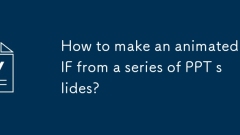
How to make an animated GIF from a series of PPT slides?
Export slides as images: Select "File" > "Export" > "Change File Type" in PowerPoint, select PNG or JPEG format and save all slides as separate images; 2. Create animated GIFs with tools: You can upload image sequences and set frame delays to generate GIFs through online tools (such as EZGIF.com), or use Photoshop to import images into layers and animations through the timeline and export them. You can also combine image sequences such as GIMP or ScreenToGif; 3. Optimize GIF files: adjust image size, reduce the number of colors, increase frame delays or skip secondary slides, and use tools such as EZGIF compression or GIFski to reduce
Aug 03, 2025 am 02:23 AM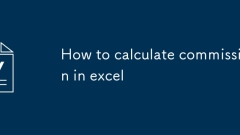
How to calculate commission in excel
Foraflatcommissionrate,multiplysalesbytherateusing=A2*B2,resultingin$2,500for$50,000insalesat5%.2.Fortieredcommissions,usenestedIFstatementsforsingle-rateapplicationorsegmentedcalculationswithMINandMAXfunctionstoapplydifferentratestoportionsofsales,e
Aug 03, 2025 am 02:18 AM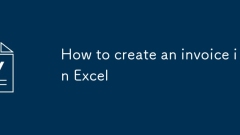
How to create an invoice in Excel
Startbyenteringyourbusinessinformationonthetopleftandinvoicedetailsonthetoprightusingmergedandboldedcellsforclarity.2.Addclientinformationbelowtheheaderontheleft,labeledas“BillTo:”.3.CreateaninvoicetablewithcolumnsforItem#,Description,Quantity,UnitPr
Aug 03, 2025 am 02:09 AM
How to download any Office or Windows ISO
If we want to download any ISO of Office with Windows, we just have to follow the following steps.
Aug 03, 2025 am 01:51 AM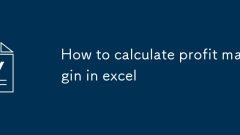
How to calculate profit margin in excel
Theprofitmarginformulais(Revenue–Cost)/Revenue.2.SetupdatawithrevenueinA2andcostinB2.3.InC2,enter=(A2-B2)/A2tocalculatethedecimalresult.4.FormatC2asapercentagebyclickingthe%buttonintheHometabtodisplay40%.5.Optionally,addlabels,borders,andaprofitcolum
Aug 03, 2025 am 01:49 AM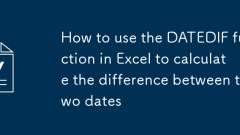
How to use the DATEDIF function in Excel to calculate the difference between two dates
TheDATEDIFfunctioninExcelisahiddenbutpowerfultoolforcalculatingthedifferencebetweentwodatesintermsofyears,months,ordays.Despitenotappearinginthefunctionlistorformulaautocomplete,itworksreliablyinallmodernversionso
Aug 03, 2025 am 12:58 AM
How to use the Find and Replace feature in Excel effectively
UseCtrl HtoopenReplaceorCtrl FforFind,ornavigateviaHome→Editing→Find&Select.2.Entersearchtextin"Findwhat:"andreplacementin"Replacewith:",thenclickReplaceorReplaceAllcarefullytoavoidunintendedchanges.3.ClickOptions>>toset
Aug 03, 2025 am 12:39 AM
Hot tools Tags

Undress AI Tool
Undress images for free

Undresser.AI Undress
AI-powered app for creating realistic nude photos

AI Clothes Remover
Online AI tool for removing clothes from photos.

Clothoff.io
AI clothes remover

Video Face Swap
Swap faces in any video effortlessly with our completely free AI face swap tool!

Hot Article

Hot Tools

vc9-vc14 (32+64 bit) runtime library collection (link below)
Download the collection of runtime libraries required for phpStudy installation

VC9 32-bit
VC9 32-bit phpstudy integrated installation environment runtime library

PHP programmer toolbox full version
Programmer Toolbox v1.0 PHP Integrated Environment

VC11 32-bit
VC11 32-bit phpstudy integrated installation environment runtime library

SublimeText3 Chinese version
Chinese version, very easy to use







