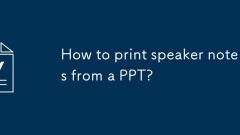
How to print speaker notes from a PPT?
OpenyourPowerPointpresentationinNormalviewandensurespeakernotesarevisiblebeloweachslide.2.ClickFile,thenselectPrint.3.InPrintsettings,chooseNotesPagesfromthelayoutdropdowntoprinteachslidewithitscorrespondingnotesbelow.4.Selectyourprinter,numberofcopi
Aug 04, 2025 am 04:18 AM
How to create a document with different headers and footers for odd and even pages in Word
TocreatedifferentheadersandfootersforoddandevenpagesinMicrosoftWord,enablethe"DifferentOddandEvenPages"option;1.OpentheHeader&FooterEditorbydouble-clickingtheheaderarea,thenontheDesigntab,check"DifferentOdd&EvenPages";2.Cu
Aug 04, 2025 am 03:59 AM
3 free alternatives to Microsoft Word
We tell you what three free alternatives exist to Microsoft Word. Three text processors that will allow us to get out of the way when Word is wrong ...
Aug 04, 2025 am 03:57 AM
How to Reference Another Sheet in Excel – Top 3 Methods
Microsoft Excel is a powerhouse when it comes to handling data and connecting information from different sources. When you are working in Excel, you may need to pull data from different worksheets or another workbook as well. This can easily be achie
Aug 04, 2025 am 03:09 AM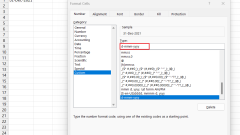
The Ultimate Guide on How to Add and Subtract Dates in Excel
This article provides a comprehensive guide to mastering Microsoft Excel’s date functions for effective data organization, planning, and analytical tasks. It walks you through various techniques for manipulating dates—ranging from simple additions an
Aug 04, 2025 am 02:57 AM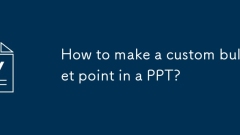
How to make a custom bullet point in a PPT?
Chooseabuilt-insymbolbyselectingthetext,goingtoHome>Bullets>BulletsandNumbering>Customize,pickingasymbolfontlikeWingdings,andselectingasymbol.2.Insertanimageasabulletbyselectingthelist,goingtoHome>Bullets>BulletsandNumbering>Picture
Aug 04, 2025 am 02:52 AM
How to Install Language Accessory Pack for Office
Microsoft Office is a practical tool that unlocks its full potential by adding various add-ons. By installing the additional language pack, you can enhance display functionality, add additional help options, and improve proofreading tools based on standard Office features. The add-on package is available for multiple Office versions, and this article focuses on language packages for Office 2010 and Office 2013. How to add an add-on package for Office 2013 or 2010 Adding a language add-on package for Microsoft Office is very simple and you only need to follow a few basic steps. These steps are applicable to Offi
Aug 04, 2025 am 02:48 AM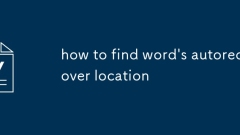
how to find word's autorecover location
The default storage path of Word's automatic recovery files varies depending on the system and version. The Windows system path is C:\Users\Users\Using\AppData\Roaming\Microsoft\Word, and the macOS system path is /Users/Users/Users/Library/ApplicationSupport/Microsoft/Office/OfficeAutoRecoverySaveFolder; if you are not sure about the path, you can view it through Word's "File" > "Options" > "Save"; when you need to retrieve unsaved documents, you can view the "Document Recovery" panel on the left side of Word, or manually
Aug 04, 2025 am 02:31 AM
How to add fonts to Word
Installfontsattheoperatingsystemlevel,notinWord.2.OnWindows,downloada.ttfor.otffont,right-clickordouble-clickthefile,andselect"Install",orcopyittoC:\Windows\Fonts.3.OnMac,double-clickthefontfileandclick"InstallFont"inthepreviewwin
Aug 04, 2025 am 02:29 AM
How To Remove Pre-Installed Apps on Windows 10/11
As more and more users are upgrading to Windows 10/11, they are finding that there are a number of pre-installed apps that they do not want or need. Many Windows 10 and Windows 11 users consider pre-installed apps bloatware that can be removed to f
Aug 04, 2025 am 01:54 AM
how to filter data in excel
The key to filtering data in Excel is to master the use of basic filtering, advanced filtering, search box and multi-column joint filtering. 1. Basic filtering: Set the conditions by clicking the drop-down arrow, the shortcut key is Ctrl Shift L; 2. Advanced filtering: Used to deal with complex conditions of the relationship between "As" and "OR", the condition area needs to be set, the same row represents "As", and different rows represent "OR"; 3. Search box: It is suitable for quickly finding specific keywords, and you can use the search function in the drop-down menu; 4. Multi-column joint filtering: Set the conditions in each column, the "As" relationship between all columns, and the multiple options in a single column are "OR" relationships, which can flexibly respond to multiple filtering needs.
Aug 04, 2025 am 01:52 AM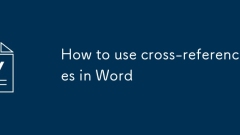
How to use cross-references in Word
Toinsertacross-reference,placethecursorwhereyouwantit,gototheReferencestab,clickCross-reference,choosethereferencetype(e.g.,Heading,Figure,Table),selectthedesiredformatunder"Referenceto,"pickthespecificitem,thenclickInsertandclosethedialog.
Aug 04, 2025 am 01:47 AM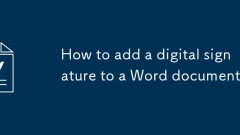
How to add a digital signature to a Word document
ToaddadigitalsignatureinWord,useasignaturelineforformalsigningbyinsertingitviatheInserttab,fillinginsignerdetails,andallowingsignerstosignelectronically.2.Foravisualsignature,insertanimageofyourhandwrittensignatureordrawit,thenformatittoappearcorrect
Aug 04, 2025 am 01:41 AM
How to create a contact list in Excel
SetupcolumnheaderslikeName,FirstName,LastName,PhoneNumber,Email,Company,JobTitle,Address,Notes,andDateAddedtodefinedatafields.2.Entercontactdatastartinginrow2,useconsistentformattingforphonenumbersandemails,andapplyDataValidationtominimizeerrors.3.Hi
Aug 04, 2025 am 12:51 AM
Hot tools Tags

Undress AI Tool
Undress images for free

Undresser.AI Undress
AI-powered app for creating realistic nude photos

AI Clothes Remover
Online AI tool for removing clothes from photos.

Clothoff.io
AI clothes remover

Video Face Swap
Swap faces in any video effortlessly with our completely free AI face swap tool!

Hot Article

Hot Tools

vc9-vc14 (32+64 bit) runtime library collection (link below)
Download the collection of runtime libraries required for phpStudy installation

VC9 32-bit
VC9 32-bit phpstudy integrated installation environment runtime library

PHP programmer toolbox full version
Programmer Toolbox v1.0 PHP Integrated Environment

VC11 32-bit
VC11 32-bit phpstudy integrated installation environment runtime library

SublimeText3 Chinese version
Chinese version, very easy to use







