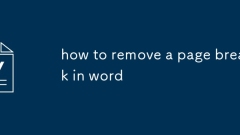
how to remove a page break in word
To delete a page break in Word, you first need to display the hidden edit tag to find the page break. 1. Turn on the "Show/Hide Edit Tag" function (? symbol) to view the words "page break" appearing in the document; 2. Place the cursor in front of the page break and use the Delete or Backspace key to delete; 3. Turn off the display of the edit tag after deletion to avoid interfering with reading. If the page is still blank, it may be that the paragraph has "Page before paragraph", so you need to right-click to select "Paragraph" and cancel this option. In addition, it is recommended to check the unnecessary page breaks after writing the document, especially at the end of the chapter and before and after the table, and check whether the style settings include automatic page pagination to prevent mistaken addition.
Jul 19, 2025 am 12:09 AM
how to convert a pdf to word
For the question of PDF to Word, the answers are as follows: 1. Quick conversion with online tools, suitable for ordinary documents, Smallpdf, iLovePDF or Adobe online version is recommended, upload, convert and download, but pay attention to file size and privacy issues; 2. AcrobatPro is precisely converted, suitable for formal files, supports one-click export to Word, retaining most formats, simple operation but high software price; 3. Scanned PDFs need to be recognized by OCR, and ABBYYFineReader or Adobe AcrobatPro is recommended, first identify the text and then export to Word, and the recognition effect is affected by the quality of the picture; 4. When there is less content, you can copy and paste manually, which is suitable for simple
Jul 18, 2025 am 02:52 AM
How to group rows in Excel
Row grouping is a hierarchical structure in Excel that combines multiple rows of data into a collapsible expansion, which facilitates efficient viewing of the overall and details. The operation steps are: 1. Select the rows to be grouped, right-click to select "Group" or use the shortcut key Shift Alt →, and a collapse button appears on the left; 2. Group multi-level data multiple times. If you create a multi-level structure by month first and then quarterly, Excel will automatically display buttons at different levels; 3. If you delete a group, you can right-click the grouped row and select "Cancel grouping". If you clear all groups, use the "Clear hierarchical display" function, and the data itself will not be affected. This function is particularly practical in report production and data analysis, improving data organization efficiency.
Jul 18, 2025 am 02:41 AM
How to convert Excel to PDF
Convert Excel files into PDFs can be achieved in three ways: First, use the "Save As PDF" function that comes with Excel, click "File" → "Save As" after opening the file and select the PDF format, which is suitable for saving the entire workbook and keeping the format intact; Second, select the "Microsoft PrinttoPDF" virtual printer through the printing function, which can flexibly set the printing area, header and footer, etc., which is suitable for situations where paging control is required; Third, use online tools such as Smallpdf, Zamzar or ilovepdf batch conversion, which supports drag-and-drop upload and compression optimization, but pay attention to file security and service restrictions. Choose the right method according to actual needs to ensure that the content is complete.
Jul 18, 2025 am 02:32 AM
how to make a timeline in word
There are two main ways to create a timeline in Word: use the "Shape" tool to manually animate it and quickly generate it with "SmartArt". The "Shape" tool allows you to flexibly draw spindles and nodes, suitable for scenarios that require highly customization; while "SmartArt" can quickly generate a neatly structured timeline, suitable for pursuing efficiency. In addition, paying attention to typography details such as uniform fonts, color matching and spacing alignment can significantly improve the aesthetics and readability of the timeline.
Jul 18, 2025 am 02:12 AM
How to compare two lists in Excel for differences
To compare two Excel lists to find the differences, you can use the following three methods: 1. Use conditional format to highlight different items, set rules through the COUNTIF function to visually display the differences between column A and column B; 2. Use the VLOOKUP function to list missing items, identify "mismatch" data in the auxiliary column, and realize two-way comparison; 3. Use the "Delete Duplicate" function to merge the two columns and extract unique values, and combine the COUNTIF function to judge the unique entry. These three methods are suitable for scenarios where quickly view, detailed analysis and efficient processing of large amounts of data.
Jul 18, 2025 am 02:08 AM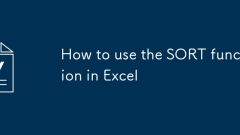
How to use the SORT function in Excel
Excel's SORT function is used to dynamically sort data, and supports sorting by column or row. The syntax is =SORT (array, [sorting sequence], [sorting method], [whether it is row by row]). For example, =SORT (A2:C10, 2,-1) means sorting in descending order of the second column; supports multiple column sorting, such as =SORT (A2:C10, {1, 3}, {1,-1}) means ascending order in the first column and then descending order in the third column; it can be used in combination with functions such as FILTER, UNIQUE, etc., such as =SORT (FILTER (A2:C10, C2:C10>1000), 3,-1); when using it, please note that the version supports dynamic arrays, the sorting range is correct, and the result area has no content to avoid overflow errors.
Jul 18, 2025 am 02:00 AM
how to make a multilevel list in word
Multi-level lists implement hierarchical numbering in Word by binding styles and settings. First, understand that multi-level lists are nested numbers or bulleted lists, used for hierarchical structures such as titles and subtitles; second, enter the setting interface through the "Multi-level list" button to define the numbering format, indentation and styles of each level; then check "Restart list item numbering" or insert section breaks to ensure coherence of numbers; finally bind the title style to achieve automatic updates, avoid manual adjustments. In actual use, pay attention to indentation settings, hierarchical inspection and export testing to ensure that the structure is clear and the number is correct.
Jul 18, 2025 am 01:59 AM
how to draw in word
You can use drawing tools to simply draw in Word. 1. Insert shape: Through the "Shape" function in the "Insert" menu, you can draw lines, rectangles, circles and other graphics, and adjust the outline color, fill color and other details. Press and hold the Shift key to maintain the proportion of drawing. 2. Use the "Drawing" tool: On the touch screen device, select the thickness and color of the pen through the "Drawing" tab to achieve handwriting or graffiti effects. The touchless device can also use the mouse to draw simple lines. 3. Text box Picture: After inserting the text box, you can add text and pictures to it to achieve mixed arrangement of pictures and texts. You can also use the right-click "Add Text" to achieve synchronous movement of text and graphics. This function is suitable for daily scenarios such as reporting, teaching, homework, meeting minutes, etc.
Jul 18, 2025 am 01:51 AM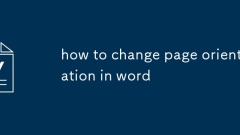
how to change page orientation in word
To adjust the orientation of Word document pages, you can control the scope through the section break. ① Change only one page: First insert the "Next Page" section break before the target page, and then adjust the direction of the page to horizontal, otherwise it will affect all subsequent pages; ② Adjust the entire document: directly click "Paper Direction" in "Layout" to select the horizontal direction, without the need for the section break; ③ After changing the direction, the format can be incorrect, and the page margin and content layout can be adjusted, and check whether there are too many section breaks or the position is wrong, and restore the default settings if necessary. Pay attention to ensuring that the cursor position is correct before operation, and use section breaks reasonably to avoid errors in the global situation.
Jul 18, 2025 am 01:41 AM
How to use the anova data analysis tool in excel
TouseANOVAinExcel,firstenabletheAnalysisToolPakviaFile>Options>Add-ins,thenorganizedataincolumnswithnoblanksandequalentriespergroup.Next,gotoData>DataAnalysis,selectAnova:SingleFactor(orappropriatetype),inputdatarange,setalpha(usually0.05),c
Jul 18, 2025 am 01:34 AM
How to unprotect an Excel sheet without a password
When you encounter a protected Excel table without knowing your password, you can try to solve it by: 1. Use VBA macro to try to unprotect it, which is suitable for weak passwords. The operation is to open the VBA editor and run the specified code; 2. Use file format characteristics to modify the content of the .xlsx file, and achieve it by changing the suffix and deleting the protection tag; 3. Use third-party tools such as Passware to try to crack it; 4. It is safest to contact the file creator to obtain the password. Each method has its own applicable scenarios and limitations.
Jul 18, 2025 am 01:11 AM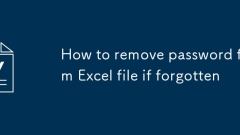
How to remove password from Excel file if forgotten
If you forget the password for the Excel file, you can try to undo it through VBA macros, third-party tools, or Save as a passwordless format. Specific methods include: 1. Use VBA macros (suitable for old versions, with low success rate); 2. Use third-party tools such as PassFab to crack (need to pay attention to file format and privacy security); 3. If the file can be opened normally, you can remove the password by "Save As" and clearing the password option. It is recommended to give priority to the use of legal channels and protect personal data.
Jul 18, 2025 am 01:07 AM
How to use Excel Tables and structured references
Use Excel tables and structured references to improve data processing efficiency. 1. Excel tables are created through Ctrl T and have functions such as automatic expansion, built-in styles, quick sorting and filtering. 2. Structured references use column names instead of cell addresses to make the formula more intuitive, automatically update the range, and reduce errors. 3. When using it, enter the formula and click on the column name to generate it automatically, which supports the entire row, title, data area and current row reference. 4. Common scenarios include cross-table calculations, combining function usage, renaming tables and avoiding mixed reference methods.
Jul 18, 2025 am 12:48 AM
Hot tools Tags

Undress AI Tool
Undress images for free

Undresser.AI Undress
AI-powered app for creating realistic nude photos

AI Clothes Remover
Online AI tool for removing clothes from photos.

Clothoff.io
AI clothes remover

Video Face Swap
Swap faces in any video effortlessly with our completely free AI face swap tool!

Hot Article

Hot Tools

vc9-vc14 (32+64 bit) runtime library collection (link below)
Download the collection of runtime libraries required for phpStudy installation

VC9 32-bit
VC9 32-bit phpstudy integrated installation environment runtime library

PHP programmer toolbox full version
Programmer Toolbox v1.0 PHP Integrated Environment

VC11 32-bit
VC11 32-bit phpstudy integrated installation environment runtime library

SublimeText3 Chinese version
Chinese version, very easy to use







