
How to wrap text in Excel
In Excel, we need to distinguish between automatic line wrapping and mixed graphic and text arrangement. 1. To make cell text wrap automatically, right-click the cell and right-click the "Set Cell Format" after clicking the cell, check "Bring Auto Line" in the "Alignment" tab, or directly click the "Bring Auto Line" button in the toolbar. Excel will automatically adjust the line wrap position according to the cell width; 2. If you want the text to be arranged around the picture, you can insert the picture and right-click to select "Size and Properties", set "Move and Resize as the cell changes" in the "Properties" option, and then simulate the wrapping effect by manually adjusting the cells, merging areas, or using text boxes; 3. Other related techniques include trying "reducing font fill", "merging cells", and using Alt Enter
Jul 21, 2025 am 02:13 AM
how to align text in word
Use the correct alignment in Word to improve the overall aesthetics of the document. The left alignment is suitable for the text and is natural and easy to read; the center alignment is suitable for the title and highlights the visual effect; the right alignment is suitable for signatures and other contents on the right. The operation steps are: select text → click the alignment button under the "Start" tab. Align the two ends to automatically stretch the paragraphs, and the last line is aligned left, suitable for formal documents; dispersed alignment forces each line to flatten, suitable for promotional pages, but pay attention to the spacing of Chinese characters. If you need precise control, you can adjust the indentation, margin, first line indentation and other details through the "paragraph" settings, such as setting "first line indentation 2 characters" to improve format normativeness. Mastering these key points can effectively improve the quality of layout.
Jul 21, 2025 am 02:10 AM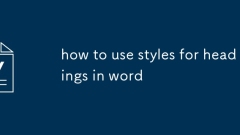
how to use styles for headings in word
Using title styles can ensure that the document structure is clear and convenient for subsequent operations. It seems convenient to directly bold and adjust the size of the font, but it is not conducive to typesetting and exporting directories. The advantages of using title styles include: 1. Clear structure and clear levels; 2. More convenient automatic numbering and directory generation; 3. More stable when multi-person collaboration. The operation method is: after selecting the text, click the corresponding title style in the "Start" tab, or you can customize the style. When managing title levels, use Title 1 to Title 9 by level, and the navigation pane will automatically display the structure diagram. In addition, title styles can also improve efficiency with functions such as shortcut keys, multi-level lists, style sets, etc.
Jul 21, 2025 am 02:07 AM
how to use xlookup in excel
XLOOKUP is a more powerful and flexible search function in Excel than VLOOKUP. 1. Supports left-facing search, 2. No forced sorting is by default, 3. The formula is simpler, 4. Supports wildcard fuzzy search. Its basic syntax is =XLOOKUP (find value, search array, return array, [content not found], [match method], [search mode]). For example, you can find and return the telephone number of column E based on the name. Usage tips include: 1. Add a prompt not found, such as "not found"; 2. Use "*Technology*" to perform fuzzy search; 3. Use the -1 parameter to find the data closest to and not less than the target value; 4. It can replace IFERROR VLOOKU
Jul 21, 2025 am 01:59 AM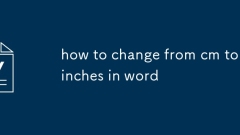
how to change from cm to inches in word
ToswitchfromcentimeterstoinchesinWord,gotoFile>Options>Advanced,selectInchesfromtheShowmeasurementsinunitsof:dropdown,andclickOK.1.Thischangesrulerunitsglobally.2.Formargins,gotoLayout>Margins>CustomMarginsandenterinchvaluesdirectly.3.InP
Jul 21, 2025 am 01:32 AM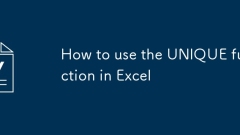
How to use the UNIQUE function in Excel
Excel's UNIQUE function is used to extract unique values in data. 1. The basic syntax is =UNIQUE(array,[by_col],[occurs_once]), where array is the data area, by_col controls to judge by row or column, and occur_once decides whether to return a value that only appears once; 2. Common uses include extracting a list of unique values, such as obtaining a list of non-duplicate people from sales records; 3. You can set occur_once to TRUE to obtain completely non-duplicate records, such as finding customers who have only placed an order once; 4. Combined with functions such as SORT, FILTER, COUNTA, etc., you can realize deduplication sorting, conditional filtering and counting the number of unique values.
Jul 21, 2025 am 01:07 AM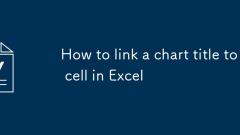
How to link a chart title to a cell in Excel
In Excel, linking cells to the chart title through formulas can achieve dynamic updates. The specific operation is to click on the chart title and enter "=Sheet1!A1" (or the corresponding cell address) in the formula bar and press Enter; if you need to splice text and cell content, you can use formulas such as "="Sales Trend-"&A1" or combined with functions such as "="Data Update Time: "&TEXT(B1,"yyyy-mm-dd"); when using this function, you need to pay attention to ensuring that the cell content is valid, the path is correct and the link has not been deleted. When copying the chart to other workbooks, you should also check the validity of the link.
Jul 21, 2025 am 12:48 AM
how to hyperlink in word
There are three ways to insert hyperlinks in Word: add web links, set mailbox jumps, and implement internal document jumps. When adding a web link, select the text, right-click to select "Hyperlink", and enter the complete URL (such as https://www.baidu.com); when setting up an email link, enter mailto: email address (such as mailto:example@domain.com) in the address bar, click on the link to automatically open the default email client; when realizing internal redirection of the document, you must first add a "bookmark" or title style to the target location, and then insert the "Position in this document" link at the redirection. In addition, the link color and format can be modified by "style", but it is recommended to keep it concise to avoid affecting the recognition.
Jul 21, 2025 am 12:43 AM
How to create a custom number format in Excel
The key to setting up a custom number format in Excel is to understand the structure and rules of the format code. The custom format consists of up to four parts, corresponding to positive numbers, negative numbers, zero values and text, separated by semicolons, such as: positive numbers format; negative numbers format; zero values format; text format. Common symbols include: 0 (forced display of numbers), # (display of significant numbers), (millionite separator), % (percentage), . (decimal point), and @ (representative text). The operation steps are: select the cell → press Ctrl 1 to open the format window → select "Customize" → enter the code → click OK. Note that the custom format only changes the display method and does not affect the actual numerical calculation. Practical examples include hiding zero value, displaying unit (such as ten thousand yuan), adding text prefix/
Jul 21, 2025 am 12:15 AM
How to insert a picture into a cell in Excel
To embed an image into a cell in Excel, you need to set the position attribute and resize the cell. First, right-click and select "Size and Properties" after inserting the picture, and check "Change position and size with the cell"; secondly, adjust the cell row height or column width to adapt to the picture, or crop the picture to maintain the proportion; finally, you can use "As Image (Fill Cells)" in "Paste Special" to achieve the background filling effect.
Jul 21, 2025 am 12:09 AM
how to reduce word document file size
To reduce the volume of Word documents, you can follow the following steps: 1. Clear excess content and formats, use the "Navigation" panel to check blank pages and duplicate content, select all and clear all formats, and delete redundant header and footer information; 2. Compress pictures and control the insertion method, click on the picture and select "Compress pictures", set the resolution according to the purpose, and crop the clear part before inserting; 3. Reduce fonts and object embeddings, turn off the "Embed Fonts into Files" option, and export complex objects as picture inserts if necessary; 4. Use Save as PDF or DOCX format, save them in .pdf or .docx format first, and clean up version history, revision traces, annotations and other contents.
Jul 21, 2025 am 12:08 AM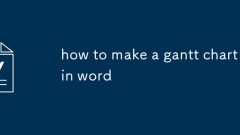
how to make a gantt chart in word
Creating a Gantt chart is feasible in Word, especially for simple timelines or internal reports. The steps are as follows: 1. Use the table to set the timeline, insert enough rows and columns, mark the task in the first column, and mark the time period at the top row; 2. Use the cell color to represent the task duration and add legends to illustrate the color meaning; 3. Optionally add milestones or notes, insert the "Milestone" column and mark it with symbols, or add comments with text boxes; 4. Keep the chart concise and easy to read, avoid too many columns or narrow cells, and import complex charts from Excel if necessary.
Jul 21, 2025 am 12:05 AM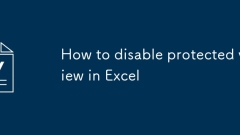
How to disable protected view in Excel
To close the protected view of Excel, you can do it by modifying the Trust Center settings, adding a trusted location, or temporarily closing it. 1. Modify the Trust Center settings: Go to "File>Options>Trust Center>Trust Center Settings" and uncheck the enabled conditions of the protected view; 2. Add a trusted location: Select "Trust Location" in "Trust Center Settings", add commonly used folders and trust its subfolders; 3. Temporary close: Click "Enable Editing" or "Enable Content" in the prompt bar of the protected view to temporarily uncheck the restrictions. Choose the appropriate method according to the usage scenario, taking into account both convenience and safety.
Jul 21, 2025 am 12:02 AM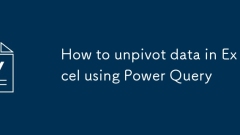
How to unpivot data in Excel using Power Query
Inverse perspective is an operation that converts multiple columns into attribute-value pairs, suitable for structured data processing in data analysis. First select the column that needs inverse perspective, right-click to select "Inverse perspective column" to generate two columns: "Properties" and "Value". Common questions include: 1. Do not select wrong columns to avoid unnecessary columns participating in operations; 2. The column names should be unified and meaningful to prevent errors in subsequent analysis; 3. After inverse perspective, you need to check and convert the data type of the "value" column. Applicable scenarios such as converting monthly columns into date and sales formats to draw line charts, cleaning wide table data, etc. Mastering its logic can significantly improve data processing efficiency.
Jul 21, 2025 am 12:01 AM
Hot tools Tags

Undress AI Tool
Undress images for free

Undresser.AI Undress
AI-powered app for creating realistic nude photos

AI Clothes Remover
Online AI tool for removing clothes from photos.

Clothoff.io
AI clothes remover

Video Face Swap
Swap faces in any video effortlessly with our completely free AI face swap tool!

Hot Article

Hot Tools

vc9-vc14 (32+64 bit) runtime library collection (link below)
Download the collection of runtime libraries required for phpStudy installation

VC9 32-bit
VC9 32-bit phpstudy integrated installation environment runtime library

PHP programmer toolbox full version
Programmer Toolbox v1.0 PHP Integrated Environment

VC11 32-bit
VC11 32-bit phpstudy integrated installation environment runtime library

SublimeText3 Chinese version
Chinese version, very easy to use







