
Why is my camera not working on Chrome
When the Chrome camera cannot work, you can follow the following steps to troubleshoot: 1. Check the browser permission settings to ensure that the relevant websites are allowed to access the camera; 2. Make sure that the camera is not occupied by other programs, close the relevant software and restart the browser; 3. Update the Chrome and operating system versions, check and update the camera driver; 4. Clear the website permission cache or use incognito mode to eliminate plug-in interference. These problems are usually caused by software settings and are not hardware failures. They can be solved by checking them in sequence.
Jul 29, 2025 am 12:33 AM
How to change default search engine in chrome
To change Chrome's default search engine, you can follow the following steps: Desktop version goes to Settings → Privacy and Security → Address Bar and Search, select or add a new engine in the list; Mobile version clicks the three-dot menu → Settings → Search Engine to make changes; if restricted, you can try the plug-in or change the browser.
Jul 29, 2025 am 12:28 AM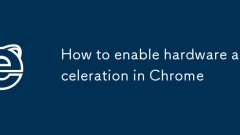
How to enable hardware acceleration in Chrome
Hardware acceleration can improve Chrome browser performance, especially when playing videos or using complex web pages. It is achieved by sharing graphics rendering tasks by GPU. The steps to enable are: Open Chrome → Settings → System → Turn on "Use Hardware Acceleration Mode (If Available)" and restart the browser. In some cases, hardware acceleration needs to be turned off, such as driver incompatible, splash screen or virtual machine environment. You can check whether it is effective by entering chrome://gpu to ensure that items such as CanvasCompositing are displayed as "Hardwareaccelerated".
Jul 29, 2025 am 12:21 AM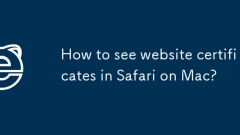
How to see website certificates in Safari on Mac?
Viewing website certificates in the Mac's Safari browser can be achieved in three ways: 1. Use keychain access to view the complete certificate information, open Keychain access → Certificate → Find the target website certificate and double-click to view details; 2. By enabling Safari developer tools, select "Show JavaScript Console" in the development menu and switch to the network tab page, expand the main requested connection information to view the certificate summary; 3. Use the security option of the Finder Bookmark to view the certificate status, suitable for advanced users and specific automation scenarios. Make sure you have visited the target website so that the certificate appears in the list before each viewing.
Jul 29, 2025 am 12:18 AM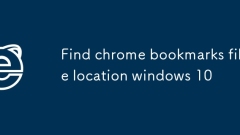
Find chrome bookmarks file location windows 10
Chrome's bookmark files are stored by default in C:\Users\your username\AppData\Local\Google\Chrome\UserData\Default directory. The main files are bookmarks and bookmarks.bak; 1. Since AppData is a hidden folder, you need to display it manually or directly enter the path to access it; 2. You can quickly locate the UserData path by running the command Win R; 3. You can also enter file:///C:/Users/your username/AppData/Local/Google/C in the Chrome address bar
Jul 29, 2025 am 12:17 AM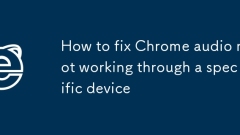
How to fix Chrome audio not working through a specific device
Audio not being played through a specific device is usually caused by browser settings, system audio management, or hardware connectivity issues. First check the internal audio permissions of Chrome: click the three-dot icon in the address bar > Settings > Website Settings > Sound to ensure that the destination web page is not blocked or muted, or you can directly click the small speaker icon on the tab page to unmute; secondly, make sure that the operating system has selected the correct output device, Windows users can enter the sound settings selection through the volume icon in the lower right corner, and Mac users can click the volume icon in the top menu bar to switch, and restart the browser or computer if necessary; then update the driver and check the hardware status, try to replace the USB socket, and use other software to test whether the device is normal; finally clear the cache or reset Chrome
Jul 29, 2025 am 12:13 AM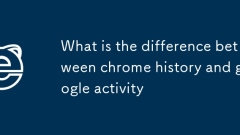
What is the difference between chrome history and google activity
Chromehistorytrackswebsitesvisitedinthebrowser,whileGoogleactivityrecordsbroaderonlineactionswhensignedin.Chromehistoryislocal(unlesssyncing)andshowsonlyURLs,whereasGoogleactivityincludessearches,YouTubeviews,voiceinteractions,andlocationdataacrossde
Jul 29, 2025 am 12:08 AM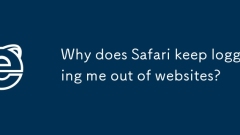
Why does Safari keep logging me out of websites?
Safari frequently logs out of users mainly due to the following reasons: First, the setting of automatically clearing cookies is too radical. You can go to "Settings>Safari>Clear History and Website Data" to adjust it, and check whether the "Block Cross-site Tracking" function is enabled; Second, the invisible browsing mode is misused, which will not save login information, and you need to close the private tab and use the ordinary browsing window; Third, the iCloud keychain synchronization is abnormal, try to turn off and re-enable the function and ensure that all devices are logged in to the same Apple ID; Fourth, specific websites or cache issues, you can delete all data in "Advanced>Website Data" and restart the Safari test.
Jul 29, 2025 am 12:06 AM
How to stop Edge from hijacking links from other apps
To solve the problem of Edge preempting other application links, first, set the preferred browser as the default browser, the path is "Settings" > "Apps" > "Default Apps" > "Web Browser", and select Chrome or Firefox; secondly, if the settings are invalid, you can turn off Edge's protocol processing function, by right-clicking Edge>More>App settings, and set "Default Protocol Association" to "No". In addition, advanced users can disable Edge's takeover protocol through the Group Policy Editor or the registry; finally, you can use third-party tools such as DefaultProgramsEditor or OpeninMyBrowser to simplify operations.
Jul 29, 2025 am 12:02 AM
How to clear DNS cache in Chrome
Chrome browser itself does not cache DNS, and requires operating system operations to clear DNS cache. 1. Visit the chrome://net-internals/#dns page to view the browser DNS cache information and debugging; 2. Windows users run ipconfig/flushdns through the command prompt to clear the system DNS cache; 3. Execute the sudodscacheutil-flushcache and sudokillall-HUPmDNSResponder commands to refresh the DNS; 4. Linux users use systemd-resolve or restart the nscd service to achieve cache cleaning.
Jul 28, 2025 am 01:30 AM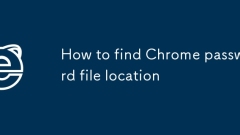
How to find Chrome password file location
The password saved by Chrome browser does not exist in plain text files, but is encrypted and stored in the system security component and recorded in the SQLite database. The password information on Windows is stored in C:\Users\your username\AppData\Local\Google\Chrome\UserData\Default\LoginData file. It needs to be read through the system credential manager and decryption tools such as Python scripts in conjunction with pycryptodome and sqlite3 libraries; the database path on macOS is ~/Library/ApplicationSupport/Google/Chrome/D
Jul 28, 2025 am 01:27 AM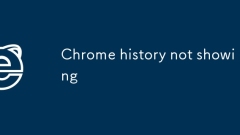
Chrome history not showing
When Chrome's browsing history is not displayed, first confirm whether the incognito mode is enabled or the Google account is not logged in, because the incognito mode will not record history, and if you are not logged in, it will not be synchronized; secondly, check whether the history records are removed by mistake or cache problems can be viewed and cleared browsing data settings; then check the loading abnormality of the history page, try to refresh the page or use the invisible mode; finally check the synchronization status to ensure that the account is synchronized and waiting for updates, and log in to the account again if necessary. Following these steps usually solves the problem.
Jul 28, 2025 am 01:18 AM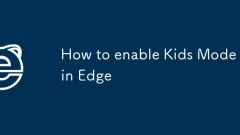
How to enable Kids Mode in Edge
To enable KidsMode of Edge browser, you need to follow the following steps: 1. Make sure to use Microsoft Edge 95 or higher, you can check and update in "About Microsoft Edge"; 2. Add a new configuration file and check "Enable Child Mode for This User". After creation, the configuration file will automatically enter the simplified interface; 3. Optionally connect to the Microsoft parent account to remotely set the screen usage time and content filtering rules such as; 4. Children's mode displays the simplified start page by default, restricts the address bar input and prohibits unauthorized extension installations, and needs to switch to the main account or administrator account to exit. The whole process is simple and effective, suitable for children to use the Internet for the first time.
Jul 28, 2025 am 01:12 AM
How to create a PWA (Progressive Web App) with Edge
The core steps of creating a PWA include: 1. Prepare a Web project that can be accessed through HTTPS; 2. Create and configure the manifest.json file to define application metadata; 3. Write and register ServiceWorker to achieve offline caching; 4. Use the Lighthouse tag of Edge developer tools for compliance detection and optimization; 5. Test the installation experience and resource cache status in the Application tab. Through these steps, you can quickly build basic PWA applications with offline access and installability capabilities.
Jul 28, 2025 am 01:07 AM
Hot tools Tags

Undress AI Tool
Undress images for free

Undresser.AI Undress
AI-powered app for creating realistic nude photos

AI Clothes Remover
Online AI tool for removing clothes from photos.

Clothoff.io
AI clothes remover

Video Face Swap
Swap faces in any video effortlessly with our completely free AI face swap tool!

Hot Article

Hot Tools

vc9-vc14 (32+64 bit) runtime library collection (link below)
Download the collection of runtime libraries required for phpStudy installation

VC9 32-bit
VC9 32-bit phpstudy integrated installation environment runtime library

PHP programmer toolbox full version
Programmer Toolbox v1.0 PHP Integrated Environment

VC11 32-bit
VC11 32-bit phpstudy integrated installation environment runtime library

SublimeText3 Chinese version
Chinese version, very easy to use








