
Can I install Chrome extensions on Safari?
Yes,youcanuseChromeextensionsonSafariindirectlythroughalternativemethods.1.First,checkSafari’sExtensionStoreviaSafari>Preferences>ExtensionsortheMacAppStoreforSafari-nativeversionsofpopulartoolslike1PasswordandGrammarly.2.Forextensionsunavailab
Jul 29, 2025 am 01:01 AM
How to use Chrome's built-in performance profiler
Let’s talk about the key points directly: Open the developer tools → Performance panel → Record the operation process → Analyze the results. The specific steps are: right-click the page → Check → Switch to the Performance tag or use shortcut keys to open the panel. It is recommended to test in traceless mode; clear the page status before recording, click the red button to start recording and perform operations, and then stop recording; pay attention to the Summary, FlameChart and Bottom-Up areas during analysis to identify performance bottlenecks; Common problems include busy main thread, frequent re-ordering and excessive garbage collection, and optimization methods include moving to WebWorker calculation, avoiding modifying DOM in loops, and merging style read and write operations.
Jul 29, 2025 am 01:01 AM
What is Intelligent Tracking Prevention in Safari?
IntelligentTrackingPrevention(ITP)inSafariisApple’sprivacyfeaturethatlimitscross-sitetrackingbyanalyzingbrowsingbehaviorandrestrictingcookies.1.Itusesmachinelearningtoidentifytrackersbasedonuserinteractionpatterns.2.Siteswithnodirectuserengagementare
Jul 29, 2025 am 01:01 AM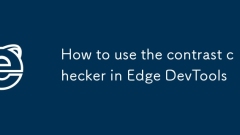
How to use the contrast checker in Edge DevTools
The function of the contrast check tool in EdgeDevTools is to help developers determine whether the contrast between text and background meets the accessibility standards. The operation steps are: Open DevTools; switch to the "Elements" page; right-click the target element to select "Check Contrast"; check the contrast ratio, whether the WCAG meets the standards and the recommended color value; actual usage scenarios include checking the readability of button text, card copy and background superimposing, and ensuring compliance when adjusting the design draft color; optimization suggestions are to modify the CSS color while observing changes, and promptly feedback the designer's color matching problems to avoid rework.
Jul 29, 2025 am 12:57 AM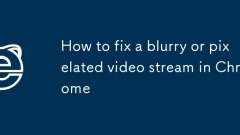
How to fix a blurry or pixelated video stream in Chrome
Ifyou'reseeingblurryorpixelatedvideostreamsinChrome,it'susuallyduetobandwidthissues,browsersettings,orwebsiteencoding;solutionsinclude:1.checkinginternetspeedandaimingforatleast5MbpsforHDstreaming,resettingrouter,movingclosertoWi-Fi,orswitchingtowire
Jul 29, 2025 am 12:52 AM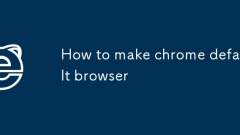
How to make chrome default browser
Setting Chrome as the default browser on Windows and Mac requires the operating system and browser itself respectively. On Windows: 1. Open "Settings" → "Apps" → "Default Apps" → Find "Web Browser" and select Chrome; 2. Enter Chrome Settings → Click "Default Browser" → Click "Set as Default". On Mac: 1. Open "System Settings" → "Desktop and Screen Time" → Select Chrome as the default browser; 2. Enter Chrome Settings → Click "Set as Default". If the settings are invalid, it may be caused by third-party software binding, permission issues, system updates, or frequent installation and uninstallation of the browser. You can try to fix the installation, use the command prompt or check for software conflicts.
Jul 29, 2025 am 12:48 AM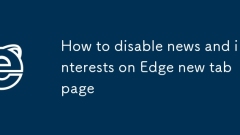
How to disable news and interests on Edge new tab page
To close the "News and Interests" module of the new tab page of the Edge browser, first right-click the news icon on the taskbar and select "Close" to remove the taskbar entrance; then open the Edge browser, press Ctrl T to enter the new tab page, click the three dot icons in the upper right corner, uncheck "News and Interests" or similar options to make the information bar disappear; finally, you can change the browser homepage to about:blank or other concise pages to avoid displaying information content when starting.
Jul 29, 2025 am 12:41 AM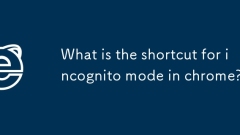
What is the shortcut for incognito mode in chrome?
To quickly turn on Chrome's traceless mode, the shortcut key is Ctrl Shift N (Windows/Linux) or Command Shift N (Mac), which can directly enter a separate private browsing window. 1. Use shortcut keys to skip the menu and directly turn on the traceless mode; 2. Traceless mode does not save history, cookies and site data, but will not hide your online activities, download content or bookmarks; 3. Other methods include opening the traceless window through menu options or right-clicking the taskbar icon, but the shortcut keys are more efficient.
Jul 29, 2025 am 12:36 AM
Why is my camera not working on Chrome
When the Chrome camera cannot work, you can follow the following steps to troubleshoot: 1. Check the browser permission settings to ensure that the relevant websites are allowed to access the camera; 2. Make sure that the camera is not occupied by other programs, close the relevant software and restart the browser; 3. Update the Chrome and operating system versions, check and update the camera driver; 4. Clear the website permission cache or use incognito mode to eliminate plug-in interference. These problems are usually caused by software settings and are not hardware failures. They can be solved by checking them in sequence.
Jul 29, 2025 am 12:33 AM
How to change default search engine in chrome
To change Chrome's default search engine, you can follow the following steps: Desktop version goes to Settings → Privacy and Security → Address Bar and Search, select or add a new engine in the list; Mobile version clicks the three-dot menu → Settings → Search Engine to make changes; if restricted, you can try the plug-in or change the browser.
Jul 29, 2025 am 12:28 AM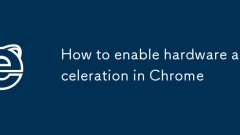
How to enable hardware acceleration in Chrome
Hardware acceleration can improve Chrome browser performance, especially when playing videos or using complex web pages. It is achieved by sharing graphics rendering tasks by GPU. The steps to enable are: Open Chrome → Settings → System → Turn on "Use Hardware Acceleration Mode (If Available)" and restart the browser. In some cases, hardware acceleration needs to be turned off, such as driver incompatible, splash screen or virtual machine environment. You can check whether it is effective by entering chrome://gpu to ensure that items such as CanvasCompositing are displayed as "Hardwareaccelerated".
Jul 29, 2025 am 12:21 AM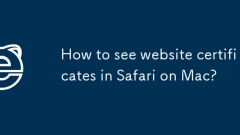
How to see website certificates in Safari on Mac?
Viewing website certificates in the Mac's Safari browser can be achieved in three ways: 1. Use keychain access to view the complete certificate information, open Keychain access → Certificate → Find the target website certificate and double-click to view details; 2. By enabling Safari developer tools, select "Show JavaScript Console" in the development menu and switch to the network tab page, expand the main requested connection information to view the certificate summary; 3. Use the security option of the Finder Bookmark to view the certificate status, suitable for advanced users and specific automation scenarios. Make sure you have visited the target website so that the certificate appears in the list before each viewing.
Jul 29, 2025 am 12:18 AM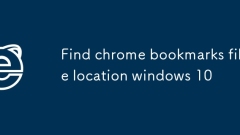
Find chrome bookmarks file location windows 10
Chrome's bookmark files are stored by default in C:\Users\your username\AppData\Local\Google\Chrome\UserData\Default directory. The main files are bookmarks and bookmarks.bak; 1. Since AppData is a hidden folder, you need to display it manually or directly enter the path to access it; 2. You can quickly locate the UserData path by running the command Win R; 3. You can also enter file:///C:/Users/your username/AppData/Local/Google/C in the Chrome address bar
Jul 29, 2025 am 12:17 AM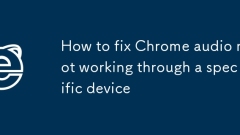
How to fix Chrome audio not working through a specific device
Audio not being played through a specific device is usually caused by browser settings, system audio management, or hardware connectivity issues. First check the internal audio permissions of Chrome: click the three-dot icon in the address bar > Settings > Website Settings > Sound to ensure that the destination web page is not blocked or muted, or you can directly click the small speaker icon on the tab page to unmute; secondly, make sure that the operating system has selected the correct output device, Windows users can enter the sound settings selection through the volume icon in the lower right corner, and Mac users can click the volume icon in the top menu bar to switch, and restart the browser or computer if necessary; then update the driver and check the hardware status, try to replace the USB socket, and use other software to test whether the device is normal; finally clear the cache or reset Chrome
Jul 29, 2025 am 12:13 AM
Hot tools Tags

Undress AI Tool
Undress images for free

Undresser.AI Undress
AI-powered app for creating realistic nude photos

AI Clothes Remover
Online AI tool for removing clothes from photos.

Clothoff.io
AI clothes remover

Video Face Swap
Swap faces in any video effortlessly with our completely free AI face swap tool!

Hot Article

Hot Tools

vc9-vc14 (32+64 bit) runtime library collection (link below)
Download the collection of runtime libraries required for phpStudy installation

VC9 32-bit
VC9 32-bit phpstudy integrated installation environment runtime library

PHP programmer toolbox full version
Programmer Toolbox v1.0 PHP Integrated Environment

VC11 32-bit
VC11 32-bit phpstudy integrated installation environment runtime library

SublimeText3 Chinese version
Chinese version, very easy to use








