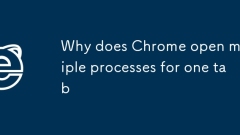
Why does Chrome open multiple processes for one tab
Chrome uses multiple processes to process a single tab for improved stability, performance, and security. Its multi-process architecture isolates different tasks, such as web rendering, network requests, GPU graphics processing, etc., to prevent a certain part of the crash from affecting the overall operation; limits the permissions of each component through the sandbox mechanism to enhance security; at the same time, preloads common components and handles complex tasks in parallel, optimizing performance and response speed.
Aug 01, 2025 am 12:43 AM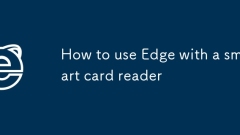
How to use Edge with a smart card reader
TouseMicrosoftEdgewithasmartcardreader,firstensureWindowsrecognizesthereaderbycheckingDeviceManagerforproperdriverinstallationandinstallinganyrequiredmiddleware.2.ConfigureEdgeforsmartcardauthenticationbyaccessingacompatiblesecurewebsiteandselectingt
Jul 31, 2025 am 04:24 AM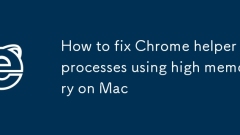
How to fix Chrome helper processes using high memory on Mac
Chrome's Helper process's high memory usage is caused by multiple tags and extensions. It can be optimized by turning off redundant tags, managing extensions, and adjusting settings. 1. Close unnecessary tab pages and use tag management plug-in; 2. Disable or remove low-frequency extensions; 3. Adjust hardware acceleration settings; 4. Enable Chrome's built-in "memory saving" function; 5. Consider replacing more memory-saving browsers such as Brave or Safari.
Jul 31, 2025 am 04:23 AM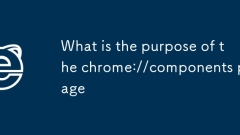
What is the purpose of the chrome://components page
Chrome's chrome://components page is used to view and update the built-in components of the browser to help troubleshoot functional abnormalities. This page displays the names, versions and status of each component, supports manual check and update, and is suitable for confirming whether PDF viewers, Flash plug-ins, etc. are caused by the old version. Common components include Google PDFViewer (used to display PDFs), NativeMessagingHost (supports extended communication with local applications), and NetworkTimeTracker (simultaneous network time), etc. If the component state is abnormal, try clicking "Check for updates", restart your browser, or update Chrome itself. Some components cannot be manually controlled
Jul 31, 2025 am 04:19 AM
How to reset Google Chrome settings
Resetting Chrome settings can solve problems such as lag in operation, page loading exceptions, plug-in conflicts, etc. The specific steps are: Open Settings → Reset Settings → Confirm to restore the default value; Reset will remove the extension, clear the cache cookies (optional), restore the default search engine and turn off the content settings, but will not delete the bookmarks and passwords; Notes include reinstalling the plug-in, the homepage and search engine may reset to Google, and synchronizing the account data will not be affected; if the problem is still there, you can try to clean the cache, update the browser, check and kill malware, or create a new user profile.
Jul 31, 2025 am 03:52 AM
How to debug CSS issues with Chrome
When the web page layout is inconsistent and the style does not take effect, the first reaction should be to use ChromeDevTools for debugging. 1. Right-click the element and select "Check" to view the HTML structure and the CSS style of the application in the Elements panel. You can check or modify the style in real time to observe the effect. The attributes crossed out of the horizontal line are covered by higher priority; 2. Use the bottom Boxmodel panel to view the visual structure of content, padding, border, and margin to assist in troubleshooting alignment and spacing, and temporarily add border or background-color to assist in judgment if necessary; 3. Switch to the Computed tab page to view the final rendering sample of the browser.
Jul 31, 2025 am 03:39 AM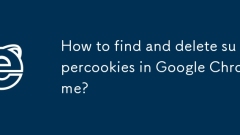
How to find and delete supercookies in Google Chrome?
SupercookiesaretrackingmechanismsthatpersistbeyondregularcookieclearingbyusingalternativestoragemethodslikeLocalStorage,IndexedDB,andcanvasfingerprinting.2.Toremovethem,clearallsitedatainChromebyselectingbrowsinghistory,cookies,cachedfiles,andsiteset
Jul 31, 2025 am 02:58 AM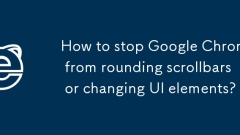
How to stop Google Chrome from rounding scrollbars or changing UI elements?
Disablethe"ChromeRefresh2023"flagatchrome://flagstorevertroundedtabsandsoftUIelements.2.Forremainingroundedscrollbars,usetheStylusextensionwithcustomCSStoenforcesharpcorners.3.Afterupdates,recheckchrome://flagstodisableanyre-enabledRefresh2
Jul 31, 2025 am 02:46 AM
How to take a full-page screenshot in Google Chrome?
Totakeafull-pagescreenshotinChromewithoutextensions,openDeveloperToolsbyright-clickingandselecting"Inspect"orpressingCtrl Shift I(Cmd Option IonMac),thenpressCtrl Shift P(Cmd Shift PonMac)toopentheCommandMenu,type"screenshot",ands
Jul 31, 2025 am 02:41 AM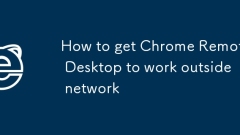
How to get Chrome Remote Desktop to work outside network
TogetChromeRemoteDesktopworkingoutsideyourlocalnetwork,youcaneitheruseGoogle’sbuilt-inrelayserverorconfigureportforwardingwithastaticIPandDDNS.1)Checkifyourrouterallowsportforwardingandopennecessaryportslike443or80,notingthatsomeISPsblocktheseonresid
Jul 31, 2025 am 02:24 AM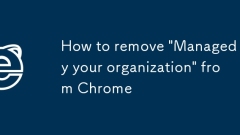
How to remove 'Managed by your organization' from Chrome
The "Managedbyyourorganization" prompt appears in the lower right corner of the Chrome browser, usually because the browser is managed by local policies or third-party software configuration. Solutions include: 1. Check and uninstall third-party software that may modify Chrome settings, such as security tools or plug-ins; 2. Mac users can delete trusted configuration files in the system; 3. Manually reset Chrome policy settings, Windows users can delete the registry path, and Mac users can remove the relevant configuration files; 4. If it is invalid, try to completely uninstall and reinstall Chrome, while avoiding installing suspicious software again. In most cases, the above steps can be solved.
Jul 31, 2025 am 02:19 AM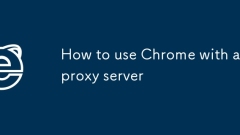
How to use Chrome with a proxy server
There are three main ways to set up a Chrome browser to use a proxy server: 1. Modify the system-level proxy through Windows settings; 2. Configure the proxy through advanced network settings in macOS; 3. Install extensions such as ProxySwitchyOmega to achieve separate control. Chrome itself relies on system proxy settings, so the first two methods affect the network connection of the entire device, while the extension only works on Chrome and is more flexible, but may not support some protocols or require additional debugging. When choosing a method, it must be determined based on demand and environmental stability.
Jul 31, 2025 am 02:07 AM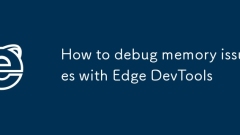
How to debug memory issues with Edge DevTools
When encountering memory problems, Edge's DevTools provides a Memory panel for taking memory snapshots and comparing differences, and can locate unreleased DOM nodes or closure functions; 1. Use the Performance panel to monitor memory changes and trends, view indicators such as JS heap memory and DOM nodes; 2. Use HeapSnapshot to analyze the retained size and reference chain of objects, focus on checking retainedsize large objects and (closure) or (array) types; 3. Pay attention to multiple snapshot comparisons, check third-party libraries, use weak reference structures, and use task managers to confirm memory status.
Jul 31, 2025 am 01:58 AM
Chrome password checkup how to use
Chrome's PasswordCheckup function can help users check whether the saved password is weak, reused or has been leaked. The specific steps are as follows: 1. Open Chrome settings; 2. Click on the "Password" under "AutoFill" on the left; 3. Scroll to the bottom to select "Check Password"; 4. Check the results after verifying your identity through the device. This feature lists affected websites and prompts for password issues details. Users should use this tool regularly and modify the problem password in a timely manner. It is recommended to combine password managers and two-factor authentication to enhance security.
Jul 31, 2025 am 01:53 AM
Hot tools Tags

Undress AI Tool
Undress images for free

Undresser.AI Undress
AI-powered app for creating realistic nude photos

AI Clothes Remover
Online AI tool for removing clothes from photos.

Clothoff.io
AI clothes remover

Video Face Swap
Swap faces in any video effortlessly with our completely free AI face swap tool!

Hot Article

Hot Tools

vc9-vc14 (32+64 bit) runtime library collection (link below)
Download the collection of runtime libraries required for phpStudy installation

VC9 32-bit
VC9 32-bit phpstudy integrated installation environment runtime library

PHP programmer toolbox full version
Programmer Toolbox v1.0 PHP Integrated Environment

VC11 32-bit
VC11 32-bit phpstudy integrated installation environment runtime library

SublimeText3 Chinese version
Chinese version, very easy to use








