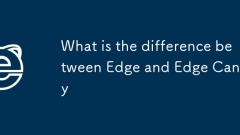
What is the difference between Edge and Edge Canary
Microsoft Edge is a stable browser, suitable for daily use; EdgeCanary is a daily updated beta version, suitable for developers and try-out users. RegularEdge is updated every 4-6 weeks and is well tested to ensure reliability and compatibility; Canary is updated daily, with the latest features but poor stability, which may take up more resources and occasionally reset settings. The two can be installed coexist and installed. RegularEdge is recommended for ordinary users. Developers or technology enthusiasts can additionally install Canary to test new features.
Aug 02, 2025 am 04:26 AM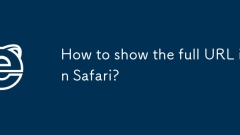
How to show the full URL in Safari?
In Safari browser, only domain names are displayed by default, but the full URL can be viewed by the following methods: 1. Click or long press the address bar in the desktop version of Safari to display the full URL; 2. Tap or long press the address bar on iOS or iPadOS to view it; 3. You can also help identify the authenticity of the link by hovering the mouse or using a third-party browser; although the complete URL cannot be displayed permanently, the temporary viewing method is enough for daily use.
Aug 02, 2025 am 04:13 AM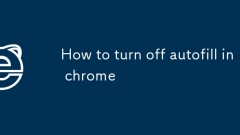
How to turn off autofill in chrome
To completely turn off Chrome's automatic filling function, you can operate from three aspects: address information, payment method, username and password, and temporarily skip Autofill. 1. Turn off automatic filling of address and payment information: Go to Settings → Automatic filling → Address and More/Payment Method → Clear saved information and turn off the save switch. 2. Deactivate the automatic filling of username and password: Go to Settings → Automatic filling → Password → Turn off the automatic filling switch and clear or remove specific website passwords. 3. Temporarily skip Autofill: Press and hold the Shift key to refresh the page before filling in the form, or add parameters to change the URL after the URL. Some websites can also manually clear the recommended items. The above methods can be operated selectively according to requirements to achieve comprehensive control of automatic filling.
Aug 02, 2025 am 04:11 AM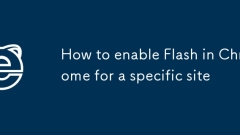
How to enable Flash in Chrome for a specific site
Chrome no longer supports Flash, but can be run through alternatives. After Adobe stopped updating and completely disabling Flash, Chrome has completely removed the support module, so it cannot be enabled directly. Common situations include old internal systems or mini-game websites still relying on Flash. The main alternatives are: 1. Use Ruffle (open source browser emulator, supporting some SWF files); 2. Local player (such as ProjectorSWF or SWFPlayer). Operation suggestions: Developers can embed Ruffle scripts, and ordinary users can download local players. Complex content may not work perfectly. Special requirements can be used for virtual machines or legacy system environments, such as installing old versions of Windows and IE browsing
Aug 02, 2025 am 04:09 AM
How to use Focus modes with Safari Tab Groups?
Enabling focus mode and binding Safari tag groups can improve efficiency. 1. Create multiple Safari tag groups for different tasks; 2. Enter "Settings" → "Focus Mode" to select the corresponding mode; 3. Check the tag group to be associated in "Custom Action". When switching focus mode, Safari will load the corresponding tag group by default, and the same tag group can be multiplexed by multiple modes. In addition, combining home screen layout customization can further reduce interference and create a more unified task environment, thereby improving concentration and operational efficiency.
Aug 02, 2025 am 03:27 AM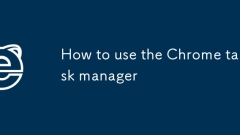
How to use the Chrome task manager
To open Chrome Task Manager, you can click the menu → More Tools → Task Manager in the upper right corner, or directly press the Shift Esc shortcut key; the Task Manager displays key metrics such as process type, CPU occupancy, memory occupancy, and network activity; after discovering pages or extensions with high resource occupancy, you can sort by "Resource Occupancy" and click "End Process" to optimize performance; in addition, you can hide unnecessary columns, monitor the impact of extensions, and disable the high-consuming resource plug-in in combination with settings.
Aug 02, 2025 am 03:22 AM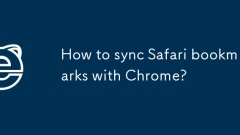
How to sync Safari bookmarks with Chrome?
To synchronize Safari and Chrome bookmarks, you need to operate manually. 1. Use a Google account to synchronize bookmarks in Chrome; 2. Export bookmarks as HTML files in Safari; 3. Import the file into Chrome; 4. Repeat the above steps regularly to keep the bookmark updated. Currently, there is no official tool to support real-time two-way synchronization, so it is recommended to set a fixed directory to store synchronized files and develop the habit of regular organization.
Aug 02, 2025 am 02:01 AM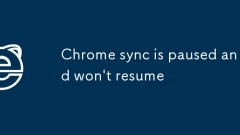
Chrome sync is paused and won't resume
The problem that Chrome synchronization cannot be restored after pausing can be solved through the following steps: 1. Check whether the network connection is stable, try to change the network or confirm whether you can access Google services; 2. Confirm that the Google account status is normal, including not locked, turning on two-step verification and passing verification, and having synchronization permissions in the device list; 3. Clear the browser cache and synchronize data, turn off and restart the synchronization function; 4. Check whether the system time and time zone settings are accurate, and ensure that the automatic setting of time and date is enabled; 5. Try to use other user profiles or reinstall Chrome, delete old users after exporting important data, or uninstall and reinstall the browser.
Aug 02, 2025 am 01:31 AM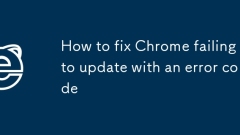
How to fix Chrome failing to update with an error code
When Chrome cannot be updated and error codes appear, you can follow the following steps to solve the problem: 1. Check the network connection and system time to ensure stable networking and synchronize the time; 2. Manually trigger updates, check for updates in chrome://settings/help; 3. Clear Chrome update cache and delete relevant download folder content; 4. Troubleshoot conflicting software, temporarily disable antivirus software, firewall or other browsers; 5. Reinstall Chrome completely, delete user data folders after uninstalling and reinstall. The above methods can usually solve most local problems. If they still fail, you can further troubleshoot according to the specific error code.
Aug 02, 2025 am 01:29 AM
How to use Accessibility settings in Safari?
Make good use of the auxiliary functions of Safari browser to solve daily Internet problems; specific methods include: 1. Use "reader" and "enlarge text" to adjust the font size and background color, and set "automatic access to reader view"; 2. Turn on "pointer control" and "zoom" to facilitate operation, use small dots or mouse pointers instead of finger operation and set gestures; 3. Enable "voice-over" to read web content, and "subtitles and closed subtitles" add subtitles to the video to improve the experience.
Aug 02, 2025 am 12:55 AM
How to force dark mode for all websites in Chrome
Chrome itself does not provide switches that force all websites to turn on dark mode, but can be achieved through extensions, experimental features, or manual injection of CSS. ① Install DarkReader and other extensions, enable global dark mode and customize parameters, have strong compatibility and simple operation; ② Enable AutoDarkModeforWebContents experimental function in chrome://flags, which is lightweight but may have compatibility problems; ③ Inject custom CSS using Violentmonkey and other tools, which is flexible but requires a certain technical foundation. You can choose the most suitable method according to your needs.
Aug 02, 2025 am 12:47 AM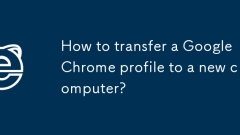
How to transfer a Google Chrome profile to a new computer?
TotransferyourGoogleChromeprofiletoanewcomputer,thebestmethodisusingChromeSync:signintoyourGoogleaccountontheoldcomputer,enable“Synceverything”insettings,thensigninonthenewcomputerandturnonsynctoautomaticallydownloadbookmarks,passwords,history,andext
Aug 02, 2025 am 12:40 AM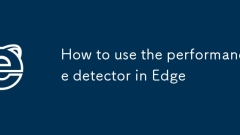
How to use the performance detector in Edge
How to use Edge's performance analysis tool? Open the developer tool (F12 or Ctrl Shift I/Cmd Option I), switch to the Performance panel, click the Record button to perform the operation and stop generating a report. When interpreting, focus on the Summary, Flamechart, and Bottom-up areas to identify time-consuming tasks and functions. Optimization suggestions include reducing main thread load, avoiding re-painting, merging DOM operations, using throttling and anti-shake, lazy image loading, etc.
Aug 02, 2025 am 12:15 AM
How to fix Chrome's download UI (bubble) not appearing
The Chrome download prompt box does not pop up may be due to the disabled notification permissions, abnormal browser settings, restricted background behavior, or corrupted program. 1. Check Chrome and the system's "notification" permissions to make sure it is not blocked; 2. Try to reset Chrome settings to the default state; 3. Test whether it is normal in incognito mode and troubleshoot the interference of the extension plug-in; 4. Update or reinstall Chrome to fix potential program problems.
Aug 02, 2025 am 12:08 AM
Hot tools Tags

Undress AI Tool
Undress images for free

Undresser.AI Undress
AI-powered app for creating realistic nude photos

AI Clothes Remover
Online AI tool for removing clothes from photos.

Clothoff.io
AI clothes remover

Video Face Swap
Swap faces in any video effortlessly with our completely free AI face swap tool!

Hot Article

Hot Tools

vc9-vc14 (32+64 bit) runtime library collection (link below)
Download the collection of runtime libraries required for phpStudy installation

VC9 32-bit
VC9 32-bit phpstudy integrated installation environment runtime library

PHP programmer toolbox full version
Programmer Toolbox v1.0 PHP Integrated Environment

VC11 32-bit
VC11 32-bit phpstudy integrated installation environment runtime library

SublimeText3 Chinese version
Chinese version, very easy to use








