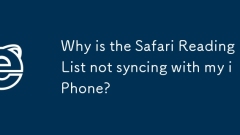
Why is the Safari Reading List not syncing with my iPhone?
To resolve the issue that Safari reading lists are out of sync between Mac and iPhone, please first confirm whether Safari synchronization is enabled in iCloud. 1. Check whether Safari synchronization in iCloud is enabled: Make sure Safari is enabled in iPhone settings > [Your Name] > iCloud; make sure Safari is checked in Mac system settings > AppleID > iCloud. 2. Confirm that the two devices are logged into the same iCloud account. If it is inconsistent, you need to change it to the correct account and re-enable Safari synchronization. 3. Try turning off and restarting Safari synchronization to force refresh the connection. 4.
Jul 28, 2025 am 01:06 AM
How to restore closed tabs in Edge
After closing the Edge browser tab, you can restore the wrong page in three ways. First, use the shortcut keys Ctrl Shift Z (Windows) or Command Shift Z (Mac) to immediately restore a single recently closed tab page, suitable for the situation where errors are discovered just after closing; second, right-click "Reopen the recently closed tab page" in the tab bar, and select multiple previously closed pages to recover, which facilitates traceback of multiple steps; finally, if the above method is invalid, you can find and restore the earlier closed page through history, and click the three dots in the upper right corner → "History" → filter the target web page by time. The three methods are suitable for different scenarios, the shortcut key is the fastest, the right-click menu is the next, and the history record
Jul 28, 2025 am 01:01 AM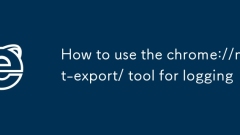
How to use the chrome://net-export/ tool for logging
Tousechrome://net-export/effectively,startbyopeningtheURLinChromeandclick“StartLoggingtoDisk”tocapturenetworkeventssuchasDNSlookups,TCPconnections,SSLhandshakes,andHTTPtransactions.1.Performtheactionsyouwanttotrace,likeloadingapageorsubmittingaform.2
Jul 28, 2025 am 01:00 AM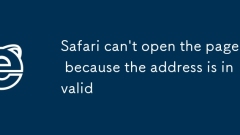
Safari can't open the page because the address is invalid
Common reasons and solutions for Safari to prompt "invalid address" when it is not open to the page include: 1. Check whether the URL is spelled correctly, pay attention to letters inversion, missed or case problems; 2. Make sure that the correct protocol (HTTP/HTTPS) is used, and it is recommended to add https:// prefix when entering; 3. Clear Safari cache or try traceless mode to avoid cache errors affecting access; 4. Update Safari and the system to the latest version to prevent compatibility issues; 5. Check network connections, try to change Wi-Fi or mobile networks, and exclude the impact of proxy, VPN or network blocking. In most cases, troubleshooting spelling or formatting issues can quickly solve the problem.
Jul 28, 2025 am 12:59 AM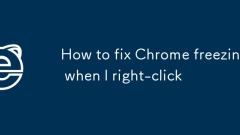
How to fix Chrome freezing when I right-click
Chrome right-click freezing problems are usually caused by extensions, broken settings, or system conflicts. The solutions are as follows: 1. Disable or remove problematic extensions, especially screenshot tools or ad blockers, etc.; 2. Clear Chrome cache and settings, and restore the default configuration; 3. Check and install Chrome and operating system updates; 4. Start Chrome in clean mode to troubleshoot extensions or configuration issues. In most cases, disabling the extension first can quickly fix the problem.
Jul 28, 2025 am 12:40 AM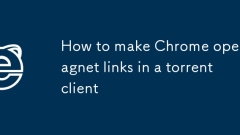
How to make Chrome open magnet links in a torrent client
To allow Chrome to automatically open magnetic links with the specified torrent client, first of all, you need to confirm that the client has been registered as a magnet link handler. Windows can manually select the default application in system settings, and macOS/Linux can enable association options in the client; secondly, allow the client to take over magnet links in Chrome, which can be achieved by site settings or clearing protocol processing records; finally, optional extensions such as MagnetHandler or OpeninqBittorrent assisted jumps, which are especially suitable for users who remotely manage clients.
Jul 28, 2025 am 12:32 AM
How to block ads on Microsoft Edge
To reduce interference with web page advertising, it can be achieved through built-in Edge functions, extension plug-ins, hosts file modification and mobile settings. 1. Turn on Edge native ad blocking: Go to Settings → Privacy, Search and Services → Advertising → Turn on "Show content ads that meet the requirements"; 2. Install extensions such as uBlockOrigin or AdGuard to block more thoroughly; 3. Modify hosts file to block ad domain names; 4. Use a browser with ad blocking or subscribe to advertise DNS services on the mobile side. Each method has its own advantages and disadvantages, and the combined effect is better.
Jul 28, 2025 am 12:32 AM
Microsoft Edge not working after Windows update
When Microsoft Edge does not work properly after Windows update, you can try the following methods to solve it: 1. Check whether there are pending updates or restart tasks to ensure that the system has completed the update and restarted; 2. Reset the Edge settings to repair possible corrupt configurations; 3. Reinstall Edge through PowerShell to fix startup problems; 4. Run system file checking tools (such as sfc and DISM) to repair system file corruption. These steps usually resolve most Edge failures caused by updates.
Jul 28, 2025 am 12:28 AM
How to fix slow startup of Microsoft Edge
The main reasons and solutions for slow Edge startup are as follows: 1. Close unnecessary extension plug-ins, enter the "Extensions" management interface to disable or uninstall infrequently used plug-ins, especially check "Developer Mode" to completely deactivate; 2. Clean up cache and browse data, and select clear cookies, cache files and other contents in the settings; 3. Adjust the startup item to "Open New Tab Page", and disable third-party startup items through the task manager; 4. Update Edge and system version, close the background high memory usage program or consider upgrading hardware.
Jul 28, 2025 am 12:23 AM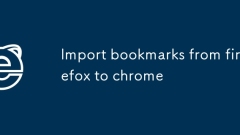
Import bookmarks from firefox to chrome
To export and import bookmarks from Firefox to Chrome, 1. Click the menu in Firefox to select "Manage Bookmarks" and save bookmarks.html through "Export Bookmarks as HTML Files"; 2. Open "Bookmark Manager" in Chrome, select "Import Bookmarks from HTML Files", find the previously exported file and confirm the import location; 3. Check the bookmark structure to ensure that it is complete, and manually adjust or re-import if necessary. The whole process is simple but requires accurate operation to avoid omissions or confusion.
Jul 28, 2025 am 12:22 AM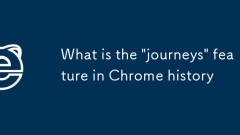
What is the 'journeys' feature in Chrome history
Chrome's "Journeys" feature organizes browsing history in a more intuitive way by grouping relevant web browsing activities by timeline. It uses machine learning to identify browsing patterns, classifies searches and website visits around the same goal (such as planning travel, shopping, or project follow-up) into one entry, and can be integrated across multiple days. Users can view active cards containing titles, timelines and website thumbnails in the "Journeys" tab in Chrome history, and click to reopen the relevant page. To enable this feature, you need to log in to your Google account and sync Chrome data, and then enable the "Group Browsing History as Journeys in the History tab" option in Settings > Privacy and Security > History.
Jul 28, 2025 am 12:18 AM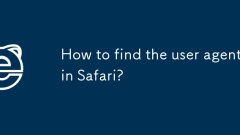
How to find the user agent in Safari?
To view the UserAgent of Safari browser, 1. First enable the "Development" menu: Open Safari → Click "Safari" in the top menu bar → Select "Preferences" to switch to the "Advanced" tab and check "Show the "Development" menu in the menu bar". 2. Then view the UserAgent through the developer tools: Click "Development" menu → "Enter Development Options" (or use the shortcut key Option Command I) → Switch to the "Console" tab and enter the command navigator.userAgent to enter to output the current UA. 3. To modify the UserAgent: under the "User Agent" option in the "Development" menu, select under the "User Agent" option in the "Development" menu.
Jul 28, 2025 am 12:18 AM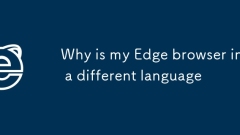
Why is my Edge browser in a different language
Common causes of language abnormalities in Edge interface include system language changes, browser default settings changes, or synchronization issues. 1. Check the Windows display language settings. If it does not match, change it to the preferred language and restart the computer; 2. Manually add and set the preferred language in Edge; 3. Check whether the synchronization settings override local language preferences, and temporarily log out of the account or adjust the synchronization content; 4. Make sure that the Edge language package has been downloaded and installed correctly, otherwise it will be downloaded or added again. Following the steps usually solves the problem.
Jul 28, 2025 am 12:15 AM
How to install a Chrome theme
Change Chrome themes can be installed through the online app store or local files. 1. Visit chrome.google.com/webstore to enter the "Theme" category, filter and select the appropriate theme and click "Add to Chrome" to install it; 2. For third-party theme packages in .crx or .zip format, enter the chrome://extensions/ page, open the "Developer Mode" and load the unzipped extension to complete the installation; 3. If you need to replace or restore the default theme, you can re-select a new theme to install, or uninstall and reset by clicking on the menu in the upper right corner of the current theme. Note that third-party topics may have security risks. It is recommended to download them from trusted sources and pay attention to whether the topic is real
Jul 28, 2025 am 12:06 AM
Hot tools Tags

Undress AI Tool
Undress images for free

Undresser.AI Undress
AI-powered app for creating realistic nude photos

AI Clothes Remover
Online AI tool for removing clothes from photos.

Clothoff.io
AI clothes remover

Video Face Swap
Swap faces in any video effortlessly with our completely free AI face swap tool!

Hot Article

Hot Tools

vc9-vc14 (32+64 bit) runtime library collection (link below)
Download the collection of runtime libraries required for phpStudy installation

VC9 32-bit
VC9 32-bit phpstudy integrated installation environment runtime library

PHP programmer toolbox full version
Programmer Toolbox v1.0 PHP Integrated Environment

VC11 32-bit
VC11 32-bit phpstudy integrated installation environment runtime library

SublimeText3 Chinese version
Chinese version, very easy to use








