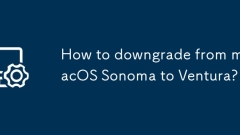
How to downgrade from macOS Sonoma to Ventura?
Downgrading to macOS Ventura requires backup of data, preparation of installation media, and wiping and reinstalling the system. The first step is to use TimeMachine or external devices to fully backup the information to ensure recovery; the second step is to download the Ventura installer on another Mac and use terminal commands to create a boot USB flash drive; the third step is to insert the USB flash drive and use the disk tool to restart it and wipe the main disk and select Ventura installation; the fourth step is to avoid restoring system settings or manually importing files when recovering data through TimeMachine after the installation is completed and check application compatibility and system updates. The entire process requires careful operation details to ensure a smooth downgrade.
Jul 14, 2025 am 01:12 AM
Can't delete partition during Windows setup
When encountering the problem of "unable to delete partitions", first confirm whether you have entered the correct installation stage and have administrator rights; secondly, check whether the partition is occupied, whether the disk is a dynamic disk, whether there is hardware error or BitLocker encryption; then try the following methods to solve it: 1. Use DiskPart to clear the disk; 2. Convert the dynamic disk to a basic disk; 3. Turn off SecureBoot in the BIOS or enable Legacy mode; 4. Replace the hard disk interface or data cable to troubleshoot hardware connection problems; 5. Adjust the order of deleting partitions or formatting first and then delete the volume; if it still cannot be solved, it may be a failure of the installation media or the hard disk itself. It is recommended to replace the USB disk or ISO file for further troubleshooting.
Jul 14, 2025 am 01:02 AM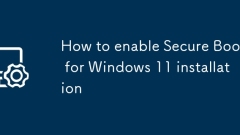
How to enable Secure Boot for Windows 11 installation
SecureBoot is a mandatory requirement for Windows 11 installation, used to prevent malware from running at startup; before installation, you need to enter the motherboard BIOS/UEFI setting to enable SecureBoot. The shortcut keys for entering the settings of different brands of motherboards are different, such as Asus is Del or F2, MSI is Del, Gigabyte is F2 or Del, Dell is F2, and Lenovo is F1 or F2; after entering, SecureBoot is usually found under the Boot or Security menu and set to Enabled; at the same time, make sure the system is booted in UEFI mode and turn off CSM; save the settings and restart it, and confirm the SecureBoot status; finally, when making a USB flash drive, you must also make sure to write to UEFI mode.
Jul 14, 2025 am 12:51 AM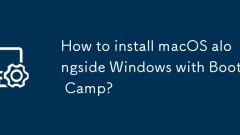
How to install macOS alongside Windows with Boot Camp?
Installing macOS and Windows dual systems can be achieved through BootCamp. The key steps include: 1. Check whether the Mac model supports the target Windows version and back up data; 2. Prepare at least 60GB of space, the latest version of BootCamp Assistant and 16GB USB flash drives above; 3. Use BootCamp to automatically partition and make installation disks to avoid manual adjustments; 4. Insert the USB flash drive during installation to write to Windows support software; 5. After the installation is completed, run the BootCamp program in the USB flash drive to enable the trackpad and other functions; 6. Press the Option key to switch the system during startup, or set the default startup item in the current system; FAQs If the partition fails, try to repair the disk, and the driver is missing.
Jul 14, 2025 am 12:36 AM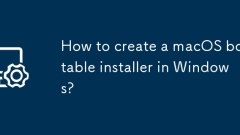
How to create a macOS bootable installer in Windows?
Making a macOS bootable installer on Windows is not officially supported, but can be implemented through third-party tools. First, prepare a USB drive above 16GB, macOS installation image (.dmg/.iso) and tools such as TransMac or balenaEtcher; secondly, use TransMac to right-click the USB drive and select "RestorewithDiskImage" to write the image, or use balenaEtcher to select ISO files and target disk to write; finally note that the USB drive must be in GPT format, and install Hackintosh, you also need to manually configure EFI boot and use boot tools to bypass restrictions.
Jul 13, 2025 am 01:10 AM
How to install Windows 10 ARM on a Raspberry Pi
Installing Windows 10ARM version to RaspberryPi is feasible but complex, and the experience may be poor. 1. Prepare materials: RaspberryPi4 (at least 4GB of memory), high-speed microSD card (at least 32GB), USB-C power supply, monitor, keyboard and mouse, and a Windows computer; 2. Download unofficial images, such as the version provided by WoAProject, and confirm compatibility and driver support; 3. Use Rufus or Ventoy to write the mirror to the microSD card and select the FAT32 file system; 4. Insert RaspberryPi to start and debug, and may encounter problems such as no display, non-peripheral recognition, or system crash; 5. Actual
Jul 13, 2025 am 01:08 AM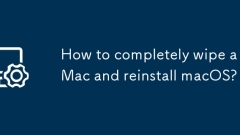
How to completely wipe a Mac and reinstall macOS?
TosecurelywipeandreinstallmacOS,firstbackupdatausingTimeMachineorcloudservices,thenenterRecoveryModebasedonyourMac’schiptype,useDiskUtilitytoerasethestartupdiskwiththecorrectformatandscheme,reinstallmacOSfromtheRecoverywindow,andfinallychoosewhethert
Jul 13, 2025 am 12:56 AM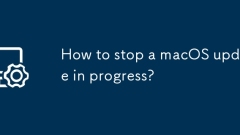
How to stop a macOS update in progress?
If the Mac is updating, you can stop it by: 1. When the update has not started, go to System Settings > General > Software Update, click "Details" and uncheck the update; 2. If the installation has started, you need to force shut down (long press the power button) and restart; 3. If the startup is abnormal, you can enter the recovery mode to repair or reinstall the system. However, stopping in the middle may cause system problems, so it is recommended to operate with caution.
Jul 13, 2025 am 12:48 AM
How to uninstall Windows and install Linux
To completely replace Windows with Linux, the key steps include preparing installation media, backing up data, partition adjustments, and system installation. First, you need to download the Linux distribution ISO file and use Rufus or Etcher to create a USB drive boot disk. Pay attention to selecting the correct write mode; secondly, be sure to back up important data and clarify the purpose of the partition through GParted to avoid mistaken deletion; select the appropriate distribution during installation, confirm the UEFI boot mode and boot position, and select "Erase the disk and install Linux" to completely replace Windows; finally check whether it enters the system normally after restarting, adjust the BIOS startup sequence if necessary and install additional drivers. The entire process needs to be operated with caution, especially the partitioning and formatting process.
Jul 13, 2025 am 12:23 AM
Install Windows on a new hard drive
Installing Windows to a new hard drive is feasible and not complicated. You need to prepare a new hard drive, a USB drive above 8GB and another available computer, and download the system creation tool from Microsoft's official website to create a bootable USB drive. Make sure the BIOS supports USB boot, confirm that the Windows version matches the license, and back up important files of the old system. Then insert the USB drive into the target machine, turn on the computer and enter the boot menu to select USB drive boot, and click "Install Now" to complete the installation. Select "Unallocated space" of the new hard disk in the installation interface, and the system will automatically partition; if manual operation is required, delete the old partition and create it and format it. After the installation is completed, set basic information such as region, account, install drivers, activate the system, update Windows, enable system restoration as soon as possible, and check
Jul 12, 2025 am 01:14 AM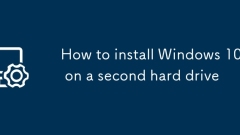
How to install Windows 10 on a second hard drive
When installing Windows 10 on the second hard disk, you need to pay attention to partitioning, booting and drivers. 1. Preparation: Make sure the second hard disk is connected, make a Windows 10 installation USB disk and ensure that the BIOS supports USB disk booting; 2. Partition settings: Select the correct hard disk during installation, no space is allocated, and new standard partitions can be created. The existing data can be manually adjusted but complex operations can be avoided; 3. Boot processing: Keep the first hard disk connected to automatically configure the dual system, or adjust the startup item through msconfig/bcdedit. The default boot disk is set in the BIOS. If there is a problem, you can install the USB disk to repair the boot; 4. Driver and Optimization: Prepare the necessary driver, turn on the SSD, confirm the 4K alignment and maintain it regularly, turn off the fast boot to reduce interference. The whole thing
Jul 12, 2025 am 12:59 AM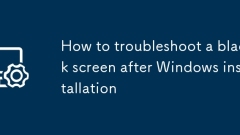
How to troubleshoot a black screen after Windows installation
1. Make sure the monitor power and connection cable are normal, check whether it is connected to the independent graphics card interface; 2. Force restart to enter safe mode to uninstall the graphics card driver; 3. Repair the system files or reset the system through the command prompt; 4. Check the BIOS settings to ensure that the display device is started correctly. If the screen becomes black after installing Windows, you should first troubleshoot the display itself, confirm that the power, connection cable and interface are correct, then enter safe mode to uninstall the graphics card driver, try to repair the boot records and system files, and check whether the display settings in the BIOS are correct. Most of the cases are caused by driver, hardware compatibility or system settings problems. Follow the steps to troubleshoot.
Jul 12, 2025 am 12:45 AM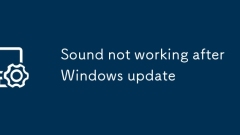
Sound not working after Windows update
If the sound does not work after Windows update, you can fix it by following the following steps: first check whether the audio device is connected normally and confirm the volume settings; secondly run the built-in audio troubleshooting tool of the system; then update or roll back the audio driver in Device Manager; if it is invalid, try to completely uninstall and reinstall the driver; finally check for Windows update and optional driver updates. These methods usually resolve audio issues caused by driver conflicts or setting resets.
Jul 12, 2025 am 12:26 AM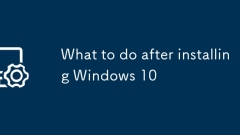
What to do after installing Windows 10
AfterinstallingWindows10,youshouldfirstupdateWindowsandinstalldriversviaSettings>Update&Security>WindowsUpdate,thenaddressmissinghardwaredriversthroughDeviceManager,drivertools,ormanufacturerwebsites.Next,setupanon-adminuseraccount,adjustpe
Jul 12, 2025 am 12:14 AM
Hot tools Tags

Undress AI Tool
Undress images for free

Undresser.AI Undress
AI-powered app for creating realistic nude photos

AI Clothes Remover
Online AI tool for removing clothes from photos.

Clothoff.io
AI clothes remover

Video Face Swap
Swap faces in any video effortlessly with our completely free AI face swap tool!

Hot Article

Hot Tools

vc9-vc14 (32+64 bit) runtime library collection (link below)
Download the collection of runtime libraries required for phpStudy installation

VC9 32-bit
VC9 32-bit phpstudy integrated installation environment runtime library

PHP programmer toolbox full version
Programmer Toolbox v1.0 PHP Integrated Environment

VC11 32-bit
VC11 32-bit phpstudy integrated installation environment runtime library

SublimeText3 Chinese version
Chinese version, very easy to use







