
Steps to make a homemade system USB flash drive
In modern society, USB flash drives have become an indispensable part of our lives. However, the USB flash drives on the market have limited functions and we cannot personalize them according to our needs. So, is there a way to make a powerful system USB flash drive? The answer is yes! This article will introduce a method of making your own system USB flash drive, so that you can have a customized USB flash drive to meet your various needs. Tool materials: Computer brand model: LenovoThinkPad It is recommended to choose a U disk with larger capacity and faster reading and writing speed to ensure
Jan 24, 2024 pm 12:00 PM
Installation tutorial for beginners to easily reinstall the system with one click using a USB flash drive
In modern society, computers have become an indispensable tool in people's lives. However, due to various reasons, we sometimes need to reinstall the computer system to solve some problems or improve performance. However, for some novice users, reinstalling the system may be a difficult task. Therefore, this article will introduce a USB flash drive installation tutorial for novices to reinstall the system with one click to help novice users easily solve the problem of reinstalling the system. Tool materials: Computer brand and model: Dell The following are several commonly used system reinstallation software: 1. Magic Pig Installation Master software 2. Xiaoyu one-click system reinstallation software 3
Jan 24, 2024 am 11:48 AM
Quick fix! Simple U disk reinstallation system tutorial
In modern society, computers and mobile phones have become indispensable tools in people's lives. However, due to various reasons, we sometimes need to reinstall the system to solve some problems. For some novice users, reinstalling the system may be a difficult task. However, novice users can easily do it through the one-click USB flash drive reinstallation system steps. This article will introduce the steps of one-click USB flash drive reinstallation to help novice users solve system problems. Tool materials: Computer brand and model: Dell Install system software. The following are several models
Jan 24, 2024 am 11:21 AM![[U disk boot pe]](https://img.php.cn/upload/article/000/887/227/170606522312780.jpg?x-oss-process=image/resize,m_fill,h_135,w_240)
[U disk boot pe]
USB bootable PE is a commonly used system maintenance and troubleshooting tool. It can help us start and repair system problems through a USB flash drive when the computer cannot start normally. The following will introduce the usage and precautions for booting PE from a USB disk. Tool materials: Computer brand and model: Dell plate. It is recommended to choose a U disk with a capacity greater than 8GB and ensure that the U disk has a fast read and write speed to improve startup and operation efficiency. 2. Download and install the U disk boot PE tool. Before making the U disk boot PE, we need to download and install the U disk boot PE.
Jan 24, 2024 am 11:00 AM
Operation procedure for reinstalling Shenzhou Computer U disk system
In modern society, computers have become an indispensable tool in people's lives. However, due to various reasons, we sometimes need to reinstall the computer system to solve some problems or improve performance. This article will introduce the steps of reinstalling the system of Shenzhou Computer USB flash drive to help readers better complete this operation. Through the detailed steps and tools used, readers will be able to easily reinstall the system and improve the use of the computer. Tool materials: Computer brand model: Shenzhou Computer X8 Operating system version: Windows 10 1. Preparation work Before reinstalling the system, we need to do some preparation work. First, back up important files and data to avoid losing them. Secondly, make sure the computer is connected to a power source and has sufficient power. Finally, prepare a usable USB flash drive with a capacity of
Jan 24, 2024 am 10:06 AM
Quickly solve USB flash drive problems: Kingston USB flash drive repair software efficiently recovers data
Kingston USB flash drive repair software: quickly recover data and easily solve USB flash drive problems In the digital age, USB flash drives have become one of the indispensable storage devices in our lives. However, due to various reasons, we often encounter problems such as U disk data loss and file corruption. In order to solve these problems, Kingston has launched a professional USB flash drive repair software that can quickly restore data and easily solve USB flash drive problems. For example, Xiao Ming was preparing an important report recently and accidentally lost the USB flash drive. He was very anxious because it contained several months of his hard work. Fortunately, he heard about Kingston USB flash drive repair software and successfully recovered all the data. This case fully illustrates the powerful capabilities of Kingston USB flash drive repair software. Tool raw materials: System version:
Jan 24, 2024 am 10:06 AM
Simple steps to install computer system using USB flash drive
Installing a computer system is a common operation, but it can be confusing for some who are unfamiliar with it. This article will introduce a simple U disk installation system steps to help readers easily complete the system installation. By interspersing a case, we can better understand the importance of this process. This article will elaborate on the tool raw materials, specific steps and summary. Tools and raw materials: Before installing the computer system, we need to prepare the following tools and raw materials: Computer brand model: XXX Operating system version: Windows10 U disk: 16GB Software required for system installation: Magic Pig Installation Master software, Xiaoyu one-click reinstallation System software, one-click system software reinstallation for Pocket Machine, one-click system software reinstallation for beginners, Kaka Installation Master software
Jan 24, 2024 am 09:45 AM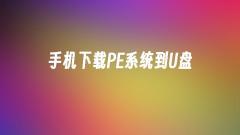
Download the mobile phone system PE to the USB flash drive
Downloading the PE system to a USB flash drive on a mobile phone is a very practical skill that can help us quickly repair the system when the computer fails. Below I will introduce a simple method to download the PE system to a USB flash drive through a mobile phone. Through this method, we can carry a backup system with us at any time to deal with various emergencies. Tools and raw materials: Before downloading the PE system to the USB flash drive on the mobile phone, we need to prepare the following tools and materials: Computer brand and model: Computer operating system version of any brand and model: Windows7/8/10 Mobile phone brand and model: Mobile phone software of any brand and model Version: The latest version of the PE system download tool Text: 1. Choose a suitable PE system download tool 1. Search and download a reliable one in the mobile app store
Jan 24, 2024 am 08:21 AM
Easy to install! Steps to reinstall system on laptop via USB flash drive
In modern society, computers have become an indispensable tool in people's lives and work. However, due to various reasons, we sometimes need to reinstall the computer system. This article will introduce a simple and easy-to-understand procedure for reinstalling the system on a laptop USB flash drive to help readers solve the problem of reinstalling the system. Through practical cases and detailed step-by-step instructions, this article aims to provide a simple and effective method so that readers can easily complete the operation of reinstalling the system. Tool materials: Computer brand model: Dell XPS13 Operating system version: Windows 10 Text: 1. Choose the appropriate reinstallation system software Reinstallation of the system requires the use of a reliable software. The following are several commonly used system reinstallation software: 1. Magic Pig Installation Master software 2. Xiaoyu one-click system reinstallation software
Jan 24, 2024 am 08:15 AM
Reinstalling the system cannot recognize the USB disk
Introduction: U disk cannot be recognized when reinstalling the system Tool materials: System version: Brand model: Software version: 1. Problem analysis 1. When reinstalling the system, the U disk cannot be recognized and the system installation cannot continue. 2. This problem exists on computers of different brands and models. 3. This problem may be caused by incompatibility of system version or software version. 2. Solution 1. Update the system version and software version. 2. Try using different brands and models of USB flash drives. 3. Use the USB disk creation tool to re-create the boot disk. 3. Specific operation steps 1. First, check the system version and software version of the computer. 2. Download the latest system updates and software updates according to the computer brand and model. 3. Insert the U disk into the computer and open the U disk creation tool. 4. According to the operation of the tool
Jan 23, 2024 pm 11:15 PM
Guide to making mobile phone system startup USB disk
The guide for making a USB flash drive for a mobile phone system is an article designed to help readers understand how to make a USB flash drive for a mobile phone system. Through interspersed examples, I'll show you how to accomplish this task using specific tools and ingredients. This article will introduce in detail the required computer or mobile phone brand model, operating system version and software version, and provide some practical tips and suggestions. By reading this article, you will be able to easily create your own mobile phone system USB flash drive. Tools and raw materials: Before making a mobile phone system USB disk, you need to prepare the following tools and raw materials: - A computer with brand model XXX and operating system version XXX. -A mobile phone with brand model XXX and operating system version XXX. -A software specifically used to create USB flash drives for mobile phone systems, version XXX.
Jan 23, 2024 pm 09:33 PM
Easy Partition Tool: Easily manage portable storage devices
In modern society, USB flash drives have become an indispensable storage tool in our daily lives. However, as the frequency of using USB flash drives increases, we are also facing more and more management problems. For example, we may need to partition the USB flash drive to better organize and manage files. However, partitioning operations can become complex and difficult for non-experts. Fortunately, there is now a tool called "One-click Partition" that can help us manage U disk storage easily. For example, Xiao Ming is a student who often uses USB flash drives to store and transfer study materials. However, since his USB flash drive has no partitions, he often encounters the problem of confusing files and difficulty finding the files he needs. So, he started looking for a simple and easy-to-use tool to help him partition. Finally, he found
Jan 23, 2024 pm 09:12 PM
Guide to system reinstallation using USB flash drive
Reinstalling the system is a common operation in computer maintenance, and using a USB flash drive to reinstall the system is a convenient and quick method. This article will introduce you to the operation guide for using a USB flash drive to reinstall the system to help you easily complete the system reinstallation. By interspersing some cases, we will explain the advantages of USB flash drive reinstallation system and put forward our own opinions. Tools and raw materials: Before reinstalling the system with a USB flash drive, we need to prepare the following tools and raw materials: Computer brand model: LenovoThinkPad T480 Operating system version: Windows10 Software version: Windows10 installation image file 1. Prepare the USB flash drive and installation image file 1. First, We need a U disk with sufficient capacity. It is recommended that the capacity is not less than 16GB to ensure that the installation can be stored.
Jan 23, 2024 pm 08:42 PM
How to speed up U disk reading and writing?
Have you ever encountered the problem of slow reading and writing speed of USB flash drive? When you urgently need to transfer important files to or read files from a USB flash drive, you find that the speed is frustratingly slow. This article will introduce you to some methods to improve the reading and writing speed of USB flash drives to make your file transfer more efficient. Tool materials: Computer brand model: LenovoThinkPad Improve reading and writing speed. 2. Choose a high-speed U disk: Purchasing a U disk with high-speed transmission function, such as a U disk with a USB3.0 interface, can greatly improve
Jan 23, 2024 pm 08:27 PM
Hot tools Tags

Undress AI Tool
Undress images for free

Undresser.AI Undress
AI-powered app for creating realistic nude photos

AI Clothes Remover
Online AI tool for removing clothes from photos.

Clothoff.io
AI clothes remover

Video Face Swap
Swap faces in any video effortlessly with our completely free AI face swap tool!

Hot Article

Hot Tools

vc9-vc14 (32+64 bit) runtime library collection (link below)
Download the collection of runtime libraries required for phpStudy installation

VC9 32-bit
VC9 32-bit phpstudy integrated installation environment runtime library

PHP programmer toolbox full version
Programmer Toolbox v1.0 PHP Integrated Environment

VC11 32-bit
VC11 32-bit phpstudy integrated installation environment runtime library

SublimeText3 Chinese version
Chinese version, very easy to use







