
Connect to XP operating system using WiFi
Where is the wireless network function of the Introducing the method of connecting to wireless network in Open "View Available Wireless Connections"; 3. After opening, the "Wireless Network Connection" interface will pop up, find your own wifi, and then click "Connect"; 4. Enter the set wifi password, click "Connect", and wait The system is connected to the wifi signal.
Jan 29, 2024 pm 03:39 PM
How to solve the problem of computer not starting
In the process of using your computer, have you ever encountered a situation where the computer cannot be turned on? In fact, there are many reasons why the computer cannot be turned on, but most users are confused and do not know what the cause is. Below, the editor will bring you several solutions to the problem. After the first type is turned on, the host runs normally, but the monitor screen is black and cannot be displayed. Solution: For this type of fault, first check whether the VGA cable between the host and the monitor is connected properly, and whether the monitor's power supply is normal. If there is no problem, use a screwdriver to open the main case cover, pull out the memory module, and wipe the golden finger area with an eraser. If the computer still does not turn on, if you have an independent graphics card, unplug and insert the graphics card. If the computer still does not turn on, it is very likely that It's a hardware failure on the motherboard. The second type of electricity
Jan 29, 2024 pm 03:24 PM
How to solve the problem that the Win key cannot be used on the computer
The key combination of the win key and other keys can greatly improve work efficiency. For users who often use the win key, especially programming users, the failure of the win key will greatly affect the efficiency of using the computer. To solve this problem, users first need to Check whether the keyboard hardware can still work normally. Below, the editor has compiled several common causes and solutions for keyboard failure. Users who are troubled should take a look. What to do if the computer win key fails 1. Keyboard reasons At this time, the reason is the keyboard and has nothing to do with the system itself. If your computer keyboard has an Fn button, you can try this solution: The game mode of some mechanical keyboards will block the win keyboard, because my keyboard is a pirate ship. There is a lock-shaped button in the upper right corner, which is to block it. Press
Jan 29, 2024 pm 02:54 PM
How to install Tomato Garden XP system
Tomato Garden Just reinstall the system. If you want more details, take a look at the installation process of the tomato garden system below. How to install the Tomato Garden After passing the exam, put the winxpGHO system files into the USB drive. 2. Set up the USB disk to boot when you turn on the computer. You don’t need to enter blos. You can directly search the model of your motherboard brand online and start it quickly.
Jan 29, 2024 pm 02:51 PM
How to solve the problem that the computer cannot find iutils.dll
It is a common software problem to be unable to continue executing code because iutils.dll cannot be found. iutils.dll is mainly used to support the startup and operation of certain software and games. If iutils.dll is missing, they cannot be opened normally, and users encounter How to solve the problem that iutils.dll is missing? The editor below will bring you the solution to the problem that the code cannot continue to be executed because iutils.dll cannot be found. Friends who are troubled should take a look. How to fix the problem that the computer prompts that iutils.dll cannot be found: 1. This problem is caused by the inotepad rogue software. 2. Therefore, you need to clean up this software first before you can solve the problem. 3. It is recommended to download first
Jan 29, 2024 pm 02:48 PM
Solve the problem of msgamingoverlay continuing to pop up
Friends who use computers should have encountered the situation where ms-gamingoverlay pops up and keeps popping up. msgamingoverlay is a game overlay function in the computer system, so if we encounter such a situation, how should we solve it? The following will bring you the details of msgamingoverlay that keeps popping up, let’s take a look! Solution to the problem that msgamingoverlay keeps popping up. Method 1: Win101, first click on the start menu and enter the system settings. 2. Then enter "Game Settings" in the settings. 3. Then turn off "Use Game Bar to record game clips, screenshots, and broadcasts" in the Game Bar. Method 2: Win111, type
Jan 29, 2024 pm 02:33 PM
Steps to enable WMI service in WinXP
The method to open the wmi service in winXP is to double-click the service in the management tool, then find the WMI service on the service page, look at the startup type, preferably manual or automatic, click on the left to start the service. If you want more details, take a look at how to enable the wmi service in winXP system below. Method to open wmi service in winXP 1. Open Start, and then select Run. 2. Enter services.msc to enter services. In the control panel, select large icons as view mode and select management tools. 3. We double-click the service in the management tool. 4. Then on the service page, find the WMI service, look at the startup type, preferably manual or automatic, click on the left to start the service.
Jan 29, 2024 pm 02:24 PM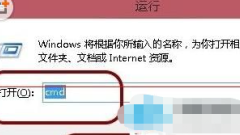
Understand the definition of hibernation file
Many friends will see a hibernation file when cleaning files when using the computer. Many friends do not know much about how to delete hibernation files. The following is an introduction to how to delete hibernation files. For those who don’t know, let’s take a look! What is a hibernation file? A hibernation file is a backup file where the system saves memory data and can be updated at any time. This file cannot be copied, deleted, modified or moved. This file will only be generated when the hibernation function is enabled on the system in power management. Is it necessary to delete hibernation files? In fact, deleting hibernation files does not have much effect. Friends can automatically delete hibernation file data as long as they turn off the hibernation function, but turning off the hibernation function will only make quick startup unusable. Delete Hugh
Jan 29, 2024 pm 02:12 PM
Can you delete the hiberfil.sys file under C drive?
hiberfil.sys under the C drive can be deleted. hiberfil.sys is the system hibernation file. It is mainly used to save all the information in the memory when the system hibernates. If the user does not enable the system hibernation function, this file can be cleaned. The file cannot be deleted directly. The user needs to manually turn off the system hibernation function. The hiberfil.sys file in the C drive will be automatically cleaned up by the system. Below are the detailed steps compiled by the editor, let’s take a look together. Can hiberfil.sys be deleted from drive C? 1. First open the menu button on the desktop, find the command prompt and click on it. 2. After opening this window, you only need to enter the powercfg-hoff command and press Enter.
Jan 29, 2024 pm 02:09 PM
The original name of the tomato garden xp boot music
The original name of the Tomato Garden XP boot music is actually FalcomSoundTeamjdk-"おやすみ". Many netizens still think this is Microsoft's official startup music. If you want more details, take a look at the Tomato Garden startup music introduction below. The original name of Tomato Garden XP startup music was in the era when Windows This audio, which is widely used in various pirated versions, especially the Tomato Garden version of XP, is actually the saved music of "Double Star Story". Many netizens still think this is Microsoft’s official startup music. As for the shutdown music of Tomato Garden Edition XP, it comes from PS games.
Jan 29, 2024 pm 02:06 PM
Guide to setting up the virtual background function of Tencent Conference
Tencent Club is a software that we use for corporate meetings. Users can freely set the virtual background of Tencent meetings. Many friends don't know much about how to set up virtual backgrounds for Tencent meetings. The following is an introduction to how to set up a virtual background for Tencent meetings. Let’s take a look! Method 1 for setting up a virtual background in Tencent Conference, PC version 1. First, click "Settings" in the upper right corner. 2. If you are in a meeting, click "Settings" in the bottom bar. 3. After opening, click "Virtual Background" in the left column. 4. Click "Unless Background" to set a virtual background. 2. Mobile version 1. For the mobile version, click the "avatar" in the upper left corner. 2. Then enter "Settings" under the list. 3. Then open "Virtual Background" and set it up.
Jan 29, 2024 pm 02:00 PM
Detailed explanation of how to solve the problem that winXP cannot recognize the hard disk
The solution to WinXP's failure to find the hard drive is to disassemble the computer and re-plug the hard drive cable, or remove the hard drive and use another computer to detect it. If it cannot be detected, it can only mean that the hard drive is damaged. Send it to a repair shop or a repair shop directly. You can just buy a hard drive and replace it yourself (for those who are familiar with computer hardware installation). WinXP cannot find the hard disk solution. It is recommended to start the computer with the USB disk first, and see if the hard disk can be detected under the PE system. If it is detected, go directly to the third situation. If it cannot be detected, there are the following two situations. The first situation: poor contact or the hard disk circuit is disconnected. Disassemble the computer and re-plug the hard drive cable, or remove the hard drive and use another computer to test it. If it cannot be detected, it can only mean that the hard drive is damaged.
Jan 29, 2024 pm 01:54 PM
How to partition a new hard drive in a PE environment
After we buy a brand new laptop, if we want to install it ourselves, we need to distinguish it first before reinstalling the system. So, how can new hard drives be distinguished under PE? The following brings you the specific distinctions of new computer hard drives. For those who don’t know, come and take a look! How to partition a new hard disk under PE 1. In the PE environment, double-click to open the "DG Hard Disk Partition" tool. 2. Click "Quick Partition". 3. Select the "MBR" partition or the "GUID" partition according to the motherboard compatibility (the "MBR" partition is suitable for older models, and the "GUID" partition is suitable for newer models). The "MBR" partition settings are as shown in the figure. After setting, click "OK". The "GUID" partition setting is as shown in the figure: 4. Select "Yes"
Jan 29, 2024 pm 01:54 PM
How to disable Windows Defender
Windowsdefender is a virus protection software that comes with Windows 10. It can prevent virus attacks to a certain extent without installing third-party anti-virus software. Sometimes the software we download is often mistakenly reported as a virus by Windows Defender and deleted without confirmation. We have no choice but to close it completely. Let’s see how to do it with me! Recommended: What to do if the Win10 update lacks important security and quality fixes. Method 1: 1. Open Windows Settings and click "Update & Security". 2. Click "Open Windows Security Center". 3. Click the "Virus and Threat Protection" icon in the second item on the left menu, click "
Jan 29, 2024 pm 01:51 PM
Hot tools Tags

Undress AI Tool
Undress images for free

Undresser.AI Undress
AI-powered app for creating realistic nude photos

AI Clothes Remover
Online AI tool for removing clothes from photos.

Clothoff.io
AI clothes remover

Video Face Swap
Swap faces in any video effortlessly with our completely free AI face swap tool!

Hot Article

Hot Tools

vc9-vc14 (32+64 bit) runtime library collection (link below)
Download the collection of runtime libraries required for phpStudy installation

VC9 32-bit
VC9 32-bit phpstudy integrated installation environment runtime library

PHP programmer toolbox full version
Programmer Toolbox v1.0 PHP Integrated Environment

VC11 32-bit
VC11 32-bit phpstudy integrated installation environment runtime library

SublimeText3 Chinese version
Chinese version, very easy to use







