
Learn how to open the NVIDIA Control Panel on your computer
When we want to adjust the computer graphics card, the quickest way is to right-click on the desktop. So what should we do when right-clicking on our computer does not display the nvidia control panel? The editor below will bring you a tutorial on right-clicking the computer to display the nvidia control panel. Hope it helps those in need. Operation tutorial: Right-click this computer and select Properties; enter the management interface and click Device Manager; enter Device Manager and click Display Adapters; enter Display Adapters, right-click the N card and select Start Device; then enter Services and Applications and click Services, find the nvidiadisplay service, double-click to enter; set the service type to automatic, and then click the start button; return to the desktop, right-click to find Nv
Jan 29, 2024 pm 12:24 PM
How to connect a wireless printer to a computer
The printer is an office tool that many office workers use, but if you want to use the printer, you need to connect it to a computer. Wired printers are easier to operate. So how should a wireless printer be connected to a computer? The editor below will show you how to connect your computer to a wireless printer. How to connect a wireless printer to a computer: 1. Open a folder or the computer directly, and click the Network tab in the left menu category. 2. Then display Network Neighbors on the network and click Add Devices and Printers in the menu bar above. 3. The Bluetooth settings page opens by default, click on the printer and scanner options on the left. 4. Next, in the printer interface, click the plus icon to add a printer and scanner. 5. Some wireless devices in the same workgroup will be refreshed.
Jan 29, 2024 pm 12:21 PM
How to disable Windows Secure Boot feature
Secure Boot (known as SecureBoot in English) is an important security feature on newer PCs with UEFI firmware. It protects the computer's startup process and prevents unsigned UEFI drivers and boot loaders from being loaded during the startup process. , as well as blocking some unauthorized software, such as malware. Therefore, users need to decide whether to turn off secure boot based on their actual situation. In addition, Windows 11 requires secure boot to be turned on to run, so this feature cannot be turned off. 1. First enter UEFIBIOS Secure Boot (SecureBoot) settings are located in the UEFIBIOS menu. If you want to turn off secure boot, you need to enter the BIOS first. Below we will introduce two possible
Jan 29, 2024 pm 12:18 PM
Unable to install tomato garden xp system
If the Tomato Garden No solution is available. If the Tomato Garden version. For the installed version, just double-click it. For the installed version, you can run the WINNT32.EXE program (you can also double-click the included setup). It is in the i386 folder. Follow the prompts.
Jan 29, 2024 pm 12:18 PM
How to restore the system made by USB PE system?
System restoration method made by USB pe system: first insert the USB boot disk into the computer, and then click on the disk management that appears on the computer interface. In Disk Management we need to find our USB flash drive and then delete the volume. After deleting the volume, create a new simple volume. Follow the prompts to complete the USB disk format. The following is the specific detailed process. How to restore the system made by USB PE system 1. First, we insert the USB boot disk into the computer, then right-click the mouse and click the disk management icon in the pop-up interface. After entering the disk management interface, we find the USB disk we plugged into the computer, then right-click to select the disk and click Delete Volume to delete it. After entering the disk management interface, we find the USB disk we plugged into the computer, then right-click to select the disk and click
Jan 29, 2024 pm 12:18 PM
How to resolve winXPspoolsv.exe application errors
The solution to the winXPspoolsv.exe application error is to open Control Panel → Administrative Tools → Services. Find "PrintSpooler" among services. Right-click and click Stop to stop "PrintSpooler". Introduction to solutions to the winXPspoolsv.exe application error 1. Control Panel→Administrative Tools→Services. Find "PrintSpooler" among services. It now shows Started. Right-click and click Stop to stop "PrintSpooler". This is what happens after that. 2. Delete all files under "C:\WINDOWS\system32\spool\PRINTERS" (because there is no virus
Jan 29, 2024 pm 12:15 PM
What is the WPS method for setting up multiple people to edit shared documents?
When using WPS for office work, after entering the review option, users can turn on the simultaneous editing function to improve office efficiency. Users can agree to set up multi-person editing of shared documents through sharing and creating a shared team. The editor of this issue has compiled A tutorial for setting up shared documents in WPS. Below are the detailed steps with pictures and text. I hope it can help friends in need. Without further ado, let’s take a look. How to set up multi-person editing of shared documents in WPS 1. Click Review on the shared document. After opening the WPS worksheet, select the "Review" tab at the top of the interface and click on the shared workbook. Find the "Shared Workbook" function in the extension list and click to enter sharing. document, in the pop-up dialog box, check "Allow multiple users to edit at the same time, and allow working at the same time"
Jan 29, 2024 pm 12:15 PM
How to solve the CF card lagging problem
When we play CF, we may encounter lags, frame drops, etc. It's very uncomfortable to use and the computer doesn't run smoothly. The editor below will bring you the solution to the CF card screen freeze. I hope it will be helpful to friends in need. Method tutorial 1. Turn off [Vertical Synchronization] in the graphics card settings, otherwise the screen will freeze. 2. Check whether the graphics card driver is normal and update the graphics card driver to the latest stable version. 3. It may also be caused by the network. If the ping value is too high, it is recommended to restart the network or change the network. 4. Whether to use wallpaper software greatly affects the refresh rate of the image. causing the screen to freeze. 5. There are too many programs running in the background. For example, if you hang a DNF, hang a QQ, and then play CF,
Jan 29, 2024 pm 12:12 PM
D drive cannot be formatted, need a solution
In daily life, many files will gradually accumulate in the computer disk. When users want to clean the disk, they can also choose to directly format it to completely clear the disk memory. However, some users find that their D drive cannot be formatted during the operation. , many users feel helpless when this happens. In fact, if you want to solve this problem, you only need to set up a clean boot and then format the D drive. Let’s take a look at how to operate it. What to do if the computer's D drive cannot be formatted. Solution 1: 1. Click the "Start Menu" button and select "Run" in the menu that appears. 2. Then enter "cmd" on the "Run" interface and click "OK" to enter the command. function. 3. Then enter "format d: -u" in the command line, and then press
Jan 29, 2024 pm 12:03 PM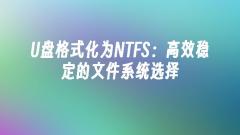
Choose an efficient and stable file system: Format the USB drive to NTFS
In our daily use of computers or mobile phones, we often need to store files in USB flash drives so that they can be carried and transferred at any time. However, the file system selection of the USB flash drive is an important issue that needs to be considered. Among many file systems, NTFS is an efficient and stable choice. This article will explain why formatting a USB flash drive to NTFS is a wise choice by introducing cases and summarizing the content of the article. Tool materials: Computer brand model: Dell Compared to the FAT32 file system, NTFS can handle large
Jan 28, 2024 am 08:18 AM
Teach you how to install Win10 on a USB flash drive
The Win10 U disk installation tutorial refers to the method of installing the Windows 10 operating system through a U disk. In modern society, computers have become an indispensable tool in people's lives and work. However, due to various reasons, we may need to reinstall the operating system, and installing Win10 from a USB flash drive is a convenient and fast method. The following will introduce the specific steps to help you easily complete the USB disk installation of Win10. Tool materials: System version: Windows 10 Brand model: Any brand or model of computer or mobile phone Software version: The latest version of Windows 10 installation image file 1. Prepare U disk and installation image file 1. First, we need a U disk with a capacity greater than 8GB , make sure the U disk has enough space to store
Jan 28, 2024 am 08:12 AM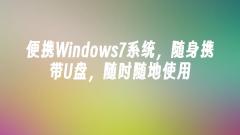
Carry a USB flash drive with you and use the portable Windows 7 system to enjoy the convenience anytime, anywhere
With the continuous development of technology, people's demand for portability is also getting higher and higher. In the past, we could only use bulky computers to complete work and entertainment, but now, with portable Windows 7 systems and portable USB flash drives, we can use computers anytime and anywhere, whether on the road or in a coffee shop. This article will introduce how to use a portable Windows 7 system and USB flash drive to make your life more convenient. Tool materials: System version: Windows7 Brand model: Any brand of computer or mobile phone Software version: The latest version of Windows7 system 1. Advantages of the portable Windows7 system 1. Use it anytime, anywhere: The portable Windows7 system can be installed on a U disk, just Insert the USB flash drive into any computer
Jan 27, 2024 am 08:48 AM
HP notebook USB flash drive system reinstallation tutorial
Tutorial on reinstalling the system of HP notebook USB flash drive. In the process of using the notebook computer, sometimes we may encounter problems such as system crash and virus infection. At this time, we need to reinstall the system to solve the problem. This article will introduce how to use a USB flash drive to reinstall the operating system of HP notebooks, and recommend several reinstallation system software to help readers easily solve system problems. Tool materials: Brand model: HP notebook Operating system version: Windows 10 1. Choose the appropriate reinstallation system software Reinstallation system software is a key tool for reinstalling the system. Here are some commonly used reinstallation system software: 1. Magic Pig Installation Master software: This software is powerful, easy to operate, and suitable for computers of various brands. 2. Xiaoyu reinstalls the system software with one click: The software interface is simple and easy to operate.
Jan 27, 2024 am 08:45 AM
Start computer with USB flash drive
In modern society, computers have become an indispensable part of people's lives. However, sometimes we need to repair or install the operating system when the computer cannot start normally. Setting up a USB flash drive to start the computer has become a common solution. The following will introduce how to set up a USB flash drive to start the computer, and provide some practical tips and suggestions. Tool materials: Computer brand model: Dell It is recommended to choose a USB flash drive with a capacity greater than 8GB to ensure that it can store the required startup files. 2. At the same time, the reading and writing speed of the USB flash drive is also an important consideration.
Jan 27, 2024 am 08:39 AM
Hot tools Tags

Undress AI Tool
Undress images for free

Undresser.AI Undress
AI-powered app for creating realistic nude photos

AI Clothes Remover
Online AI tool for removing clothes from photos.

Clothoff.io
AI clothes remover

Video Face Swap
Swap faces in any video effortlessly with our completely free AI face swap tool!

Hot Article

Hot Tools

vc9-vc14 (32+64 bit) runtime library collection (link below)
Download the collection of runtime libraries required for phpStudy installation

VC9 32-bit
VC9 32-bit phpstudy integrated installation environment runtime library

PHP programmer toolbox full version
Programmer Toolbox v1.0 PHP Integrated Environment

VC11 32-bit
VC11 32-bit phpstudy integrated installation environment runtime library

SublimeText3 Chinese version
Chinese version, very easy to use







