
How to solve the problem of being unable to access the Internet after reinstalling the computer system?
Some users find that the computer cannot access the Internet after reinstalling the system on their computers. In this case, the C drive will be formatted when the computer reinstalls the system. Many programs that were previously installed in the system disk will also be formatted. Previously installed programs will also be formatted. Drivers are not immune either. Without a network card driver, the computer cannot connect to the network normally. It is necessary to repair the various drivers of the computer to restore the computer to normal. The editor below will bring you a detailed method tutorial. Friends in need can come and take a look. How to solve the problem that the computer cannot connect to the Internet after reinstalling the system? The problem encountered by most friends is that the computer cannot connect to the Internet after reinstalling, and the driver cannot be updated even if there is no Internet. At this time, you need to use a USB flash drive to download the network card driver from another computer with Internet access. , then copy it to your computer and install it. After installing the network card driver,
Jan 29, 2024 pm 01:03 PM
How to fix winXP virtual memory minimum value is too low
WinXP prompts that the minimum virtual memory value is too low. The fix is ??to place the mouse on "My Computer", right-click on Properties. In the Performance Options dialog box, select Advanced - Virtual Memory - Change. If you want to set the virtual memory to the D, E, or F disks, you can select this disk and click Custom Size to set the maximum and minimum values. However, for other disks, you must first select "No paging file". The final application is final. WinXP prompts that the minimum virtual memory value is too low. Repair method 1. First, we put the mouse on "My Computer", right-click on Properties. 2. Select Advanced - Performance - Settings in the system properties. 3. Select Advanced - Virtual Memory - Change in the Performance Options dialog box. 4. In the virtual memory dialog box, we will see the number to be set.
Jan 29, 2024 pm 01:00 PM
How to clean laptop C drive
The c drive is the system disk of the computer, which is related to the efficiency of the computer. In daily use, the c drive will accumulate a large number of temporary files and useless files. The occupied memory space of the c drive will affect the computer's operating efficiency and affect the smooth experience of the system. In this issue, the editor will bring you a tutorial on how to clean the laptop's C drive to prevent the laptop from lagging. Friends who are in need, hurry up and see how it is done. How to clean the c drive on a laptop 1. Enter "disk cleanup" in the search box, and then click "disk cleanup". 2. In Disk Cleanup, select the drive you want to clean. Here we select C drive and click "OK". 3. After that, it will calculate how much space you can free up on your C drive. 4. Then, select Delete unnecessary files and click
Jan 29, 2024 pm 01:00 PM
How to solve the problem of Task Manager not working
How to solve the problem when the Windows Task Manager cannot be used normally? Below are the detailed and complete steps compiled by the editor. Let’s take a look. First open the Run dialog box and enter the "gpedit.msc" command to open the Group Policy, then expand "User Configuration - Administrative Templates - System - Ctrl+Alt+Del Options - Delete Task Manager" in the "Settings" option Select "Not Configured" in the card and click "OK". What should I do if the Task Manager cannot be used? Generally speaking, there are several ways to open the Task Manager: 1. Ctrl+Shift+Esc key combination 2. Ctrl+alt+del key combination 3. Right-click on the blank space and select "Start" Task Manager” can also open the “Task Manager”
Jan 29, 2024 pm 01:00 PM
What are the shortcut keys for computer task manager
The shortcut key for Windows Task Manager is "ctrl+shift+esc". Windows Task Manager is a system function commonly used by users to provide information about computer performance. The interface provides six menu items such as File, Options, View, Window, Shutdown, and Help. Under it are Applications, Processes, Performance, and Networking. Five tabs, including , User and so on, display detailed information about the programs and processes running on the computer. What is the shortcut key for the computer task manager? 1. The shortcut key for the task manager is "ctrl+shift+esc". 2. Then you can directly enter the task manager. 3. You can also press "ctrl+alt+delete" to enter the menu. 4. Finally, click “Task Management” below
Jan 29, 2024 pm 12:54 PM
How to disable the automatic startup function of tadb.exe in winXP
The way to prevent tadb.exe from starting up in winXP is to log in to QQ and connect the mobile phone data cable. There will always be a "Mobile Connection" dialog box prompt like this; select "User Configuration - Administrative Templates - System" and double-click "Don't run the specified file" on the right. Windows Applications"; just enter the program you want to ban in the pop-up "Show Contents" dialog box. For example, add tadb.exe to it, so that the tadb.exe process can be disabled. How to prevent tadb.exe from starting automatically in winXP 1. Log in to QQ and connect the mobile phone data cable. There will always be a "Mobile Phone Connection" dialog box prompt; 2. In fact, the QQ process tadb.exe will detect our mobile phone when it starts automatically. CTRL+DEL
Jan 29, 2024 pm 12:51 PM
How to install the system on Radish Homestead
The installation process of the Luobo Homestead system is to first download a ghost version of the win7 operating system, and then install it according to the prompts. If you want more details, take a look at the following introduction to the Carrot Garden XP system CD reinstallation process. How to install the system in Luobo Home 1. First download a ghost version of the win7 operating system and use "New Luobo Home GhostWin7 (32-bit) Sp1 Computer City Installed 2014.07+ Ultimate Edition" for demonstration. Install New Radish Home Picture-12. After downloading, the file is an ISO file, so we need to unzip it all first (it is best to download it in the root directory of drive D or E). Install New Radish Home Picture-21. After unzipping, we will get As shown in the picture, open the "OneKey" in the GHOST file
Jan 29, 2024 pm 12:42 PM
How to establish a LAN in winxp
The way to establish a LAN in winxp is to open Network Neighborhood, click on the left to set up a home or small office network, fill in the workgroup, the default is MSHOME, and the computer sharing files must set the same workgroup. If you want more details, take a look at where the winxp LAN is established below. How to establish a LAN in winxp 1. Open Network Neighborhood and click Set Home or Small Office Network on the left; 2. Click Next directly; 3. Name your computer; 4. Fill in the workgroup, the default is MSHOME, and the computer for sharing files must be Set up the same workgroup; 5. Click Next until the following figure appears. Select Enable File Sharing to share files and printers; 6. Select the last item to complete the wizard and exit.
Jan 29, 2024 pm 12:39 PM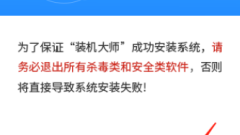
How to reinstall the operating system of Lenovo Rescuer
Lenovo Rescuer is a computer that many players like. Many friends want to reinstall the system when using the computer. How to solve this situation? The following is an introduction to the method of reinstalling Lenovo Rescuer from a USB flash drive. If you are not sure, please come and take a look! How to reinstall the system of Lenovo Rescuer 1. A computer that can be used with normal network connection. 2. An empty USB flash drive larger than 8GB. 3. Download the installation master. U disk boot disk production steps Note: During the production process, the U disk will be formatted, so please make sure to back up important files in the U disk. If the system needs to be installed on the C drive, do not place important files on the C drive or the desktop. 1. Exit the security software, run "Installation Master" to view the precautions, and click "I understand". 2. Select “U
Jan 29, 2024 pm 12:36 PM
Can the pagefile.sys file be deleted?
Many friends found a pagefile.sys file when sorting out computer files and wondered whether it could be deleted. Pagefile.sys is the virtual memory page file created during the installation process and can be deleted. The size of this file is the minimum size set by the system virtual memory. Just change the setting size to zero and then restart the computer to successfully delete the pagefile.sys file. Can the pagefile.sys file be deleted? 1. The first option is to right-click "This Computer" and open "Properties". 2. In "Related Settings", click "Advanced System Settings". 3. Then open "Settings" in "Advanced". 4. Select "Change" in the opened interface. 5. Then uncheck "Automatically manage
Jan 29, 2024 pm 12:36 PM
How to fix the problem of being unable to open IE web pages
IE browser is the browser that comes with many computer systems. Users are accustomed to using IE browser as the default browser. When using IE browser, they often encounter the situation that some websites cannot be opened, which greatly affects the user's online experience. So how to solve the problem that the IE browser cannot open the web page? The following is the solution to the problem that the IE browser cannot open the web page compiled by the editor. Friends who are troubled, let’s take a look at how to solve it. Solution 1 for why IE web pages cannot be opened: Manually set DNS (Note: If you have special settings for using DNS, please save the settings before proceeding) 1. Open→→Open→: 2. Double-click→Select and→Enter the preferred DNS The server is "114.114.114.114", alternate DNS server
Jan 29, 2024 pm 12:33 PM
Step-by-step guide: How to set up winXPBoot.ini
The winxpBoot.ini setting method is to set some parameters in the "System Configuration Utility", switch to the "Boot.ini" option, first select the system that needs to be changed, and then check the required startup parameters at the bottom of the "Startup Options" That’s it. Introduction to the winXPBoot.ini setting method 1. After we install multiple systems (such as Windows98 and WindowsXP) on the computer, a system boot menu will appear every time the computer is started. Select the system you need to enter and press Enter. This boot program is called Boot.ini. It is automatically installed when installing Windows 2000 (XP). Using it, we can easily control multiple systems in the computer.
Jan 29, 2024 pm 12:33 PM
How to display thumbnails of file names in Windows XP
The way to display file names in winXP thumbnails is to switch the thumbnails to other modes first. For example, if you switch to tile mode, you can see the file name of the file. Then hold down shift on the keyboard and click again to select. Description of the problem with the method of displaying file names in winXP thumbnails: As shown below, when the folder with pictures is switched to mode, the file name of the file is not displayed. Solution: 1. This problem occurs because of the Windows mode switching index. You can switch the thumbnail to other modes first. 2. For example, if you switch to tile mode, you can see the file name of the file. 3. Then hold down the keyboard shift and click again to select. 4. As shown in the figure, the file name that was not displayed just now is back. Alternative solution: If the file name is very long, use the above
Jan 29, 2024 pm 12:30 PM
How to solve the problem of the system administrator deactivating the Task Manager
How to solve the problem that the task manager is disabled by the system administrator? The following are the detailed steps compiled by the editor. First, press the shortcut key "WinR" to open the run, enter: gpedit.msc, and then click "User Configuration-->Management Templates" -->System-->CtrlAltDel Options", double-click "Delete Task Manager", select the not configured or disabled option on the "Settings" tab, and click "OK". How to solve the problem that the task manager is disabled by the system administrator 1. First, press and hold the shortcut key "WinR", enter: gpedit.msc, and press Enter. 2. Select "User Configuration-->Management Template-->System-->CtrlAltDel"
Jan 29, 2024 pm 12:30 PM
Hot tools Tags

Undress AI Tool
Undress images for free

Undresser.AI Undress
AI-powered app for creating realistic nude photos

AI Clothes Remover
Online AI tool for removing clothes from photos.

Clothoff.io
AI clothes remover

Video Face Swap
Swap faces in any video effortlessly with our completely free AI face swap tool!

Hot Article

Hot Tools

vc9-vc14 (32+64 bit) runtime library collection (link below)
Download the collection of runtime libraries required for phpStudy installation

VC9 32-bit
VC9 32-bit phpstudy integrated installation environment runtime library

PHP programmer toolbox full version
Programmer Toolbox v1.0 PHP Integrated Environment

VC11 32-bit
VC11 32-bit phpstudy integrated installation environment runtime library

SublimeText3 Chinese version
Chinese version, very easy to use







