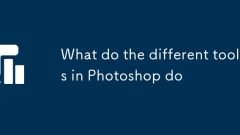
What do the different tools in Photoshop do
Photoshop is complicated at first glance, but it is easier to get started after mastering common tools. First, the selection tool is used to isolate the image part, including MarqueeTool (M) selecting shapes, LassoTool (L) free circle selection, MagicWandTool (W) automatically selecting similar colors, and ObjectSelectionTool (W) intelligently identify objects. Secondly, brushes and repair tools can be modified and repaired, such as BrushTool (B) painting, EraserTool (E) erasing, CloneStampTool (S) copy repair, and HealingBrushTool (J) natural fusion repair. Furthermore, the text and shape tools are suitable for design elements, T
Jul 19, 2025 am 01:46 AM
How to use Gmail add-ons
Gmailadd-onsenhanceefficiencybyautomatingtasksandintegratingtools.1.Theyaremini-applicationswithinGmailthatautomatetaskslikescheduling,trackingemails,andsyncingdata.2.Installthemviatheadd-onsstorefoundinanyemail'sthree-dotmenu.3.Popularoptionsinclude
Jul 19, 2025 am 01:33 AM
How to change the display density in Gmail
To change the display density in Gmail, click the gear icon in the upper right corner to go to "View All Settings", select "Comfortable" or "Compact" mode in the "General" tab, and then click "Save Changes". The specific steps are as follows: 1. Open Gmail and click the gear icon; 2. Go to "View All Settings" and select the "General" tab; 3. Select "Comfortable" or "Compact" in the "Show Density" option; 4. Scroll to the bottom and click "Save Changes". Compact mode is suitable for users who need to quickly browse a large number of emails, especially for small-screen devices, while Comfort mode provides greater spacing, improved readability and operational convenience, suitable for users who view emails for a long time. It should be noted that this setting is not suitable for mobile applications and is different
Jul 19, 2025 am 01:32 AM
How to stop getting calendar notifications in Gmail
To stop Gmail's calendar notifications, you must first clarify whether it is Google calendar reminder or event reminder automatically added by Gmail. 1. Turn off the default reminder for Google Calendar: Go to Google Calendar Settings → “General” tab → “Event Reminder” set to “None” and uncheck “Add from Gmail to Calendar”. 2. Disable the automatic event creation function of Gmail: Uncheck "Enable Add from Gmail to Calendar" in the Gmail Settings → "General" tab. 3. Delete existing events or close individual reminders: Click event details in the calendar to select Delete or close reminders. 4. Adjust the notification method: Change the reminder method to pop-up windows or mobile phone notifications in Google Calendar settings to avoid email disturbance.
Jul 19, 2025 am 12:51 AM
How to create a group in Gmail contacts
The steps to create a Gmail contact group are as follows: 1. Log in to Gmail and jump to the Google contact page; 2. Click "Create Tag" and name the group; 3. Add members by searching for existing contacts or new contacts; 4. Save after the addition is completed; 5. Enter the group name in the recipient bar when sending an email and send it in a group. The entire process is simple and intuitive, suitable for users who need to send frequent mass emails, and a contact can belong to multiple groups.
Jul 19, 2025 am 12:49 AM
How to empty the trash folder in Gmail
Clearing Gmail spam requires manual operation and clear steps. First, confirm that there are no error-based emails in the spam. If there is any, you can mark "not spam"; secondly, click the "Empty" button to move all spam to "Deleted Mails"; finally enter the "Deleted Mails" folder and click "Empty" again to completely delete it. Perform this process regularly to free up the mailbox space.
Jul 19, 2025 am 12:39 AM
How to turn off smart replies in Gmail
To turn off smart reply in Gmail, you can operate it on the web and mobile apps respectively. Web page: After logging in, click on the gear icon in the upper right corner, enter "View all settings", switch to the "General" tab, uncheck "Show smart reply suggestions in emails", and then save changes. Mobile App: Open Gmail, click the menu icon in the upper left corner, slide to "Settings and Universal", select the corresponding account, and close the "Smart Reply" option. After closing, it will only affect the smart reply function, and smart writing will still work normally. If it still appears after closing, you can try clearing the cache or logging in to your account again.
Jul 19, 2025 am 12:20 AM
How to use Gmail offline
The Gmail offline function can process emails when there is no network. You need to set it in advance and understand the function limitations. 1. How to enable it: Install the Chrome extension "GmailOffline", enable this function in the Gmail settings, and only sync emails in the last two weeks. 2. Perform operations: view emails, write drafts, reply, tag, and view contacts. 3. Unexecutable operations: upload or view large attachments, search for uncachedated emails, and receive new email notifications in real time. 4. Devices: Only support Chrome browsers, each device needs to be set separately. After the network is restored, all offline operations will be automatically synchronized.
Jul 19, 2025 am 12:19 AM
How to create a sub-label in Gmail
Gmail implements a "sub-tag"-like structure through tag nesting. Operation steps: 1. Open the Gmail web version and enter the "General" tab page in "Settings"; 2. Click "New Tag" in the "Tags" section and enter the main tag name such as "Work"; 3. Click "New Tag" again and enter "Work/Project A", and the system will automatically recognize it as a sub-tag. When you type a tag to an email, add it manually on the email details page or automatically assign it through a filter. Management skills include: the main tag cannot be deleted directly, modifying the main tag name will affect the display name of the sub-tag. The mobile terminal expansion method is different, and it is recommended to plan the classification structure in advance.
Jul 19, 2025 am 12:03 AM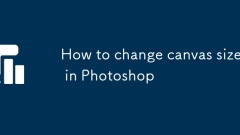
How to change canvas size in Photoshop
To correctly adjust the size of Photoshop canvas, you must first distinguish the difference between "canvas size" and "image size". 1. Method to open the settings: Use the shortcut keys Alt Ctrl C (Windows) or Option Command C (Mac), or set it through the menu bar Image→CanvasSize…; 2. Key options include CurrentSize, NewSize, Anchor orientation grid and Canvasextensioncolor; 3. When expanding the canvas, the new area is transparent by default, and the image can be dragged to adjust the position, suitable for adding white space or typesetting; 4. Reducing the canvas will compress the overall range, and you need to confirm that the content is in the visible area to prevent truncation
Jul 18, 2025 am 01:36 AM
How to export a PNG from Photoshop
To export images in PNG format, the key is to select the right steps and pay attention to the details. 1. Confirm the canvas and layer status, and use the cropping tool to set the range to avoid unnecessary space; 2. If you need a transparent background, keep the layers separated and not merged; 3. Use the "Export As" function, select PNG-24 supports full transparency or PNG-8 suitable for simple icons, and check the "Transparency" option; 4. Adjust the resolution according to the purpose, the screen display can be 72ppi, and high-resolution devices need to be manually raised; 5. Pay attention to the matching of the size and purpose to ensure clear display in different scenarios.
Jul 18, 2025 am 01:27 AM
How to change my name in Gmail
TochangeyournameinGmail,updateitviadesktopormobile.Ondesktop,gotoSettings>General>Yourname>Edit>Save.Onmobile,usetheGoogleOneapp>Profile>Personalinfo>Name>Edit>Save.ThechangeupdatesyourdisplaynameacrossemailsandGoogleservic
Jul 18, 2025 am 01:17 AM
How to scale in AutoCAD?
In AutoCAD, the scaling operation is divided into four types: view scaling, object scaling, layout viewport scaling and overall drawing scaling. 1. View scaling includes real-time scaling (Z real-time) and window scaling (Z W), which only adjusts the display size and does not affect the actual size; 2. Object scaling uses the SCALE command to modify the object size by specifying the base point and scale factor, which is suitable for the size adjustment when block insertion; 3. Layout viewport scaling is set through ZOOM XP or view scale, which is used to adapt to the printing ratio, such as 1:100; 4. Overall scaling also uses the SCALE command to select all the graphics and scale uniformly, but the labeling style needs to be set in advance to avoid text and labeling deformation. Different scaling methods correspond to different uses, and you should select the "View" or "Modify" command according to your needs.
Jul 18, 2025 am 01:05 AM
How to send an email as an attachment in Gmail
Yes,youcansendanemailasanattachmentinGmailusingthreemethods.1.Ondesktop,opentheemail,clickthethreedots,select“Downloadmessage”tosaveitasa.emlfile,thenattachthatfiletoanewemail.2.IfusingOutlookconnectedtoyourGmailaccount,usethe“Forwardasattachment”opt
Jul 18, 2025 am 12:51 AM
Hot tools Tags

Undress AI Tool
Undress images for free

Undresser.AI Undress
AI-powered app for creating realistic nude photos

AI Clothes Remover
Online AI tool for removing clothes from photos.

Clothoff.io
AI clothes remover

Video Face Swap
Swap faces in any video effortlessly with our completely free AI face swap tool!

Hot Article

Hot Tools

vc9-vc14 (32+64 bit) runtime library collection (link below)
Download the collection of runtime libraries required for phpStudy installation

VC9 32-bit
VC9 32-bit phpstudy integrated installation environment runtime library

PHP programmer toolbox full version
Programmer Toolbox v1.0 PHP Integrated Environment

VC11 32-bit
VC11 32-bit phpstudy integrated installation environment runtime library

SublimeText3 Chinese version
Chinese version, very easy to use








