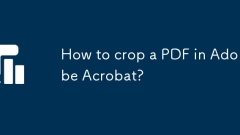
How to crop a PDF in Adobe Acrobat?
Cropping PDF files with Adobe Acrobat is very simple and is suitable for trimming page margins, hiding parts of content, or preparing to print. First, open the PDF and enter "Tools>Edit PDF>Crop Page". You can adjust the crop area by setting the specific size or dragging the preview box; if you need to apply it to all pages, check "Apply to all pages" and confirm and save the file. Secondly, if you need to cut different pages differently, uncheck "Apply to all pages" and manually adjust them page by page. This is suitable for documents with inconsistent layouts. Finally, note that blank edges or layout offsets may occur after cropping. It is recommended to select "Save as Other > Reduce PDF" when saving or check the page display settings in the document properties to ensure that
Jul 17, 2025 am 12:18 AM
How to log out of Gmail on all devices
To log out of Gmail on all devices, first change your password to force log out of all devices, then clear the app's exclusive password and third-party authorization. The specific steps are: 1. After logging in to Gmail, check the "Last Account Activity" to confirm the login record; 2. Enter the "Security" of the Google Account Management Page to change the password and force all devices to log out; 3. Delete all old application-specific passwords in the "Application Password"; 4. Revoke unnecessary third-party application authorization to completely eliminate security risks.
Jul 17, 2025 am 12:12 AM
How to add a watermark in Adobe Acrobat?
The method of adding watermarks in Adobe Acrobat includes the following steps: 1. Add text watermark: Open the PDF file, click the "Edit PDF" tool, select "Watermark" > "Add", create a new text watermark, enter the text content and set the font, size, color, transparency, position and angle; 2. Use the image watermark: Select image watermark in the watermark interface, import PNG format pictures, adjust the zoom, alignment and transparency, pay attention to controlling the image size to avoid excessive file size; 3. Set the watermark range: Select "All pages" or "Specify page range" through the "Page" option, such as "1-5" or odd-even pages, and flexibly apply to different documents parts. The above methods can meet most PDF watermark needs, and the efficiency after proficiency in operation
Jul 17, 2025 am 12:10 AM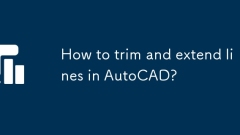
How to trim and extend lines in AutoCAD?
In AutoCAD, Trim is used to cut off unnecessary segments, and Extend is used to extend short lines to the boundary. The operation logic of the two is similar and can be used in combination to improve efficiency. 1.Trim command: It is suitable for crossed lines or multi-drawn lines. Enter TR or click the scissors icon. First select the boundary edge, then click the part that needs to be cut, and supports multiple selection and box selection; 2.Extend command: Used to connect unaligned lines, enter EX or click the extension icon, first select the boundary edge, then click the short line that needs to be extended, and also supports multiple selection; 3. Use in conjunction: First Extend to lengthen the line and then Trim removes the excess part, or press Shift to switch between the two to increase the operation speed. Mastering the selection and multiple selection functions of boundary edges is the key.
Jul 17, 2025 am 12:08 AM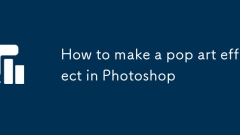
How to make a pop art effect in Photoshop
To add pop art effects to the picture, Photoshop can be achieved through the following steps: 1. Select a portrait or still life with clear outlines and clean backgrounds to avoid complex backgrounds; 2. Use "desaturation" and "gradient mapping" to adjust the color, combine "color level" and "curves" to enhance the contrast, and use the "oil painting effect" filter to enhance the texture; 3. Add dots and thick lines, use the "half-toned pattern" filter or superimpose the dot texture material to enhance the comic sense; 4. Manually color or partial emphasis, use the "color" blending mode to highlight key areas such as lips or eyes. Mastering the primary and secondary relationships and color matching can easily create a PopArt style.
Jul 16, 2025 am 12:54 AM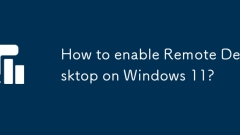
How to enable Remote Desktop on Windows 11?
To enable the remote desktop function of Windows 11, the system version, network environment and firewall settings must be met; the steps are: 1. Right-click "This computer" → "Properties" → "Remote Settings"; 2. Check "Allow remote connection to this computer" in the "Remote" tab; 3. If you want to allow old clients to connect, uncheck "Only allow computers that use network-level authentication"; 4. Add users who allow remote login; at the same time, you must ensure that the TCP3389 port is open and the firewall rules are enabled, and configure router port mapping and fixed LAN IP addresses when connecting to the public network.
Jul 16, 2025 am 12:53 AM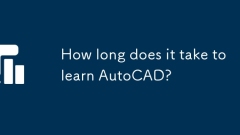
How long does it take to learn AutoCAD?
LearningAutoCAD’sbasic2Ddraftingtakesafewweekswithconsistentpractice,whileadvancedskillslike3Dmodelingorspecializedfieldsrequireseveralmonths.1.Startbymasteringtheinterface,coretools(lines,circles,offset,trim),andkeyboardshortcuts.2.Practicereal-worl
Jul 16, 2025 am 12:53 AM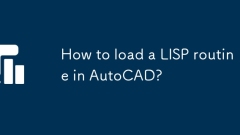
How to load a LISP routine in AutoCAD?
The core steps of loading LISP programs to AutoCAD include: 1. Prepare the correct .lsp file and recommend storing it in a fixed folder; 2. Load it using the APPLOAD command, and then load it after browsing; 3. Optional settings for automatic loading, add the file to the startup suite to achieve automatic operation every time, but attention should be paid to affecting the startup speed. The whole process is simple but you need to pay attention to the accuracy of the path and command.
Jul 16, 2025 am 12:45 AM
How to select hair in Photoshop
There are three key methods to choose a good hair: first, use "Select the subject" and "Refine the edges" to quickly obtain the natural edges, second, when the background is complex, select and enhance the details of the hair through the channel, and finally manually select the missing parts to ensure accuracy. The specific operation is: first use the object selection tool to frame the character and click "Select Subject", then enter "Refine Edge" to adjust the smoothness, contrast and intelligent radius; if the hair is close to the background, open the channel panel to copy the strongest channel for contrast, enhance the black and white contrast and load it into the selection area and subtract the subject area in reverse; finally use the lasso tool or brush to combine the feathering 1 to 2 pixels to manually repair the details of hats, ears, etc., and enlarge and check the end of the hair and the back of the neck to ensure that the final effect is natural and real.
Jul 16, 2025 am 12:35 AM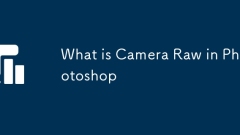
What is Camera Raw in Photoshop
CameraRawinPhotoshopisapowerfultoolforeditingraw,JPEG,andTIFFfilesnon-destructively.1.Itallowsexposureadjustments,whitebalancecorrection,colorenhancements,noisereduction,lenscorrections,andbasiccropping.2.Itcanbeopenedautomaticallywhenimportingrawfil
Jul 16, 2025 am 12:29 AM
How to align layers in Photoshop
The key to alignment layers in Photoshop is to master the use of alignment tools and reference lines and pay attention to common misunderstandings. 1. When using the alignment tool, you need to select multiple layers and open the alignment panel through the top menu. Select the appropriate alignment method. Applicable to elements such as typesetting text button icons, but you need to ensure that the layer content is complete and visible; 2. Use reference lines to create more precise alignment by dragging a ruler or entering specific values, such as adding vertical reference lines to the middle point of the canvas to complete horizontal centering; 3. For layer alignment problems in groups, you should pay attention to the layer that is directly selected instead of the group or enter isolation mode to avoid alignment only in the group causing position confusion.
Jul 16, 2025 am 12:29 AM
How to use Photoshop without Creative Cloud
If you want to use Photoshop without relying on Adobe CreativeCloud, you can take the following three methods: First, use the 7-day free trial version provided by Adobe's official website, and you can fully experience all functions after registering an account, which is suitable for temporary users; second, install old versions of Photoshop such as CS6 and earlier versions, which are permanently authorized, and you need to obtain the installation package and authorization code through legal channels; finally, use alternative image editing software, such as online versions of Photopea, open source GIMP, painting-based Krita or one-time paid AffinityPhoto, none of them need to subscribe to CreativeCloud, and most of them provide free or buyout options.
Jul 16, 2025 am 12:18 AM
How to use Photoshop beta
PhotoshopBeta is suitable for tasting new features and testing new features, but the official version is more suitable for daily use. 1. The installation requires the CreativeCloud application to log in to the Adobe account and have a valid subscription; 2. The beta version contains experimental AI functions such as generator fill and object highlighting tools, but may be unstable; 3. Avoid processing important projects when using them, backup files regularly, and actively feedback problems; 4. The Beta update frequency is monthly or bimonthly, which is not suitable as the main design tool.
Jul 16, 2025 am 12:12 AM
How to use perspective warp in Photoshop
Use Photoshop's perspective deformation function to adjust the perspective angle of objects in the image, which is suitable for scenes such as correcting the tilt of buildings and adjusting the view angle of product pictures. 1. When starting the tool, you need to open the picture and enter "Edit>Performance Deformation". Use the mouse box to select the area to be adjusted and accurately circle the range to avoid distortion; 2. When adjusting, drag the corner points or edges to independently modify the shape. Press and hold Ctrl to adjust the surfaces to keep the lines parallel to obtain natural effects; 3. Edge gaps may occur after applying deformation. You can use content recognition filling or repair tools to manually repair to ensure that the final effect is complete and natural. Master these steps to use this function proficiently.
Jul 16, 2025 am 12:07 AM
Hot tools Tags

Undress AI Tool
Undress images for free

Undresser.AI Undress
AI-powered app for creating realistic nude photos

AI Clothes Remover
Online AI tool for removing clothes from photos.

Clothoff.io
AI clothes remover

Video Face Swap
Swap faces in any video effortlessly with our completely free AI face swap tool!

Hot Article

Hot Tools

vc9-vc14 (32+64 bit) runtime library collection (link below)
Download the collection of runtime libraries required for phpStudy installation

VC9 32-bit
VC9 32-bit phpstudy integrated installation environment runtime library

PHP programmer toolbox full version
Programmer Toolbox v1.0 PHP Integrated Environment

VC11 32-bit
VC11 32-bit phpstudy integrated installation environment runtime library

SublimeText3 Chinese version
Chinese version, very easy to use








