
How to export from AutoCAD to SketchUp?
To import AutoCAD drawings into SketchUp, you should select the appropriate format and pay attention to units and compatibility. 1. Export using DWG or DXF format. It is recommended to lower versions to improve compatibility and convert them to SKP files through third-party tools; 2. If you use AutoCAD2021 and above, you can install the official plug-in to export directly as SKP files, retaining layer and line type information; 3. Use intermediate software such as TurboCAD or online tools for format conversion, but pay attention to file privacy; 4. After importing, check the units, adjust the proportion, and optimize the model display effect, and import complex graphics layered to improve performance.
Jul 15, 2025 am 12:49 AM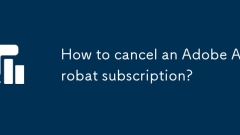
How to cancel an Adobe Acrobat subscription?
To cancel Adobe Acrobat subscription, you must use the official account page and pay attention to subsequent impacts. 1. Log in to your Adobe account, confirm your email or third-party account; 2. Enter "Plan and Bill" and click Cancel and select the reason; 3. Subscription will be terminated after the end of the current billing cycle; 4. Files and cloud storage will be retained for about 90 days, and will be automatically deactivated after the trial period is cancelled; 5. If you purchase through a third-party platform, you must cancel it on the corresponding platform.
Jul 15, 2025 am 12:46 AM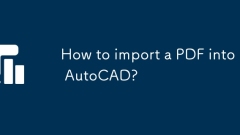
How to import a PDF into AutoCAD?
Yes,youcanimportaPDFintoAutoCADusingtwomainmethods:insertingasanunderlayorconvertingtoeditablegeometry.1)ToinsertaPDFunderlay,gotoInserttab>ReferencePanel>Attach,selectthePDFfile,andspecifyinsertionpoint,scale,androtation.2)ToconvertPDFcontenti
Jul 15, 2025 am 12:34 AM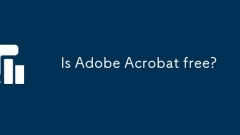
Is Adobe Acrobat free?
The basic features of Adobe Acrobat are free, but the full features are paid for. Free features include using Adobe AcrobatReader to open, view PDF files, add basic annotations and fill in forms. The mobile app also supports daily simple use; paid versions such as AcrobatProDC and AcrobatStandardDC can unlock functions such as editing text and pictures, converting file formats, merging files, and creating electronic signatures. AcrobatProDC is priced at about 148 yuan per month in China, and can also be purchased through CreativeCloud packages, and students and teachers have discounts; alternative solutions include WPSOffice, FoxitReader, and GoogleDo
Jul 15, 2025 am 12:32 AM
How to change the background of a photo in Photoshop
The key steps to quickly change the background of a photo in Photoshop are as follows: 1. Use the "Object Selection Tool" box to select the subject, automatically identify the edges and adjust the selection; 2. Right-click "Select Reverse" to select the background; 3. Use the "Select and Mask" function for complex details to optimize edges, feathers and output them as a masked new layer; 4. Replace the background with solid color filling, new pictures or blurring; 5. Pay attention to matching light and shadow and tone to enhance the sense of reality.
Jul 15, 2025 am 12:14 AM
AutoCAD for Mac vs Windows
AutoCAD is not as experienced as Windows on Mac. First of all, Windows is more comprehensive in function support, and dynamic blocks, advanced rendering and other functions are more complete, while the Mac version is only suitable for basic drawing; secondly, the interface and operation habits are different, and the shortcut keys, mouse logic and menu layout are all different, which affects the smoothness of use; thirdly, although file compatibility is good, there may be details such as fonts and plug-ins loss during collaboration. Therefore, Windows is recommended for complex designs, while Macs are suitable for auxiliary or lightweight use.
Jul 14, 2025 am 01:32 AM
How to connect to Windows from Linux using RDP?
Yes,youcanconnecttoaWindowsmachinefromLinuxusingRDPbyfollowingthesesteps:1.InstallanRDPclientlikeRemminaorxfreerdp;2.EnableRemoteDesktopontheWindowsmachinethroughSystemProperties>Remotesettings;3.ConfigurefirewallandnetworksettingstoallowRDPtraffi
Jul 14, 2025 am 01:25 AM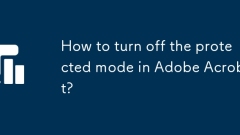
How to turn off the protected mode in Adobe Acrobat?
Turning off Adobe Acrobat protected mode improves plug-in compatibility, but reduces security. In Windows, you can uncheck "Enable protected mode" by "Preferences" > "Security (Sandbox)" to turn it off; Mac users cannot turn it off directly, but they can update the software, add trust files, or contact the IT department to adjust the policy; it is recommended to turn it off only in a trusted environment, and keep the system and antivirus software updated. Ordinary users generally do not need to change this setting.
Jul 14, 2025 am 01:21 AM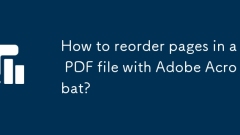
How to reorder pages in a PDF file with Adobe Acrobat?
To reorder PDF pages in Adobe Acrobat, first use the Organize Pages tool, and then adjust the page order with drag-and-drop or administrative options. 1. Find the "Organize Page" tool: Click "More" in the "Tools" section of the toolbar on the right side of Adobe AcrobatProDC to expand the list and select it; 2. After entering the "Organize Page" view, click and drag the page thumbnail to the target position, and you can hold down the Shift key to select multiple pages to move at the same time; 3. Use page management options: including functions such as extracting, deleting and inserting pages, which facilitates more precise editing of the document structure. The whole process is intuitive and simple. Remember to save changes after completion.
Jul 14, 2025 am 01:15 AM
How to add a lens flare in Photoshop
To add a natural lens flare to Photoshop, you must first select the right material or use built-in filters, and then adjust the position and color. Specific steps include: 1. Select a PNG halo map or brush, or use the "Lens Flare" filter; 2. Place the halo in the direction of the light source and adjust the size; 3. Set the layer blending mode to "Screen" or "Overall" to reduce transparency; 4. Use masks to erase the excess parts and superimpose multiple halo enhancement levels; 5. Adjust the halo tone through "Color Balance" or "Photo Filter" to match the picture, and copy the blur layer to simulate light scattering if necessary, to ensure that the overall effect is natural and real.
Jul 14, 2025 am 01:14 AM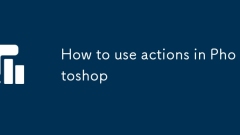
How to use actions in Photoshop
Photoshop's Actions is a tool for automating repetitive operations, and can be executed in one click through recording and editing steps. It can record processes such as color tuning, cropping, and watermarking, and supports batch processing and cross-device sharing. When using it, you need to create actions and record steps first, and then you can click Play to complete the operation automatically. Common problems include some operations that cannot be recorded, and differences in file structure affect the effect. The export action can be shared or backed up through .atn files. 1. Open the action panel and create a new action; 2. Click the record and execute the editing steps; 3. Stop recording and play it for use; 4. Use the "Batch" function to batch process files; 5. You can modify, delete or adjust the action steps; 6. The action can be exported as .atn files for easy sharing.
Jul 14, 2025 am 12:59 AM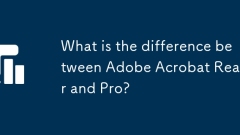
What is the difference between Adobe Acrobat Reader and Pro?
AdobeAcrobatReaderisforviewingandbasicinteractionwithPDFs,whileAdobeAcrobatProisforcreating,editing,andadvanceddocumentmanagement.1.Readerisfreeandallowsviewing,searching,printing,annotating,andfillingforms.2.ProcostsmoneyandenablescreatingPDFs,editi
Jul 14, 2025 am 12:24 AM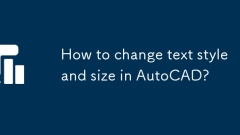
How to change text style and size in AutoCAD?
The key to adjusting text styles and sizes in AutoCAD is to set the default styles and flexibly use the modification tool. First, open the "Text Style" manager, select the current style and modify the font, height and other parameters to set the default style; secondly, select the existing text and adjust the style or height through the "Properties" panel to achieve single text modification; finally, use "Quick Select" to batch select text to modify uniformly according to conditions, or replace the content with the "Find" function and adjust the style and size simultaneously to ensure that the drawing specifications are consistent.
Jul 14, 2025 am 12:19 AM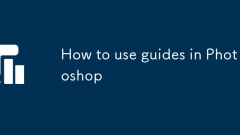
How to use guides in Photoshop
The method to quickly add and move reference lines in Photoshop is to drag from the ruler, double-click to set the exact position, and add them in batches using "View → New Reference Line". When managing multiple reference lines, you can clear, save as templates, use smart reference lines and switch the display status; common misunderstandings include mistakenly deleting reference lines, not locking causes misalignment, forgetting to close the smart reference lines, and setting fixed boundaries as reminders.
Jul 14, 2025 am 12:12 AM
Hot tools Tags

Undress AI Tool
Undress images for free

Undresser.AI Undress
AI-powered app for creating realistic nude photos

AI Clothes Remover
Online AI tool for removing clothes from photos.

Clothoff.io
AI clothes remover

Video Face Swap
Swap faces in any video effortlessly with our completely free AI face swap tool!

Hot Article

Hot Tools

vc9-vc14 (32+64 bit) runtime library collection (link below)
Download the collection of runtime libraries required for phpStudy installation

VC9 32-bit
VC9 32-bit phpstudy integrated installation environment runtime library

PHP programmer toolbox full version
Programmer Toolbox v1.0 PHP Integrated Environment

VC11 32-bit
VC11 32-bit phpstudy integrated installation environment runtime library

SublimeText3 Chinese version
Chinese version, very easy to use








