
Can you buy Photoshop permanently
You can get the old version through unofficial channels to buy out, but the official has discontinued the permanent version of Photoshop. After the Adobe transfers to subscription system, it no longer provides the option of new users to purchase permanent authorization. If you insist on using old versions such as CS6, there may be compatibility issues and no update support. Control subscription costs You can choose to subscribe separately or follow promotions, and annual payment is more cost-effective than monthly payments. Alternatives include AffinityPhoto (a one-time payment of about $50), GIMP (free open source), and Krita (free partial painting), which meet most needs without subscription.
Jul 23, 2025 am 12:29 AM
How to change the conversation view order in Gmail
To adjust the order of Gmail sessions, 1. Open the web version of Gmail and click the gear icon in the upper right corner to enter "View all settings"; 2. Find the "Session Sort" section in the "General" tab; 3. Select "Latest on" or "Earliest on"; 4. Scroll to the bottom of the page and click "Save Changes". This setting is applicable to the web version of Gmail for all devices and synchronously affects the display effect of mobile apps. Although the mobile app does not support direct modification, it still takes effect after setting it through the computer. Rational setting of session order helps improve email viewing efficiency and facilitates quick location of key information.
Jul 23, 2025 am 12:23 AM
How to create an out-of-office message in Gmail
Tosetupanout-of-officemessageinGmail,firstdecidewhattoincludesuchasyourabsencedates,contactperson,andreturndate;thenfollowthesesteps:openGmail,gotosettingsviayourprofilepictureormenuicon,navigateto"Generalsettingsforeveryone,"selectthe"
Jul 23, 2025 am 12:03 AM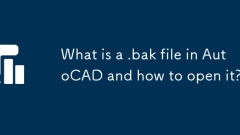
What is a .bak file in AutoCAD and how to open it?
.bak files are backups automatically created by AutoCAD when saving, and are used to restore unexpectedly overwritten or damaged drawings. 1. It is essentially a .dwg file renamed to .bak, only retaining the version before the last save; 2. It can be opened by changing back to the .dwg extension or directly selecting all file types in AutoCAD; 3. If you need to turn off this function, you can cancel "Create backup copies every time you save" in the option; 4. It is recommended to copy .bak files regularly to enhance data protection.
Jul 22, 2025 am 01:18 AM
Why is Photoshop not responding
Photoshop unresponsiveness is usually caused by resource overload, software conflicts, or outdated settings. 1. When dealing with excessively large files or multiple layers, you can try merging layers, closing other programs, increasing memory allocation, and using smart objects. 2. GPU acceleration problems can be solved by disabling this function, updating the driver or resetting the PS settings. 3. Cache corruption or plug-in conflicts require clearing the cache, starting the plug-in in safe mode or reinstalling it. Troubleshooting should start with file size and number of layers, and then check GPU and plug-in problems.
Jul 22, 2025 am 01:10 AM
How to add a contact from an email in Gmail
There are three ways to add contacts in Gmail: First, click the sender's name in the email and select "Add to Contact", which can quickly save the email address and set automatic prompts; second, click three points through the email details page, select "Add Contact", and manually supplement the name, position, company and other detailed information; third, directly access the Google Contact website and manually create contacts, which is suitable for adding contacts that have not sent emails in advance. The three methods have applicable scenarios, which can improve the efficiency of Gmail usage.
Jul 22, 2025 am 01:04 AM
How to add a contact to Gmail
ToaddacontactinGmail,openanemail,clicktheplussignnexttothesender’snameoremail,select“AddtoContacts,”editdetailsifneeded,andclick“Save.”1.Ondesktop,hoveroverthesender’sname/emailinthe“From”field,clicktheplusicon,choose“AddtoContacts,”edit,andsave.2.On
Jul 22, 2025 am 12:56 AM
How to use Remote Desktop Connection?
The use of remote desktop connections must meet the system version, network environment and permission settings. 1. Make sure that the computer is Windows Professional, Enterprise or Educational version, and the Home version does not support being charged; check whether remote connection is allowed in "Remote Settings", and make sure that the device is on the same network or configured with public IP/intranet penetration. 2. Enable remote desktop service: Turn on the function in "Settings → System → Remote Desktop" and add users who are allowed to log in; pay attention to whether the firewall releases port 3389, and the company or school network needs to contact the administrator. 3. Use the system's own client: Press Win R to enter mstsc, enter the target IP connection and adjust the resolution, resource mapping and other options. Common connections can be saved as .rdp files. 4. Frequently Asked Questions
Jul 22, 2025 am 12:48 AM
How to add page numbers in Adobe Acrobat Pro?
Adding page numbers is actually not too difficult in Adobe Acrobat Pro, but people who operate it for the first time may not find the entrance. The key is to use the Header and Footer tool to add page numbers and adjust the format and position as needed. Open the "Header and Footer" function. The page numbering function of Adobe AcrobatPro is hidden in the "Header and Footer" tool, not directly called "Add Page Numbering". After opening the PDF, click Tools > Edit PDF > Header and Footer > Add in the top menu bar. At this time, a setting window will pop up, allowing you to select the location, font, size, etc. of the page number. Set page number format and starting position Many people just want to mark 1, 2, and 3 from the first page, but
Jul 22, 2025 am 12:32 AM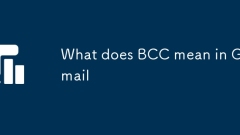
What does BCC mean in Gmail
BCC is used in Gmail to send emails without revealing other recipient information. It hides email addresses in all BCC fields to avoid privacy leaks and confusing responses. Reasons for using BCC include: 1. Protect privacy; 2. Prevent confusion caused by "all replies"; 3. Protect identity when forwarding sensitive information. How to use it is: when writing an email, click the three-dot menu in the upper right corner → select "Show BCC" → fill in the hidden recipient address. Situations where BCC should not be used include: 1. When transparent communication is required; 2. Concealing the recipient may be considered unprofessional; 3. Massive mass emails should be used to avoid triggering spam filters. Rational use of BCC can help improve communication efficiency and respect privacy.
Jul 22, 2025 am 12:23 AM
How to change the language in Gmail
To change the Gmail language settings, you need to distinguish between the web interface language and the email writing language. 1. Modify the web interface language: After logging in, click the gear icon in the upper right corner to enter "View all settings", select the language in the "General" tab and save it; 2. Set the email writing language: Select the preferred language in the "General" settings of the Google account and set it as the default; 3. If the change does not take effect, you can check the browser cache, device settings or input method status. After the settings of both are completed, the Gmail interface and email writing will display the corresponding language according to the settings.
Jul 22, 2025 am 12:21 AM
How to create a mailing list in Gmail
Creating mailing lists in Gmail can be achieved through GoogleGroups or contact groups. First, use GoogleGroups to create a professional mailing list. The steps are: Log in to GoogleGroups to create a group and set the type to "Email List", configure the group name and email address, add members and set permissions, and after completion, you can send emails through the group's mailbox. Secondly, for small-scale needs, you can use the contact group, enter the Google contact page to create a new tag and add members, and enter the tag name when sending an email to send a group. Notes include: Enterprise users can apply for an alias email to improve professionalism by applying for GoogleWorkspace. It is recommended to use BCC to protect privacy and avoid triggering anti-spam.
Jul 22, 2025 am 12:06 AM
What is Remote Desktop?
RemoteDesktop is a technology that allows remote control of another computer over the network or the Internet, and its working principle includes screen display transmission and input control. 1. It encodes the desktop screen of the remote computer and sends it to the local device; 2. The user operates through the local keyboard and mouse, and passes the instructions back to the remote device; 3. The connection usually depends on a specific port (such as the 3389 port used by Windows RDP); 4. It is often used in remote office, technical support, server management, and the use of old hardware; 5. When setting up, you need to enable remote connection, configure a firewall, obtain an IP or computer name and use a client connection; 6. In terms of security, you should use a strong password, enable NLA, avoid directly exposing the RDP port, or
Jul 22, 2025 am 12:01 AM
How to use content-aware fill in Photoshop
Use Photoshop's Content-AwareFill function to intelligently remove unnecessary elements in photos. The core skills include: 1. Prioritize the use of "Object Selection Tool" or "Lasso Tool" to accurately select the target area; 2. Enter the complete work area through the menu bar and reasonably set the color and rotation adaptability parameters; 3. If the filling effect is not good, it can be optimized by eliminating interference areas or combining other tools; 4. Note that this function has limited effect in complex backgrounds, text patterns or insufficient reference, and requires manual judgment. Mastering these key points can make it more efficient to use Content-AwareFill to achieve natural and seamless image repair.
Jul 21, 2025 am 01:19 AM
Hot tools Tags

Undress AI Tool
Undress images for free

Undresser.AI Undress
AI-powered app for creating realistic nude photos

AI Clothes Remover
Online AI tool for removing clothes from photos.

Clothoff.io
AI clothes remover

Video Face Swap
Swap faces in any video effortlessly with our completely free AI face swap tool!

Hot Article

Hot Tools

vc9-vc14 (32+64 bit) runtime library collection (link below)
Download the collection of runtime libraries required for phpStudy installation

VC9 32-bit
VC9 32-bit phpstudy integrated installation environment runtime library

PHP programmer toolbox full version
Programmer Toolbox v1.0 PHP Integrated Environment

VC11 32-bit
VC11 32-bit phpstudy integrated installation environment runtime library

SublimeText3 Chinese version
Chinese version, very easy to use








