
How to fix 'BOOTMGR is missing' error?
The "BOOTMGRismissing" error is usually caused by an error in the startup sequence or a corruption of the boot file. The repair methods include: 1. Enter the BIOS to ensure that the hard disk is the first boot item and unplug the external device; 2. Use the Windows installation media to execute the bootrec/fixmb, bootrec/fixboot and bootrec/rebuildbcd commands to repair the boot; 3. Check the partition status through diskpart, run chkdsk/f/r to fix the hard disk problem. If it is invalid, you may need to reinstall the system or replace the hard disk.
Jul 24, 2025 am 02:08 AM
How to change MAC address on Windows?
Changing the MAC address is mainly to bypass network restrictions or protect privacy. There are several ways to modify the MAC address on Windows: 1. Modify through the network card settings, open the device manager, and find NetworkAddress or LocallyAdministeredAddress in the advanced options of the network card properties to enter the new MAC; 2. Use wmic command line or third-party tools such as TechnitiumMACAddressChanger to modify. Notes include: the MAC address format must be correct to 12-bit hexadecimal number; some network cards do not support modification; they may fail after restarting, and scripts need to be persisted; the virtual machine environment is more flexible. Frequently asked questions include invalid modifications and not found
Jul 24, 2025 am 02:05 AM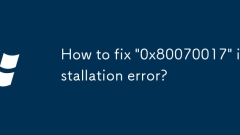
How to fix '0x80070017' installation error?
When encountering the "0x80070017" error code, it usually means that data verification fails, which may be caused by file corruption, hardware problems or driver conflicts. 1. First check the hard disk error, use the command prompt (administrator permissions) to run the chkdskC:/f/r command, scan after restart to fix the hard disk problem. 2. Then update or rollback the storage controller driver, update or uninstall the device driver with the words "AHCI" or "NVMe" through the Device Manager, or select "Rollback Driver" to resolve compatibility issues. 3. Then close third-party antivirus software or security tools, such as Kaspersky, Bitdefender, etc., to eliminate their interference with system file operations. 4. Finally, use the system file check tool and run it in turn
Jul 24, 2025 am 02:05 AM
How to enable WSL (Windows Subsystem for Linux)?
The steps to enable WSL include confirming system requirements, enabling WSL functionality, installing Linux distributions, and handling common issues. 1. Confirm to use Windows 1064-bit version 19041 or higher, or Windows 11; 2. Run wsl-install in PowerShell to enable the function and install the default distribution, or select a specific distribution; 3. Install the required Linux system from Microsoft Store and set the username and password; 4. Pay attention to common matters such as permission issues, virtualization support, file system access restrictions, and network configuration. Follow these steps to run the Linux environment on Windows successfully.
Jul 24, 2025 am 02:02 AM
How to manage startup programs on Windows?
The slow startup and the computer card may be because there are too many startup programs. You can switch to the "Startup" tab through the task manager to view all startup programs and close unnecessary projects, such as NetEase Cloud Music, QQ Music, Sogou input method and pre-installed software; it is recommended to retain common software such as clipboard tools and note-taking software; 1. Use third-party tools such as StartupDelayer to set certain programs to delay startup to reduce the startup load; 2. Advanced users can manually configure startup items through the task planner; 3. Check the changes in startup items regularly, especially after the system is updated or new software is installed, and new useless startup items are cleaned up in time.
Jul 24, 2025 am 01:56 AM
Windows 11 keeps changing my default apps
Windows11changesdefaultappsduetoOS-levelresetsduringupdates,newappinstallations,orMicrosoftStoreappbehavior.1.SetdefaultsmanuallybyfiletypeandprotocolinSettings>Apps>Defaultapps,assigningpreferredappstoeachextension(.html,.pdf)andprotocol(http,
Jul 24, 2025 am 01:56 AM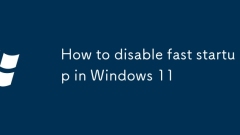
How to disable fast startup in Windows 11
PressWin R,typecontrol,andpressEntertoopenControlPanel.2.SetViewbytoSmallorLargeicons,thenclickPowerOptions.3.ClickChoosewhatthepowerbuttonsdoontheleft.4.ClickChangesettingsthatarecurrentlyunavailable.5.UncheckTurnonfaststartup(recommended),thenclick
Jul 24, 2025 am 01:48 AM
How to install Windows 10 from USB?
It is not difficult to install Windows 10 from the USB flash drive. The key is to prepare well and have clear steps. First prepare a USB drive with at least 8GB capacity, and download the ISO image file of Windows 10, use Rufus or Microsoft's official MediaCreationTool to write the ISO file to the USB drive. Pay attention to selecting the correct ISO file and target USB drive to avoid misformatting other devices. Then plug in the USB flash drive and restart the computer and enter the BIOS or UEFI setting interface, set the USB flash drive as the first startup item, and turn off the "FastBoot" function. After entering the installation interface, select the language, time and keyboard input method, click "Install Now", enter the product key or later
Jul 24, 2025 am 01:34 AM
Windows 11 upgrade problems.
There are three types of common problems after upgrading Windows 11 and corresponding solutions. 1. Upgrade failed or stuck in the download interface: check the network, restart the computer, run the troubleshooting tool, and use the installation assistant to clean the cache. 2. Some software or drivers are incompatible: update the driver, adjust the software compatibility settings, and contact the developer to obtain updates. 3. The device does not meet the upgrade requirements: Turn on TPM2.0 and SecureBoot, use official tools to check compatibility, and can be installed if it meets the conditions.
Jul 24, 2025 am 01:26 AM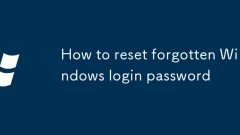
How to reset forgotten Windows login password
If you forget your Windows login password, you can select the following method to reset according to your account type and permissions: 1. If you use a Microsoft account, visit its password reset page and set a new password after verification; 2. If you have an administrator account, you can reset the target account password through the control panel or command prompt; 3. If there is no above conditions, you can create a password to reset the boot disk and boot the USB disk through BIOS; in addition, you need to pay attention to details such as BitLocker encryption, system version differences, and brand notebooks come with recovery environment, and contact IT support if necessary. It is recommended to enable password synchronization function or make backups just in case.
Jul 24, 2025 am 01:22 AM
How to fix 'printer not responding' error?
The printer's non-response is usually caused by connection, drive, or setup issues rather than hardware corruption. First check the power and physical connection to ensure that the printer is powered on, the USB cable is tightened or the Wi-Fi signal is normal, and try to replace the cable or interface; secondly check whether there is a stuttering task in the printing queue, clear and cancel the pause status in time; then update or reinstall the driver, and give priority to obtaining the latest version from the official website; finally check the operating system settings to confirm that the default printer and PrintSpooler service are running normally, and temporarily close the firewall or antivirus software to test whether the communication is restored.
Jul 24, 2025 am 01:10 AM
Windows Defender reporting false positives
WindowsDefender falsely reports that normal files are viruses, and it is more common when installing non-mainstream software or self-write tools. The main reasons for the false positive include: the program has no digital signature, the behavior of using malware, the file is encrypted and compressed and cannot be recognized, or the rule changes caused by virus database updates. To confirm whether it is a false alarm, you should first search for community feedback, then use VirusTotal multi-engine detection, and finally verify the source credibility. If you are sure to be risk-free, you can temporarily allow running, add trust paths, or temporarily turn off real-time protection. Developers can reduce problems through code signing, avoid sensitive technologies, submit false positives, etc. Mastering judgment and response methods can effectively deal with false alarms without affecting normal use.
Jul 24, 2025 am 01:08 AM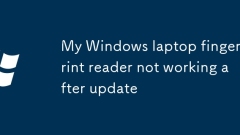
My Windows laptop fingerprint reader not working after update
The Windows laptop fingerprint reader cannot be used after update, and is usually caused by driver incompatibility, system settings changes or service abnormalities. The troubleshooting should start from the following aspects: 1. Check whether Windows BiometricService is running. If it is not running, it needs to be started manually and set to automatic; 2. Update or rollback the fingerprint driver through the device manager, and if necessary, uninstall the device and restart the computer to reinstall the driver; 3. Enter "Settings>Account>Login Options" to confirm that the fingerprint function is not disabled and re-enter the fingerprint; 4. Check whether the BIOS settings, hardware status and third-party security software interfere with the service operation. If it still cannot be solved, it is recommended to download the latest driver or contact the manufacturer's technical support.
Jul 24, 2025 am 01:05 AM
How to manage Windows 11 quick settings layout
To customize the Windows 11 quick settings, you can follow the following steps: 1. Add or delete icons: Right-click the taskbar quick settings icon, select "Custom Components", and turn on or off the required functions; 2. Edit and expand interface: After clicking the arrow in the lower right corner of the panel to expand, add, delete or drag the shortcut order through the "Edit" button; 3. Layout suggestions: Keep common functions in the default area, use less functions to place them in the expansion panel to avoid messy tasks, thereby improving operational efficiency.
Jul 24, 2025 am 12:35 AM
Hot tools Tags

Undress AI Tool
Undress images for free

Undresser.AI Undress
AI-powered app for creating realistic nude photos

AI Clothes Remover
Online AI tool for removing clothes from photos.

Clothoff.io
AI clothes remover

Video Face Swap
Swap faces in any video effortlessly with our completely free AI face swap tool!

Hot Article

Hot Tools

vc9-vc14 (32+64 bit) runtime library collection (link below)
Download the collection of runtime libraries required for phpStudy installation

VC9 32-bit
VC9 32-bit phpstudy integrated installation environment runtime library

PHP programmer toolbox full version
Programmer Toolbox v1.0 PHP Integrated Environment

VC11 32-bit
VC11 32-bit phpstudy integrated installation environment runtime library

SublimeText3 Chinese version
Chinese version, very easy to use







