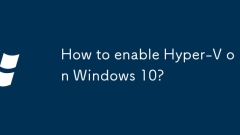
How to enable Hyper-V on Windows 10?
Hyper-V enable conditions include: using Windows 10Pro, Enterprise or Education version, and the CPU supports and has enabled virtualization technology (IntelVT-x/AMD-V); the virtualization status can be viewed through the task manager; it is recommended to use the PowerShell command to enable it as an administrator. Common reasons for installation failure include that the BIOS is not enabled for virtualization, using the Home version of the system, conflicts with other virtualization software, or insufficient permissions.
Jul 16, 2025 am 01:36 AM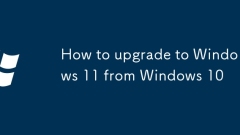
How to upgrade to Windows 11 from Windows 10
Windows 10 users can upgrade to Windows 11 for free, provided that the device meets the hardware requirements and is a genuine system. The main conditions include: 1GHz or faster 64-bit processor, at least 2 cores, 4GB RAM, 64GB storage space, UEFI support for secure boot, TPM2.0, DirectX12 compatible graphics card and 720p resolution screen; users can use the PCHealthCheck tool to check whether the standards are met. There are two ways to upgrade: one is to automatically push updates through Windows Update, open "Settings" → "Windows Update" to check for updates and download and install them; the other is to use Microsoft's official media creation tool to create a USB installation disk for a new installation, suitable for hope
Jul 16, 2025 am 01:20 AM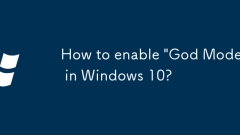
How to enable 'God Mode' in Windows 10?
GodMode is not a hidden backdoor in Windows 10, but a shortcut to centrally access system settings. 1. It displays more than 200 system tools in a centralized manner by creating a specially named folder; 2. The enable method is to create a new folder and name it "GodMode.{ED7BA470-8E54-465E-825C-99712043E01C}"; 3. It does not provide additional permissions, but can quickly access advanced options such as device manager and registry editor; 4. It can be fixed to the Start menu or taskbar to facilitate technical support and system debugging; 5. Administrator permissions are still required during use to ensure security.
Jul 16, 2025 am 01:15 AM
How to check for Windows updates manually
To manually check for Windows updates, you can do it via Settings, Control Panel, or Command Line. 1. Press Win I to open "Settings" → "Windows Update" → Click "Check for Updates", and the system will automatically download and prompt for installation; if "The device is already up-to-date", there is no need to operate. 2. For the older version of the system, open Control Panel → "System and Security" → "Windows Update" → click "Check for Updates". 3. Use administrator permissions to run PowerShell or command prompt, enter the command wuaucclt.exe/detectnow to force the update, but the result is not displayed. You need to view the update status through "Settings". Some updates need to be restarted and effective. It is recommended to update regularly to ensure system stability and security.
Jul 16, 2025 am 12:33 AM
How to turn off notifications in Windows
There are four common ways to turn off Windows notifications. First, close all notifications from the operation center Click the icon in the lower right corner to open "Operation center" to turn on "Operation center" to turn off "Focus mode" or "Notification switch" suitable for temporary quiet scenes but will block important reminders; second, close notifications for a certain application separately and enter "Settings" → "System" → "Notifications" in the list. Close the "Allow Notifications" option for specific applications, such as WeChat DingTalk, and other software to be adjusted internally; third, set the focus period and enter "Settings" → "System" → "Concentration Period" to set the time period and select the notifications allowed to pass suitable for people who are fixed working and studying time to reduce interference; fourth, modify the display method of the taskbar notification icon right-click the taskbar to enter the settings Set the program you don't care about to "Close" or "Hide" to keep the taskbar
Jul 16, 2025 am 12:16 AM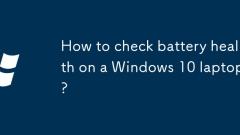
How to check battery health on a Windows 10 laptop?
To view the health of Windows 10 laptop batteries, you can use the system's own functions and third-party tools. 1. Use the command prompt to generate a battery report: Run the "powercfg/batteryreport" command as an administrator to generate an HTML report containing information such as design capacity, full capacity, and cycle times; 2. View the power history through the task manager: Press Ctrl Shift Esc to open the task manager and view the current power, charging status and power change curve in the "Battery" tab; 3. Third-party tools such as BatteryInfoView, HWMonitor, AIDA64 can provide more in-depth data such as temperature, voltage, and health percentage visualization, and
Jul 16, 2025 am 12:14 AM
What Is Microsoft Privacy Dashboard?
In an era where data fuels the digital landscape, every online action—from browsing habits to interactions with AI assistants—is tracked and stored. Naturally, Microsoft accumulates vast amounts of user data through its software, gadgets, and online
Jul 15, 2025 pm 09:02 PM
BenQ ScreenBar Halo 2 Review: Front and Rear Monitor Light with Wireless Control
Jul 15, 2025 am 09:03 AM
How to Keep Using Windows 10 Past Its End-of-Life Date
The clock is ticking, a
Jul 15, 2025 am 03:03 AM
These 8 Tools Instantly Turned Me Into a Windows Pro
Command Palette When I first experienced macOS, one of the standout features was Spotlight, which enabled me to search for nearly anything from any location on the system. Microsoft drew inspiration from this functionality and introduced a similar t
Jul 15, 2025 am 03:02 AM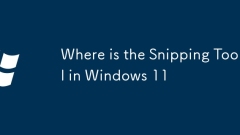
Where is the Snipping Tool in Windows 11
TheSnippingToolisstillavailableinWindows11butintegratedwithSnip&Sketch.1.Youcanfinditbysearching"SnippingTool"intheStartmenuortaskbarsearchbar.2.Alternatively,pressWin Shift Stoopenthescreencapturetoolbardirectly.3.ItmayredirecttoSnip&a
Jul 15, 2025 am 02:44 AM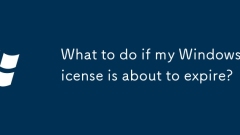
What to do if my Windows license is about to expire?
IfyourWindowslicenseisexpiring,firstcheckifit’sretailorOEM,asonlyretaillicensescanberenewedortransferred.1.ConfirmyourlicensestatusviaWin Randslmgr.vbs/dli;iflicensed,noactionmaybeneeded.2.Ifexpiring,renewthroughSettings>System>Activationorbuya
Jul 15, 2025 am 02:44 AM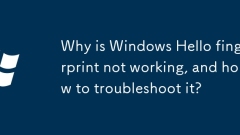
Why is Windows Hello fingerprint not working, and how to troubleshoot it?
When WindowsHello fingerprint cannot work, you can follow the following steps to solve it: 1. Clean the sensor and keep your fingers dry; 2. Check whether WindowsHello is enabled and set correctly; 3. Update or reinstall the fingerprint driver; 4. Run the built-in troubleshooting tool for the system; 5. Install the latest Windows updates and BIOS patches. If the above steps are invalid, it may be a hardware failure. It is recommended to contact the equipment support team for further processing.
Jul 15, 2025 am 02:41 AM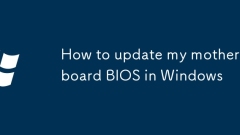
How to update my motherboard BIOS in Windows
The steps to update the motherboard BIOS include: 1. Confirm whether it is necessary to update, such as supporting new hardware or fixing problems; 2. Download the correct BIOS file of the corresponding model from the official website; 3. Use the manufacturer's Windows tools (such as AISuite, LiveUpdate) to update; 4. Try to retry, restore or roll back when encountering problems. The entire process requires careful operation to ensure the power supply is stable and other software is turned off to avoid interruptions that cause the motherboard to fail to boot.
Jul 15, 2025 am 02:40 AM
Hot tools Tags

Undress AI Tool
Undress images for free

Undresser.AI Undress
AI-powered app for creating realistic nude photos

AI Clothes Remover
Online AI tool for removing clothes from photos.

Clothoff.io
AI clothes remover

Video Face Swap
Swap faces in any video effortlessly with our completely free AI face swap tool!

Hot Article

Hot Tools

vc9-vc14 (32+64 bit) runtime library collection (link below)
Download the collection of runtime libraries required for phpStudy installation

VC9 32-bit
VC9 32-bit phpstudy integrated installation environment runtime library

PHP programmer toolbox full version
Programmer Toolbox v1.0 PHP Integrated Environment

VC11 32-bit
VC11 32-bit phpstudy integrated installation environment runtime library

SublimeText3 Chinese version
Chinese version, very easy to use







