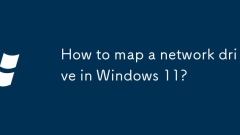
How to map a network drive in Windows 11?
The steps to map network drives on Windows 11 include: 1. Make sure the device is on the same LAN and obtain the target path; 2. Use File Explorer to enter the mapping settings; 3. Enter the correct format of the network path and select the drive letters; 4. Check "Reconnect when login" to achieve automatic connection; 5. If authentication is required, be sure to click "Connect with other credentials". Frequently asked questions include the wrong direction of the backslash, the sharing function is not enabled, the firewall blocks access, and the username and password are not entered. Troubleshooting methods include checking the network environment, testing permissions for direct access paths, closing the firewall or adjusting the router's SMB protocol settings. Master these key points and successfully complete the mapping.
Jul 15, 2025 am 02:38 AM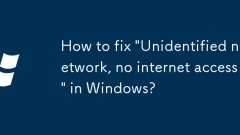
How to fix 'Unidentified network, no internet access' in Windows?
When encountering the "Unidentified network, nointernetaccess" problem, you should first check whether the network cable or Wi-Fi connection is normal, confirm that the interface is plugged in and the password is correct, try to disconnect and then reconnect; then reset the TCP/IP protocol and Winsock, run the netshwinsockreset and netshintipreset commands through administrator privileges and restart the computer; then check the network card driver, update or reinstall the driver through the device manager; finally temporarily close the firewall or third-party security software to test whether the network is restored.
Jul 15, 2025 am 02:35 AM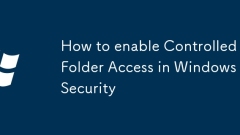
How to enable Controlled Folder Access in Windows Security
Enable the "Control Folder Access" function of Windows Security Center to prevent ransomware. The specific steps are as follows: 1. Open "Windows Security Center" → "Virus and Threat Protection" → Click "Management Settings" → Enable "Control Folder Access"; 2. Protect common folders such as "Documents" and "Images" by default, and you can also manually add other directories; 3. If the program is intercepted, you can add a whitelist in "Allow applications to access through controlled folders"; 4. When encountering problems, you can view the "Notification History" or temporary pause function, but it is not recommended to close it for a long time. The whole process is simple to operate, just pay attention to the details.
Jul 15, 2025 am 02:32 AM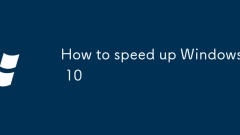
How to speed up Windows 10
If Windows 10 is slow, you can optimize by cleaning up boot items, enhancing disk performance, reducing visual effects, updating drivers and system patches. 1. Clean up the startup item: Disable unnecessary startup self-start programs through the task manager, such as automatic update of network disks, antivirus software, etc., speed up the startup speed and reduce lag; 2. Enhance disk performance: Turn on "Storage Awareness" to automatically clean temporary files, use the "Disk Cleanup" tool to delete cache and update residues, defragment the mechanical hard disk, and drive optimization of solid-state hard disk; 3. Reduce visual effects: Set the performance option to "optimal performance" in the system properties, turn off animation and transparent effects to improve response speed; 4. Update driver and system patch: Check the driver status in the device manager, use manufacturer
Jul 15, 2025 am 02:31 AM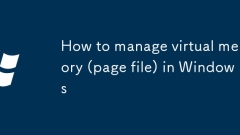
How to manage virtual memory (page file) in Windows
Virtualmemory,orpagefile,isafeaturethatallowsWindowstouseharddrivespaceasadditionalmemorywhenphysicalRAMislow.Adjustingvirtualmemorycanhelpprevent“outofmemory”errors,improveperformanceonsystemswithlimitedRAM,andoptimizeforspecificapplications.Tochang
Jul 15, 2025 am 02:24 AM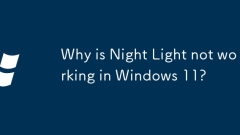
Why is Night Light not working in Windows 11?
1. Check whether NightLight is turned on, enter the status of the setting confirmation button and color temperature settings; 2. Update or roll back the graphics card driver, try the device manager operation or reinstall the official driver; 3. Check the system time and time zone settings to ensure automatic synchronization and check Windows version updates; 4. Check for interference from third-party software, exit the relevant programs or consider system restoration. The above methods can usually solve the problem of Windows 11 night mode failure.
Jul 15, 2025 am 02:14 AM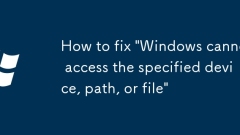
How to fix 'Windows cannot access the specified device, path, or file'
The main reasons for the error "Windowscannotaccessthe specified device, path, or file" are insufficient permissions, file path is too long, program is blocked from running, or system settings. Solutions include: 1. Check permission settings, right-click the file or folder → "Properties" → "Security" tab, add an account and give "full control" permission, and obtain ownership if necessary; 2. Confirm that the file path is not too long, copy to a shorter path or enable long path support (through Group Policy or Registration); 3. Try closing the antivirus software or firewall temporarily, add the file to a whitelist or click "Unlock"; 4. Run the program as an administrator, right-click to select "Run as administrator", or set a shortcut to default to manage
Jul 15, 2025 am 02:14 AM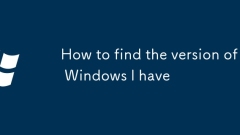
How to find the version of Windows I have
To view the Windows version, you can use the following methods: 1. Open "Settings" → "System" → "About" to view the version information in "Windows Specifications"; 2. Press Win R to enter winver to enter, and the pop-up window displays the version and build number; 3. Use the command prompt or PowerShell to run the systeminfo or ver command to obtain the detailed system name and version; 4. Also, the system type (32-bit or 64-bit) can be confirmed in the "About" page, which is suitable for reference when installing software or drivers.
Jul 15, 2025 am 02:12 AM
How to reset Windows 10 password
If you forget your Windows 10 password, you can reset it in three ways: 1. If you use a Microsoft account, you can access its official login page and change the password in the "Security" option; 2. If you have created a password reset disk, you can click "Reset Password" after inserting the USB flash drive in the login interface; 3. When you have another administrator account or Windows install a USB flash drive, you can modify the password through the control panel or enable the built-in administrator account and reset the target account password with a command prompt. The above methods need to be selected and used according to your own situation.
Jul 15, 2025 am 02:11 AM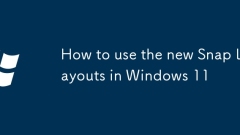
How to use the new Snap Layouts in Windows 11
SnapLayoutsinWindows11helporganizeyourdesktopbyautomaticallyarrangingmultiplewindows.Tousethem,hoveroverawindow’smaximizebuttonorpressWindows Ztodisplaylayoutoptions.Selectalayout,assignopenappstoplaceholders,ordraganddropwindowsintoplace.Aftersnappi
Jul 15, 2025 am 02:08 AM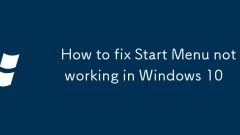
How to fix Start Menu not working in Windows 10
The Start menu does not work can be fixed by: first checking for system updates and installing patches, or rolling back the latest updates; secondly restarting the Windows Explorer process; again using PowerShell command to repair system components; finally creating a new user to test whether it is a configuration file problem. In most cases, the above steps can be solved.
Jul 15, 2025 am 02:07 AM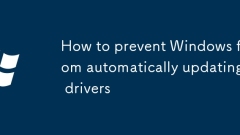
How to prevent Windows from automatically updating drivers
When encountering driver compatibility issues, you can disable automatic updates of all device drivers through Group Policy. The steps are: Open the Group Policy Editor → Enter Device Installation Restrictions → Enable prohibition of installation of undescribed devices; you can also accurately block specific hardware driver updates through the registry. The operations include creating a DisableDeviceCleanup value and ExcludeDrivers item and adding an INF file name; in addition, you can pause Windows updates for up to 35 days or skip specific driver updates in optional updates. The selection method depends on the usage scenario, occasional issues can be paused Skip updates, and frequent issues recommend Group Policy or Registry methods.
Jul 15, 2025 am 02:05 AM
How to repair the bootloader in Windows 10
When encountering Windows 10 startup problems such as "Bootmgrismissing" or "RebootandSelectproperBootdevice", it is usually because the boot program is damaged or lost. The repair method is as follows: 1. Use Windows 10 to install the USB flash drive into the recovery environment (WinRE); 2. Run bootrec/fixmb, bootrec/fixboot, bootrec/scanos and bootrec/rebuildbcd in sequence at the command prompt to repair the main boot record, boot sector, scan the system and rebuild BCD; 3. If the file is not found, check the partition status and drive letter allocation; 4.
Jul 15, 2025 am 02:03 AM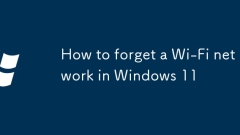
How to forget a Wi-Fi network in Windows 11
There are the following methods for forgetting Wi-Fi networks on Windows 11: 1. Delete a single network by setting: Open "Settings" → "Network and Internet" → "Advanced Network Settings" → "Wi-Fi" → "Manage Known Networks", select the target network and click "Forgot"; 2. Use the command prompt to delete the batch: Run the terminal as an administrator, enter netshwlanshowprofiles to view the list, and then use netshwlandeleteprofilename="Wi-Fi name" to delete the specified network; 3. If you encounter a situation where you cannot forget, you need to check whether you are connecting, whether your permissions are sufficient, or try to restart the operation, you can also use it instead
Jul 15, 2025 am 01:59 AM
Hot tools Tags

Undress AI Tool
Undress images for free

Undresser.AI Undress
AI-powered app for creating realistic nude photos

AI Clothes Remover
Online AI tool for removing clothes from photos.

Clothoff.io
AI clothes remover

Video Face Swap
Swap faces in any video effortlessly with our completely free AI face swap tool!

Hot Article

Hot Tools

vc9-vc14 (32+64 bit) runtime library collection (link below)
Download the collection of runtime libraries required for phpStudy installation

VC9 32-bit
VC9 32-bit phpstudy integrated installation environment runtime library

PHP programmer toolbox full version
Programmer Toolbox v1.0 PHP Integrated Environment

VC11 32-bit
VC11 32-bit phpstudy integrated installation environment runtime library

SublimeText3 Chinese version
Chinese version, very easy to use







