
How to turn off Windows Defender permanently
To permanently turn off WindowsDefender, it can be achieved through Group Policy, Registry, third-party antivirus software, or disable updates. 1. Use the Group Policy Editor (for Professional/Enterprise Edition): Open gpedit.msc, enter the "MicrosoftDefender Antivirus" setting, enable "Close Microsoft Defender Antivirus", and restart and take effect. 2. Modify the registry (applicable to the home version): Create the DisableAntiSpywareDWORD value in the registry and set it to 1, restart takes effect, and backup is recommended before operation. 3. Install third-party antivirus software: such as Bitdefender, Kaspersky, etc., and will be installed.
Jul 16, 2025 am 03:31 AM
how to fix blurry apps in Windows 10
To solve the problem of applying icons, text or interfaces on Windows 10, you can try the following methods in turn: 1. Check and adjust the display zoom setting to 100% or recommended options to ensure that the scaling ratio of multiple monitors is consistent; 2. Right-click to apply shortcuts → Properties → Compatibility → Check "Replace High DPI Scaling Behavior" and select "Application" or "System (Enhanced)"; 3. Update graphics drivers and system updates to fix potential compatibility issues; 4. For old programs, manually set their DPI Scaling Mode; 5. Advanced users can enable "System (Enhanced)" mode through the registry. Some software may need to use the above methods in combination or search for specific solutions.
Jul 16, 2025 am 03:28 AM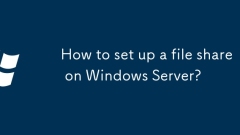
How to set up a file share on Windows Server?
TosetupafileshareonWindowsServer,firstpreparethefolderandsetNTFSpermissionsbycreatingthefolder,accessingitsProperties>Securitytab,andassigningappropriateaccessrightstousersorgroups.Next,sharethefoldereitherthroughFileExplorerbyenablingAdvancedShar
Jul 16, 2025 am 03:24 AM
Where is Control Panel in Windows 11
ControlPanel is still available in Windows 11, but Microsoft recommends the "Settings" application; you can enter control through the search bar, run command (control) or file explorer address bar; the difference between it and "Settings" is that some advanced functions such as traditional power options, hardware management, Internet options, etc. are still only available in ControlPanel; scenarios suitable for using ControlPanel include adjusting the mouse pointer, viewing all control panel items, configuring printers, adjusting browser security settings, etc.; if you cannot find a function, it is recommended to check "Settings" first, then try ControlPanel, and you can fix the ControlPanel to
Jul 16, 2025 am 03:23 AM
How to find Wi-Fi password on Windows
To retrieve the connected Wi-Fi password, you can view it in Windows via a command prompt or PowerShell. 1. Use administrator permission to open the command prompt, enter netshwlanshowprofilename="Wi-Fi name"key=clear, and find the KeyContent field in the output result, which is the password; 2. If you are not sure about the Wi-Fi name, you can first enter netshwlanshowprofiles to view all saved network lists; 3. You can also use PowerShell (requires administrator permissions), enter (Get-WifiProfile).Password 1
Jul 16, 2025 am 03:19 AM
How to change default apps in Windows 11?
The method of changing the default application in Windows 11 is as follows: 1. Go to the "Settings>Applications>Default Application" page and you can directly change common programs such as browsers and emails; 2. Click "Specify the default application by file type" to find a specific extension to change the default open program; 3. Right-click the file and select "Open Method>Select Other Applications" and check "Always Use This Application" to quickly set it; 4. If the target application does not appear, it may be that it does not support registration as a default program, the relevant options are not selected during installation, or is restricted by system policies, you can check the application settings, official website instructions or try to reinstall the software.
Jul 16, 2025 am 03:05 AM
Microsoft May Finally Let You Remove Bloatware and Preinstalled Apps in Windows 11
If you have installed the Windows 11 25H2 update but still cannot see this group policy, you can enable
Jul 16, 2025 am 03:03 AM
How to fix 'The default gateway is not available' in Windows?
The "Thedefaultgatewayisnotavailable" problem is usually caused by a network configuration error. The solutions are as follows: 1. Check the status of the router and network connection, restart the router or check the network cable and wireless signals; 2. Use Windows built-in network troubleshooting tools or manually reset the network settings; 3. Update or roll back the network card driver, disable and enable the network card; 4. Modify the TCP/IP protocol setting to automatically obtain IP and DNS. If the above steps are invalid, it may be a hardware or ISP problem.
Jul 16, 2025 am 03:03 AM
Get This 27-inch Alienware Monitor for Under $200 Today
##### Alienware AW2725DM 27-inch Gaming Monitor$189 $270 Save $81 Resolution HD Wide 1440pScreen Size 27-inchesBrand AlienwareThis Alienware 27-inch monitor features a QHD display with a 180Hz refresh rate and a 1ms response time. It uses an IPS pan
Jul 16, 2025 am 03:02 AM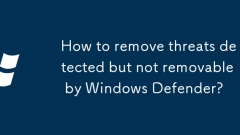
How to remove threats detected but not removable by Windows Defender?
WhenWindowsDefendercan’tremoveathreat,bootintoSafeModeandrescan,useMicrosoft’sMaliciousSoftwareRemovalTool(MSRT),tryathird-partyantiviruslikeMalwarebytes,orcheckforrootkitswithtoolslikeTDSSKiller.First,restartintoSafeModeviaStartupSettingsandrunafull
Jul 16, 2025 am 02:40 AM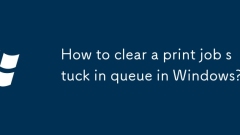
How to clear a print job stuck in queue in Windows?
When the printer displays "Printing" but there is no response and the task cannot be deleted, you can follow the following steps to solve it: 1. Check the printer hardware status and confirm that there is no paper jam, out of paper or connection problems; 2. Enter the print queue to cancel all documents; 3. Restart the PrintSpooler service and clear temporary printed files; 4. Update the driver, test files and contact IT support to troubleshoot other potential reasons. Operating in sequence usually solves the problem effectively.
Jul 16, 2025 am 02:40 AM
How to fix no sound on Windows 10
If the computer has no sound, you can check the following steps: first check the volume and mute state, confirm that the taskbar volume icon is not muted and the slider is not 0%, and at the same time check the power, volume and connection status of the external device; secondly, switch the default playback device, enter the "Sound Control Panel" through "Sound Settings", and set the current use device as default in the "Play" tab; then update or reinstall the audio driver, update or uninstall the sound card driver through the Device Manager, or go to the official website to download and install the latest driver; in addition, you need to check whether the system volume mixer is muted to specific software, whether the Windows audio service is running normally, and the compatibility issues caused by system updates. In most cases, it can be solved by operating in the above order. If there is still no sound, hardware damage may occur.
Jul 16, 2025 am 01:57 AM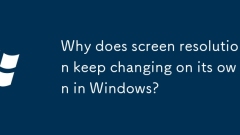
Why does screen resolution keep changing on its own in Windows?
ThescreenresolutioninWindowsmaychangeonitsownduetofourmaincauses,eachwithspecificsolutions.1.Outdatedorcorruptedgraphicsdriverscanleadtodisplayissues;usersshouldmanuallycheckforupdatesviaDeviceManager,useDDUtoreinstalldrivers,ordownloadthelatestversi
Jul 16, 2025 am 01:56 AM
Microsoft 365 Will Restrict Updates if You're on Windows 10
RelatedWindows 10 Won't Lose Microsoft 365 Apps in 2025Word, PowerPoint, Excel, and other Microsoft 365 apps will keep working on Windows 10, at least for a while.PostsIt's worth noting that Windows 10 officially reaches end of life on October 14, 20
Jul 16, 2025 am 01:45 AM
Hot tools Tags

Undress AI Tool
Undress images for free

Undresser.AI Undress
AI-powered app for creating realistic nude photos

AI Clothes Remover
Online AI tool for removing clothes from photos.

Clothoff.io
AI clothes remover

Video Face Swap
Swap faces in any video effortlessly with our completely free AI face swap tool!

Hot Article

Hot Tools

vc9-vc14 (32+64 bit) runtime library collection (link below)
Download the collection of runtime libraries required for phpStudy installation

VC9 32-bit
VC9 32-bit phpstudy integrated installation environment runtime library

PHP programmer toolbox full version
Programmer Toolbox v1.0 PHP Integrated Environment

VC11 32-bit
VC11 32-bit phpstudy integrated installation environment runtime library

SublimeText3 Chinese version
Chinese version, very easy to use







