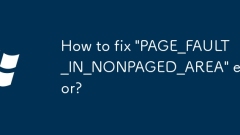
How to fix 'PAGE_FAULT_IN_NONPAGED_AREA' error?
When encountering the "PAGE_FAULT_IN_NONPAGED_AREA" blue screen error, priority should be given to troubleshooting driver, memory and system files. 1. Update or roll back the drivers of commonly used devices such as graphics cards and network cards, uninstall newly installed kernel-level software, and use clean boot mode to test; 2. Run Windows memory diagnostic tool or MemTest86 to detect memory, try a single test and reset BIOS memory settings; 3. Use sfc/scannow and DISM commands to repair system files, view event logs and update records, and uninstall recent updates if necessary; 4. Check the health status of the hard disk, virtual memory settings and eliminate conflicts between third-party security software. Gradually check it in order, and in most cases, the problem can be solved
Jul 23, 2025 am 03:46 AM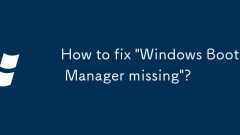
How to fix 'Windows Boot Manager missing'?
When you encounter the "WindowsBootManagermissing" prompt, it is usually because the boot file is lost or the startup sequence is incorrect. 1. First check the BIOS/UEFI settings to ensure that the system disk is the first boot item and unplug the external device; 2. Use Windows to install the USB disk to enter the command prompt, run bootrec/fixmb, bootrec/fixboot and bootrec/rebuildbcd to repair the boot records; 3. Check the partition status through the diskpart tool, confirm that the EFI or active partition exists, and use professional tools to restore the partition table if necessary; 4. If it still cannot be solved, you can restore or reset the boot components through the system to reinstall the boot components.
Jul 23, 2025 am 03:44 AM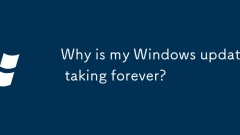
Why is my Windows update taking forever?
Windows updates are stuck or too slow, usually caused by network problems, system files corruption, poor hard disk performance or service abnormalities. The solutions are as follows: 1. Check network stability and close the bandwidth-occupying applications; 2. Run sfc/scannow and DISM tools to repair system files and temporarily uninstall third-party antivirus software; 3. Ensure that the C drive has enough space and consider upgrading to SSD; 4. Restart the Windows Update service and set it to automatically start.
Jul 23, 2025 am 03:44 AM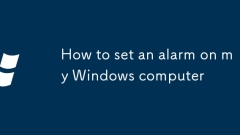
How to set an alarm on my Windows computer
TosetanalarmonWindows,usethebuilt-inAlarms&Clockapp;openitfromtheStartmenu,clickthe buttontoaddanalarm,setthetime,andcustomizelabel,sound,andrepeatoptions.2)Fortask-specificreminders,addadescriptivelabel,setcustomrepeatdays,chooseuniquesounds,and
Jul 23, 2025 am 03:41 AM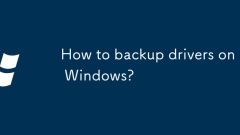
How to backup drivers on Windows?
Backing up drivers is not difficult for ordinary users, the key is to choose the right tools and methods. 1. Use the device manager to manually export the driver, which is suitable for situations where you only want to backup a single device, but the operation is cumbersome; 2. Use third-party tools such as DriverBooster, DriverEasy or DoubleDriver to save time and effort, but pay attention to the download source; 3. Create a system restore point to automatically save the driver status, which is suitable for scenarios where the driver is lost after the system crash; 4. It is recommended to store driver backups on USB drives, external hard drives or cloud drives to avoid only the system disk. Update backups regularly, especially after replacing hardware or reinstalling the system to ensure that the driver is always applicable.
Jul 23, 2025 am 03:40 AM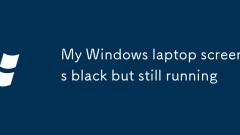
My Windows laptop screen is black but still running
When the Windows laptop has a black screen, the system is running, first determine whether it is just a display problem. 1. Press CapsLock or NumLock to see if the keyboard light is on and the fan is rotating. Try Ctrl Alt Del to call up the task manager. 2. Connect the external monitor and press Win P to switch the display mode. If the external screen is normal, the problem lies in the notebook screen, cable or backlight. 3. It may be a problem with the graphics card driver. After forced restart, enter safe mode to uninstall the graphics card driver or use the driver tool to restore the default. 4. Failure to power settings or hibernation wake-up may also cause a black screen. You can force shut down and restart and enter the advanced startup option to adjust the power settings or run the powercfg/reset command to repair. 5. Others may include BIOS issues
Jul 23, 2025 am 03:36 AM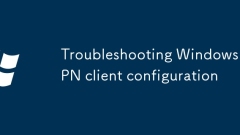
Troubleshooting Windows VPN client configuration
To solve the problem of Windows' own VPN client configuration, you must first confirm the basic conditions: 1. Ensure that the local network can access the target server and can use ping or telnet testing; 2. Confirm that the user has the corresponding permissions and use the administrator account if necessary; 3. Turn off the firewall or security software to eliminate interference. Next, check the key settings: 4. Select a protocol consistent with the server (such as PPTP, L2TP/IPsec, etc.); 5. Accurately enter the server address and necessary parameters (such as PSK key). Pay attention to the details of authentication: 6. Make sure that the username and password are correct, pay attention to the format (such as domain\user) and two-factor authentication requirements. Finally check the advanced settings: 7. Check "Include Windows login name" to automatically fill in
Jul 23, 2025 am 03:35 AM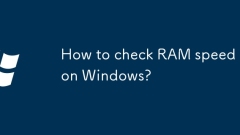
How to check RAM speed on Windows?
Use the task manager to view memory speed: Press Ctrl Shift Esc to open the task manager, switch to the "Performance" tab, click "Memory", and the "Speed" displayed on the right is the current memory working frequency (MHz); 2. Use CPU-Z to obtain detailed information: This tool can display memory model, timing, voltage, maximum support frequency, etc. The DRAMFrequency value in the "Memory" tab page needs to be multiplied by 2 to get the real frequency. The "SPD" tab page also provides the specific specifications of each memory stick; 3. Query through PowerShell or command prompt: Run the command wmicmemorychipgetspeed to quickly obtain the memory nominal frequency (MHz), but
Jul 23, 2025 am 03:34 AM
How to reset Windows 11 display settings
When encountering display problems, resetting the Windows 11 display settings can be effectively solved; 1. Go to "Settings" → "System" → "Show" to view the current status; 2. Adjust it separately for resolution, zoom, multi-display, direction and other issues; 3. Use "Restore Defaults" to reset the resolution and refresh rate; 4. Update or roll back the graphics card driver to troubleshoot driver problems. Follow the above steps and most display exceptions can be fixed.
Jul 23, 2025 am 03:32 AM
How to use Storage Sense on Windows?
Turn on StorageSense to automatically clean temporary files, recycling bin content and regularly release space to improve storage efficiency. 1. Turn on the basic settings: Go to "Settings" > "System" > "Storage" to enable StorageSense, and it is recommended to enable the options for deleting temporary files and cleaning the recycling bin. 2. Set the automatic cleaning frequency: You can choose to run automatically every day, weekly, monthly or manually only. 3. View and manage large and useless files: View "large files" and "unaccessed files" through advanced settings. It is recommended to clean them manually once a month. 4. Use with OneDrive: After turning on the "free space" function, you can automatically delete local files and retain the cloud version, saving hard disk space but need to be accessed online.
Jul 23, 2025 am 03:32 AM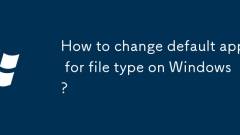
How to change default app for file type on Windows?
To modify the default application settings on Windows, there are four methods to do it. 1. Go to "Settings > Applications > Default Applications > Specify Default Applications by File Type", select the extension and change the corresponding program, which is suitable for most common file types; 2. Right-click on the specific file, select "Open Method", and check "Always Use This App" to quickly set the settings, and the default change is limited to this file type; 3. For browsers and other locked applications, you need to enter the "Default Applications By Protocol" or "Default Web Browser" option to modify; 4. Advanced users can use DISM tools or edit the registry to batch process the default application configuration, which is suitable for complex needs and requires careful operation. The above methods cover the default application settings from basic to advanced
Jul 23, 2025 am 03:31 AM
How to stop Windows from restarting automatically?
To prevent Windows from automatically restarting after updates, it can be achieved through system settings, group policy, registry, or third-party tools. 1. Select "Notify me but don't restart automatically" in "Settings" → "Windows Update", and you can pause updates for 35 days or set the installation time; 2. Professional version users set "Configure automatic update" to "3-Auto-Download and Notify Installation" through the Group Policy Editor and enable "Noauto-restartwithloggedonusers"; 3. Home version users modify the corresponding key values of the registry to disable automatic restart; 4. Use ShutUp10, WinaeroTweaker and other tools to manage update behavior in one click. Different methods are suitable for different scenarios, and can be selected according to your needs.
Jul 23, 2025 am 03:30 AM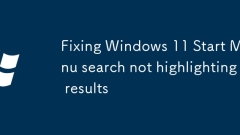
Fixing Windows 11 Start Menu search not highlighting results
If the search results of the Windows 11 start menu are not highlighted, you can try the following methods to fix it: 1. Check Windows updates and install the latest patches; 2. Restart the "Windows Search" process through Task Manager; 3. Rebuild the search index to improve search performance; 4. Run the search and index troubleshooting tools to automatically fix the problem; 5. Use the PowerShell command to reset or reinstall the search function. In most cases, the first few simple operations can solve the problem. If it is still invalid, it may be a rare problem at the system level and needs further investigation.
Jul 23, 2025 am 03:22 AM
How to run Command Prompt as administrator?
To run CMD as an administrator, you can do it through three methods: Start menu, Win X menu, or Create Shortcuts. First, after searching for "cmd" in the start menu, right-click and select "Run as administrator"; secondly, press the Win X key and select "Command Prompt (Administrator); finally, create a new shortcut to cmd.exe, and set "Run as administrator" in the properties. If you encounter insufficient permissions, you need to check whether the account is an administrator group, group policy restrictions or contact the IT department. These three methods are applicable to different operating habits and scenarios, ensuring the safety of the system while meeting management needs.
Jul 23, 2025 am 03:20 AM
Hot tools Tags

Undress AI Tool
Undress images for free

Undresser.AI Undress
AI-powered app for creating realistic nude photos

AI Clothes Remover
Online AI tool for removing clothes from photos.

Clothoff.io
AI clothes remover

Video Face Swap
Swap faces in any video effortlessly with our completely free AI face swap tool!

Hot Article

Hot Tools

vc9-vc14 (32+64 bit) runtime library collection (link below)
Download the collection of runtime libraries required for phpStudy installation

VC9 32-bit
VC9 32-bit phpstudy integrated installation environment runtime library

PHP programmer toolbox full version
Programmer Toolbox v1.0 PHP Integrated Environment

VC11 32-bit
VC11 32-bit phpstudy integrated installation environment runtime library

SublimeText3 Chinese version
Chinese version, very easy to use







