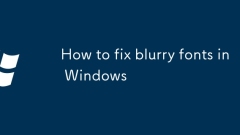
How to fix blurry fonts in Windows
AdjustClearTypetextbyenablingitandselectingtheclearesttextsampleacrossallfivescreens.2.FixdisplayscalingbyoverridinghighDPIsettingsforblurryappsandsettingscalingtoApplication,andadjustsystemscalingpercentageunderDisplaysettings.3.Updategraphicsdriver
Aug 02, 2025 am 06:33 AM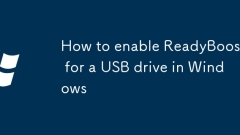
How to enable ReadyBoost for a USB drive in Windows
ReadyBoostcanimproveperformanceonoldersystemswithHDDsandlimitedRAMbyusingaUSBdriveascache.1)EnsuretheUSBisformattedwithNTFS,exFAT,orFAT32andhassufficientreadspeed.2)PlugintheUSBdriveandopenFileExplorer.3)Right-clickthedrive,selectProperties,thengotot
Aug 02, 2025 am 06:32 AM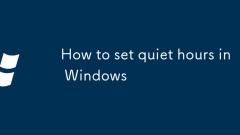
How to set quiet hours in Windows
TosetquiethoursinWindows,useFocusAssistbyopeningSettings(Win I),navigatingtoSystem>FocusAssist(Notifications&actionsinWin10,FocusinWin11),choosingwhenitactivates(Off,Priorityonly,Alarmsonly),schedulingautomatictimes(e.g.,10:00PMto7:00AMdaily),
Aug 02, 2025 am 06:30 AM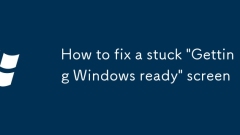
How to fix a stuck 'Getting Windows ready' screen
Wait2–3hoursifanupdateisinstalling,butifnoprogressoccursafter4 hours,it’slikelystuck.2.ForcerestartthePC2–3timesbyholdingthepowerbuttonfor10secondstotriggerWindowsRecoveryEnvironment.3.AccessAdvancedStartupOptionsanduseTroubleshoot→Advancedoptionstoa
Aug 02, 2025 am 06:21 AM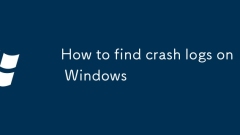
How to find crash logs on Windows
OpenEventViewerbypressingWin R,typingeventvwr.msc,andnavigatetoWindowsLogs>ApplicationandSystemtofinderrororcriticaleventslinkedtocrashes.2.CheckcrashdumpfilesinC:\Windows\Minidump\forBSODsorC:\Users\\AppData\Local\CrashDumps\forapplicationcrashes
Aug 02, 2025 am 06:20 AM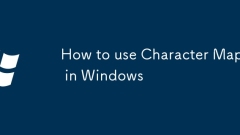
How to use Character Map in Windows
OpenCharacterMapbypressingWindows R,typingcharmap,andpressingEnter,orbysearchingforitintheStartmenu.2.Selectthedesiredfontfromthedropdownmenutomatchyourdocument’sfont.3.BrowsethecharactersoruseAdvancedViewtosearchbydescription(e.g.,“euro”for€).4.Clic
Aug 02, 2025 am 06:10 AM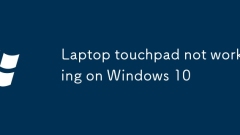
Laptop touchpad not working on Windows 10
First check whether the touchpad is disabled, try to enable it using function keys (such as Fn F7) or physical switch, and confirm that the touchpad switch is on in the settings; 2. Update or reinstall the touchpad driver, find the corresponding device through the device manager and update or uninstall it and restart it to automatically reinstall; 3. If the settings show "Your PC does not have a touchpad", you need to visit the official website of the notebook manufacturer to download and install the correct touchpad driver; 4. Run the built-in hardware and device troubleshooting tools of Windows to automatically detect and fix problems; 5. Check the BIOS/UEFI settings to ensure that the internal touchpad or pointer device is not disabled; 6. Make sure that the Windows system has been updated to the latest version to obtain the latest hardware compatibility support, and finally
Aug 02, 2025 am 06:05 AM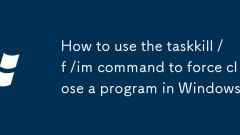
How to use the taskkill /f /im command to force close a program in Windows
ToforcefullycloseaprograminWindowsusingCommandPrompt,usethetaskkill/f/imcommandfollowedbytheexecutablename.1.OpenCommandPromptasadministratorviaWin S,cmd,andselectRunasadministrator.2.Identifytheprogram’s.exenameusingTaskManagerundertheProcessesorDet
Aug 02, 2025 am 05:49 AM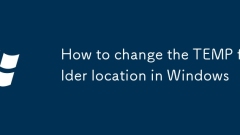
How to change the TEMP folder location in Windows
TochangetheTEMPfolderlocationinWindows,firstcreateanewfolderonthedesireddrive(e.g.,D:\Temp),thenupdatetheTEMPandTMPenvironmentvariablesforbothuserandsystem(ifneeded)viaSystemProperties>Advanced>EnvironmentVariables,assignfullcontrolpermissionst
Aug 02, 2025 am 05:11 AM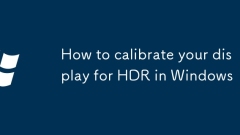
How to calibrate your display for HDR in Windows
Confirmyourmonitor,graphicscard,andcablesupportHDRandensureyou'reusingWindows10or11withHDRenabledinSettings>System>Display.2.Enable"UseHDR"inWindowssettings,adjusttheHDRbrightnesssliderbasedonroomlighting,andallowWindowstohandletonema
Aug 02, 2025 am 04:48 AM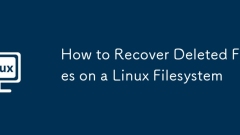
How to Recover Deleted Files on a Linux Filesystem
Immediately stop using the file system where the deleted file is located, avoid new data overwriting, and uninstall the partition as much as possible; 2. Select recovery tools based on the file system: ext3/ext4 use extundelete or debugfs, common scenarios can be used for photorec, scalpel or foremost, and the output directory must be located on another disk during recovery; 3. If the file is still opened by the process when it is deleted, you can search through lsof and copy and restore from the file descriptor under /proc; 4. Preventive measures include using trash-cli instead of rm or setting an alias to move the file to the recycling bin to ensure that future deletion is reversible. The key to successful recovery is that no data coverage occurs and correct measures are taken in a timely manner and the corresponding use
Aug 02, 2025 am 04:45 AM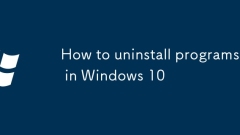
How to uninstall programs in Windows 10
UseSettingstouninstallmostappsbygoingtoApps&Features,selectingtheprogram,andfollowingprompts.2.Forolderprograms,useControlPanelbyrunningappwiz.cpl,selectingthesoftware,andclickingUninstall.3.Toremovebuilt-inappslikeXbox,usePowerShellwithcommandss
Aug 02, 2025 am 04:21 AM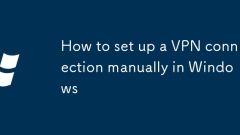
How to set up a VPN connection manually in Windows
OpenSettings>Network&Internet>VPN>AddaVPNconnection.2.Enterdetails:useWindowsasprovider,nametheconnection,inputserveraddress,selectcorrectVPNtype(e.g.,L2TP/IPSec,SSTP,IKEv2),choosesign-inmethod(e.g.,username/password),andentercredentials
Aug 02, 2025 am 04:15 AM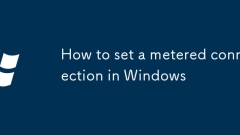
How to set a metered connection in Windows
SettingameteredconnectioninWindowslimitsdatausagebyrestrictingbackgrounddownloads,updates,andsyncingonWi-Finetworks.2.TosetaWi-Finetworkasmetered,gotoSettings>Network&Internet>Wi-Fi,clicktheconnectednetwork,andtoggleon"Setasmeteredconn
Aug 02, 2025 am 04:07 AM
Hot tools Tags

Undress AI Tool
Undress images for free

Undresser.AI Undress
AI-powered app for creating realistic nude photos

AI Clothes Remover
Online AI tool for removing clothes from photos.

Clothoff.io
AI clothes remover

Video Face Swap
Swap faces in any video effortlessly with our completely free AI face swap tool!

Hot Article

Hot Tools

vc9-vc14 (32+64 bit) runtime library collection (link below)
Download the collection of runtime libraries required for phpStudy installation

VC9 32-bit
VC9 32-bit phpstudy integrated installation environment runtime library

PHP programmer toolbox full version
Programmer Toolbox v1.0 PHP Integrated Environment

VC11 32-bit
VC11 32-bit phpstudy integrated installation environment runtime library

SublimeText3 Chinese version
Chinese version, very easy to use







