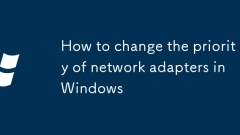
How to change the priority of network adapters in Windows
TochangenetworkadapterpriorityinWindows,setalowerinterfacemetricforthepreferredadapter:1.Understandthatalowermetricmeanshigherpriority(e.g.,Ethernetat10,Wi-Fiat20).2.InNetworkConnections,gotoadapterProperties>TCP/IPv4>Advanced,uncheckAutomaticm
Aug 03, 2025 am 09:49 AM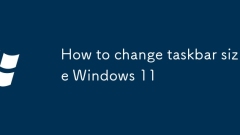
How to change taskbar size Windows 11
EnablesmalltaskbarbuttonsinTaskbarsettingstoreduceheight,theonlyofficialmethodtochangetaskbarsizeinWindows11.2.AdjusttaskbaralignmenttoCenterorLeftforvisualcompactness,thoughmovingittotoporsidesisnotnativelysupported.3.Usethird-partytoolslikeExplorer
Aug 03, 2025 am 09:44 AM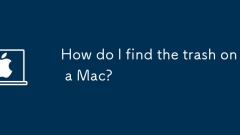
How do I find the trash on a Mac?
TheTrashiconontheDockisthequickestwaytoaccessdeletedfiles;clickittoopenandviewcontents.2.YoucanalsoopenoremptytheTrashviaFinderbyselectingFinder>EmptyTrashorusingCommand Shift Delete.3.WhiletheTrashdoesn’tappearonthedesktopbydefault,itsDockiconpro
Aug 03, 2025 am 09:35 AM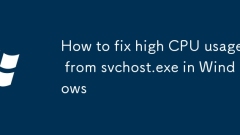
How to fix high CPU usage from svchost.exe in Windows
First, determine the specific service that causes the high CPU through the task manager and the command prompt. 1. Open the task manager → Details → Right-click the column title to enable "Command Line" → Find the svchost process and its PID of the high CPU → Run tasklist/svc/fi "pideqYOUR_PID" at the administrator command prompt to view the corresponding service; 2. Frequently asked questions include: WindowsUpdate (restart or reset update components), Superfetch/SysMain (stop and disable), BITS (restart service), RPC/DCOM (troubleshoot malware); 3. Run DISM and SFC
Aug 03, 2025 am 09:33 AM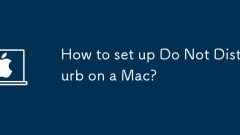
How to set up Do Not Disturb on a Mac?
TomanuallyenableDoNotDisturbonaMac,clickthebelliconinthetop-rightcornerandselectDoNotDisturb,indicatedbyamooniconinthemenubar,anddisableitthesamewaywhendone.2.ToscheduleDoNotDisturbautomatically,gotoSystemSettings>Notifications>Focus>DoNotDi
Aug 03, 2025 am 09:28 AM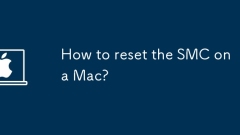
How to reset the SMC on a Mac?
ForMacswithAppleSilicon(M1,M2,M3,etc.),shutdown,wait10seconds,pressandholdthepowerbuttonfor10seconds,release,waitafewseconds,thenpressthepowerbuttontoturnontheMac.2.ForIntel-basedMacswithAppleT2SecurityChip,shutdown,pressandholdthepowerbuttonfor10sec
Aug 03, 2025 am 09:12 AM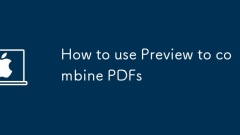
How to use Preview to combine PDFs
TocombinePDFsusingPreviewonMac,openthebasePDFinPreview,enablethethumbnailssidebarbyclickingView>Thumbnails(orpressCommand Shift T),openthesecondPDFinanotherPreviewwindowwithitsthumbnailsvisible,dragthedesiredpagethumbnailsfromthesecondPDFintothesi
Aug 03, 2025 am 09:05 AM
I Stopped Using Desktop Icons on Windows, and You Should Too
Icons are not necessary and inefficient After spending more than a minute searching for an icon on the desktop, I realized that there are problems with this way of doing it in itself. Even though I organized the icons in an orderly manner, I already knew which app I wanted to open. I don't need to rely on icons on the desktop to inspire in order to decide what to do next. Since I already know what I want and there are five or six ways to start the program without touching the mouse, why waste time moving the mouse and searching around the screen? Alternatives without icons I now have two main ways to open and close the application without relying on icons at all. Both approaches come from Microsoft, so there is no need to worry about compatibility or security issues brought by third-party software, and it is extremely efficient. Use the Starter
Aug 03, 2025 am 09:03 AM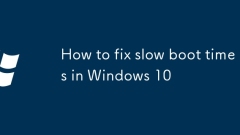
How to fix slow boot times in Windows 10
SlowboottimesinWindows10canbefixedbyaddressingstartupbloat,outdateddrivers,orhardwarelimitations.1.DisableunnecessarystartupprogramsviaTaskManager’sStartuptab,focusingonhigh-impactappslikecloudstorageormessagingsoftware.2.EnableFastStartupthroughPowe
Aug 03, 2025 am 09:02 AM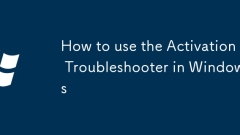
How to use the Activation Troubleshooter in Windows
TofixWindowsactivationissues,openSettings,gotoSystem>Activation,andclick"Troubleshoot"tolaunchtheActivationTroubleshooter,whichautomaticallydetectsandresolvescommonproblemsbycheckinglicensestatus,internetconnection,andsystemtime.2.Follow
Aug 03, 2025 am 09:01 AM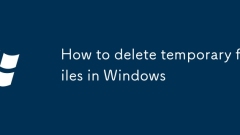
How to delete temporary files in Windows
UseDiskCleanupbysearchingforit,selectingthedrive,checkingitemslikeTemporaryfilesandWindowsUpdateCleanup,thenclickingDeleteFiles;clickCleanupsystemfilesformoreoptions.2.Manuallydeletetempfilesbyopening%temp%andtempviaRun,selectingallfiles(Ctrl A),andd
Aug 03, 2025 am 08:50 AM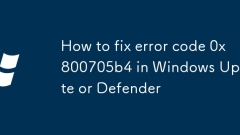
How to fix error code 0x800705b4 in Windows Update or Defender
The solution to the error code 0x800705b4 includes: 1. Restart Windows Update, Microsoft Defender AntivirusService, BITS and CryptographicServices, and set the startup type to automatic; 2. Run the Windows Update troubleshooting tool to automatically fix the problem; 3. Run the command prompt as an administrator, stop the relevant services, rename the SoftwareDistribution and Catroot2 folders, and then restart the service to reset the update component; 4. Temporarily disable third-party antivirus software to eliminate conflicts; 5. Ensure MicrosoftDe
Aug 03, 2025 am 08:39 AM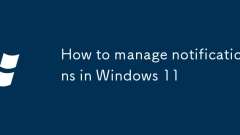
How to manage notifications in Windows 11
OpenSettingsviaWindows I,gotoSystem>Notificationstomanageapp-specificalertsbytoggling"Shownotifications"offforselectedapps.2.UseFocusAssistinthesamemenutosilencedistractionswiththreemodes—Off,Priorityonly,orAlarmsonly—andsetautomaticrule
Aug 03, 2025 am 08:21 AM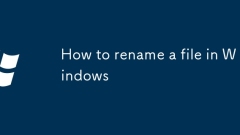
How to rename a file in Windows
The easiest way to rename a file in Windows is to use File Explorer. 1. Open File Explorer (press Win E) and find the target file. 2. Right-click the file and select "Rename", or press the F2 key after selecting the file. 3. Enter a new name and be careful not to change the file extension (such as .txt, .jpg, etc.) at will to avoid the file being unable to open. 4. Press Enter to save the changes. To rename multiple files in batches, press and hold Ctrl to select multiple files, right-click one of them and rename them, and the system will automatically add a number to each file. In addition, you can also use the ren command to rename it through the command prompt, but make sure that the file is not occupied by other programs, otherwise it will fail.
Aug 03, 2025 am 08:12 AM
Hot tools Tags

Undress AI Tool
Undress images for free

Undresser.AI Undress
AI-powered app for creating realistic nude photos

AI Clothes Remover
Online AI tool for removing clothes from photos.

Clothoff.io
AI clothes remover

Video Face Swap
Swap faces in any video effortlessly with our completely free AI face swap tool!

Hot Article

Hot Tools

vc9-vc14 (32+64 bit) runtime library collection (link below)
Download the collection of runtime libraries required for phpStudy installation

VC9 32-bit
VC9 32-bit phpstudy integrated installation environment runtime library

PHP programmer toolbox full version
Programmer Toolbox v1.0 PHP Integrated Environment

VC11 32-bit
VC11 32-bit phpstudy integrated installation environment runtime library

SublimeText3 Chinese version
Chinese version, very easy to use







