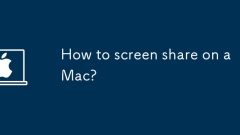
How to screen share on a Mac?
EnableScreenSharinginSystemSettingsbygoingtoPrivacy&Security>ScreenSharingandtogglingiton,settinguserpermissionsforsecurity.2.FindyourMac’saddressunderSharinginSystemSettings,wherethecomputernameandVNCaddress(vnc://[IP]orvnc://[name].local)are
Aug 03, 2025 am 08:10 AM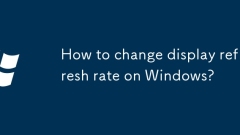
How to change display refresh rate on Windows?
The method of changing the refresh rate is as follows: 1. Right-click the desktop to enter "Display Settings"; 2. Click "Advanced Display Settings" to find the refresh rate option; 3. Select the appropriate refresh rate (such as 60Hz, 120Hz, etc.) and apply it; 4. Pay attention to check whether the cable supports, whether the driver is updated, and whether the power mode is high-performance; 5. If the system settings are invalid, you can adjust it through the graphics card control panel; 6. If there is a problem, check the cable, driver, and monitor support range and other factors. The whole process is simple but attention should be paid to details to ensure that the hardware and settings match.
Aug 03, 2025 am 08:01 AM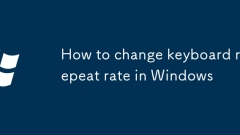
How to change keyboard repeat rate in Windows
ToadjustkeyboardrepeatrateinWindows,firstusetheKeyboardControlPanel:pressWin R,typecontrol,openKeyboardsettings,setRepeatdelaytoShortandRepeatratetoFast,thenclickApply→OK;second,forfasterrates,edittheregistrybysettingKeyboardSpeedto31andInitialKeyboa
Aug 03, 2025 am 07:57 AM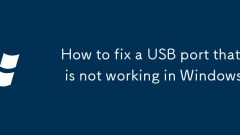
How to fix a USB port that is not working in Windows
First,checkiftheUSBportisfaultybytestingwithadifferentdevice,tryinganotherport,andinspectingforphysicaldamage.2.UpdateorreinstallUSBdriversviaDeviceManagerbyuninstallingthemandscanningforhardwarechanges.3.DisableUSBSelectiveSuspendinPowerOptionstopre
Aug 03, 2025 am 07:51 AM
How to Use the Snipping Tool in Windows 11
Open SnippingTool to search through the Start menu, use Windows S or Windows R to run commands; 2. Click "New" or press Ctrl N to select rectangle, free shape, window or full-screen screenshot mode to take screenshots; 3. In the editor, you can use pen, highlighter, eraser to mark, crop the image, copy to the clipboard or save it to PNG, GIF, JPEG and other formats; 4. Use Windows Shift S to quickly open the screenshot toolbar, and the PrtScn key can directly take the full screen and save it to the Screenshots folder. After the screenshots, you can paste it in Ctrl V. It is recommended to pin the tool to the taskbar for quick access, and finally achieve efficient screenshots and sharing.
Aug 03, 2025 am 07:42 AM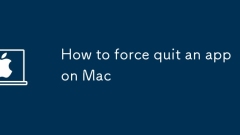
How to force quit an app on Mac
ToforcequitafrozenapponyourMac,usetheForceQuitmenubypressingCommand Option Esc,selecttheunresponsiveapp,andclickForceQuit.2.Formorecontrol,openActivityMonitor,locatetheapp,clicktheXbutton,andconfirmwithForceQuit,especiallyusefuliftheappisn’trespondin
Aug 03, 2025 am 07:40 AM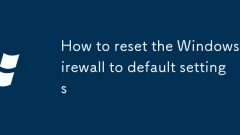
How to reset the Windows Firewall to default settings
ToresetWindowsFirewalltodefaultsettings,useCommandPromptasAdministratorbypressingWin S,typingcmd,right-clickingCommandPrompt,andselectingRunasadministrator;thentypenetshadvfirewallresetandpressEnter—onolderWindowsversions,usenetshfirewallreset;uponsu
Aug 03, 2025 am 07:39 AM
Advanced Linux Networking Tools and Troubleshooting
UsetcpdumpandWiresharktocaptureandanalyzepacketsforconnectivityissues,filteringbyport,protocol,orTCPflags.2.Employmtrandtcptracerouteforaccuratepathanalysis,especiallyinfirewall-restrictedenvironmentsusingTCP-basedprobes.3.Replacelegacytoolswithipfor
Aug 03, 2025 am 07:35 AM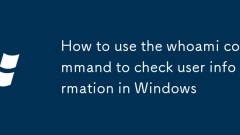
How to use the whoami command to check user information in Windows
ThewhoamicommandinWindowsdisplaysthecurrentuseraccountandrelatedinformation.2.Running"whoami"showstheuserinDOMAIN\Usernameformat.3.Using"whoami/all"providesdetaileduserinformationincludingSID,groupmemberships,andprivileges.4."
Aug 03, 2025 am 07:34 AM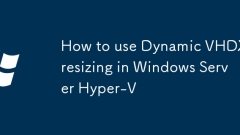
How to use Dynamic VHDX resizing in Windows Server Hyper-V
Dynamic VHDX resize requires dynamic VHDX files, UNMAP commands, and VM support; 1. Use dynamic VHDX instead of fixed size; 2. Enable UNMAP (fsutil command) in Windows clients or enable discard option when mounting in Linux; 3. Ensure that the 2nd generation VM is used and the disk is connected to the SCSI controller and the integration service has been updated; 4. Manually run Optimize-VHD-ModeFull to reclaim space, and usually shut down the VM; 5. It is recommended to store VHDX on ReFS volumes, regularly maintain and monitor FileSize and Size differences to optimize storage usage. This function is not completely automatic but can be high when configured correctly.
Aug 03, 2025 am 07:20 AM
How to Make a Bootable Linux USB Drive on PC or Mac
Want to test or set up a Linux distribution (distro) on your machine? One of the easiest methods today is creating a bootable USB flash drive using the distro’s image file. I’ve done this many times, and with the right tools, it's a straightforward p
Aug 03, 2025 am 07:15 AM
Why I'm Done Using My Laptop as a Desktop
This works the same on many modern Windows laptops. Although laptops still have less graphics and processor performance than desktop versions, mobile hardware is enough to handle most daily tasks. With the support of Thunderbolt docking stations, you can instantly transform a portable workstation into a complete desktop system with just one cable. Today's computers are indeed a masterpiece of modern engineering. It's very convenient to use the same computer in a desk and a mobile scene. One of the main reasons I wanted (and finally implemented) to use a laptop as a desktop was to want to use the same system when going out and at the desk. This allows me to easily work from a desktop environment with a keyboard, mouse and monitor
Aug 03, 2025 am 07:12 AM
Windows Terminal vs. Command Prompt vs. PowerShell: Which Should You Use?
Understanding the Basics Command-line tools have been an important part of Windows systems for decades. They help users perform tasks quickly and manage systems more efficiently. However, not all command line tools have the same functionality. Understanding the difference between command prompt, PowerShell, and Windows Terminal will help you choose the right tool for specific tasks and avoid unnecessary hassle. A brief overview of each tool Let’s first look at the basic characteristics of these tools. Command Prompt Command Prompt (often called CMD) is a familiar tool for many users. It originated in the MS-DOS era and provides a simple text interface to execute commands. Although it does not work
Aug 03, 2025 am 07:09 AM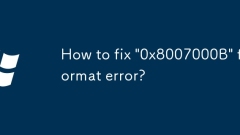
How to fix '0x8007000B' format error?
The error code "0x8007000B" is usually caused by U disk format problems or system file exceptions. Solutions include: 1. Repartition and formatting using disk management tools; 2. Check and adjust the U disk file system to FAT32 or exFAT; 3. Ensure that the use of complete and correct ISO images and professional writing tools; 4. Update the driver or temporarily close the security software to eliminate interference.
Aug 03, 2025 am 07:09 AM
Hot tools Tags

Undress AI Tool
Undress images for free

Undresser.AI Undress
AI-powered app for creating realistic nude photos

AI Clothes Remover
Online AI tool for removing clothes from photos.

Clothoff.io
AI clothes remover

Video Face Swap
Swap faces in any video effortlessly with our completely free AI face swap tool!

Hot Article

Hot Tools

vc9-vc14 (32+64 bit) runtime library collection (link below)
Download the collection of runtime libraries required for phpStudy installation

VC9 32-bit
VC9 32-bit phpstudy integrated installation environment runtime library

PHP programmer toolbox full version
Programmer Toolbox v1.0 PHP Integrated Environment

VC11 32-bit
VC11 32-bit phpstudy integrated installation environment runtime library

SublimeText3 Chinese version
Chinese version, very easy to use







