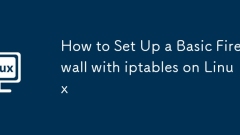
How to Set Up a Basic Firewall with iptables on Linux
SetdefaultpoliciestoDROPforINPUTandFORWARDchainswhileallowingOUTPUT;2.Allowloopbacktrafficandblockspoofedlocalhostaddresses;3.Permitestablishedandrelatedconnectionsforresponsetraffic;4.AllowSSHonport22(andHTTP/HTTPSifneeded);5.Saverulesusingdistribut
Aug 03, 2025 am 11:51 AM
How to pin an app to the taskbar in Windows
TopinanappfromtheStartmenu,openStart,findtheapp,right-clickit,andselect"Pintotaskbar".2.Topinarunningapp,right-clickitstaskbariconandchoose"Pintotaskbar".3.TopinanappfromFileExplorer,navigatetoits.exefile,right-clickit,andselect&q
Aug 03, 2025 am 11:42 AM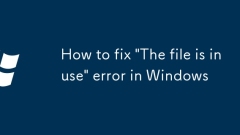
How to fix 'The file is in use' error in Windows
Closeanyprogramsthatmaybeusingthefile,includingbackgroundappsorpreviewpanes.2.DisablethePreviewpaneinFileExplorertopreventitfromlockingfiles.3.UseTaskManagertoendtasksofsuspectedapplications.4.OpenResourceMonitorviaresmon,searchthefilenameunderAssoci
Aug 03, 2025 am 11:20 AM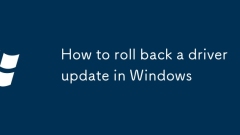
How to roll back a driver update in Windows
OpenDeviceManagerbypressingWin XandselectingitorsearchingintheStartmenu.2.Locatetheproblematicdevice—suchasDisplayadapters,Soundvideoandgamecontrollers,Networkadapters,orinputdevices—right-clickitandselectProperties.3.GototheDrivertabandclick“RollBac
Aug 03, 2025 am 11:10 AM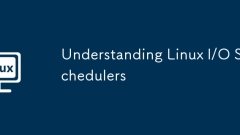
Understanding Linux I/O Schedulers
Thebestlinuxi/OschedulerDePendsontHestoragetypeRetWorkLoad: 1.Fornvme/PCIessds, UMEQ DEAD LINENONE; 2.FORSATASSDS, USEBFQORMQ-D Eadline; 3.Forhddssindesktops, Usebfqordeadline; 4.Forhddssinsordsordatabases, UsedEdinormq Deadline; 5.invirtualmachines, Useno
Aug 03, 2025 am 11:06 AM
How to install Windows on a new hard drive
CreateabootableUSBusingtheMicrosoftMediaCreationToolonanothercomputer.2.PhysicallyinstallthenewharddriveintoyourPCandconnectitproperly.3.BootfromtheUSBbyselectingitinthebootmenuoradjustingBIOS/UEFIsettings.4.RunWindowsSetup,choosecustominstallation,a
Aug 03, 2025 am 11:02 AM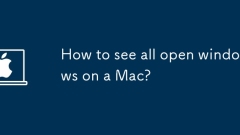
How to see all open windows on a Mac?
ToseeallopenwindowsonaMac,useMissionControlbypressingtheF3key,swipingupwiththreeorfourfingersonthetrackpad,orclickingtheMissionControliconintheDock,whichdisplaysallwindowsacrossappsanddesktops;2.Forwindowsofasingleapp,hoverovertheapp’siconintheDock,r
Aug 03, 2025 am 10:59 AM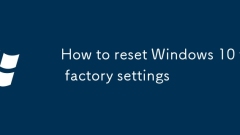
How to reset Windows 10 to factory settings
ToresetWindows10tofactorysettings,usethebuilt-inResetfeatureviaSettings>Update&Security>Recovery>Getstarted,whereyoucanchoose1.Keepmyfiles–removesappsandsettingsbutretainspersonalfiles,or2.Removeeverything–wipesalldata,apps,andsettings,i
Aug 03, 2025 am 10:58 AM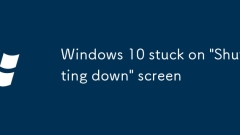
Windows 10 stuck on 'Shutting down' screen
Wait5–10minutestoconfirmiftheshutdownisstuck;ifunresponsiveafter15minutes,proceedtoforceshutdown.2.Holdthepowerbuttonfor5–10secondstoforceshutdown,wait10seconds,thenrestart—thisissafeoccasionally.3.CheckDeviceManagerforoutdatedorfaultydrivers,especia
Aug 03, 2025 am 10:55 AM
How to project your screen in Windows
PressWin PtoopentheProjectsidebarandchoosefromPCscreenonly,Duplicate,Extend,orSecondscreenonlyforwiredorwirelessconnections.2.ForwirelessprojectionviaMiracast,pressWin K,selectthedevice,andconfirmtheconnection,ensuringbothdevicessupportMiracast.3.Tro
Aug 03, 2025 am 10:36 AM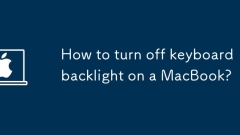
How to turn off keyboard backlight on a MacBook?
PressF5orfn F5repeatedlyuntilthekeyboardbacklightturnsoff.2.GotoSystemSettings>Keyboardanddisable"Adjustkeyboardbrightnessinlowlight"topreventautomaticactivation.3.Set"Turnkeyboardbacklightoffafter[time]"toashortdurationorturni
Aug 03, 2025 am 10:34 AM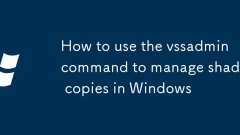
How to use the vssadmin command to manage shadow copies in Windows
RunCommandPromptasAdministratortousevssadmin.2.Usevssadminlistshadowstoviewexistingshadowcopies.3.Usevssadminlistshadowstoragetocheckstorageusageandallocation.4.Resizestoragewithvssadminresizeshadowstorage/For=C:/On=C:/MaxSize=10GB.5.Createamanualsha
Aug 03, 2025 am 10:31 AM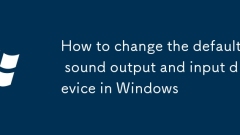
How to change the default sound output and input device in Windows
TochangethedefaultsoundoutputorinputdeviceinWindows10and11,right-clickthespeakericoninthetaskbarandselect"OpenSoundsettings",thenunderthe"Output"section,chooseyourpreferreddevicefromthedropdowntosetitasdefaultforplayback,andundert
Aug 03, 2025 am 10:28 AM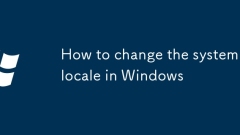
How to change the system locale in Windows
TochangethesystemlocaleinWindows,openRegionsettingsviaintl.cplorSettings>Time&Language>Language®ion,thenclickAdministrativelanguagesettings.2.IntheAdministrativetab,clickChangesystemlocale...,selectthedesiredlanguage(ensurethelanguag
Aug 03, 2025 am 10:25 AM
Hot tools Tags

Undress AI Tool
Undress images for free

Undresser.AI Undress
AI-powered app for creating realistic nude photos

AI Clothes Remover
Online AI tool for removing clothes from photos.

Clothoff.io
AI clothes remover

Video Face Swap
Swap faces in any video effortlessly with our completely free AI face swap tool!

Hot Article

Hot Tools

vc9-vc14 (32+64 bit) runtime library collection (link below)
Download the collection of runtime libraries required for phpStudy installation

VC9 32-bit
VC9 32-bit phpstudy integrated installation environment runtime library

PHP programmer toolbox full version
Programmer Toolbox v1.0 PHP Integrated Environment

VC11 32-bit
VC11 32-bit phpstudy integrated installation environment runtime library

SublimeText3 Chinese version
Chinese version, very easy to use







