
Windows firewall is blocking a program
If the program is blocked from accessing the network by the Windows Firewall, you can follow the following steps to solve the problem: 1. Open "Control Panel → WindowsDefender Firewall → Allow applications to pass through the firewall" to see if the program is marked "blocked"; 2. If the program is not found, click "Change settings" and select "Allow another application" to manually add the program path; 3. When adding, be sure to check the "Dedicated" and "Public" options to ensure that the entire network environment is available; 4. If the program is still unable to find it, try restarting the program or computer, resetting the firewall rules (using the command netshadvfirewallreset), and checking whether third-party security software is interfering. Operations require administrator permissions and pay attention to the correct network type settings.
Jul 20, 2025 am 01:52 AM
How to enable virtualization in Windows 11
To enable the virtualization function of Windows 11, you need to confirm the hardware support and complete the BIOS settings and system functions activation in turn. 1. First, confirm that the CPU supports virtualization through tools such as Task Manager or CPU-Z; 2. Enter the BIOS (press F2, F10, Del, etc. when booting) and enable Intel Virtualization Technology or SVM mode; 3. Check Hyper-V and virtual machine platform components in Windows 11 by "Enable or Turn Off Windows Functions"; 4. You can use the PowerShell command line tool to further configure and ensure that WSL2 is running normally; 5. After each modification, restart the system according to the prompts to ensure that the settings take effect.
Jul 20, 2025 am 01:48 AM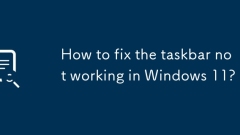
How to fix the taskbar not working in Windows 11?
When the taskbar does not work in Windows 11, it can be solved by checking the taskbar settings, restarting the Explorer, using the system file checking tool, and updating or resetting the system. First, right-click the blank space in the taskbar, confirm that the functions such as "Search" and "Task View" in "Task Bar Settings" are normal, and turn off "Auto Hide Taskbar". Secondly, open Task Manager, find "Windows Explorer" and right-click "Restart", or enter explorer.exe to restore the taskbar process by entering explorer.exe through "Run new tasks". Third, run the terminal as an administrator, and execute sfc/scannow and DISM/Online/Cleanup-Image/RestoreHea in turn
Jul 20, 2025 am 01:42 AM
What to do if Logitech keyboard is not working
If the Logitech keyboard cannot work, you can troubleshoot the following steps: 1. Check the connection and power supply to ensure that the wireless receiver is plugged in, Bluetooth pairing or replacement of the battery; 2. Restart the device or re-plug and unplug the USB interface; 3. Test the keyboard on other devices to determine the source of the problem; 4. Update or reinstall the driver. In most cases, the problem stems from connection or power issues, but it is usually solved by the above steps.
Jul 20, 2025 am 01:42 AM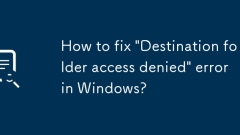
How to fix 'Destination folder access denied' error in Windows?
When encountering the "Destinationfolderaccessdenied" error, it is usually due to insufficient permissions. Solutions include: 1. Check and modify folder permissions, right-click the target folder → Properties → Security → Edit permissions, check "Modify" and "Write", and if it cannot be changed, you need to obtain ownership; 2. Run the program or resource manager as an administrator; 3. Close the program that occupies the target folder, you can use the task manager to restart the resource manager or use a tool such as Unlocker to unlock it; 4. Check for disk errors and run the chkdsk command to fix file system problems. Follow the steps to solve the problem.
Jul 20, 2025 am 01:36 AM
How to install macOS Ventura on an external drive?
To install macOS Ventura to an external hard drive, you need to prepare the appropriate device and follow the steps. 1. Use an external hard disk or SSD with USB3.0 or Thunderbolt interface. The capacity is recommended to be above 64GB and formatted as "MacOS Extension (Login)" and set the partition table to GUID partition diagram; 2. Download the official Ventura installation program from MacAppStore; 3. Open the terminal run command to create a bootable installation disk, note that the name of the external disk must be accurately matched; 4. Press the Option key to select the external disk to start, and the system can be temporarily run or fully installed. The entire process requires attention to data backup, command spelling and disk format settings.
Jul 20, 2025 am 01:35 AM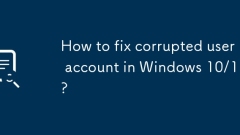
How to fix corrupted user account in Windows 10/11?
When encountering Windows 10 or 11 user account corruption, 1. Create new user account migration data; 2. Use the built-in user profile repair tool of the system to delete the old configuration file; 3. Check and modify the configuration file items in the registry (operate with caution); 4. Run the system file checker sfc/scannow and DISM command to repair the system files. These problems are usually caused by corruption of user profiles, not system crashes. Trying them in sequence can solve most cases.
Jul 20, 2025 am 01:23 AM
how to fix bluetooth mouse not showing up in devices
Common reasons why Bluetooth mouse cannot find a device include not entering pairing mode, computer Bluetooth abnormalities, old pairing records remain or signal interference. 1. Confirm that the mouse has entered discoverable mode by long pressing the power button or the dedicated button; 2. Check whether the computer Bluetooth is on, update the driver and confirm the physical switch status; 3. Delete the old pairing record and search the device again; 4. Make sure the battery is powered, the distance is appropriate and avoid interference sources. Follow this step to troubleshoot most problems to solve.
Jul 20, 2025 am 01:06 AM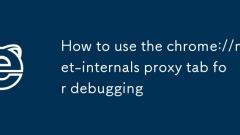
How to use the chrome://net-internals proxy tab for debugging
Chrome's Proxy tag is used to check how the browser handles proxy settings, helps diagnose issues such as page loading failures or proxy exceptions. 1. This tag records the proxy decision process for each request, including the configuration method used, DNS lookup and selected proxy server; 2. You can view events such as PROXY\_CONFIG\_CHANGED, PAC\_SCRIPT, PROXY\_LIST\_OBSERVED and other events to determine the problem; 3. Common problems such as PAC file errors, improper proxy selection, and failed DNS resolution can be identified through logs; 4. Clear the log before use, filter specific domain names, and combine system proxy settings to improve the inspection efficiency.
Jul 20, 2025 am 01:05 AM
how to enable administrator account in Windows
There are three main ways to enable Windows Administrator account: 1. Enter netuseradministrator/active:yes using the command prompt to enable; 2. Change the current account to the administrator type through the control panel or settings; 3. Modify the administrator account status in the local group policy to enable. When using it, you should pay attention to the high permissions of the administrator account. It is recommended to enable and set passwords in time to ensure security only when needed.
Jul 20, 2025 am 01:04 AM
My webcam is not working on my Windows laptop
Tofixanon-workingwebcamonaWindowslaptop,firstcheckprivacysettingstoensurethecameraisenabledandappshaveaccess.Next,restartoruseadifferentcameraapptoruleoutsoftwareissues.ThenupdateorreinstallthewebcamdriverviaDeviceManager.Finally,inspectforhardwarepr
Jul 20, 2025 am 01:02 AM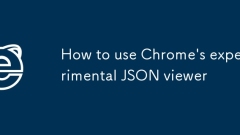
How to use Chrome's experimental JSON viewer
Chrome's experimental JSON viewer is enabled via chrome://flags. 1. Enter chrome://flags in the address bar, search for JSON and enable the "EnableimprovedJSONviewer" option, which will take effect after restarting the browser; 2. After enabling, access the interface returning to JSON to view the formatted structure, supporting collapse, syntax highlighting and line number display; 3. If it does not take effect, it may be due to Content-Type error, JSON format is illegal or Chrome version is too old, and it is recommended to use the latest version of ChromeCanary or Dev version to ensure compatibility.
Jul 20, 2025 am 01:00 AM
How to fix Num Lock not working
When the numeric keypad cannot be used, you can follow the following steps to troubleshoot: 1. Check whether the keyboard is physically damaged or the key is stuck, and the external keyboard tries to change the interface or computer; 2. Enter the BIOS to confirm whether the NumLock is turned off; 3. Force the NumLock to power on and back up the registry through the registry settings; 4. Update or reinstall the keyboard driver, or use the driver tool to assist in repair; 5. Temporarily switch the status with third-party tools such as NumLocker or AutoHotkey. In most cases, the problem is caused by system settings or drivers, and the probability of hardware failure is low. It is recommended to gradually troubleshoot and solve it from a simple method.
Jul 20, 2025 am 12:59 AM
How to use the color picker in Safari Web Inspector?
To use the Web inspector color picker function in Safari browser, 1. First, turn on the "Show the 'Development' menu in the menu bar" in the "Advanced" option of Safari preferences; 2. After opening the target web page, start the Web inspector through "Development" → "Show JavaScript Console" or the shortcut key Option Command I; 3. Find the color value (such as color or background-color) in the CSS style and click the value to enter the editing state. The system will automatically pop up the color selector that comes with macOS; 4. Select the color through the color panel to view the effect in real time. Press and hold the Option key to skip the input box and directly evoke the color plate. You can also use the straw worker to select the color palette.
Jul 20, 2025 am 12:58 AM
Hot tools Tags

Undress AI Tool
Undress images for free

Undresser.AI Undress
AI-powered app for creating realistic nude photos

AI Clothes Remover
Online AI tool for removing clothes from photos.

Clothoff.io
AI clothes remover

Video Face Swap
Swap faces in any video effortlessly with our completely free AI face swap tool!

Hot Article

Hot Tools

vc9-vc14 (32+64 bit) runtime library collection (link below)
Download the collection of runtime libraries required for phpStudy installation

VC9 32-bit
VC9 32-bit phpstudy integrated installation environment runtime library

PHP programmer toolbox full version
Programmer Toolbox v1.0 PHP Integrated Environment

VC11 32-bit
VC11 32-bit phpstudy integrated installation environment runtime library

SublimeText3 Chinese version
Chinese version, very easy to use








