
how to fix mouse not working in virtualbox or vmware
There are four main solutions to the problem that the mouse does not work in VirtualBox or VMware: one is to install enhancement tools or VMwareTools, the second is to enable the mouse integration settings, the third is to adjust the mouse capture method, and the fourth is to troubleshoot problems such as driver, resolution, and remote connection. First, you need to install the corresponding tools in the running state of the virtual machine. The Linux system may need to manually mount and execute the installation script; secondly, check whether the VirtualBox "Enable Mouse Integration" or VMware "Enable Drag and Drop" and "Customer Control" options are enabled; thirdly, you can modify the mouse capture shortcut keys or enable "Automatic Capture Mouse Pointer"; finally troubleshoot potential problems such as device drivers, resolution adaptation, remote connections and multi-display settings to ensure that
Jul 21, 2025 am 01:03 AM
How to sign out of all Google accounts in Chrome
To completely log out of all Google accounts in Chrome, you need to clear the active session on the Google website, log out of Chrome sync accounts, clear cookies and cache data, and use traceless mode to verify; ① Visit Google security page, manage devices and exit all sessions one by one; ② Click the avatar in the upper right corner of Chrome to close synchronization and exit; ③ Clear cookies and caches in the browsing data; ④ Check whether you have completely logged out through traceless mode.
Jul 21, 2025 am 01:01 AM
How to Block Someone on LinkedIn without Them Knowing
You can block a member on LinkedIn from viewing your profile if you want, and the person won’t receive any notifications of your block action. Check the step-by-step guide in this tutorial to block someone on LinkedIn. For more computer tips and solu
Jul 21, 2025 am 01:01 AM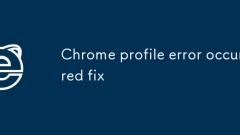
Chrome profile error occurred fix
When the error "profileerroroccurred" appears, you can try the following methods to solve it in turn: 1. Restart Chrome or computer; 2. Switch or create a new user profile; 3. Clear the cache and check for extension conflicts; 4. Update the browser version; 5. Finally, consider reinstalling Chrome. Most problems are caused by corruption of user information or expansion conflicts, and sequential investigation can usually be effectively resolved.
Jul 21, 2025 am 01:00 AM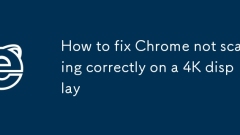
How to fix Chrome not scaling correctly on a 4K display
TofixChromenotscalingcorrectlyona4Kdisplay,firstcheckWindowsdisplayscalingsettingsbynavigatingtoSettings>System>Displayandsettinganappropriatescalingpercentagelike150%or200%,allowingWindowstofixblurryapps.Then,adjustChrome’shighDPIscalingbehavi
Jul 21, 2025 am 12:59 AM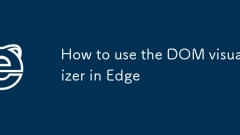
How to use the DOM visualizer in Edge
Edge's DOM visualization tool is used in developer tools to view and debug web structure. Specific usage methods include: 1. Open DevTools to view the DOM structure and search for elements; 2. Edit HTML and CSS to debug the page content in real time; 3. Observe dynamically generated content by refreshing the page or set breakpoints to debug the process of JavaScript operating the DOM.
Jul 21, 2025 am 12:58 AM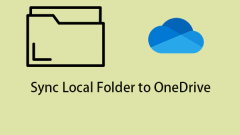
Sync Local Folder to OneDrive - Here Is How to Do that!
OneDrive can provide you with sufficient storage space to save various kinds of files. You can learn how to back up specific folders to OneDrive in this article. This post from php.cn provides 2 ways for you.
Jul 21, 2025 am 12:57 AM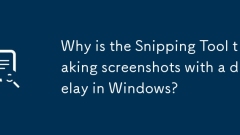
Why is the Snipping Tool taking screenshots with a delay in Windows?
TheSnippingToolmayexperiencescreenshotdelaysduetohighsystemresourceusage,graphicsdriverconflicts,outdatedsoftware,orinputtriggerissues.1.HighCPUormemoryusagefromrunningmultipleappsslowsresponse,soclosingunnecessaryprogramsorrestartingcanhelp.2.Outdat
Jul 21, 2025 am 12:54 AM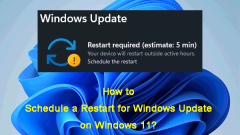
How to Schedule a Restart for Windows Update on Windows 11? - MiniTool
When a new Windows 11 update is released, you may don’t need to install it immediately. In a situation like this, you can pause Windows 11 update for 7 days, or you can schedule a restart for Windows 11 update. In this post, php.cn Software will show
Jul 21, 2025 am 12:54 AM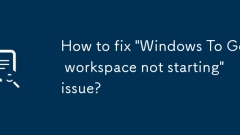
How to fix 'Windows To Go workspace not starting' issue?
The problem of "WindowsToGoworkspacenotstarting" is usually caused by abnormal boot environment, poor hardware compatibility or system files corruption. The solution is as follows: 1. Check the USB interface and make sure to use USB3.0 and above, enter the BIOS to set the first boot item to the ToGo device, and enable the USBBoot option; 2. If the boot record or BCD is damaged, it can be repaired through the bootrec command, and use diskpart to allocate the disk letter if necessary; 3. If the driver conflict cannot be started, it is recommended to uninstall a specific driver or use a general driver to troubleshoot the conflict in safe mode; 4. Troubleshoot the storage device problem, use chkdsk to scan to fix the error, and if it is invalid, it will be re-
Jul 21, 2025 am 12:51 AM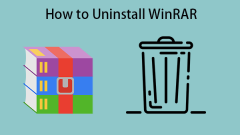
How to Uninstall WinRAR? Follow This Post to Do that!
Once installed WinRAR, it takes root in your system making it difficult to remove it completely when you don’t need it. This post from php.cn introduces how to uninstall WinRAR completely.
Jul 21, 2025 am 12:46 AM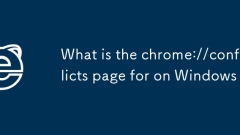
What is the chrome://conflicts page for on Windows
Thechrome://conflictspageinChromeonWindowshelpsidentifysoftwareconflictsthatmaycausecrashesorinstability.1.ItshowsloadedmoduleslikeDLLfilesinjectedbythird-partyprograms.2.Itlistsdetectedconflictswithincompatiblesoftware.3.Itprovideswarningsaboutoutda
Jul 21, 2025 am 12:44 AM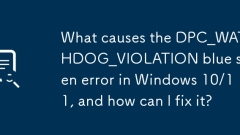
What causes the DPC_WATCHDOG_VIOLATION blue screen error in Windows 10/11, and how can I fix it?
DPC_WATCHDOG_VIOLATION blue screen error is mainly caused by driver or hardware problems. The core reason is that a driver handles interrupt requests for too long, which causes the system to force blue screen protection. Common causes include: 1. Outdated, incompatible or damaged drivers; 2. Third-party security software conflicts; 3. Abnormal hard disk or SSD controller; 4. Improper BIOS settings or firmware problems; 5. Hardware failures such as storage devices or motherboards. The repair methods are: 1. Update or rollback the key device drivers; 2. Check the disk status and fix the errors; 3. Uninstall or disable third-party security software; 4. Adjust the BIOS and power management settings; If the above steps are invalid, hardware problems need to be checked, such as replacing the hard disk or detecting the memory and the main
Jul 21, 2025 am 12:43 AM
How to stop Chrome from updating in the background on Mac
To prevent Chrome from automatically updating on Mac, it can be done by disabling update services, modifying permissions, and restricting network access. 1. Use terminal commands to disable the GoogleSoftwareUpdate daemon to prevent background updates; 2. Modify update directory permissions to prevent Chrome from starting the update process by itself; 3. Restrict Chrome's outbound network connection through system firewall or third-party tools to further eliminate update requests. Using these methods in combination can effectively prevent Chrome from being automatically updated.
Jul 21, 2025 am 12:41 AM
Hot tools Tags

Undress AI Tool
Undress images for free

Undresser.AI Undress
AI-powered app for creating realistic nude photos

AI Clothes Remover
Online AI tool for removing clothes from photos.

Clothoff.io
AI clothes remover

Video Face Swap
Swap faces in any video effortlessly with our completely free AI face swap tool!

Hot Article

Hot Tools

vc9-vc14 (32+64 bit) runtime library collection (link below)
Download the collection of runtime libraries required for phpStudy installation

VC9 32-bit
VC9 32-bit phpstudy integrated installation environment runtime library

PHP programmer toolbox full version
Programmer Toolbox v1.0 PHP Integrated Environment

VC11 32-bit
VC11 32-bit phpstudy integrated installation environment runtime library

SublimeText3 Chinese version
Chinese version, very easy to use








