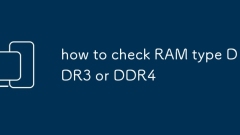
how to check RAM type DDR3 or DDR4
To determine the memory type supported by the motherboard, the most direct way is to view the motherboard instruction manual, but if there is no instruction manual, you can use the following methods: First, enter BIOS/UEFI to view the memory specifications; Second, use CPU-Z software to read the memory information; Third, view the memory type in the task manager; Fourth, view the tag information on the memory stick. These methods are suitable for different scenarios and can be selected according to actual conditions.
Jul 21, 2025 am 02:01 AM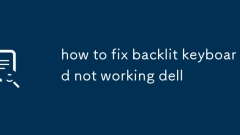
how to fix backlit keyboard not working dell
Check whether the keyboard backlight shortcut key is touched or locked by mistake, try the Fn arrow keys to adjust the brightness or Fn Esc to switch the function key mode; 2. Update or reinstall the keyboard driver, operate through the device manager or go to Dell official website to download the latest driver; 3. Enter the BIOS to check and enable the KeyboardBacklight option; 4. Check the system settings or pre-installed software such as DellPowerManager or AlienwareCommandCenter backlight control options. In most cases, the above method can solve the problem of keyboard backlight not working. If it is invalid, consider hardware failure and contact Dell customer service for further inspection.
Jul 21, 2025 am 02:00 AM
How to fix a 'non-paged area' error in Windows
When encountering "non-pagedarea" error, it is usually caused by driver conflicts, system file corruption or memory problems. The solutions are as follows: 1. Fall back or uninstall recently updated drivers, especially hardware drivers such as graphics cards and network cards; 2. Uninstall recently installed third-party software, especially antivirus software or virtual machine tools; 3. Run system file inspection tools sfc/scannow and DISM to repair system files; 4. Update Windows system and motherboard BIOS to fix potential bugs; 5. Use Windows memory diagnostic tools or MemTest86 to detect memory problems, and try to plug and unplug the memory stick one by one to troubleshoot the fault; in most cases, the above steps can be solved through the above steps. If it still cannot be solved, it is recommended to reinstall the system.
Jul 21, 2025 am 01:42 AM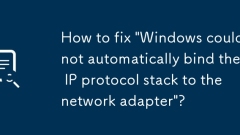
How to fix 'Windows could not automatically bind the IP protocol stack to the network adapter'?
To resolve the error "Windows could not be able to properly bind the IPprotocolstack to the network workadapter", 1. You can first run netshintipreset and netshwinsockreset through the administrator command prompt to reset the TCP/IP protocol stack and Winsock; 2. Enter the device manager to check and update or reinstall the network card driver, and at the same time confirm that the IPv4 protocol is checked in the network connection properties; 3. Use the built-in network troubleshooting tool of Windows for automatic repair; 4. Finally, try running sfc/scannow to check and repair the complete system files.
Jul 21, 2025 am 01:42 AM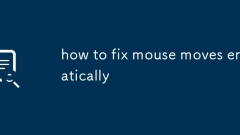
how to fix mouse moves erratically
The mouse suddenly moves randomly and needs to be checked in sequence: 1. Clean the mouse surface and sensor to avoid interference from desktop reflections or complex patterns; 2. Remove signal interference and try to replace the USB interface or away from routers and other devices; 3. Update or reinstall the mouse driver, and go to the official website to download the latest version; 4. Turn off the system's "Enhanced Pointer Accuracy" function to improve operation accuracy; start with simple steps first, and most cases are caused by multiple factors, so do not rush to determine the mouse damage.
Jul 21, 2025 am 01:40 AM
How to stop a Windows update in progress
The method of canceling the ongoing Windows update varies from stage to stage: ① The download stage can be safely cancelled, and the process can be terminated through the task manager or the update is paused in the settings; ② Forced shutdown is not recommended during the installation stage to avoid system files corruption; ③ Forced shutdown can be considered after confirming that it is stuck; ④ Preventing automatic updates can be achieved by setting pause, group policy disable, or using third-party tools.
Jul 21, 2025 am 01:39 AM
How to lock computer with keyboard
To lock the computer with a keyboard, 1. Windows users press Windows key L; 2. Mac users press Command Control Q; 3. If the default shortcut keys cannot be used, you can create a custom shortcut through system settings, third-party tools or terminal commands. The above method is suitable for different devices and scenarios, and the operation is fast and mouse-free.
Jul 21, 2025 am 01:35 AM
How to install macOS on a Dell laptop?
Installing macOS to Dell laptops is feasible but requires hands-on ability. 1. Prepare supported Dell laptops, USB drives, macOS environments and EFI files; 2. Use OpenCore or UniBeast to create a boot disk and adjust the BIOS settings; 3. Handle driver problems such as graphics cards, network cards, etc. when installing the system; 4. Use configuration tools to optimize EFI repair power management; 5. Pay attention to system update compatibility during daily maintenance and use the community to solve problems.
Jul 21, 2025 am 01:31 AM
why is my mouse not working
The mouse is not working usually caused by connection problems, driver failures, or hardware corruption. First check the connection, try changing the USB port or ensuring that the wireless receiver and Bluetooth work properly, and replace the battery; secondly, uninstall and reinstall the driver through the device manager, or manually download the latest driver; then check for physical damage or dirt, clean the sensors and buttons, and troubleshoot problems with mechanical components; finally, if it is a trackpad problem, restarting the device may be solved. Follow the above steps to investigate and most problems can be solved by yourself.
Jul 21, 2025 am 01:29 AM
How to fix keyboard typing by itself
The keyboard typing by itself is usually caused by hardware failure, driver problems, software conflicts or viruses. You can check it according to the following steps: 1. Check whether the keyboard is physically damaged, clean up foreign objects or test whether the keys are stuck; 2. Update or reinstall the keyboard driver, operate through the device manager and restart the computer; 3. Turn off auxiliary functions or third-party software that may interfere, such as input method plug-ins, macro tools, etc.; 4. Use antivirus software to scan the system to check whether there is malware, and enter safe mode to check if necessary. Most cases can be solved through software adjustments without worrying about hardware damage.
Jul 21, 2025 am 01:22 AM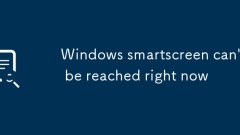
Windows smartscreen can't be reached right now
The main reasons and solutions for Windows SmartScreen cannot connect include: 1. Check whether the network connection is normal and ensure that you can access Microsoft-related websites; 2. Turn off third-party security software to test for conflicts; 3. Reset SmartScreen settings and related system services; 4. Modify group policy or registry to adjust networking permission settings.
Jul 21, 2025 am 01:18 AM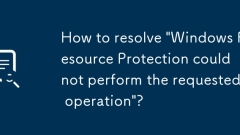
How to resolve 'Windows Resource Protection could not perform the requested operation'?
When encountering "WindowsResourceProtection could not perform therequestedoperation", it is usually not caused by serious damage to the system files, but by interference with permissions, system images, hard disks or third-party software. 1. First, you need to run the command prompt as an administrator and enter sfc/scannow; 2. Use DISM tools to repair the system image, execute the CheckHealth, ScanHealth and RestoreHealth commands in turn and then run SFC; 3. Check hard disk errors and space, run chkdsk and clean temporary files to ensure that there is enough space in the C disk; 4. Enter the security mode
Jul 21, 2025 am 01:14 AM
how to fix mouse sensitivity too high
To solve the problem of too high mouse sensitivity, first adjust the system settings: reduce the pointer movement speed slider in the "Pointer Options" of the control panel; secondly check the mouse driver in the device manager to uninstall abnormal or unnecessary drivers; then turn off the functions such as "Enhanced Pointer Precision" in the third-party mouse software, or manually fix the DPI value; then check the hardware connection, try to replace the USB interface, use a wired connection, or replace the battery; finally pay attention to the mouse pad and desktop environment to avoid being too smooth or reflective, and select appropriate textures to improve the accuracy of sensor recognition.
Jul 21, 2025 am 01:12 AM
how to fix mouse double clicking on single click
The main reasons for double-clicking on mouse click are hardware aging, improper system settings or driver problems. The solutions are as follows: 1. Check whether the mouse button is aging or dirty, especially if it is worn slightly. It is recommended to replace the micro-click speed or clean the internal dust; 2. Adjust the "double-click speed" setting in the Windows system and adjust it appropriately to avoid misidentification; 3. Update or reinstall the mouse driver, go to the official website to download the latest version or use the device manager to reinstall it; 4. Use third-party software such as X-MouseButtonControl or AutoHotKey script to temporarily adjust the click logic. Priority is given to checking hardware problems. If you don’t want to make trouble, you can change the mouse directly.
Jul 21, 2025 am 01:09 AM
Hot tools Tags

Undress AI Tool
Undress images for free

Undresser.AI Undress
AI-powered app for creating realistic nude photos

AI Clothes Remover
Online AI tool for removing clothes from photos.

Clothoff.io
AI clothes remover

Video Face Swap
Swap faces in any video effortlessly with our completely free AI face swap tool!

Hot Article

Hot Tools

vc9-vc14 (32+64 bit) runtime library collection (link below)
Download the collection of runtime libraries required for phpStudy installation

VC9 32-bit
VC9 32-bit phpstudy integrated installation environment runtime library

PHP programmer toolbox full version
Programmer Toolbox v1.0 PHP Integrated Environment

VC11 32-bit
VC11 32-bit phpstudy integrated installation environment runtime library

SublimeText3 Chinese version
Chinese version, very easy to use








